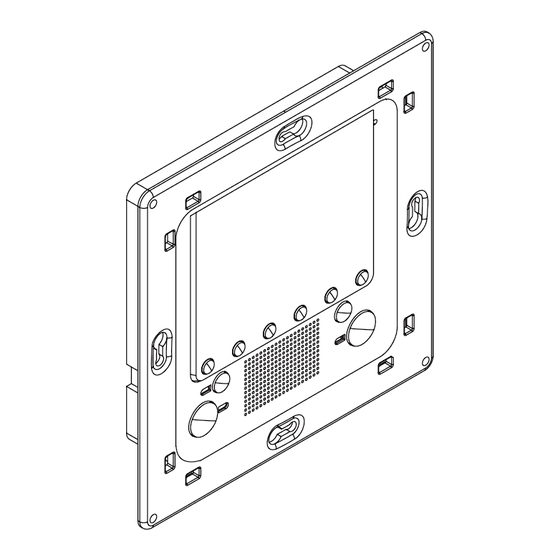
Werbung
Verfügbare Sprachen
Verfügbare Sprachen
Quicklinks
Kit Vidéo Villa Céliane
633 21
Table des matières
Description et composition du kit ....................................... 1
Installation du poste intérieur ............................................. 2
Installation de la platine de rue .......................................... 2
Fonctionnement du système .............................................. 3
Utilisation du menu ............................................................ 3
Distances et sections ........................................................ 6
Schéma de câblage avec
un poste intérieur et commande de gâche ........................ 6
Description
Kit portier vidéo 2-fi ls pour installation pour un logement.
Installation type:
Sonnerie
Eléments du Kit
Platine de rue
133
Sol
Bloc d'alimentation
BUS 2 1
230V
Gâche (non comprise dans le Kit.)
U1552B
TM
Boîte d'encastrement
116
47
Adaptateur
de vidéo
Schéma de câblage avec relais portail
automatique ou autre dispositif ........................................... 7
Schéma de câblage avec 2 platines de rue ................... 8
Schéma de câblage avec plusieurs postes
intérieurs ............................................................................ 9
Confi guration du système ................................................ 10
Confi guration avancée par PC ......................................... 14
En cas de problème ......................................................... 14
Nouveau Kit
vidéo 2 fi ls
Boîte
d'encastrement
152
52
Enjoliveur
Mécanisme
152
Plaque
178
07/07-01 PC
Werbung

Inhaltszusammenfassung für LEGRAND Villa Celiane 633 21
- Seite 1 Kit Vidéo Villa Céliane 633 21 Table des matières Description et composition du kit ........1 Schéma de câblage avec relais portail Installation du poste intérieur ..........2 automatique ou autre dispositif ........... 7 Installation de la platine de rue .......... 2 Schéma de câblage avec 2 platines de rue ....
- Seite 2 Installation du poste intérieur Installation de la platine de rue Attention aux contres-jour. Si besoin Rompre l’opercule pour les câbles. Retirer le module. Dégager le cadre et est, placer la platine à 1,80 m. orienter Placer la boîte et retirer les bouchons. visser les charnières.
- Seite 3 Fonctionnement du système Ouvrir la porte. Appel de la platine de rue. Entrer en communication. Couper la communication. Couper le volume de sonnerie. Une Activer la fonction surveillance. Accéder au menu en cours ou hors LED rouge s’allume. communication. Utilisation du menu À...
- Seite 4 Télécaméra Appuyer sur OK pour accéder au menu Principal INTERCOMMUNICANT I INTERCOMMUNICANT II Sélectionner la télécaméra à activer ECLAIR. ESCAL ACTIVATION I > TELECAMERA I Appuyer sur OK pour confi rmer AUTRE Paramêtres et réglages INTERCOMMUNICANT I > REGLAGES INTERCOMMUNICANT II PARAMETRES A l’intérieur du Appuyer sur OK...
- Seite 5 Paramètres. Bureau professionnel (fonction sonner et entrer) Cette fonction permet d’activer la gâche par appui sur le bouton d’appel de la platine de rue. REGLAGES > PROF. LIBERALE :<NON> > PARAMETRES MSG ALARMES :<NON> Sélectionner Activer ou INFORMATIONS MAINS LIBRES :<NON>...
- Seite 6 Distances et sections recommandées jusqu’à 5 postes internes par appartement Monter et brancher les appareils comme indiqué dans cette notice. S’assurer que pendant les opérations des appareils l’alimentation n’est pas raccordée au réseau public. L’alimentation ne doit être exposée ni aux ruissellements ou aux pulvérisations d’eau. Ne pas boucher les ouvertures d’aération de l’alimentation.
- Seite 7 Schéma de câblage avec relais portail automatique ou autre dispositif (Ref 634 31) Couper l’alimentation pendant 1 minute pour tout changement de confi guration S- S+ 12Vcc250mA (max. 30 )
- Seite 8 Schéma de câblage avec 2 platines de rue Confi gurer la platine de rue avec un cavalier de 0 à 1 dans la zona "P". Couper l’alimentation pendant 1 minute pour tout changement de confi guration S- S+ S- S+ 12Vcc250mA (max.
- Seite 9 Schéma de câblage avec plusieurs postes intérieurs (5 max audio ou vidéo) Confi gurer les postes intérieurs N° 1 à 5 avec respectivement N=1, N=2, N=3, N=4, N=5 Pour que la platine de rue appelle tous les postes internes en même temps, placer le confi gurateur N° 9 dans la zone "S".
- Seite 10 Confi guration du système Attention: Couper l’alimentation pendant 1 minute après toute modifi cation de la confi guration Confi guration par jumper 1: Ne pas confi gurer 2: Illumination des porte-noms: Pour une illumination permanente laisser le jumper 2 3: Confi rmation d’appel: Pour avoir confi rmation d’appel en platine de rue, laisser le jumper 3 Pour annuler la confi...
- Seite 11 Première mise en marche Après avoir confi guré et mis sous tension le poste interne, la LED de communication clignotte indiquant que la confi gu- ration doit être complétée. Appuyer sur n’importe quelle touche du poste vidéo, le menu de sélection de la langue apparaît. Sélectionner la langue désirée SELECTIONNER LANGUE Sélectionner confi...
- Seite 12 Confi guration sans cavaliers La confi guration du poste intérieur est possible sans cavalier. Dans ce cas il est possible de modifi er les paramètres de fonctionnalités. N’insérer aucun cavalier et mettre sous tension le poste vidéo. La LED rouge de communication clignote indiquant que le poste doit être confi...
- Seite 13 Confi guration des fonctions portiers - Défi lement caméra Sélectionner CERCLE CAMERA TELECAMERA I TELECAMERA II TELECAMERA III Appuyer sur OK pour confi rmer le choix TELECAMERA IV > CYCLER TELECAMERAS FIN CONFIGURATION Introduire l’adresse de la première caméra INTERCOM I >...
- Seite 14 Confi guration avancée par PC La confi guration avancée par PC permet une plus grande fl exibilité et la personnalisation du menu. Installer le logiciel "VidéoCelianeConfi g" sur votre PC. Préparer la confi guration. Pour transmettre l’information, connecter le PC au poste vidéo par l’intermédiaire du port mini-USB situé a l’arrière du poste.
- Seite 15 Kit Video Villa Céliane 633 21 Inhoudstafel Beschrijving en samenstelling van de kit ......... 15 Schema van bekabeling met automatisch Installatie van het intern punt ..........16 relais portaal of andere inrichting ........21 Installatie van het extern punt ..........16 Schema van bekabeling met 2 externe punten ....
- Seite 16 Installatie van extern punt Installatie van intern punt Opgelet voor het tegenlicht. Indien no- Het dekplaatje voor de kabels breken. De module wegnemen. Het frame los- dig de plaat op 1,80 m. plaatsen, de De doos plaatsen en de doppen maken en de scharnieren vastschroe- camera naar beneden richten..
- Seite 17 Werking van het systeem De deur openen. Oproep van het extern punt. In communicatie treden. De communi- catie onderbreken. Het volume van de bel onderbreken. De functie toezicht activeren. Naar het lopend menu gaan of buiten Een rode LED gaat aan. communicatie.
- Seite 18 Televisiecamera Drukken op OK om naar het Hoofdmenu te gaan INTERCOMMUNICEREND I INTERCOMMUNICEREND II De te activeren televisiecamera selecteren LICHTEN TRAP ACTIVERING I > TELEVISIECAM. I Op OK drukken om te bevestigen ANDERE Instellingen en afstellingen INTERCOMMUNICEREND I > AFSTELLINGEN INTERCOMMUNICEREND II INSTELLINGEN Binnen in het...
- Seite 19 Instellingen. Professioneel bureau (functie bellen en binnengaan) Deze functie staat toe de slotplaat te activeren door te drukken op de knop van oproep van het extern punt. AFSTELLINGEN > PROF. STUDIO :<NEE> > INSTELLINGEN ALARMMELDINGEN:<NEE> Instellingen De functie INLICHTINGEN HANDSFREE :<NEE>...
- Seite 20 Aanbevolen afstanden en segmenten tot 5 interne punten per appartement De toestellen monteren en aansluiten zoals aangegeven wordt in deze toelichting. Controleren dat tijdens de operaties van de toestellen de voeding niet is aangesloten op het openbaar net. De voeding mag niet blootgesteld worden aan stromen of verstuiven van water. De verluchtingsopeningen van de voeding niet verstoppen.
- Seite 21 Schema van bekabeling met automatisch relais portaal of andere inrichting (Ref. 634 31) De voeding onderbreken gedu- rende 1 minuut voor alle veran- deringen van confi guratie. T= Timer droge contacten van relais Zonder configurator Werkt Cyclus als een ON/OFF drukknop S- S+ 12Vcc250mA (max.
- Seite 22 Schema van bekabeling met 2 externe punten Het extern punt confi gureren met een geleidebrug van 0 tot 1in de zone “P” De voeding onderbreken gedu- rende 1 minuut voor alle veran- deringen van confi guratie S- S+ S- S+ 12Vcc250mA (max.
- Seite 23 Schema van bekabeling met meerdere interne punten (max. 5 audio of video) De interne punten Nr. 1 tot 5 confi gureren met respectievelijk N=1, N=2, N=3, N=4, N=5. Opdat het extern punt alle interne punten tegelijkertijd oproept, de confi gurator Nr. 9 in de zone “S” plaatsen. De laatste beeldtelefoon van de lijn op ON...
- Seite 24 Confi guratie van het systeem Opgelet: De voeding onderbreken gedurende 1 minuut na alle wijzigingen van de confi guratie. Confi guratie middels jumpers 1: Niet confi gureren 2: Verlichting van de naamhouders: Voor een permanente verlichting de jumper 2 laten 3: Bevestiging van de oproep: Om de bevestiging van de oproep van extern punt te hebben, de jumper 3 laten.
- Seite 25 Eerste in bedrijfstelling Nadat men het intern punt geconfi gureerd heeft en onder spanning heeft gezet, knippert de LED van communicatie en wijst erop dat de confi guratie voltooid moet worden. Drukken op een willekeurige toets van het video-punt, het menu van selectie van de taal verschijnt. De gewenste taal selecteren SELECTEER TAAL Bevestigen selecteren...
- Seite 26 Confi guratie zonder geleidebruggen De confi guratie van het intern punt is mogelijk zonder geleidebrug. In dit geval is het mogelijk de parameters van de werkingen te wijzigen. Geen enkele geleidebrug inschakelen en het video-punt onder spanning zetten. De rode LED van communicatie knip- pert en wijst erop dat het punt geconfi...
- Seite 27 Confi guratie van de functies portiersloge - Doorlopen televisiecamera CYCLI TVCAMERA’S selecteren TELEVISIECAM. I TELEVISIECAM. II TELEVISIECAM. III Op OK drukken om de keuze te bevestigen TELEVISIECAM. IV > CYCLI TVCAMERA’S EINDE CONFIGURATIE Het adres van de eerste televisiecamera invoeren INTERCOM I >...
- Seite 28 Gevorderde confi guratie middels PC De gevorderde confi guratie middels PC staat een grotere fl exibiliteit en de verpersoonlijking van het menu toe. De logistiek “VideoCélianeConfi g” op uw PC installeren. De confi guratie voorbereiden. Om de inlichtingen over te brengen, de PC aansluiten op het video-punt middels de poort mini-USB geplaatst op de achterkant van het punt.
- Seite 29 Villa Céliane Video Kit 633 21 Table of contents Kit description and components ......... 29 Wiring diagram with automatic main Installing the handset ............30 door relay or other device ..........35 Installing the entrance panel ..........30 Wiring diagram with 2 entrance panels ......36 Operating the system ............
- Seite 30 Installing the handset Installing the entrance panel Be careful with refl ections. If necessary, Break the wire knockout. Place the box Take out the module. Release the frame place the entrance panel at 1.80 m. and take out the plugs. and screw the hinges.
- Seite 31 Operating the system Open the door. Call from the entrance panel. Start talking. Finish talking. Silence the bell volume. A red LED Activate the monitoring function. Access the current menu or out of com- lights up. munication. Using the menu Inside the menu, select the previous Allows access to the menu;...
- Seite 32 Camera Press OK to access the Main menu INTERCOMMUNICATING I INTERCOMMUNICATING II Select the camera to activate STAIRC. LIGHTS ACTIVATION I > CAMERA I Press OK to confi rm OTHER Settings and adjustments INTERCOMMUNICATING I > ADJUSTMENTS INTERCOMMUNICATING II SETTINGS Inside the Main Press OK to STAIRC.
- Seite 33 Settings. Professional studio (ring and enter function) This function activates the lock by pressing on the entrance panel call button. ADJUSTMENTS > PROF. STUDIO :<NO> > SETTINGS ALARM MSG :<NO> Select Settings Activate or INFORMATION HANDS FREE :<NO> deactivate the CONFIGURATION BELLS function (YES –...
- Seite 34 Recommended distances and cross-sections up to 5 handsets per apartment Mount and connect the devices as indicated in this notice. Make sure that when working on the devices the power supply is not connected to the mains. The power supply must not be exposed to either running water or sprays of water. Do not block the power supply ventila- tion openings.
- Seite 35 Wiring diagram with automatic main door relay or other device (Ref 634 31) Switch the power supply OFF for 1 minute for every change of confi guration T = Timing dry relay contacts Without configurator Works ON/OFF as a push cycle button S- S+...
- Seite 36 Wiring diagram with 2 entrance panels Confi gure the entrance panel with a rider from 0 to 1 in zone “P”. Switch the power supply OFF for 1 minute for every change of confi guration S- S+ S- S+ 12Vcc250mA (max. 30 ) 12Vcc250mA (max.
- Seite 37 Wiring diagram with several handsets (max 5 audio or video) Confi gure handsets 1 to 5 with N=1, N=2, N=3, N=4 and N=5 respectively For the entrance panel to call all the handsets at the same time, place confi gurator 9 in zone S. Place the last video entry unit of the line on ON...
- Seite 38 Confi guring the system Caution: Switch the power supply OFF for 1 minute before every change of confi guration Confi guration by jumper 1: Do not confi gure 2: Name-holder lighting: For permanent lighting leave jumper 2 3: Call confi rmation: To have call confi rmation at the entrance panel, leave jumper 3.
- Seite 39 First start up After confi guring the handset and switching it ON, the call LED fl ashes indicating that the confi guration must be com- pleted. On pressing on any key of the video handset, the language selection menu appears. Select the language required LANGUAGE SELECT.
- Seite 40 Confi guration without riders The handset can be confi gured without riders. In this case the operation parameters can be modifi ed. Do not insert any riders and switch the video handset ON. The red call LED fl ashes indicating that the handset must be confi...
- Seite 41 Confi guring the switchboard functions – Camera switching Select CYCLE CAMERAS CAMERA I CAMERA II CAMERA III Press OK to confi rm the choice CAMERA IV > CYCLE CAMERAS CONFIGURATION END INTERCOM I Enter the address of the fi rst camera >...
- Seite 42 Enhanced confi guration by PC The enhanced confi guration by PC allows greater fl exibility and the menu can be customised. Install the “VidéoCelianeConfi g” software on your PC. Prepare the confi guration. To transmit the information, connect the PC to the video handset by means of the mini-USB port situated behind the handset.
- Seite 43 Set Video Villa Céliane 633 21 Inhaltsverzeichnis Beschreibung und Inhalt des Sets ........43 Verkabelungsplan mit automatischem Installation der Hausstation ..........44 Torrelais oder einer anderen Vorrichtung ......49 Installation der Türstation ..........44 Verkabelungsplan für 2 Türstationen ......50 Betrieb des Systems ............
- Seite 44 Installation der Hausstation Installation der Türstation Achten Sie auf das Gegenlicht. Falls er- Brechen Sie den Kabeldurchgang auf. Nehmen Sie das Modul ab. Trennen Sie forderlich, positionieren Sie die Einheit Setzen Sie die Schachtel ein und den Rahmen ab und schrauben Sie die auf 1,80 m Höhe und orientieren Sie die nehmen Sie die Stopfen ab.
- Seite 45 Betrieb des Systems Tür öffnen. Ruf von der Türstation. Verbindung herstellen. Verbindung un- terbrechen. Läutwerk ausschalten. Eine rote LED Überwachungsfunktion aktivieren. Während einer Verbindung oder außer- leuchtet auf. halb einer Verbindung das Menü abrufen. Gebrauch des Menüs Vom Menü aus die vorhergehende Gestattet es das Menü...
- Seite 46 Kamera Auf OK drücken, um das Hauptmenü abzurufen INTERKOMMUNIZIEREND I INTERKOMMUNIZIEREND II Die zu aktivierende Kamera wählen TREPPENLICHT AKTIVIERUNG I > KAMERA I Auf OK drücken, um die Wahl zu bestätigen SONSTIG. Einstellungen und Regelungen INTERKOMMUNIZIEREND I > REGELUNGEN INTERKOMMUNIZIEREND II EINSTELLUNGEN Vom Hauptmenü...
- Seite 47 Einstellungen. Büro (Funktion klingeln und eintreten) Mit dieser Funktion kann man den Türöffner durch Drücken der Ruftaste von der Türstation aus betätigen. REGELUNGEN > BÜRO :<NEIN> „Einstellungen“ Die Funktion > EINSTELLUNGEN ALARMMELDUNG :<NEIN> wählen aktivieren oder INFORMATIONEN FREIE HÄNDE :<NEIN> KONFIGURATION LÄUTWERKE deaktivieren (JA...
- Seite 48 Empfohlene Abstände und Schnitte für bis zu 5 Hausstationen pro Wohnung Die Geräte laut den vorliegenden Anweisungen montieren. Sicherstellen, dass während der Installation die Geräte nicht an das Stromnetz geschlossen sind. Die Stromversorgung darf weder Wassertropfen noch Wasserspritzern ausgesetzt sein. Die Belüftungsschlitze nicht verstopfen.
- Seite 49 Verkabelungsplan mit automatischem Torrelais oder einer anderen Vorrichtung (Ref 634 31) Nach jeder Konfi gurationsände- rung die Anlage 1 Minute lang ausschalten. T = Zeitsteuerung der potentialfreien Relaiskontakte Ohne Konfigurator Funktioniert Zyklus wie eine ON/OFF Taste S- S+ 12Vcc250mA (max. 30 )
- Seite 50 Verkabelungsplan für 2 Türstationen Konfi gurieren Sie die Türstation mit einer Leitungsbrücke von 0 bis 1 in der Zone „P“. Nach jeder Konfi gurationsände- rung die Anlage 1 Minute lang ausschalten. S- S+ S- S+ 12Vcc250mA (max. 30 ) 12Vcc250mA (max. 30 ) Das Bus System ermöglicht es das System an einer Haus- oder an einer Türstation zu kopieren.
- Seite 51 Verkabelungsplan für mehrere Hausstationen (max. 5 Audio oder Video) Konfi gurieren Sie die Hausstationen Nr. 1 bis 5 folgendermaßen: N=1, N=2, N=3, N=4, N=5 Damit von der Türstation alle Hausstationen gleichzeitig angerufen werden, positionieren Sie den Konfi gu- rator Nr. 9 in die Zone „S“. Das Letzte Videotelefon der Leitung auf...
- Seite 52 Konfi guration des Systems Achtung: Nach jeder Konfi gurationsänderung die Anlage 1 Minute lang ausschalten. Konfi guration mittels Jumper 1: Nicht konfi gurieren 2: Beleuchtung des Namenschilds: Zur ständigen Beleuchtung den Jumper 2 nicht entfernen 3: Rufbestätigung : Zur Rufbestätigung an der Türstation den Jumper 3 nicht entfernen Um die Rufbestätigung auszuschließen, Jumper 3 entfernen...
- Seite 53 Erstmalige Inbetriebnahme Nachdem die Hausstation konfi guriert und mit Strom versorgt worden ist, blinkt die LED der Kommunikation um zu melden dass die Konfi guration vervollständigt werden muss. Drücken Sie auf eine beliebige Taste der Videostation und das Menü zur Wahl der Sprache wird angezeigt. Die gewünschte Sprache wählen SPRACHE WÄHLEN Bestätigen“...
- Seite 54 Konfi guration ohne Leistungsbrücken Die Konfi guration der Hausstation kann auch ohne Leitungsbrücken erfolgen. In diesem Fall können die Funktionspa- rameter geändert werden. Keine Leitungsbrücke einsetzen und die Videostation einschalten. Die rote Kommunikations-LED blinkt um zu melden dass die Station konfi guriert werden muss. Drücken Sie auf eine beliebige Taste der Station um mit der Konfi...
- Seite 55 Konfi guration der Gegensprechfunktionen – Rollmodus Kamera KAMERA TAKTIEREN wählen KAMERA I KAMERA II KAMERA III Auf OK drücken, um die Wahl zu bestätigen KAMERA IV >KAMERA TAKTIEREN KONFIGURATION BEENDET Die Adresse der ersten Kamera einfügen INTERCOM I >ADRESSE P: INTERN : <JA>...
- Seite 56 Fortgeschrittene Konfi guration mittels PC Die Konfi guration mittels PC ist viel fl exibler und gestattet eine kundenspezifi sche Einstellung des Menüs. Die Software “VidéoCelianeConfi g” auf Ihren PC installieren. Die Konfi guration vorbereiten. Um die Informationen zu übertragen, den PC mit der Videostation über den Port Mini-USB an der Rückseite der Station verbinden.
- Seite 57 Kit Vídeo Villa Céliane 633 21 Índice Descripción y composición del kit ........57 Esquema de cableado con relé Instalación de la unidad interior ........58 verja automática u otro dispositivo ........63 Instalación de la placa exterior ........ 58 Esquema de cableado con 2 placas exteriores ....
- Seite 58 Instalación de la unidad interior Instalación de la placa exterior Tenga cuidado con los efectos de con- Rompa la tapadera de paso de los Quite el módulo. Separe el marco y traluz. Si es necesario, sitúe la placa a cables. Coloque la caja y quite los atornille las bisagras.
- Seite 59 Funcionamiento del sistema Abra la puerta. Llamada desde la placa exterior. Inicie la comunicación. Corte la comu- nicación. Corte el sonido de tono. Un led rojo se Active la función de vigilancia. Vaya al menú corriente o fuera de co- enciende.
- Seite 60 Telecámara Pulse OK para acceder al menú principal. Intercomunicacion I Intercomunicacion II Seleccione la telecámara que quiere activar. Luz escal. Activación I > Telecámara I Pulse ok para confi rmar Otros Parámetros y ajustes Intercomunicacion I > Ajustes Intercomunicacion II Personalizaciòn Dentro del menú...
- Seite 61 Personalización. Despacho profesional (función tocar y entrar) Esta función permite activar el abrepuerta al presionar el pulsador de llamada en la placa exterior. Ajustes > Despacho prof. :<no> > Personalización Mens. alarma :<no> Seleccione Active o Información Manos libres :<no> Personalización.
- Seite 62 Distancias y secciones recomendadas para un máximo de 5 unidades interiores por piso Monte y conecte las unidades siguiendo las indicaciones facilitadas en estas instrucciones. Asegúrese de que durante las operaciones las unidades no están conectadas a la red pública. No exponga la alimentación a goteos ni a pulverizaciones de agua.
- Seite 63 Esquema de cableado con relé verja automática u otro dispositivo (Ref 634 31) Corte la alimentación durante 1 minuto para cambiar la confi - guración. T= Temporización contactos secos de relé. configurador Funciona Ciclo 1 seco. 3 seco. 6 seco. como ON/OFF pulsador...
- Seite 64 Esquema de cableado con 2 placas exteriores Confi gure la placa exterior con un puente de 0 a 9 en la zona P. Corte la alimentación durante 1 minuto para cambiar la confi - guración. S- S+ S- S+ 12Vcc250mA (máx. 30 ) 12Vcc250mA (máx.
- Seite 65 Esquema de cableado con varias unidades interiores (5 máx. audio o vídeo) Confi gure las unidades interiores del n°1 al 5 con respectivamente N=1, N=2, N=3, N=4, N=5. Para que la placa exterior llame todas las unidades interiores al mismo tiempo, sitúe el confi gurador N°9 en la zona S.
- Seite 66 Confi guración del sistema Atención: Corte la alimentación durante 1 minuto para cambiar la confi guración. Confi guración con jumper 1: No confi gure. 2: Iluminación del tarjetero: para una iluminación permanente deje el jumper 2. 3: Confi rmación de llamada: Para obtener la confi...
- Seite 67 Primera puesta en marcha Tras haber confi gurado y suministrado tensión a la unidad interior, el LED de comunicación parpadea para indicar que la confi guración debe completarse. Presione cualquier pulsador de la unidad de vídeo, el menú de selección del idioma aparece. Seleccione un idioma.
- Seite 68 Confi guración sin puentes La confi guración de la unidad interior puede realizarse sin puentes. En dicho caso, se pueden modifi car los parámetros de funcionalidades. No active ningún puente y suministre tensión a la unidad de vídeo. El LED rojo de comunicación parpadea para indicar que debe confi gurar la unidad. Presione cualquier pulsador de la unidad para empezar la confi...
- Seite 69 Confi guración de las funciones porteros – Desplazamiento telecámara Seleccione ROTAR TELECÁMARAS Telecámara I Telecámara II Telecámara III Pulse Ok para confi rmar la elección Telecámara IV > Rotar telecámaras Fin configuración Introduzca la dirección de la primera telecámara Comunicacion puestos I >...
- Seite 70 Confi guración avanzada con PC La confi guración avanzada con PC le permite una fl exibilidad mayor y la personalización del menú. Instale el software “VidéoCelianeConfi g” en su PC. Prepare la confi guración. Para transmitir la información, conecte el PC a la unidad de vídeo mediante el puerto mini-USB situado detrás de la unidad.





