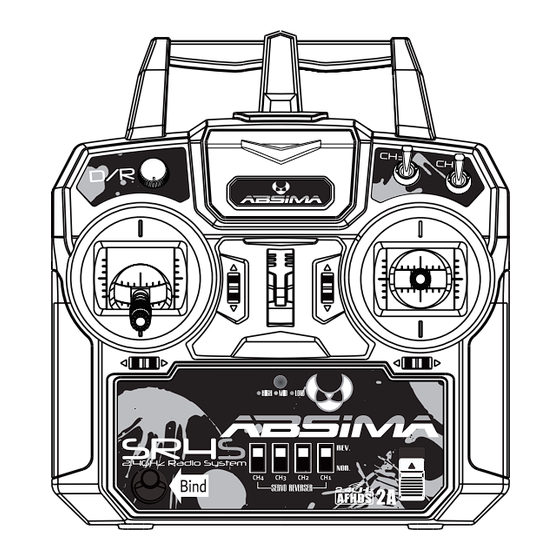
Werbung
Verfügbare Sprachen
Verfügbare Sprachen
Quicklinks
Werbung

Inhaltszusammenfassung für Absima SR4S
- Seite 1 WARNING: ©Copyright 2021 This product is only for 14 years old or above Absima GmbH...
- Seite 2 2.4GHz Radio Control System SR4S...
- Seite 3 2.4GHz Radio Control System SR4S INHALT: 1. Sicherheit 1.1 Sicherheitssymbole 1.2 Sicherheitsanweisungen Obligatorisches 2. Einführung 2.1 Fernsteuerung Überblick 2.2 Empfänger Überblick 3. Erste Schri4e 3.1 BaEerien in die Fernsteuerung einlegen 4. Anleitung 4.1 Einschalten 4.2 LED-Bezeichnungen 4.3 Verbindungsvorgang Fernsteuerung / Empfänger 4.4 Ausschalten...
- Seite 4 2.4GHz Radio Control System SR4S...
- Seite 6 2.4GHz Radio Control System SR4S BAT & BIND Port ANT. BIND plug Servo CH1-CH4 LED Status Indikator: • Aus: Keine Stromverbindung • LED leuchtet dauerhaM rot: Empfänger ist an und verbunden • LED blinkt schnell: Der Empfänger befindet sich im BIND-Status •...
- Seite 7 2.4GHz Radio Control System SR4S...
- Seite 8 2.4GHz Radio Control System SR4S Grüne LED: BaTerie sind voll (5.3-6V Orangene LED: BaTerie ist halb voll (4.8V-5.3V) Rote LED: BaTerie ist leer (4.2-4.8V) 1. Stecken Sie den im Lieferumfang enthaltenen BIND-Stecker in den BAT-Steckplatz 2. Der Empfänger wechselt automa^sch in den Bindemodus, wenn er eingeschaltet wird (blinkt schnell) 3.
- Seite 9 2.4GHz Radio Control System SR4S...
- Seite 10 2.4GHz Radio Control System SR4S CH1: Lenkhebel CH2: Gas/Bremshebel CH3: Kipphebel CH4: Kipphebel Die ST. D/R ist zuständig für den Lenkeinschlag von CH1 (ACHTUNG: je nach Fahrzeug kann es sein, dass der Lenkeinschlag begrenzt werden und die Trimmung neu eingestellt werden muss).
- Seite 11 • Power input: 4.8V – 7.4V • Weight: 15g • Dimension (L/W/H): 35 x 30 x 13mm • Telemetry port usable: CR4T ulTmate radio = YES / SR4S sTck radio = NO 7. Inhalt der Verpackung 1* Fernsteuerung SR4S 1* Empfänger...
- Seite 12 2.4GHz Radio Control System SR4S...
- Seite 13 2.4GHz Radio Control System SR4S...
- Seite 14 2.4GHz Radio Control System SR4S CONTENT: 1. Safety 1.1 Safety symbols 1.2 Safety instrucTons Mandatory 2. Introduc=on 2.1 Remote control overview 2.2 Receiver overview 3. First steps 3.1 Insert the baEeries in the remote control 4. Instruc=ons 4.1 Switching on 4.2 LED designaTon...
- Seite 15 2.4GHz Radio Control System SR4S...
- Seite 17 2.4GHz Radio Control System SR4S LED status indicator: • - Off: No power connec^on • - LED lights up red con^nuously: Receiver is on and connected • - LED flashes quickly: The receiver is in BIND status • - LED flashes slowly: The receiver has no connec^on to the remote control...
- Seite 18 2.4GHz Radio Control System SR4S...
- Seite 19 2.4GHz Radio Control System SR4S Green LED: Full baTery (5.3-6V) Orange LED: Half full baTery (4.8V-5.3V) Rede LED: Empty baTery (4.2-4.8V) 1. Insert the BIND plug (included in the scope of delivery) into the BIND/BAT slot 2. The receiver automa^cally switches to bind mode when it is switched on (flashes quickly) 3.
- Seite 20 2.4GHz Radio Control System SR4S 4.4 Power Off...
- Seite 21 2.4GHz Radio Control System SR4S CH1: Steering s^ck CH2: ThroTle/Brake s^ck CH3: Switch CH4: Switch ST.TRIM/TH.TRIM: Sekng the neutral posi^on for throTle (CH2) and steering (CH1). The dual rate func^on is responsible for the steering angle Note: Depending on the vehicle, the steering angle may have to be limited and the trim readjusted...
- Seite 22 • Power input: 4.8V – 7.4V • Weight: 15g • Dimension (L/W/H): 35 x 30 x 13mm • Telemetry port usable: CR4T ulTmate radio = YES / SR4S sTck radio = NO 7. Package Contents 1* TransmiEer SR4S 1* Receiver R6FS...
- Seite 23 2.4GHz Radio Control System SR4S...
- Seite 24 2.4GHz Radio Control System SR4S...
- Seite 25 2.4GHz Radio Control System SR4S Le contenu rela>f au produit : 1. Conseils de sécurité 1.1 Pictogrammes de sécurité 1.2 InstrucTons obligatoires de sécurité 2. Descrip=on 2.1 Aperçu de la télécommande 2.2 Aperçu du récepteur 3. Premières étapes 3.1 Insérer les piles dans la télécommande 4.
- Seite 26 2.4GHz Radio Control System SR4S 1. Conseils de sécurité 1. Conseils de sécurité 1.1 Pictogrammes de sécurité 1.2 Instruc=ons obligatoires de sécurité...
- Seite 28 2.4GHz Radio Control System SR4S Indicateur d'état LED : • - Eteint : pas de connexion électrique • - La LED s'allume en rouge de façon con^nue : Le récepteur est allumé et connecté • - La LED clignote rapidement : Le récepteur est en état BIND •...
- Seite 29 2.4GHz Radio Control System SR4S 3.1 Insérer les piles dans la télécommande...
- Seite 30 2.4GHz Radio Control System SR4S 4.2 LED-Indica=ons LED-Verte : la batterie est pleine (5.3-6V) LED-Orange : la batterie est à moitié pleine (4.8V-5.3V) LED-Rouge : la batterie est déchargée (4.2-4.8V) 4.3 Processus de mise en rela=on télécommande / récepteur 1.Branchez le connecteur BIND dans l’emplacement BAT.
- Seite 31 2.4GHz Radio Control System SR4S 4.4 Éteindre la télécommande...
- Seite 32 2.4GHz Radio Control System SR4S 5. Fonc=onnalités du système 5.1 Descrip,on des canaux CH1 : Levier de direc^on. CH2 : Accélérateur/levier de frein. CH3 : Culbuteurs. CH4 : Culbuteurs. 5.4 La fonc=on Dual Ra=o (Dual Rate) ST. D/R est responsable de l’angle de braquage de CH1.
- Seite 33 • Power input: 4.8V – 7.4V • Weight: 15g • Dimension (L/W/H): 35 x 30 x 13mm • Telemetry port usable: CR4T ulTmate radio = YES / SR4S sTck radio = NO 7. Contenu de l'emballage émeFeur x 1 (CR4S)
- Seite 34 2.4GHz Radio Control System SR4S...








