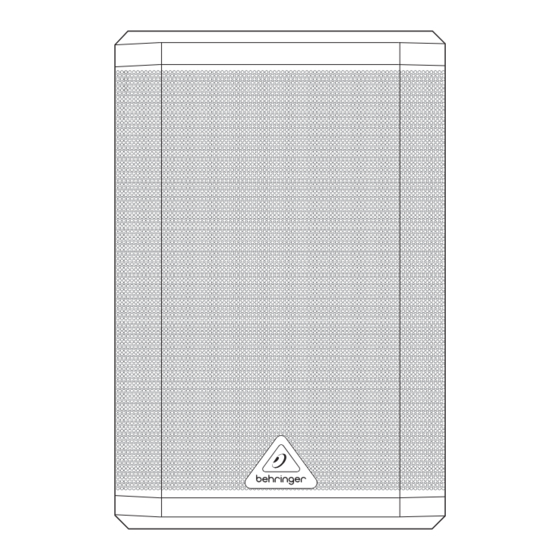Inhaltszusammenfassung für Behringer B1X
- Seite 1 Quick Start Guide All-in-One Portable 250-Watt Speaker with Battery Operation, Digital Mixer, Effects, Remote Control via iOS / Android Mobile App, Bluetooth Audio Streaming and Wireless Microphone Option V 0.0...
-
Seite 2: Important Safety Instructions
2. Conserve estas instrucciones. cooperation in the correct disposal of this product will TC Helicon, Behringer, Bugera, Aston Microphones y tratado como basura orgánica, 5. Do not use this apparatus near water. contribute to the efficient use of natural resources. -
Seite 3: Garantie Limitée
Gerät nicht ordnungsgemäß funktioniert oder verlassen haben. Technische Daten, Erscheinungsbild ce produit: Ce symbole indique 1. Lisez ces consignes. TC Helicon, Behringer, Bugera, Aston Microphones et qualifiziertes Personal zu befolgen. auf den Boden gefallen ist. und andere Informationen können ohne vorherige qu’... -
Seite 4: Instruções De Segurança Importantes
Todas as marcas são propriedade de seus deve essere smaltito insieme ai TC Helicon, Behringer, Bugera, Aston Microphones e 17. Correcta eliminação deste qualifi-cações necessárias. Para evitar choques eléctricos respectivos donos. Midas, Klark Teknik, Lab Gruppen,... -
Seite 5: Beperkte Garantie
• De batterij moet regelmatig worden opgeladen. Bij gebruik van een wagen dient men voorzichtig te zijn bij För att minska risken för brand och Turbosound, TC Electronic, TC Helicon, Behringer, Bugera, nödvändig när apparaten har skadats, t.ex. när en elkabel gekwalificeerd personeel uitgevoerd worden. - Seite 6 ます。 、 、 、 WEEE Midas Klark Teknik Lab Gruppen 警告に従ってください。 jedynie przez wykwalifikowany personel techniczny. Tannoy, Turbosound, TC Electronic, TC Helicon, Behringer, produktu: Ten symbol wskazuje, że 令 ( ) および国 、 、 、 、 2012/19 / EU Lake Tannoy...
- Seite 7 指定的或随货销 恕不另行通知。 所有的商标均为其各自所 售的手推车, 架子, Midas, Klark Teknik, Lab Gruppen, 有者的财产。 三 角架, 支架和桌 Lake, Tannoy, Turbosound, TC Electronic, TC Helicon, 子。 若使用手推车 Behringer, Bugera, Aston Microphones Coolaudio 和 来搬运设备, 请注 Music Tribe Global Brands Ltd. 是 公司的商标 意安全放置设备, 带有此标志的终端设备具有强...
- Seite 8 Quick Start Guide B1X Hook–up (EN) Step 1: Hook–Up Singer-songwriter hookup with a smartphone streaming audio over Bluetooth. Smartphone streaming audio over Bluetooth with Behringer wireless microphones.
- Seite 9 Only use the supplied power cord. (10) 10. AC/POWER - switch turns the unit off and on. The B1X will run on AC power if the power cord is connected to a live AC power source, or it will run on internal battery power.
- Seite 10 B1X Getting started (EN) Step 3: Getting The POSIT. Menu allows you to select the Connect the B1X to a power outlet by If you are using Behringer wireless Set Bluetooth levels by going to the GAIN using the included IEC power cord.
-
Seite 11: Bluetooth Connection
Two Speaker Operation 6. The MASTER and SLAVE connection will be indicated by a small M or an S on the main display screens. Another icon appears if the B1X is controlled by the Show 1. Complete the steps above to connect the first speaker to Bluetooth audio. - Seite 12 • Start the Show Mix app on the IOS/Android device • Check that the Show Mix app is connected and functioning with the speaker • Repeat this for all B1X speakers. The App connects your device directly to each of the speakers. Scan for iOS app...
- Seite 13 Lets you pair the speaker with mobile Bluetooth devices and indicator shows the level for all inputs, while the right level (Bluetooth) link to another B1X speaker as MASTER / SLAVE. indicator shows the output level. Displays the following Bluetooth* status information: •...
- Seite 14 Quick Start Guide B1X 连接应用 第一步: 连接应用 (CN) Singer-songwriter hookup with a smartphone streaming audio over Bluetooth. Smartphone streaming audio over Bluetooth with Behringer wireless microphones.
- Seite 15 Quick Start Guide B1X 控制 第二步: 控制 LCD SCREEN 显示当前的 模块和参 (CN) 数设置。 DISPLAY MENU BUTTONS 与显示屏一起 使用, 以选择各种菜单页面。 ENCODER KNOB 在默认的 菜单激 活时控制音量。 按下编码器旋钮以 访问 子菜单和参数。 当子菜单激 活时, 旋转旋钮以更改参数。 WIRELESS SYSTEM LEDs 指示无线麦克 风信号输入。 WIRELESS SYSTEM USB 输入仅接受 Behringer 无线麦克风接收器。...
- Seite 16 Quick Start Guide B1X 使用 POSIT Stand 菜单允许您从 、 GAIN 第三步: 使用 使用随附的 电源线将 连接 转到 屏幕, 通过提高/降低 Behringer (CN) 如果您使用的是 无线麦 Stand-Wall Stand-Corner Floor 、 、 、 到电源插座。 这也会为内置电池 增益设置找到舒适的级别 dongle 克风, 请将无线 插入到 Floor-Wall Floor-Corner 和 中选择扬 充电。...
- Seite 17 Quick Start Guide 蓝牙连接 iPad*/iPhone/Android*/Windows* 要从支持蓝牙的设备上进行音频流传输, 您需要至少一个 扬声器和一台配备基本蓝牙连接功能的 等待扬声器进行连接。 B1X DSP 设备。 使用仅支持流媒体的蓝牙连接时, 所有相关的 功能仍然必须通过 后面板上的旋转编码器直接进行控制。 一旦连接过程完成, 主扬声器将成为与您的设备的主要蓝牙连接。 任何从扬声器将从主扬声器接收蓝牙音频流的从扬声器。 Apple* iOS Android App Store Behringer Show Mix Android 对于 或 设备, 您还可以从 下载我们专门的 应用程序。 该应用程序允许您从 或 Show Mix 设备远程完全控制单个或多个 扬声器, 包括所有...
- Seite 18 应用 • • Show Mix 检查 应用是否已连接并与扬声器正常工作 Scan for iOS app Scan for Android app • • 对所有 扬声器重复此过程。 该应用直接将您的设备与每个扬声器连接。 Scanning for B1X Connected to B1X Main Page Control Options Page 如果固件不是最新的, 请点击突出显示的框下载最新版本。 更新进度将在应用和 扬声器的 屏幕上显示。 Show Mix 使用 应用...
- Seite 19 Quick Start Guide DSP 菜单 Menu (Key Press) Sub-Menu Screen Function Menu (Key Press) Sub-Menu Screen Function 显示级别指示器和型号名称。 左侧级别指示器显示 所有输入的级别, 而右侧级别指示器显示输出级别。 设置扬声器名称, 背光开或睡眠, LCD 对比度 0-5, SETUP 显示以下蓝牙 *状态信息: 输入设备锁密码, 以及恢复出厂设置。 iPhone * 等)。 蓝牙符号表示连接到音频和/或遥控设备 ( • • Show Mix “...
- Seite 20 Factory EQ presets Positioning, sound mode FX Effects Concert, Chamber, Ambience, Echo, Chorus, and more Protection Lockout function for all settings Wireless System USB dongle USB socket accepts signals from 2 independent Behringer ULM mics Signal indicator LED 2 (green)
- Seite 21 输出 1 x XLR 平衡输出 470 Ω 输出阻抗 +10 dBu 最大输出电平 (DSP) 数字信号处理器 显示屏 LCD 128 x 32 , 琥珀色背光 工厂均衡预设 定位、 声音模式 效果器 音乐会、 室内乐、 氛围、 回声、 合唱等 保护 所有设置的锁定功能 无线系统 Behringer ULM 插口接受来自 个独立的 适配器 麦克风的信号 信号指示灯 (绿色)...
-
Seite 22: Viktig Information
Quick Start Guide Other important information Outras Informações Important information Informations importantes Belangrijke informatie Ważna informacja 其他的重要信息 Importantes 1. Register online. Please register your new 1. Enregistrez-vous en ligne. Prenez le 1. Registre-se online. Por favor, registre seu 1. Registreer online. Registreer uw nieuwe 1. - Seite 23 Operation is subject to the following two conditions: (1) This device may not cause interference. (2) This device must accept any interference, including interference that may cause Behringer undesired operation of the device. This equipment complies with IC radiation exposure limits set forth for an uncontrolled environment.
- Seite 24 We Hear You...