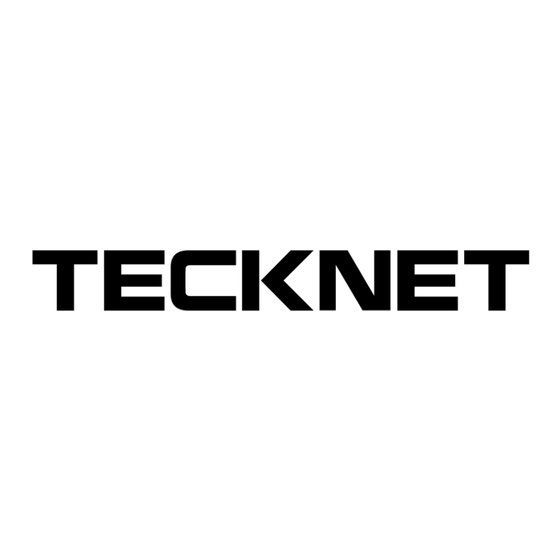
Inhaltszusammenfassung für Tecknet WM289
- Seite 1 Cordless Optical Mouse User Manual SHOPIVATE EURO LIMITED EC REP 20-22 Wenlock Road,London,UK,N1 7GU...
-
Seite 2: Package Contents
Package Contents: 1. Left Click Button 6. Scroll Wheel 2. Fire Button 7. DPI + Button 3. Forward Button 8. DPI – Button 4. Backward Button 9. Power Switch User Manual 5. Right Click Button Product Layout: 1. Linksklick-Taste 6. Scrollrad 2. -
Seite 3: Technical Specifications
Instructions: Battery Installation The WM289 optical mouse uses two AA batteries (not included). 1. Open the battery cover. Insert the batteries into the compartment, ensuring they correspond with the polarity... - Seite 4 12-Month Battery Life: 2. Close the battery cover. Switch on the WM289 by adjusting the power switch underneath the mouse. Switch it to the left, The mouse consumes little power and offers a long battery life the LED indicator will turn off, switch it to the right, the LED of up to 12 months without changing batteries.
-
Seite 5: Technische Spezifikationen
1. Öffnen Sie die Batterieabdeckung. Legen Sie die Batterien in das Fach ein und achten Sie darauf, dass sie den Polaritätsmarkierungen entsprechen. 2. Schließen Sie die Batterieabdeckung. Schalten Sie die WM289 ein, indem Sie den Netzschalter unter der Maus umstellen. Schalten Sie ihn nach links, die LED-Anzeige erlischt, schalten... -
Seite 6: Wiederverbindung
12 Monate Batterielaufzeit: Sie ihn nach rechts, die LED-Anzeige leuchtet auf. Die blaue LED-Betriebsanzeige oben auf der Maus leuchtet auf. Die Maus verbraucht wenig Strom und bietet eine lange Laufzeit Hinweis: Stellen Sie sicher, dass die Polarität der Batterien von bis zu 12 Monaten, ohne die Batterie zu wechseln. Die korrekt ist. -
Seite 7: Spécifications Techniques
Mode d’emploi: Maus direkt vor dem PC verwenden. Installation des piles La souris optique WM289 utilise deux piles AA (non fournies). 1. Ouvrez le compartiment des piles. Insérez les piles en respectant la polarité. 2. Fermez compartiment des piles. Allumez le WM289 en déplaçant le bouton d’alimentation sous la souris. - Seite 8 Durée de vie de la pile de 12 mois: Remarque : Vérifiez que la polarité des piles est correcte. Les extrémités positives et négatives (-) de chaque pile doivent La souris ne consomme pas beaucoup d’énergie et offre une correspondre au marquage positif (+) et négatif (-) du longue durée de vie allant jusqu’à...
-
Seite 9: Especificaciones Técnicas
2. Cierre la tapa de la batería. Encienda el WM289 ajustando el interruptor de encendido debajo del mouse. Cámbielo a la izquierda, el indicador LED se apagará, cámbielo a la derecha,... - Seite 10 12 meses de duración de la batería: azul en la parte superior del mouse se iluminará. Nota: Asegúrese de que la polaridad de las baterías sea El mouse consume poca energía y tiene una batería de larga correcta. Los extremos positivo (+) y negativo (-) de cada batería duración de hasta 12 meses sin cambiar la batería.
-
Seite 11: Specifiche Tecniche
1. Aprire il coperchio del vano batterie. Inserire le batterie nel vano, assicurandosi che corrispondano ai segni della polarità. 2. Chiudere il coperchio del vano batterie. Accendere il WM289 regolando l'interruttore di alimentazione sotto il mouse. Mettere sulla sinistra, l'indicatore LED si accenderà. - Seite 12 Durata Batteria di 12 Mesi: Nota: controllare che la polarità delle batterie sia corretta. Il polo positivo (+) e negativo (-) di ogni batteria deve corrispon- Il mouse consuma poca energia e offre una lunga durata della dere ai segni positivo (+) e negativo (-) nell'alloggiamento della batteria fino a 12 mesi senza dover sostituire la batteria.
- Seite 13 Attenzione: IMPORTANT SAFETY INSTRUCTIONS-CAREFULLY FOLLOW THESE INSTRUCTIONS. 1. Per ottimizzare la durata della batteria, si suggerisce di usare il mouse su una superficie di colore bianco o chiara. Infatti, il 1. SAVE THESE INSTRUCTIONS - This sheet contains mouse potrebbe non funzionare fluidamente su alcune important safety and operating instructions.
- Seite 14 “Unichain”) warrants to the original purchaser right to make any changes without further notice to any of this TeckNet product that the product shall be free of defects products mentioned herein. in design, assembly, material, or workmanship.







