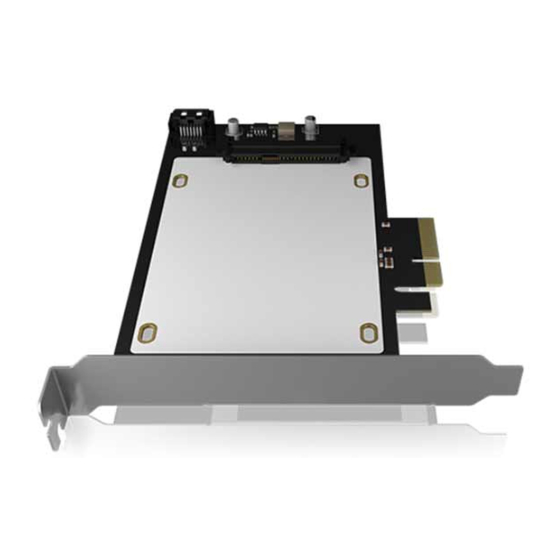
Inhaltszusammenfassung für RaidSonic Icy Box IB-PCI2017-U2
- Seite 1 Manual IB-PCI2017-U2 U.2 / SATA PCIe Controller Card Handbuch IB-PCI2017-U2 U.2 / SATA PCIe Controller Karte...
- Seite 2 Sicherheitshinweise IB-PCI2017-U2 Zur Vermeidung körperlicher Schäden, sowie von Sach-, Geräteschäden und Daten- verlust beachten Sie bitte folgende Hinweise: Warnstufen Signalwort und Sicherheitszeichen kennzeichnen die Warnstufe und geben einen sofortigen Hinweis auf Wahrscheinlichkeit, Art und Schwere der Folgen, wenn die Maßnahmen zur Vermeidung der Gefahr nicht befolgt werden.
- Seite 3 Sicherheitshinweise IB-PCI2017-U2 • geeignetes Werkzeug verwenden • nur gegebenenfalls mitgeliefertes Zubehör und Werkzeug verwenden 3. Gefahren durch Wärmeentwicklung Mangelhafte Belüftung des Geräts/Netzteils ACHTUNG Überhitzung und Ausfall des Geräts/Netzteils • externe Erwärmung vermeiden und Luftaustausch zulassen • Lüfter-Auslass und passive Kühlkörper freihalten •...
- Seite 4 Die enthaltenen Batterien müssen vor Rückgabe vollständig entladen sein. Treffen Sie Vorsorge, um die Batterien vor Kurzschluss zu schützen (z.B. durch das Isolieren der Kontaktpole mit Klebeband). Bei Fragen kontaktieren Sie gerne unseren Support unter support@raidsonic.de oder besuchen Sie unsere Internetseite www.icybox.de.
- Seite 5 Safety information IB-PCI2017-U2 Please read carefully the following information to prevent injuries, damage to mate- rial and device as well as data loss: Warning levels Signal words and safety codes indicate the warning level and provide immediate information in terms of the probability of occurrence as well as the type and severity of the consequences if the measures to prevent hazards are not complied with.
- Seite 6 Safety information IB-PCI2017-U2 3. Hazards caused by a development of heat Insufficient device/power unit ventilation IMPORTANT Overheating and failure of the device/power unit • Prevent externally heating up components and ensure an exchange of air • Do not cover the fan outlet and passive cooling elements •...
- Seite 7 The included batteries must be completely discharged before return. Take precaution to protect the batteries from short circuits (e.g. by insulating the contact poles with adhesive tape). If you have any questions, please do not hesitate to contact our support at support@raidsonic.de or visit our website at www.icybox.de.
- Seite 8 Manual IB-PCI2017-U2 Dear Customer, thank you for choosing an ICY BOX product. ® Product overview High-profile bracket 4x hole for 2.5" SSD/HDD fixation PCI-Express Generation 3.0 x4 slot interface U.2 connector 7 pin SATA data interface Packing content 1x IB-PCI2017-U2 1x SATA data cable (42 cm) 4x Screw for 2.5"...
- Seite 9 Manual IB-PCI2017-U2 Key features • Expands your desktop PC with a 2.5" U.2 (SFF-8639) NVMe SSD to PCIe 3.0 • PCI-Express base specification revision 3.0, 4 lanes • Fits in a PCIe x4, x8, x16 slot • Perfect for server, workstation and desktop PC •...
- Seite 10 Manual IB-PCI2017-U2 Attention! - The PCB is a very sensitive component. Please insert the PCIe card carefully and make sure it is correctly aligned. - Proceed with caution, as sharp edges inside the unit can cause injuries. Follow the instructions below to pre-install the 2.5" NVMe or SATA SSD to the PCIe card •...
- Seite 11 Manual IB-PCI2017-U2 • Turn the card over and fix the 2.5" SSD with the four screws supplied.
- Seite 12 Manual IB-PCI2017-U2 Follow the instructions below to install the PCI-Express card: • Before starting the installation switch off your computer and all connected devices and remove the power cable from the back of your computer • Remove the corresponding case cover •...
- Seite 13 Manual IB-PCI2017-U2 • Carefully plug the 7 pin SATA data cable to a 7 pin SATA data connector on the mother- board and into the SATA data connector of the expansion card. Note: Ensure the correct orientation of the SATA connector. 2,5 SSD/HDD •...
- Seite 14 Handbuch IB-PCI2017-U2 Sehr geehrter Kunde, vielen Dank, dass Sie sich für ein ICY BOX Produkt entschieden haben. ® Produktübersicht High-Profile Slotblende 4x Löcher für 2,5" SSD/HDD Befestigung PCI-Express Generation 3.0, 4 Lanes Schnittstelle U.2 Steckplatz 7-Pin SATA Datenschnittstelle Verpackungsinhalt: 1x IB-PCI2017-U2 1x SATA Datenkabel (42 cm) 4x Schraube für SSD/HDD Befestigung 1x Schraubendreher...
-
Seite 15: Systemvoraussetzungen
Handbuch IB-PCI2017-U2 Hauptmerkmale • Erweitert Ihren PC um eine 2,5" U.2 (SFF-8639) NVMe SSD zu PCIe 3.0 • PCI-Express Basis Spezifikation Revision 3.0, 4 Lanes • Passt in PCIe x4, x8 oder x16 Steckplatz • Perfekt für Server, Workstation und Desktop-PC •... - Seite 16 Handbuch IB-PCI2017-U2 Einbau Hinweis! Um Schäden oder Fehlfunktionen zu vermeiden, müssen während der Installation der PCIe Karte alle stromzuführenden Kabel am Computer entfernt werden. Beim Einsetzen der PCIe Karte achten Sie auf mögliche elektrostatische Entladung, da diese zu Schäden oder Fehlfunktionen führen kann.
- Seite 17 Handbuch IB-PCI2017-U2 • Drehen Sie die Karte um und fixieren Sie die 2,5" SSD mit den vier mitgelieferten Schrauben.
- Seite 18 Handbuch IB-PCI2017-U2 Bitte befolgen Sie die nachfolgenden Einbauanweisungen: • Schalten Sie Ihren Computer und alle angeschlossenen Geräte aus und entfernen Sie das Stromkabel an der Rückseite Ihres Computers. • Entfernen Sie die entsprechende Ge- häuseabdeckung. • Identifizieren Sie einen leeren PCIe 3.0 x4 Steckplatz und entfernen Sie die zugehörige Slotblende auf der Rück- seite des Computers, indem Sie diese...
- Seite 19 Handbuch IB-PCI2017-U2 • Stecken Sie vorsichtig ein SATA 7-Pin Datenkabel an einen SATA 7-Pin Datenanschluss auf dem Motherboard und anschließend an den SATA 7-Pin Datenanschluss der Zusatzkarte an. Hinweis: Achten Sie auf die korrekte Ausrichtung des SATA Steckers. 2,5 SSD/HDD •...
- Seite 20 © Copyright 2021 by RaidSonic Technology GmbH. All Rights Reserved. The information contained in this manual is believed to be accurate and reliable. RaidSonic Technology GmbH assumes no responsibility for any errors contained in this manual. RaidSonic Technology GmbH reserves the right to make changes in the specifications and/or design of the above mentioned product wit- hout prior notice.
