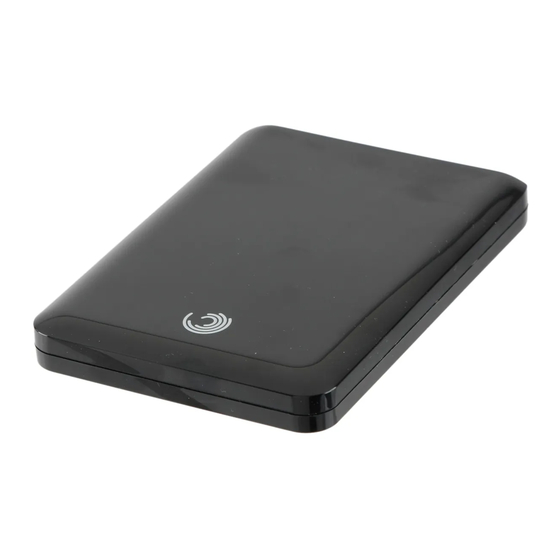
Werbung
Quicklinks
3
*Capacity Gauge | * Måler | * Anzeige |
*Indicador de capacidad | *Jauge de capacité |
* Indicatore | * Meter | * Indikatorlamper | * Wskaźnik |
* Indicador | *Indicador de capacidade | *
* Mittari | * Mätare | * Rozsah | * Μετρητή | * Mérő |
* Gösterge |
| * 容量计 | * 容量計 | * 게이지 | * ゲージ
EN
After drive is connected, software installer automatically launches within
two minutes.
Double-click Setup.exe on drive or visit http://support.seagate.com/autorun if the software installer
doesn't automatically launch.
* Lights provide a real-time display of available drive capacity. Software must be installed.
DA
Når drevet er blevet tilsluttet, går software-installationen automatisk i gang
inden for 2 minutter.
Dobbeltklik på len Setup.exe på drevet eller besøg http://support.seagate.com/autorun, hvis
software-installationen ikke går i gang automatisk.
* Lysindikatorer giver en visning af den tilgængelige drevkapacitet i realtid. Der skal installeres software.
DE
Die Installation der Software startet automatisch innerhalb von zwei Minuten,
nachdem die Festplatte angeschlossen wurde.
Doppelklicken Sie auf Setup.exe oder besuchen Sie http://support.seagate.com/autorun, wenn die
Installation der Software nicht automatisch startet.
* Die Leuchtanzeige zeigt den verfügbaren Speicherplatz an, wenn die Software installiert ist.
ES
Una vez conectada la unidad, el instalador de software se iniciará
automáticamente en dos minutos.
Haga doble clic en Setup.exe en la unidad o visite http://support.seagate.com/autorun si el instalador
no se inicia automáticamente.
* Los indicadores luminosos ofrecen una visualización en tiempo real de la capacidad disponible
del disco duro. El software debe estar instalado.
FR
Une fois le disque connecté, le programme d'installation du logiciel se lance
automatiquement en l'espace de deux minutes.
Double-cliquez sur Setup.exe sur le disque ou consultez la page http://support.seagate.com/autorun
si le programme d'installation du logiciel ne se lance pas automatiquement.
* Les voyants indiquent en temps réel la capacité disponible du disque. Le logiciel doit avoir
été installé.
1
USB 2.0
IT
Una volta collegata l'unità, il programma di installazione del software viene
avviato automaticamente.
Fare doppio clic sul le Setup.exe disponibile nell'unità o visitare http://support.seagate.com/autorun se
il programma di installazione del software non viene avviato automaticamente.
* Le spie luminose forniscono in tempo reale l'indicazione della capacità disponibile dell'unità. È
necessario installare il software.
NL
Zodra het station is aangesloten, wordt het installatieprogramma van de
software binnen twee minuten automatisch gestart.
Dubbelklik op Setup.exe op de harde schijf of ga naar http://support.seagate.com/autorun als het
installatieprogramma niet automatisch wordt gestart.
* De lampjes geven de beschikbare capaciteit van de harde schijf in real-time weer. Software
moet geïnstalleerd zijn.
NO
Installasjonsprogrammet startes automatisk innen to minutter etter at stasjonen
er koblet til.
Dobbeltklikk på Setup.exe på harddisken, eller gå til http://support.seagate.com/autorun hvis
installasjonsprogrammet ikke startes automatisk.
* Indikatorlamper viser stasjonens kapasitet i sanntid. Krever egen programvare.
PL
Po podłączeniu dysku w ciągu dwóch minut nastąpi automatyczne uruchomienie
instalatora oprogramowania.
Jeśli instalator oprogramowania nie uruchomi się automatycznie, kliknij dwukrotnie plik Setup.exe na dysku
lub odwiedź stronę http://support.seagate.com/autorun.
* Kontrolki wskazują w czasie rzeczywistym ilość wolnego miejsca na dysku. Musi być zainstalowane
oprogramowanie.
PT
Depois de a unidade ter sido ligada o programa de instalação do software é
automaticamente iniciado no intervalo de dois minutos.
Faça duplo clique no cheiro Setup.exe na unidade ou visite http://support.seagate.com/autorun se o
programa de instalação do software não for iniciado automaticamente.
* As luzes disponibilizam uma visualização em tempo real da capacidade da unidade. O software
deve ser instalado.
|
BR
Depois que a unidade estiver conectada, o instalador do software será
automaticamente iniciado em dois minutos.
Clique duas vezes em Setup.exe na unidade ou acesse http://support.seagate.com/autorun se o
instalador do software não iniciar automaticamente.
* Luzes fornece uma exibição em tempo real da capacidade da unidade disponível. O software
deve ser instalado.
RU
.
Setup.exe
*
.
FI
Ohjelmiston asennusohjelma käynnistyy automaattisesti kahden minuutin
kuluessa aseman liittämisestä.
Jos ohjelmiston asennusohjelma ei käynnisty automaattisesti, kaksoisnapsauta aseman
Setup.exe-tiedostoa tai käy osoitteessa http://support.seagate.com/autorun.
* Valot näyttävät käytettävissä olevan levykapasiteetin reaaliaikaisesti. Ohjelmiston on oltava
asennettuna.
SV
Installationsprogrammet för programvaran startas automatiskt inom två
minuter när du ansluter enheten.
Dubbelklicka på len Setup.exe på enheten eller gå till http://support.seagate.com/autorun om
installationsprogrammet inte startas automatiskt.
* Lamporna visar den tillgängliga lagringskapaciteten i realtid. Programvaran måste installeras.
CS
Instalace softwaru se spuští do dvou minut po připojení disku automaticky.
Pokud nedojde k automatickému spuštění instalace softwaru, spusťte ji na disku dvojitým kliknutím na soubor
Setup.exe.
* Kontrolky zobrazují dostupnou kapacitu disku v reálném čase. Software musí být nainstalován.
EL
Μετά από τη σύνδεση τη
ονάδα δίσκου, θα γίνει αυτό ατη εκκίνηση του
προγρά
ατο εγκατάσταση του λογισ ικού έσα σε δύο λεπτά
Κάντε διπλό κλικ στο αρχείο Setup.exe στη ονάδα δίσκου ή επισκεφθείτε την τοποθεσία
http://support.seagate.com/autorun σε περίπτωση που το πρόγρα α εγκατάσταση λογισ ικού δεν
εκκινηθεί αυτό ατα.
* οι λυχνίε ε φανίζουν σε πραγ ατικό χρόνο τη διαθέσι η χωρητικότητα τη
να εγκατασταθεί το λογισ ικό
HU
TR
HE
ZH
CN
ZH
TW
KO
JA
http://support.seagate.com/autorun,
.
.
Portable Solution | Bærbar løsning | Tragbare Lösung | Solución portátil |
Solution portable | Soluzione portatile | Draagbare oplossing | Bærbar løsning |
Dysk przenośny | Solução portátil | Solução portátil |
Kannettava ratkaisu | Portabel lösning | Přenosné řešení | Φορητή λύση |
Hordozható megoldás | Taşınabilir Çözüm |
可攜式解決方案 | 휴대용 솔루션 | ポータブル ソリューション
ονάδα δίσκου. Πρέπει
2
A meghajtó csatlakoztatása után a szoftver telepítője két percen belül
automatikusan elindul.
Ha a szoftver telepítője nem indul el automatikusan, kattintson duplán a meghajtón található Setup.exe fájlra,
vagy látogasson el a http://support.seagate.com/autorun oldalra.
* A fények valós idejű jelzést adnak a meghajtó rendelkezésre álló tárhelyéről. A szoftvert telepíteni kell.
Sürücü bağlandıktan sonra yazılım yükleyici iki dakika içinde otomatik olarak
başlar.
Yazılım yükleyici otomatik olarak başlamazsa, sürücüdeki Setup.exe dosyasını çift tıklatın ya da
http://support.seagate.com/autorun adresini ziyaret edin.
* Işıklar,kullanılabilir sürücü kapasitesini gerçek zamanlı olarak gösterir. Yazılım yüklenmelidir.
连接硬盘后,软件安装程序将在两分钟内自动启动。
如果软件安装程序未自动启动,请双击硬盘上的 Setup.exe 或访问 http://support.seagate.com/autorun。
* 指示灯提供可用硬盘容量的实时显示。必须安装软件。
連接磁碟機之後,軟體安裝程式將在兩分鐘內自動啟動。
如果軟體安裝程式未自動啟動,請按兩下磁碟機上的 Setup.exe,或造訪 http://support.seagate.com/autorun。
* 指示燈提供可用磁碟機容量的即時顯示。必須安裝軟體。
드라이브가 연결되고 나면 2분 내에 소프트웨어 설치 관리자가 자동으로
시작됩니다.
드라이브의 Setup.exe 를 두 번 클릭하고, 설치 관리자가 자동으로 시작되지 않을 경우에는
http://support.seagate.com/autorun 을 방문하십시오.
*표시등은 사용 가능한 드라이브 용량을 실시간으로 표시합니다. 소프트웨어를 설치해야 합니다.
ドライブの接続後 2 分以内にソフトウェア インストーラが自動的に起動し
ます。
ソフトウェア インストーラが自動的に起動しない場合は、 ドライブの [Setup.exe] をダブルクリッ
クするか、 ウェブサイト (http://support.seagate.com/autorun) を参照してください。
*ライトの数によりドライブの空き容量をリアルタイムで確認できます。 ソフトウェアをインストール
する必要があります。
| 便携式解决方案 |
|
Werbung

Inhaltszusammenfassung für Seagate FreeAgent Goflex Pro
- Seite 1 Instalace softwaru se spuští do dvou minut po připojení disku automaticky. Haga doble clic en Setup.exe en la unidad o visite http://support.seagate.com/autorun si el instalador Pokud nedojde k automatickému spuštění instalace softwaru, spusťte ji na disku dvojitým kliknutím na soubor no se inicia automáticamente.
- Seite 2 “X” indicates the hazardous and toxic substance content of the part (at the homogenous material level) is over the threshold defined by the RoHS MCV Standard. © 2010 Seagate Technology LLC. All rights reserved. Seagate, Seagate Technology, the Wave logo, FreeAgent, and GoFlex are trademarks or registered trademarks of Seagate Technology LLC, or one of its af liated companies in the United States and/or ZH_CN WWW.SEAGATE.COM...











