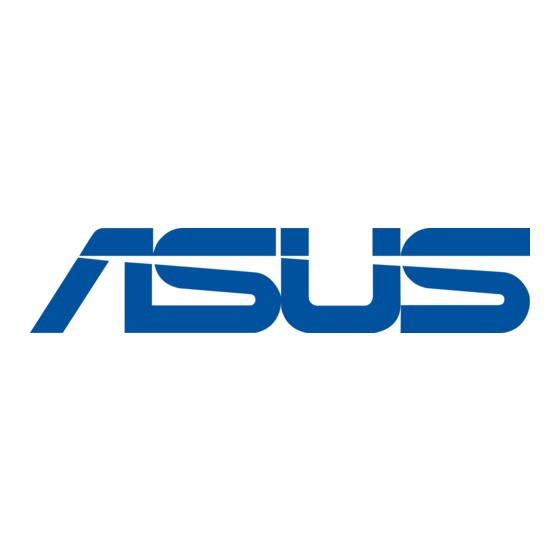
Inhaltszusammenfassung für Asus AIR
- Seite 1 ASUS Internet Radio User Manual S ta n d b y /O n H O M E V o lu m e Downloaded from www.Manualslib.com manuals search engine...
- Seite 2 Searching for a radio station ............7 Searching by genre ..............7 Searching by country/location ..........7 Searching by station name ............8 Connecting to a station ..............9 Adding a station to My Favorite .............9 Adding a currently played radio station .......9 Adding a radio station from the list ........10 Adding a manually entered station ........10 Managing My Favorite ..............11 Other.settings............12 Configuration ..................12 Network ..................12 Clock ....................12 ASUS Internet Radio Downloaded from www.Manualslib.com manuals search engine...
- Seite 3 Alarm ....................12 Language ..................13 Backlight ..................13 Sleep Timer ................... 13 Buffer ....................14 Version Update ................14 Reset ....................14 Troubleshooting........... 15 ASUS Internet Radio iii Downloaded from www.Manualslib.com manuals search engine...
- Seite 4 • Reorient or relocate the receiving antenna. • Increase the separation between the equipment and receiver. • Connect the equipment to an outlet on a circuit different from that to which the receiver is connected. • Consult the dealer or an experienced radio/TV technician for help. This device complies with Part 15 of the FCC Rules. Operation is subject to the following two conditions: • This device may not cause harmful interference, and • This device must accept any interference received including interference that may cause undesired operation. FCC Caution: Any changes or modifications not expressly approved by the party responsible for compliance could void the user’s authority to operate this equipment. ASUS Internet Radio Downloaded from www.Manualslib.com manuals search engine...
- Seite 5 Industry.Canada.Statement Operation is subject to the following two conditions: • This device may not cause interference and This device may not cause interference and • This device must accept any interference, including This device must accept any interference, including interference that may cause undesired operation of the device. IMPORTANT.NOTE: Radiation.Exposure.Statement This equipment complies with IC radiation exposure limits set forth for an uncontrolled environment. This equipment should be This equipment should be installed and operated with a minimum distance of 20cm between the radiator and your body. ASUS Internet Radio v Downloaded from www.Manualslib.com manuals search engine...
-
Seite 6: Package Contents
Welcome Congratulations on your purchase of the ASUS Internet Radio. The following illustration displays the package contents of your new ASUS Internet Radio. Package contents Standby/On HOME Volume ASUS.Internet.Radio Home Standby/On Volume- Mute Volume+ Sleep Alarm Language Backlight Enter Favorite +Favorite Remote.control AC.power.adapter User.manual Warranty.card ASUS Internet Radio Downloaded from www.Manualslib.com manuals search engine... - Seite 7 Overview The ASUS Internet Radio provides easy access to a wide selection of radio stations on the Internet. Before enjoying your ASUS Internet Radio, make sure that you have access to a wired/ wireless network. Features • Stand-alone device • Wireless/cable connection • Up-to-date list of more than 10,000 online stations • 250 favorites • Alarm clock • Sleep timer • Network Time Protocol (NTP) Specifications Connectivity Wireless LAN 802.11b/g Wired 10/100M Ethernet Data rates 54 Mbits (WLAN) 10/100 Mbits (Ethernet) Wireless LAN security 64/128-bit WEP WPA/WPA2 Audio format decoder MP3/WMA 16Kbps–320Kbps >90dB earphone Display 128 x 64 FSTN graphics display Blue color with white LED I/O ports Headphone jack (Φ 3.5mm) Line In (Φ...
- Seite 8 Speaker 5 Watt/4 Ohm AC power adapter Input: AC 100-240V (50-60Hz) Output: DC 6V/2A Remote control 26 keys Dimension 250 (L) x 128 (W) x 190 (H) mm Weight 2 Kg ADSL/Cable Modem 1M bps at least bandwidth (recommended) viii ASUS Internet Radio Downloaded from www.Manualslib.com manuals search engine...
-
Seite 9: Front View
2.. Standby�On button: Standby�On.button: Press to switch the device between standby and on mode. 3.. �ome button: �ome.button: Press to return to the main menu. 4.. �olume �nob: �olume.�nob: Rotate to the right to increase the volume or to the left to decrease the volume. Rotate to enter text or to scroll up/down through menu options. Press to confirm your selection of a menu option. 5.. �eadphone �ac�: �eadphone.�ac�: Connect headphones to this jack for private listening. You can also connect additional speaker(s) to this jack using an audio cable. 6.. Enter.button: Press to confirm your selection of a menu option. 7.. Up�down�left�right.navigation.button: Press to scroll up/ down/left/right through menu items. 8.. Preset.button.1–5: Press to recall a preset radio station. 9.. Spea�er: The built-in speaker. 10.. Display:.The LCD display with backlight. ASUS Internet Radio 1 Downloaded from www.Manualslib.com manuals search engine... -
Seite 10: Rear View
NOTE:.The front panel functions are repeated on the remote control. Refer to page 3 and 4 for more information. Rear view Antenna LINE IN LINE OUT 1.. Power.switch: Turn on/off the device. 2.. DC.power.�ac�: Connect the supplied power cord to this jack. 3.. LAN.port: Connect a network cable to this port. 4. Line.In.�ac�:.If you intend to use the device solely as a speaker, connect an audio cable to this jack. The device will automatically switch to AUX mode. 5.. Left�right.Line.Out.�ac�: Connect audio cables to these jacks to use an additional stereo. 6.. Antenna: Set the antenna to a vertical position to ensure best reception of wireless signal. ASUS Internet Radio Downloaded from www.Manualslib.com manuals search engine... -
Seite 11: Using The Remote Control
Standby/On Volume- Mute Volume+ Sleep Alarm Language Backlight Enter Favorite +Favorite Press to switch the device Standby/On button between standby and on mode. Home button Press to return to the main menu. Press to decrease the output Volume- button volume. Mute button Press to mute the audio output. Press to increase the output Volume+ button volume. Press to select a preset amount of Sleep button time after which the device shuts off. Press to turn on/off the alarm Alarm button clock. Language button Press to select a menu language. ASUS Internet Radio 3 Downloaded from www.Manualslib.com manuals search engine... -
Seite 12: Turning On The Device
Press to go back to the previous button menu. Right navigation Press to confirm your selection of button an option and go to the submenu. Press to recall a preset radio Preset button 1–10 station. Favorite button Press to display your favorites list. Press to store the currently played +Favorite button radio station to your favorites list. Turning on the device To turn on your ASUS Internet Radio for the first time: 1. Plug the supplied power adapter in a power outlet. 2. Connect the power adapter to the DC power jack on the rear panel. Power.ON�OFF 3. Press the power switch on the rear panel to turn on the device. The display lights up to show Antenna the ASUS logo, and then the following main menu LINE IN LINE OUT appears: ASUS Internet Radio Downloaded from www.Manualslib.com... -
Seite 13: Language Selection
Menu. Radio Station/Music options Press. Media Center the.right. navigation. > button.to. The.main.menu.contains.six. display.the. options.and.the.first.option.is. submenu. highlighted. NOTE: Pressing the button on the front panel or on the remote control does not turn the device on. Language selection The ASUS Internet Radio supports multiple languages for the menu options. To change the language: Press the Language button on the remote control to select the language Home Standby/On you use (the fastest way). Volume- Mute Volume+ Sleep Alarm Language Backlight 1. From the main menu, select Language.button Enter Configuration.>.Language. -
Seite 14: Text Entry
Standby/On or rotate the volume Volume- Mute Volume+ knob to select a Sleep Alarm Language Backlight character from the Enter following: Letters A a B b C c…Z z Symbols $ % & # _ ^ ~ ` “ ‘, . : ; ? ! * - + @ < = > { ¦ } [ \ ] ( / ) Favorite +Favorite Numbers 0 1 2 3 4 5 6 7 8 9 Delete ( ): Select and press the left/right Other navigation button to delete text on the left. Space: Select to add a space. NOTE: The characters appear in a circular order. What is next to “space” is the uppercase A. 2. Press the right navigation button to proceed to the next. Press Enter or the volume knob when done. To enter your IP address and other IP parameters or set the time, date and alarm, follow the steps described above. ASUS Internet Radio Downloaded from www.Manualslib.com manuals search engine... -
Seite 15: Searching For A Radio Station
Listening to the radio Searching for a radio station The ASUS Internet Radio has an up-to-date, well-classified list of online radio stations worldwide. Not every Internet radio station has a corresponding traditional radio station. Some of them broadcast via the Internet only. You can search for a station by music genre or location. You can also go through the stations categorized in alphabetical order. Searching.by.genre 1. From the main menu, select Radio.Station�Music.>.Genre, and a list of music genres displays in alphabetical order. 2. Press the up/down navigation button to highlight a genre. For example, if you want to listen to jazz music: 12:00PM Press. Hard Rock Press. the.left. Hip Hop the.right. navigation. navigation. button.to. Jazz button.to. go.bac�.to. < > display.all. -
Seite 16: Searching.by.station.name
2. Select a geographical region and then select a country in the region. A list of stations located in the country displays. 3. Highlight a station and press Enter to connect to the station. NOTE: • For countries that have a huge number of radio stations, the stations are sub-classified by name initial alphabetically. • If you select a language other than English, you will see the name of a country where that language is spoken in the Radio.Station�. Music menu. Highlight the country name and press Enter to display the stations located in this country. Searching.by.station.name 1. From the main menu, select Service.>.Search.Radio.. Station. 2. The stations are divided into 10 categories by their name initial: 0-9,.A-C,.D-F,.G-I,.J-L,.M-O,.P-R,.S-U,.�-Z,.and.Other. Select a category and a list of stations displays. NOTE: Station names formed by characters other than Roman alphabet are in the Other group. 3. Select any of the stations again to display more stations. The stations are listed alphabetically according to the first two letters of their names. 4. Highlight a station and press Enter to connect to the station. NOTE: When you highlight a station from the lists, vertical bars appear at the bottom left corner of the display to indicate the accessibility to the station. Three bars suggest the highest accessibility. ASUS Internet Radio Downloaded from www.Manualslib.com manuals search engine... -
Seite 17: Connecting To A Station
Connecting to a station If your ASUS Internet Radio is successfully connected to a station, the display is as follows: Networ�. 12:00PM status Station. All That Jazz Radio name Data. WMA 32 kbps/Jazz information Connection. Playing… Buffer. status* length** < 11/92 NOTE: • *The connection status may change from “Connecting” to “Buffering” to “Playing.” Press Enter to stop playing and go back to the previous menu. • **Refer to page 14 for details about setting the buffer. • If you shift to the main menu while connecting to a station, a countdown timer will appear at the bottom right corner of the display. After a lapse of 10 seconds, the system automatically shifts back to the station being played. Adding a station to My Favorite You can add a currently played radio station or one found on the list to My Favorite. You can also manually enter the address of a... -
Seite 18: Adding.a.radio.station.from.the.list
Add to My Favorite Auto Scan (Down) Auto Scan (Up) < 3. • Add.to.My.Favorite: Select to add the station to your favorites list. • Auto.Scan.(Down)�(Up): Select to connect to the stations on the list consecutively up/down from the highlighted station. Each station will be played for 30 seconds during which you can add it to My Favorite by pressing the +Favorite.button • Play: Select to connect to the station. Refer to the table on page 9 for favorites status. Adding.a.manually.entered.station 1. From the main menu, select Service.>.Add.New.Radio.. Station. 2. Enter the address of a station. Refer to the “Text entry” section on page 6 for details about entering text. 3. When finished, press Enter to add it to your favorites list. Refer to the table on page 9 for favorites status. 10 ASUS Internet Radio Downloaded from www.Manualslib.com manuals search engine... -
Seite 19: Managing My Favorite
Managing My Favorite The ASUS Internet Radio saves up to 250 stations to My Favorite so that you can have quick access to preset stations. To manage your favorites list: 1. Press the Favorite button on the remote control or select My.Favorite from the main menu. A list of preset stations displays. 2. Highlight a station on the list and press the right navigation button to display the submenu as the following: 12:00PM Delete Shift Up Shift Down < 3. • Delete: Select to delete the station. • Shift.Up�Down: Select to change the order of the preset stations. Move the stations played the most frequently to the top 5 or 10 so that you can press the preset buttons to switch to them. • Rename: Select to rename the station. • Play: Select to connect to the station. You can also connect to a preset station by doing the following: • From your favorites list, highlight a station and press Enter to connect. • From any menus, press the preset button 1–5 on the front panel or the remote control to connect to your top 5 preset stations. -
Seite 20: Other Settings
Networ� Refer to the Networ�.Setup.Guide for details. Cloc� The Configuration.>.Cloc�.option allows you to set the time/ date and a format for displaying time. The first time you turn on the device and connect it to the network, the display shows Greenwich Mean Time (GMT). Set the hour according to your time.zone, and through Network Time Protocol (NTP), a clock synchronization solution on the Internet, the device will synchronize its clock with accuracy as long as it is connected to the network. • Set.Date.and.Time: Select to set the time and date. Refer to the “Text entry” section on page 6 for details about entering numbers. • Set.Time.Format: Select between the 12�our and 24�our format. NOTE: • You can check Greenwich Mean Time (GMT) under the Information.Center menu. • Reset the hour for the device once you are in a different time zone. Alarm This option allows you to turn on/off the alarm and program an alarm. Pressing the Alarm button on the remote control also activates/deactivates a programmed alarm. 12 ASUS Internet Radio Downloaded from www.Manualslib.com manuals search engine... - Seite 21 Melody, and Radio (the station you last listen to). 4. The icon will appear at the upper right corner of the display to indicate that the alarm function is activated. Make sure that the device is not connecting to any stations at the set time, or the alarm will not set off. When the alarm sets off, press any button to stop it. Language Refer to page 5 for details about language selection. Bac�light The Configuration.>.Bac�light option allows you to adjust the brightness of the backlight. You can also shift the backlight mode by pressing the Bac�light button on the remote control. Three modes are available: • Turn.Off: Select to turn off the backlight. • Power.Saving:.Select to turn down the backlight. • Turn.On:.Select to turn on the backlight. Sleep.Timer The Configuration.>.Sleep.Timer option allows you to select a preset amount of time after which the device shuts off. You can also set the sleep timer by pressing the Sleep button on the remote control. When this function is activated, the XXX icon will appear at the upper right corner of the display, XXX signifying the minutes left. Six options are available: Turn.Off, 15.Minutes, 30.Minutes, 60.Minutes, 90.Minutes, and 120.Minutes. ASUS Internet Radio 13 Downloaded from www.Manualslib.com manuals search engine...
- Seite 22 12:00PM you will see this pop-up screen. Version Update (Yes) Select �ersion.Update.(Yes) to download the latest version. Version Update (No) If you select �ersion.Update.(No),. < You can still download the latest version later: 1. Go to Configuration.>.�ersion.Update and select the item you are allowed to download. NOTE: If there is no item displayed, it means your current firmware version is the latest. 2. Select Yes. A countdown timer displays to count from 60 seconds. Wait until the device reboots. 3. Go to Go to Configuration.>.�ersion.Update to check if the version name is different from the previous one. NOTE: Do not turn off the device while the update is proceeding. Reset The Configuration.>.Reset option allows you to reset the device to its factory default settings. Your favorites lists and network settings will not be erased. 14 ASUS Internet Radio Downloaded from www.Manualslib.com manuals search engine...
- Seite 23 • Either your ASUS Internet Radio is muted or the volume is so low that you cannot hear anything. Turn up the volume or press the Mute button to cancel the muted mode. If you are using additional speakers, make sure that the connected speaker system is powered on. • If the above steps make no difference, reboot the device. What can I do if my ASUS Internet Radio crashes? Press the power switch on the rear panel to turn off the device, and then switch it on again. I have set the alarm but it did not set off. The alarm will not set off while you are connecting to a station. The wireless connection is not stable. • Establish a wired connection to test if your network is reliable.
- Seite 24 Why does the list of online radio stations change? The addresses of the Internet radio stations may vary, so ASUS technicians update them regularly. Your ASUS Internet Radio will obtain the latest list automatically as long as it is connected to the network. Your device functions as usual while the update is proceeding (1–2 minutes). I cannot connect to certain radio stations. The accessibility to online radio stations vary with the network bandwidth in different countries. Failed connections may be due to the following: • The network bandwidth in the country you want to connect to is narrow. We recommend an ADSL/Cable Modem bandwidth of at least 1M bps. • Internet congestion. • The radio stations do not provide enough bandwidth. • The radio stations are under repair or no longer exist. If you still cannot connect to some radio stations, contact us at http://vip.asus.com/eservice/techserv.aspx. 16 ASUS Internet Radio Downloaded from www.Manualslib.com manuals search engine...
- Seite 25 ASUS Internet Radio Manuel de l’utilisateur S ta n d b y /O n H O M E V o lu m e Downloaded from www.Manualslib.com manuals search engine...
- Seite 26 Recherche par pays/emplacement géographique ...7 Recherche par nom de station ..........8 Se connecter à une station ..............9 Ajouter une station à la liste des favoris ........9 Ajouter une station radio en cours de lecture ....9 Ajouter une station radio depuis une liste ....... 10 Recherche par saisie d’adresse ..........10 Gérer Mes favoris ................11 Autres.paramètres..........12 Configuration ..................12 Réseau .................... 12 Horloge ..................12 ASUS Internet Radio Downloaded from www.Manualslib.com manuals search engine...
- Seite 27 Alarme .................... 12 Langue ................... 13 Rétro-éclairage ................13 Minuteur de veille ..............13 Tampon..................14 Mise à jour ..................14 Réinitialiser ................... 14 Dépannage............15 ASUS Internet Radio iii Downloaded from www.Manualslib.com manuals search engine...
- Seite 28 Cependant, il n'est pas exclu qu'une interférence se produise lors d'une installation particulière. Si cet équipement cause une interférence nuisible au signal radio ou télévisuel, ce qui peut-être déterminé par l'arrêt puis le réamorçage de celui-ci, l'utilisateur est encouragé à essayer de corriger l'interférence en s'aidant d'une ou plusieurs des mesures suivantes: • Réorientez ou replacez l'antenne de réception. • Augmentez l'espace de séparation entre l'équipement et le récepteur. • Reliez l’équipement à une sortie sur un circuit différent de celui auquel le récepteur est relié. • Consultez le revendeur ou un technicien expérimenté radio/ TV pour de l’aide. Ce dispositif est conforme à l`alinéa 15 des règles établies par la FCC. L'opération est sujette aux 2 conditions suivantes: • Ce dispositif ne peut causer d'interférence nuisible, et • Ce dispositif se doit d'accepter toute interférence reçue, incluant toute interférence pouvant causer des résultats indésirés. Avertissement de la FCC: Les changements ou les modifications apportés à cette unité n'étant pas expressément approuvés par la partie responsable de la conformité pourraient annuler l’autorité de l’utilisateur à manipuler cet équipement. ASUS Internet Radio Downloaded from www.Manualslib.com manuals search engine...
- Seite 29 NOTE.IMPORTANTE: Rapport.de.la.FCC.concernant.l’exposition.aux.fréquences.radio Cet équipement satisfait aux directives de la FCC concernant les limites d’exposition aux radiations lors d’une utilisation en environnement non contrôlé. Cet équipement doit être installé et opéré à une distance minimum de [20cm] entre le radiateur et votre corps. Cet appareil ne doit pas être colocalisé ou opéré conjointement avec d’autres antennes ou émetteurs. Les standards sans fil IEEE 802.11b ou 802.11g utilisés par ce produit sont limités au niveau du firmware aux canaux 1 à 11 aux Etats- Unis. Rapport.de.l’Agence.Fédérale.Industrie.Canada L’utilisation de ce produit est sujette aux deux conditions suivantes: • Cet appareil ne doit pas causer d’interférences et • Cet appareil doit accepter toute interférence, incluant les interférences pouvant causer un fonctionnement non désiré dudit appareil. NOTE.IMPORTANTE: Avertissement.concernant.l’exposition.aux.fréquences.radio Cet équipement satisfait aux directives IC concernant les limites d’exposition aux radiations lors d’une utilisation en environnement non contrôlé. Cet équipement doit être installé et opéré à une distance minimum de [20cm] entre le radiateur et votre corps. ASUS Internet Radio v Downloaded from www.Manualslib.com manuals search engine...
-
Seite 30: Contenu De La Boîte
Bienvenue Merci pour votre achat de ASUS Internet Radio. Les illustrations ASUS Internet Radio. Les illustrations Les illustrations suivantes font état du contenu de la boîte de votre appareil. Contenu de la boîte Standby/On HOME Volume ASUS.Internet.Radio Home Standby/On Volume- Mute Volume+ Sleep Alarm Language Backlight Enter Favorite +Favorite Télécommande Adaptateur.secteur Manuel.de.l’utilisateur Carte.de.garantie ASUS Internet Radio Downloaded from www.Manualslib.com manuals search engine... -
Seite 31: Vue D'ensemble
Vue d’ensemble ASUS Internet Radio est une radio Internet stylisée fournissant un est une radio Internet stylisée fournissant un accès à une grande variété de stations radio sur Internet. Avant d’utiliser votre Radio Internet ASUS pour la première fois, assu- rez-vous d’avoir accès à un réseau filaire/sans fil. Caractéristiques • Dispositif indépendant Dispositif indépendant • Support de connexion filaire et sans fil Support de connexion filaire et sans fil • Liste de plus de 10,000 stations radio Internet Liste de plus de 10,000 stations radio Internet • Supporte jusqu’à 250 favoris Supporte jusqu’à 250 favoris... - Seite 32 Haut-parleur 5 Watt/4 Ohm Adapateur secteur Entrée: Courant alternatif 100-240V (50-60Hz) Sortie: Courant continu 6V/2A Télécommande 26 touches Dimensions 250 (L) x 128 (Pr) x 190 (H) mm Poids 2 Kg Bande passante 1Mbps minimum modem ADSL/câble (recommendée) viii ASUS Internet Radio Downloaded from www.Manualslib.com manuals search engine...
-
Seite 33: Vue Avant
1.. Capteur.infrarouge: Reçoit les commandes de la télécom- mande. 2.. Bouton.Standby.(�eille)�On.(Marche): Permet de basculer le dispositif en mode veille ou marche. 3.. Bouton.�ome: Appuyez sur ce bouton pour retourner au menu principal. 4.. Contrôleur.de.volume: Tournez ce contrôleur à droite pour augmenter le volume ou à gauche pour le diminuer. Utilisez aussi ce contrôleur pour saisir du texte et faire défiler les options d’un menu. Appuyez sur le contrôleur pour confirmer la sélection de l’option d’un menu. 5.. Prise.casque: Connectez des écouteurs à ce connecteur pour une écoute privée. Vous pouvez aussi connecter des haut- parleurs additionnels à ce connecteur via un câble audio. 6.. Bouton.entrée: Appuyez sur ce bouton pour confirmer la sélection de l’option d’un menu. 7.. Bouton.de.navigation.�aut�Bas�Gauche�Droite: Appuyez sur ce bouton pour naviguer entre les différents éléments d’un menu. 8.. Bouton.de.pré.sélection.1~5: Appuyez sur ce bouton pour accéder à une station radio préréglée. 9.. �aut-parleur: Haut-parleur embarqué du dispositif. 10.. Affichage:.Ecran LCD rétro-éclairé. ASUS Internet Radio 1 Downloaded from www.Manualslib.com manuals search engine... -
Seite 34: Vue Arrière
NOTE:.Les fonctions en façade sont également disponibles sur la télé- commande. Reportez-vous aux pages 3 et 4 pour plus d’informations. Vue arrière Antenna LINE IN LINE OUT 1.. Interrupteur.d’alimentation: Permet de mettre le dispositif sous/hors tension. 2.. Connecteur.d’alimentation: Connectez le cordon d’alimen- tation à ce connecteur. 3.. Port.LAN: Connectez un câble réseau sur ce port. 4. Connecteur.d’entrée.audio:.Si vous souhaitez utiliser. cet appareil comme simple haut-parleur, connectez un câble audio à ce connecteur. L’appareil basculera automatiquement en mode auxiliaire. 5.. Connecteur.de.sortie.audio.Gauche�Droite: Connectez un câble audio à ces connecteurs pour connecter un haut- parleur externe. 6.. Antenne: Réglez l’antenne dans une position verticale pour garantir une qualité de signal sans fil optimale. ASUS Internet Radio Downloaded from www.Manualslib.com manuals search engine... -
Seite 35: Utiliser La Télécommande
Volume+ Sleep Alarm Language Backlight Enter Favorite +Favorite Bouton Standby Permet de mettre l’appareil sous/ (Veille)/On (Marche) hors tension. Permet de retourner au menu Bouton Home principal. Bouton Volume- Permet de baisser le volume audio. Bouton Mute Permet de couper le son. (Muet)) Permet d’augmenter le volume Bouton Volume+ audio. Bouton Sleep Permet de régler le minuteur de (Veille) mise en veille. Bouton Alarm Permet d’activer/désactiver l’alarme. (Alarme) Bout. Language Permet de sélectionner une langue. (Langue) ASUS Internet Radio 3 Downloaded from www.Manualslib.com manuals search engine... -
Seite 36: Allumer L'appareil
Bouton de naviga- Confirme la sélection d’une option tion (Droite) et d’accéder au sous-menu. Bouton Preset (Pré Permet d’accéder à une station sélection) 1~10 radio préréglée. Bouton Favorite Permet d’afficher la liste des favoris. (Favoris) Bouton +Favorite Ajoute la station radio en cours de (Ajouter aux favoris) lecture à la liste des favoris. Allumer l’appareil Pour allumer la Radio Internet ASUS pour la première fois: 1. Connectez une extrémité de l’adaptateur d’alimentation à une prise électrique. 2. Connectez l’autre extrémité au connecteur d’alimentation de l’appareil. Arrêt�Marche 3. Appuyez sur l’interrup- Appuyez sur l’interrup- teur d’alimentation pour allumer l’appareil. Une fois la Radio Inter- Antenna net ASUS sous tension, l’écran affichera le menu LINE IN suivant: LINE OUT... -
Seite 37: Sélection De La Langue
> navigation. Le.menu.principal.contient.six. droit.pour. options,.la.première.option.étant. afficher.le. mise.en.surbrillance sous-menu. NOTE: Appuyer sur le bouton Appuyer sur le bouton en façade de l’appareil ou sur la télé- en façade de l’appareil ou sur la télé- commande n’allumera pas la Radio Internet ASUS. Sélection de la langue L’interface de ASUS Internet Radio supporte de nombreuses langues. Pour changer la langue: Appuyez sur le bouton Langue de la de la télécommande pour sélectionner une lan- Home Standby/On gue (méthode la plus rapide). Volume-... -
Seite 38: Saisie De Texte
Favorite +Favorite Lettres A a B b C c…Z z Symboles $ % & # _ ^ ~ ` “ ‘, . : ; ? ! * - + @ < = > { ¦ } [ \ ] ( / ) Chiffres 0 1 2 3 4 5 6 7 8 9 Pour effacer du texte, sélectionnez un caractère Autre et appuyez sur ( ): le caractère sera supprimé que vous continuiez à droite ou à gauche. NOTE: Les caractères apparaissent dans un ordre circulaire. Ce qui est précédé d’un espace est la majuscule A. 2. Appuyez sur le bouton de navigation droit pour continuer. Appuyez sur le bouton de navigation droit pour continuer. Appuyez sur le bouton Entrée ou sur le contrôleur de vo- lume pour terminer. Pour configurer votre adresse IP, d’autres paramètres d’IP, régler l’heure, la date et l’alarme, suivez les étapes précédentes expliquant la saisie de chiffres. ASUS Internet Radio Downloaded from www.Manualslib.com manuals search engine... -
Seite 39: Ecouter La Radio
Ecouter la radio Rechercher une station radio La Radio Internet ASUS intègre une liste de stations radio Internet du monde entier, classifiée et à jour. Certaines stations radio en ligne n’émettent pas sur les ondes radio traditionnelles. Celles-ci ne sont diffusées que sur Internet. Vous pouvez chercher une station radio par genre musical ou par emplacement géographique. Vous pouvez aussi parcourir la liste des stations classifiées par ordre alphabétique. Recherche.par.genre 1. Depuis le menu principal, sélectionnez Station.radio� Musique.>.Genre, pour afficher une liste de genres musicaux classée par ordre alphabétique. 2. Appuyez sur le bouton de navigation pour sélectionner un genre. Par exemple, si vous souhaitez écouter du jazz, sélectionnez l’option Jazz: 12:00PM Appuyez.sur. Appuyez.sur. Hard Rock le.bouton.de. le.bouton.de. navigation. Hip Hop navigation. droit.pour. gauche.pour. Jazz afficher. retourner. toutes.les. - Seite 40 3. Sélectionnez une station quelconque pour en afficher d’autres. Sélectionnez une station quelconque pour en afficher d’autres. Les stations sont classées alphabétiquement selon les deux premières lettres de leur nom. 4. Sélectionnez une station et appuyez sur Sélectionnez une station et appuyez sur Entrée pour vous y connecter. NOTE: Lorsque vous sélectionnez une station, des barres verticales Lorsque vous sélectionnez une station, des barres verticales apparaissent pour indiquer la qualité de réception de la station. La qualité optimale étant de 3 barres. ASUS Internet Radio Downloaded from www.Manualslib.com manuals search engine...
- Seite 41 Se connecter à une station Si ASUS Internet Radio est connectée à une station, l’écran est connectée à une station, l’écran suivant apparaît: Statut.du. 12:00PM réseau Nom.de.la. All That Jazz Radio station Informations WMA 32 kbps/Jazz Statut.de.la. Lecture en cours… Longueur.du. connexion* tampon** < 11/92 NOTE: • *Le statut de connexion peut changer de “Connexion en cours” à...
- Seite 42 • Scan.automatique.(�aut)�(Bas): Permet de vous connecter aux stations de la liste classées avant ou après la station sélectionnée. Chaque station sera lue 30 secondes durant lesquelles vous pourrez ajouter une station à la liste de vos favoris via une pression du bouton +Favorite (Ajouter aux favoris) de la télécommande.. de la télécommande.. . • Lecture: Permet de vous connecter à une station. Reportez-vous au tableau de la page 9 pour le statut d’ajout aux favoris. Adding.a.manually.entered.station 1. Depuis le menu principal, sélectionnez Depuis le menu principal, sélectionnez Service.>.A�outer. une.nouvelle.station.radio. 2. Entrez l’URL d’une station. Reportez-vous à la section “Saisie de texte” pour plus de détails sur la saisie de chiffres. 3. Une fois terminé, appuyez sur le bouton Entrée pour ajouter la station à la liste des favoris. Reportez-vous au tableau page 9 pour le statut d’ajout aux favoris. 10 ASUS Internet Radio Downloaded from www.Manualslib.com manuals search engine...
- Seite 43 Gérer Mes favoris ASUS Internet Radio peut sauvegarder jusqu’à 250 stations dans la liste Mes favoris afin de vous permettre d’avoir un accès rapide à vos stations préférées. Pour gérer la liste de vos favoris: 1. Appuyez sur le bouton Favorite (Favoris) de la télécom- (Favoris) de la télécom- mande ou sélectionnez Mes.favoris depuis le menu princi- pal. Une liste des stations préréglées apparaît. 2. Sélectionnez une station de la liste et appuyez sur le bouton de navigation droit pour afficher le sous-menu ci-dessous: 12:00PM Supprimer Déplacer vers le haut Déplacer vers le bas < 3. • Supprimer: Permet de supprimer une station. • Déplacer.vers.le.haut�bas: Permet de changer l’ordre des stations préréglées. Déplacez les stations les plus écoutées dans le top 10 pour pouvoir les assigner aux boutons de préréglage de la télécommande. • Renommer: Permet de renommer une station.
-
Seite 44: Autres Paramètres
Radio comme les paramètres réseau, d’horloge, d’alarme, de langue, de rétro-éclairage, du minuteur de veille, du tampon, de mise à jour du firmware, et de réinitialisation. Réseau Reportez-vous Guide.de.configuration.réseau pour les détails. �orloge L’option.�orloge.vous permet de régler la date et l’heure ainsi que le format d’affichage de l’heure. lors de la première uti- lisation de l’appareil, l’écran affichera le fuseau horaire GMT (Greenwich Mean Time). Réglez l’ heure selon votre fuseau.ho- raire, l’appareil synchronisera l’horloge via le protocole Network Time Protocol (NTP), aussi longtemps qu’il est connecté à Inter- net. • Régler.la.date.et.l’heure: Permet de régler la date et l’heure du système. Voir la section “Saisie de texte” page 6 pour plus de détails sur la saisie de chiffres. • Format.de.l’heure: Permet de sélectionner un format d’heure de 12.�eures ou de 24.�eures. NOTE: • Vous pouvez vérifier le fuseau horaire GMT (Greenwich Mean Time) dans le menu Centre.d’informations. • Réinitialisez l’heure de l’appareil lorsque vous changez de fuseau horaire. Alarme Cette option vous permet d’activer/désactiver et configurer l’alarme. Le bouton Alarm (Alarme) de la télécommande permet aussi d’activer/désactiver l’alarme. 12 ASUS Internet Radio Downloaded from www.Manualslib.com manuals search engine... -
Seite 45: Rétro-Éclairage
4. L’icône apparaîtra en haut à droite de l’écran pour indiquer que l’alarme a été activée. Assurez-vous que l’appareil n’est pas connecté à une station radio lors de son heure d’activation, ou l’alarme ne s’enclenchera pas. Lorsque l’alarme s’enclenche, appuyez sur n’importe quel bouton pour l’arrêter. Langue Reportez-vous à la page 5 pour plus de détails. Rétro-éclairage L’option.Rétro-éclairage vous permet d’ajuster la luminosité du rétro-éclairage. Vous pouvez basculer d’un mode de rétro-éclai- rage à l’autre via le bouton Bac�light (Rétro-éclairage) de la télécommande. Trois modes sont disponibles: • Désactiver: Permet de désactiver le rétro-éclairage. • Economie.d’énergie:.Permet de réduire le rétro-éclairage. • Activer:.Permet d’activer le rétro-éclairage. Minuteur.de.veille L’option.Minuteur.de.veille vous permet de sélectionner le délai de mise en veille de l’appareil. Vous pouvez aussi mettre en veille le système via le bouton Sleep (Veille) de la télécommande. Lorsque cette fonction est activée, l’icône XXX apparaîtra en haut à droite de l’écran, XXX indiquant le nombre de minutes restantes avant la mise en veille. Six options sont disponibles: Désactiver, 15.Minutes, 30.Minutes, 60.Minutes, 90.Minutes, et 120.Minutes. ASUS Internet Radio 13 Downloaded from www.Manualslib.com manuals search engine... - Seite 46 Mise à jour (Oui) Sélectionnez Mise.à.�our.(Oui) pour Mise à jour (Non) télécharger le dernier firmware. Si vous sélectionnez Mise.à.�our. < (Non),.vous pourrez tout de même télécharger le nouveau firmware ultérieurement: 1. Sélectionnez Configuration.>.Mise.à.�our,.puis choisissez l’élément à télécharger. NOTE: Si aucune option n’est disponible, cela signifie que le firmware actuel est le dernier en date. 2. Sélectionnez Oui. Un compte à rebours de 60 secondes dé- marre. Patientez jusqu’à ce que l’appareil redémarre. 3. Allez à Configuration.>.Mise.à.�our pour vérifier que la version du firmware est bien différente de la précédente. NOTE: N’éteignez pas votre appareil lors du processus de mise à jour. Réinitialiser L’option.Réinitialiser vous permet de restaurer les paramètres par défaut de l’appareil. La liste de vos favoris ainsi que vos para- mètres réseau ne seront pas effacée lors de cette procédure . 14 ASUS Internet Radio Downloaded from www.Manualslib.com manuals search engine...
- Seite 47 • Il se peut que le son soit coupé ou que le volume sonore soit trop faible. Augmentez le volume ou appuyez sur le bouton Mute (Muet) pour rétablir le son. Si vous utilisez des haut- parleurs externes, assurez-vous que ces derniers soit allumés. • Si les étapes ci-dessus ne résolvent pas le problème, redémarrez l’appareil. Que puis-je faire si ASUS Internet Radio plante ? Appuyez sur l’interrupteur d’alimentation du panneau arrière pour éteindre l’appareil, puis rallumez-le. J’ai réglé l’alarme mais celle-ci ne s’est pas enclenchée. L’alarme ne s’enclenche pas lorsque vous êtes connecté à une station radio. La connexion sans fil n’est pas stable. • Etablissez une connexion filaire pour tester la fiabilité de votre réseau.
- Seite 48 ASUS Internet Radio télécharge la dernière liste des stations radio automatiquement aussi longtemps que l’appareil est connecté au réseau. Votre appareil fonctionne normalement lors du processus de mise à jour (1–2 minutes). Je ne parviens pas à me connecter à certaines stations radio. L’accès à certaines stations radio peut varier selon la bande pas- sante de chaque pays. Un échec de connexion peut être dû aux raisons suivantes: • La bande passante du réseau dans le pays auquel vous essayez de vous connecter est limitée. Un modem ADSL/câble avec une bande passante de 1Mbps est recommandé. • Problème de congestion du réseau. • Les stations ne fournissent pas assez de bande passante. • Les stations n’existent plus ou sont en cours de maintenance. Si vous ne parvenez toujours pas à vous connecter à certaines stations radio, contactez-nous à partir du site Web suivant: http:// vip.asus.com/eservice/techserv.aspx. 16 ASUS Internet Radio Downloaded from www.Manualslib.com manuals search engine...
- Seite 49 ASUS Internet Radio Benutzerhandbuch S ta n d b y /O n H O M E V o lu m e Downloaded from www.Manualslib.com manuals search engine...
- Seite 50 Suchen nach Land/Region ............7 Suchen nach Sendernamen ............8 Mit einem Sender verbinden ............9 Sender zu Favoriten hinzufügen ...........9 Hinzufügen eines zur Zeit abgespielten Senders .....9 Hinzufügen eines Senders von der Liste ......10 Hinzufügen eines manuell eingegebenen Senders ..10 Meine Favoriten verwalten ............11 Andere.Einstellungen........... 12 Konfiguration ..................12 Netzwerk ..................12 Uhr ....................12 ASUS Internet Radio Downloaded from www.Manualslib.com manuals search engine...
- Seite 51 Wecker ................... 12 Sprache ..................13 Hintergrundbeleuchtung ............13 Schlaftimer ................... 13 Pufferung ..................14 Version Update ................14 Reset ....................14 Fehlerbehandlung..........15 ASUS Internet Radio iii Downloaded from www.Manualslib.com manuals search engine...
- Seite 52 • Vergrößern Sie den Abstand zwischen dem Gerät und dem Empfänger. • Schließen Sie Gerät und Empfänger an unterschiedliche Netzspannungskreise an. • Wenden Sie sich an den Fachhändler oder einen erfahrenen Radio-/Fernsehtechniker. . Dieses Gerät entspricht Teil 15 der FCC-Vorschriften. Im Betrieb müssen die folgenden beiden Bedingungen erfüllt werden: : • Dieses Gerät darf keine schädliche Störstrahlung abgeben und • Dieses Gerät muss für empfangene Störstrahlung unempfindlich sein, auch für Störstrahlung, die unerwünschte Funktionen hervorrufen kann. . FCC Caution: Jede Änderung oder Modifikation, die nicht ausdrücklich von verantwortlichen Parteien genehmigt wurde, können die Betriebserlaubnis für das Gerät erlöschen lassen. ASUS Internet Radio Downloaded from www.Manualslib.com manuals search engine...
- Seite 53 WIC�TIGE.�INWEISE: FCC-Strahlenbelastungsverordnung Diese Ausrüstung erfüllt die Grenzen der FCC-Bestimmungen für unkontrollierte Umgebungen. Das Gerät sollte mindestens in einen Abstand von 20cm zwischen Strahler und Ihrem Körper installiert und betrieben werden. Dieser Sender darf nicht zusammen oder in Nachbarschaft von anderen Antennen oder Sendern betrieben werden. Der IEEE 802.11b- oder 802.11g- Betrieb dieses Gerätes in den USA wird von der Firmware auf Kanal 1 bis 11 beschränkt. Industry.Canada.Statement Der Betrieb ist von folgenden Faktoren abhängig: • Das Gerät darf keine Interferenzen erzeugen und • Das Gerät muss Interferenzen jeglicher Art akzeptieren, eingeschlossen Interferenzen die einen ungewünschten Betrieb des Gerätes verursachen. IMPORTANT.NOTE: Radiation.Exposure.Statement Dieses Gerät erfüllt die IC-Strahlenbelastungsgrenzen für nicht kontrollierte Umgebungen. Das Gerät sollte mindestens in einen Abstand von 20cm zwischen Strahler und Ihrem Körper installiert und betrieben werden. ASUS Internet Radio v Downloaded from www.Manualslib.com manuals search engine...
-
Seite 54: Willkommen
Willkommen Wir gratulieren Ihnen zum Kauf des ASUS Internet-Radio. Die fol- genden Abbildungen zeigen Ihnen den Verpackungsinhalt Ihres neuen ASUS Internet-Radios. Verpackungsinhalt Standby/On HOME Volume ASUS.Internet.Radio Home Standby/On Volume- Mute Volume+ Sleep Alarm Language Backlight Enter Favorite +Favorite Fernbedienung Netzteil Benutzerhandbuch Garantie�arte ASUS Internet Radio Downloaded from www.Manualslib.com manuals search engine... -
Seite 55: Übersicht
Übersicht Das ASUS Internet Radio bietet bequemen Zugriff auf eine große Auswahl von Radiosendern im Internet. Bevor Sie Internet Radio genießen können, vergewissern Sie sich, dass Sie Zugang zu einem Kabel- oder Wireless-Netzwerk haben. Fun�tionen • Eigenständiges Gerät • Kabellose oder Kabelverbindung • Aktuelle Liste von mehr als 10.000 Online-Radiosendern • 250 Favoriten • Weckfunktion • Schlaf-Timer • Network Time Protocol (NTP) Technische Daten Verbindung Wireless LAN 802.11b/g Kabelnetzwerk 10/100M Ethernet Datenrate 54 Mbits (WLAN) 10/100 Mbits (Ethernet) Wireless LAN- 64/128-Bit WEP Sicherheit WPA/WPA2 Audio-Format- MP3/WMA Dekoder 16Kbps–320Kbps >90dB Kopfhörer Anzeige 128 x 64 FSTN grafische Anzeige Blau mit weißer LED E/A-Anschlüsse... - Seite 56 Lautsprecher 5 Watt/4 Ohm Netzteil Eingang: ~ 100-240V (50-60Hz) Ausgang: 6V/2A Wechselstrom Fernbedienung 26 Tasten Abmessungen 250 (L) x 128 (B) x 190 (H) mm Weight 2 kg DSL-/Kabelmodem- mindestens 1Mbps bandbreite (emp- fohlen) viii ASUS Internet Radio Downloaded from www.Manualslib.com manuals search engine...
-
Seite 57: Erste Schritte
4.. Lautstär�eregler: Lautstär�eregler: Drehen Sie den Knopf nach rechts, um die Lautstärke zu erhöhen oder nach links, um sie zu verringern. Drehen Sie den Knopf, um Text einzugeben oder durch die Menüoptionen zu navigieren. Drücken Sie den Knopf, um Ihre Auswahl einer Menüoption zu bestätigen. 5.. �opfhörerbuchse: �opfhörerbuchse: Zum Anschluss eines Kopfhörers zum störungsfreien Hören. Sie können an dieser Buchse auch zusätzliche Lautsprecher anschließen. 6.. Enter-�nopf: Durch das Drücken dieses Knopfes bestätigen Sie die Auswahl einer Menüoption. 7.. Auf-�Ab-�Lin�s-�Rechts-Navigations�nopf: Drücken Sie den Knopf, um in alle Richtungen durch die Menüelemente zu navigieren. 8.. �oreinstellungs�nopf.1-5: Zum Aufrufen eines voreingestellten Radiosenders. 9.. Lautsprecher: Der eingebaute Lautsprecher. 10.. Anzeige:.Die LCD-Anzeige mit Hintergrundbeleuchtung. ASUS Internet Radio 1 Downloaded from www.Manualslib.com manuals search engine... -
Seite 58: Rückseite
�INWEIS:.Die Funktionen an der Vorderseite werden bei der Fernbedienung wiederholt. Siehe Seiten 3 und 4 für mehr Informationen.. Rückseite Antenna LINE IN LINE OUT 1.. Stromschalter: Schaltet das Gerät ein und aus. 2.. Gleichstrombuchse: Verbinden Sie das mitgelieferte Netzteil mit dieser Buchse. 3.. LAN-Anschluss: Verbinden Sie ein Netzwerkkabel mit dieser Buchse. 4. Line-In-Buchse:.Wenn Sie das Gerät lediglich als Lautsprecher verwenden möchten, verbinden Sie das Audiokabel mit dieser Buchse. Das Gerät schaltet sich dann automatisch in den AUX-Modus. 5.. Lin�s�Rechts.Line-Out-Buchse: Verbinden Sie die Audiokabel mit diesen Buchsen, um eine zusätzliche Stereoanlage zu benutzen. 6.. Antenne: Richten Sie die Antenne senkrecht aus, um den besten Empfang des Wireless-Signals zu gewährleisten. ASUS Internet Radio Downloaded from www.Manualslib.com manuals search engine... -
Seite 59: Benutzen Der Fernbedienung
Home Standby/On Volume- Mute Volume+ Sleep Alarm Language Backlight Enter Favorite +Favorite Bereitschafts-/Ein- Zum Umschalten zwischen Schalter Bereitschafts- und Ein-Modus Home-Schalter Zurück zum Hauptmenü Lautstärkeregler Lautstärke erhöhen Stummschalter Ton ausschalten Lautstärke Lautstärke erhöhen erhöhen Voreinstellung der Zeit, nach Schlafmodus welcher das Gerät sich selbst ausschalten soll Alarmschalters Ein-/Ausschalten der Weckfunktion Sprachenwahl Menüsprache wählen ASUS Internet Radio 3 Downloaded from www.Manualslib.com manuals search engine... -
Seite 60: Gerät Einschalten
Navigationstaste Rechte Auswahl einer Option bestätigen Navigationstaste und zum Untermenü gehen Voreingestellte Voreingestellen Radiosender Tasten 1-10 aufrufen Favoritentaste Favoriten anzeigen Zur Zeit gespielten Radiosender in +Favoritentaste den Favoriten speichern Gerät einschalten So schalten Sie das ASUS Internet-Radio das erste Mal ein: 1. Stecken Sie das mitgelieferte Netzteil in die Steckdose. 2. Verbinden Sie den Gleichstromausgang des Netzteils mit der Buchse an der Rückseite des Gerätes. . 3. Drücken Sie den Strom- Drücken Sie den Strom- EIN�AUS schalter an der an der Rückseite, um das Gerät einzuschalten. Die Beleuch- tung der Anzeige leuchtet auf und das ASUS-Logo Antenna wird angezeigt. Danach... -
Seite 61: Sprachauswahl
Menü- Radiosender/Musik optionen Rechte. Media Center Navigations- taste.drüc�en,. > um.zum. Das.�auptmenü.enthält.vier.Optionen. Untermenü. und.die.erste.Option.ist.mar�iert. zu.gelangen. �INWEIS: Das Drücken der Taste an der Vorderseite oder der Fernbedienung schaltet das Gerät nicht ein. Sprachauswahl Das ASUS Internet-Radio unterstützt für die Menüanzeige mehrere Sprachen. . So ändern Sie die Sprache: Drücken Sie die Taste Sprache an der Fernbedienung, um die gewünschte Home Sprache zu wählen (Schnellauswahl). Standby/On Volume- Mute Volume+ ODER: Sleep Alarm Language Backlight 1. Wählen Sie im Hauptmenü... -
Seite 62: Texteingabe
Language Backlight rechts oder links Enter herum, um eines der folgenden Zeichen auszuwählen: : Favorite +Favorite Buchataben A a B b C c…Z z Symbole $ % & # _ ^ ~ ` “ ‘, . : ; ? ! * - + @ < = > { ¦ } [ \ ] ( / ) Zahlen 0 1 2 3 4 5 6 7 8 9 Löschen ( ): Wählen Sie die rechte/linke Navi- gationstaste, um den Text links vom Kursor zu Andere löschen. Leertaste: Wählen Sie diese Taste, um ein Leerzeichen einzugeben. �INWEIS: Die Zeichen erscheinen in Kreisreihenfolge. Nach “Leerzeichen” folgt das große “A” . 2. Drücken Sie die rechte Navigationstaste, um fortzufahren. Drücken Sie die Enter-Taste oder den Lautstärkeregler, wenn Sie fertig sind. Um Ihre IP-Adresse und andere IP-Parameter, die Uhrzeit, das Datum und die Weckzeit einzustellen, folgen Sie der oberen Beschreibung, um die Werte einzugeben. ASUS Internet Radio Downloaded from www.Manualslib.com manuals search engine... -
Seite 63: Radiosender Hören
Radiosender hören Suchen nach einem Radiosender Das ASUS Internet-Radio enthält eine aktuelle, gut ausgewählte Liste mit weltweiten Online-Radiosendern. Nicht jeder Internet- Radiosender betreibt auch einen konventionellen Radiosender. Einige der Sender übertragen nur via Internet. Sie können über Musik, Genre oder Land nach einem Sender suchen oder in al- phabetischer Reihenfolge durch die Senderliste gehen. Suchen.nach.Genre 1. Wählen Sie im Hauptmenü Radiosender�Musi�.>.Genre und es wird Ihnen eine alphabetisch sortierte Liste der Musikgenres angezeigt. 2. Drücken Sie die Auf-/Ab-Taste, um eine Genre zu markieren, z.B. wenn Sie Jazzmusik hören möchten: 12:00PM Drüc�en.Sie. Hard Rock die.lin�e. Drüc�en.Sie. Hip Hop Navigations- die.rechte. taste,.um.zum. Navigations- Jazz vorherigen. taste,.um. Menü.zurüc�- alle.Jazz- < > 23/53 zu�ehren. - Seite 64 A -C,. D -F,. G -I,. J -L,. M -O,. P -R,. S -U,. � -Z.und. A ndere. Wählen Sie eine Kategorie, um die Liste der Sender anzuzeigen. �INWEIS: Sender mit Namen in Japanisch, Koreanisch, Chinesisch traditionell und Chinesisch einfach finden Sie unter Andere. 3. Wählen Sie erneut einen Sender, um mehr Sender anzuzeigen. Die Sender werden alphabetisch sortiert nach den ersten beiden Buchstaben ihres Namens angezeigt. 4. Markieren Sie einen Sender und drücken Sie die Enter-Taste, um sich mit diesem Sender zu verbinden. �INWEIS: Wenn Sie einen Sender in der Liste markiert haben, wird in der unteren linken Ecke eine Balkenanzeige erscheinen, um die Erreichbarkeit des Senders anzuzeigen. Drei Balken zeigen die höchste Erreichbarkeit an. ASUS Internet Radio Downloaded from www.Manualslib.com manuals search engine...
-
Seite 65: Mit Einem Sender Verbinden
Mit einem Sender verbinden Wenn sich das ASUS Internet-Radio erfolgreich mit einem Sender verbunden hat, wird folgendes angezeigt: Netzwer�- 12:00PM status Sender- All That Jazz Radio name Daten-. WMA 32 kbps/Jazz information �erbind- Wiedergabe… Puffer- ungsstatus* länge** < 11/92 �INWEIS: • * Der Verbindungsstatus kann sich von “Verbinden” zu “Puffern” zu “Wiedergabe” ändern. Drücken Sie die Enter-Taste, um die Wiedergabe zu stoppen und zum vorherigen Menü zurückzukehren. • ** Sehen Sie auf Seite 14 nach, um mehr Details über die Einstellung des Puffers zu erfahren. • Wenn Sie während Sie mit einem Sender verbunden sind zum Hauptmenü umschalten, wird in der rechten unteren Ecke der... - Seite 66 • Wiedergabe: Hier können Sie sich mit dem Sender verbinden. Den Status der Favoriten können Sie mit Hilfe der oberen Tabelle erfahren. �inzufügen.eines.manuell.eingetragenen.Senders 1. Wählen Sie im Hauptmenü Service.>.Neuen.Sender. hinzufügen. 2. Geben Sie die URL des Senders ein. Details zur Texteingabe finden Sie im “Texteingabe” . 3. Wenn Sie fertig sind, drücken Sie die Enter-Taste, um den Sender zu Ihren Favoriten hinzuzufügen. Den Status der Favoriten können Sie mit Hilfe der Tabelle auf Seite 9 erfahren. 10 ASUS Internet Radio Downloaded from www.Manualslib.com manuals search engine...
- Seite 67 Meine Favoriten verwalten Das ASUS Internet-Radio kann in Meine.Favoriten bis zu 250 Sender speichern, so dass Sie immer schnellen Zugriff auf die immer schnellen Zugriff auf die voreingestellten Sender haben. So verwalten Sie Ihre Favoriten: 1. Drücken Sie auf der Fernbedienung die Taste Favoriten oder wählen Sie Meine.Favoriten im Hauptmenü. Es wird eine Liste der voreingestellten Sender angezeigt. 2. Markieren Sie einen Sender in der Liste und drücken Sie die rechte Navigationstaste, um das folgende Untermenü anzuzeigen: 12:00PM Löschen < 3. • Löschen: Löscht den Sendereintrag. • A uf�Ab: Verschieben eines Senders, um die voreingestellte Reihenfolge zu ändern. Verschieben Sie die am häufigsten benutzten Sender in die oberen 5 oder 10 Positionen, so können Sie diese durch das Drücken der Voreinstellungstaste auswählen. • Umbenennen: Zum Ändern des Namen eines Senders. • Wiedergabe: Zum Verbinden mit dem Sender. Sie können auch einen voreingestellten Sender auswählen, indem Sie die folgenden Schritte ausführen: •...
-
Seite 68: Andere Einstellungen
Die Option Einstellung.>.Uhr ermöglicht Ihnen die Uhrzeit, das Datum und das Format der Zeitanzeige einzustellen. Wenn Sie . Wenn Sie das Gerät zum ersten Mal einschalten und mit dem Netzwerk verbinden, zeigt die Anzeige die Greenwich Mean Time (GMT) an. Stellen Sie hour.(Stunden) entsprechend Ihrer Zeitzone ein und das Network Time Protocol (NTP), eine Uhrensynchronisation im Internet, wird die Uhr des Gerätes solange synchronisieren, wie es mit dem Netzwerk verbunden ist. • Datum.und.Uhrzeit.einstellen: Hier stellen Sie die Uhrzeit und das Datum ein. Details zur Eingabe von Zahlen finden Sie im “Texteingabe” . • Zeitformat.einstellen: Wählen Sie zwischen 12-Stunden- und 24-Stunden-Anzeige. �INWEIS: • Sie können die Greenwich Mean Time (GMT) unter dem Menü Information.Center überprüfen. • Setzen Sie Die Stunden für das Gerät zurück, falls Sie sich in einer anderen Zeitzone aufhalten. Wec�er Diese Option ermöglicht Ihnen die Weckfunktion ein- und auszuschalten bzw. eine Weckzeit einzustellen. Das Drücken der Weckzeittaste auf der Fernbedienung aktiviert/deaktiviert auch eine programmierte Weckzeit. 12 ASUS Internet Radio Downloaded from www.Manualslib.com manuals search engine... -
Seite 69: Schlaftimer
-Symbol, um anzuzeigen, dass die Weckfunktion aktiv ist. Vergewissern Sie sich, dass das Gerät zur eingestellten Zeit mit keiner Station verbunden ist, sonst wird die Weckfunktion nicht ausgeführt. Wenn die Weckfunktion ausgeführt wird, drücken Sie eine beliebige Taste, um die zu stoppen. Sprache Auf den Seiten 4 und 5 finden Sie Details zur Auswahl der Sprache. �intergrundbeleuchtung Die Option Einstellung.>.�intergrundbeleuchtung ermöglicht Ihnen die Einstellung der Helligkeit der Hintergrundbeleuchtung. Sie können auch durch das Drücken der Taste �intergrund- beleuchtung auf der Fernbedienung diese Einstellungen vornehmen. Es sind drei Einstellungen verfügbar: • Ausschalten: Schaltet die Hintergrundbeleuchtung aus. • Strom.sparen:.Verdunkelt die Hintergrundbeleuchtung. • Einschalten:.Schaltet die Hintergrundbeleuchtung ein. Schlaftimer Die Option Einstellung.>.Schlaftimer ermöglicht Ihnen die Ein- stellung der Zeit, nachdem Sich das Gerät selbst ausschalten soll. Sie können den Schlaftimer auch einstellen, indem Sie auf der Fernbedienung die Taste Schlaftimer drücken. Wenn diese Funktion aktiviert ist erscheint das Symbol XXX in der oberen rechten Ecke der Anzeige, wobei XXX die verbleibenden Minuten anzeigt. Es sind sechs verschiedene Optionen verfügbar: Auss- chalten, 15.Minuten, 30.Minuten, 60.Minuten, 90.Minuten und 120.Minuten. ASUS Internet Radio 13 Downloaded from www.Manualslib.com manuals search engine... -
Seite 70: Pufferung
Version Update (Ja) gemacht.. Version Update (Nein) Wählen Sie �ersion.Update.(Ja), um die neuste Version herunterzu- laden. < Wenn Sie �ersion.Update.(Nein).auswählen, können Sie die neuste Version auch später noch herunterladen: 1. Gehen Sie zu Einstellung.>.�ersion-Update und wählen Sie das Element, welches Sie herunterladen möchten. �INWEIIS: Wenn nichts angezeigt wird, dann bedeutet das, dass Ihre derzeigige Firmware die Neuste ist. 2. Wählen Sie Ja, um mit dem Download zu beginnen. Warten Sie einige Sekunden bis das Gerät neu gestartet wird. 3. Gehen Sie zu Gehen Sie zu �onfiguration.>.�ersion-Update, um zu überprüfen, ob sich der Versionsname vom vorherigen Namen unterscheidet. �INWEIS: Schalten Sie das Gerät während der Aktualisierung nicht aus. Reset Die Option Einstellung.>.Reset ermöglicht Ihnen das Gerät auf die Werkseinstellungen zurückzusetzen. Dabei werden die Favoritenliste und die Netzwerkeinstellungen NICHT gelöscht. 14 ASUS Internet Radio Downloaded from www.Manualslib.com manuals search engine... -
Seite 71: Fehlerbehandlung
, um die Stummschaltung aufzuheben. Wenn Sie zusätzliche Lautsprecher benutzen, vergewissern Sie sich, dass die angeschlossenen Lautsprecher eingeschaltet sind. • Wenn die oben genannten Schritte das Problem nicht beheben können, starten Sie Ihr Gerät bitte neu. Was kann ich tun, wenn mein ASUS Internet-Radio nicht mehr reagiert? Drücken Sie die Einschalttaste an der Rückseite des Gerätes, um das Gerät auszuschalten und schalten Sie es dann wieder ein. Ich habe die Weckzeit eingestellt, die Weckfunktion wurde aber nicht ausgelöst. Die Weckfunktion wird nicht ausgelöst, wenn Sie mit einem Sender verbunden sind. Die Wireless-Verbindung ist nicht stabil. - Seite 72 Warum muss ich ASUS Internet-Radio aktualisieren? Die URLs der Radiosender im Internet können sich ändern, deshalb werden diese von den ASUS-Technikern täglich aktualisiert. Sie müssen deshalb die Aktualisierung durchführen, um die neuste Senderliste für Ihr ASUS Internet-Radio zu beziehen. Während der Aktualisierung der Senderliste . Während der Aktualisierung der Senderliste funktioniert Ihr ASUS Internet-Radio nomal. Ich kann mich mit einigen Sendern nicht verbinden. Die Erreichbarkeit der Online-Radiosender ist abhängig von den Netzwerkbandbreiten in den verschiedenen Ländern. Fehlgeschlagene Verbindungen können folgende Gründe haben: : • Die Bandbreite des Netzwerkes in dem Land, zu dem Sie sich verbinden möchten ist zu gering. Wir empfehlen eine Bandbreite von mindestens 1Mbps. • Überlastung (Stau) im Internet. . • Die Sender stellen nicht genügend Bandbreite zur Verfügung. • Die Sender werden gerade gewartet oder existieren nicht mehr.
-
Seite 73: Manuale Utente
ASUS Internet Radio Manuale Utente S ta n d b y /O n H O M E V o lu m e Downloaded from www.Manualslib.com manuals search engine... - Seite 74 Ricerca per Nome ................8 Connessione ad una Stazione ............9 Aggiunta di una Stazione a I Miei Preferiti .........9 Aggiunta di una Stazione in Ascolto ........9 Aggiunta di una Stazione dall’ Elenco ........ 10 Aggiunta di una Stazione Inserita Manualmente... 10 Gestione de I Miei Preferiti ............11 Altre.Impostazioni..........12 Configurazione.................. 12 Rete ....................12 Orologio ..................12 Sveglia .................... 12 Lingua .................... 13 ASUS Internet Radio Downloaded from www.Manualslib.com manuals search engine...
- Seite 75 Retroilluminazione ..............13 Temporizzatore di Sonno ............13 Buffer ....................14 Aggiornamento Versione ............14 Ripristino ..................14 Analisi.dei.Problemi..........15 ASUS Internet Radio iii Downloaded from www.Manualslib.com manuals search engine...
- Seite 76 • Connect the equipment to an outlet on a circuit different from that to which the receiver is connected. • Consult the dealer or an experienced radio/TV technician for help. This device complies with Part 15 of the FCC Rules. Operation is subject to the following two conditions: • This device may not cause harmful interference, and • This device must accept any interference received including interference that may cause undesired operation. FCC Caution: Any changes or modifications not expressly approved by the par- ty responsible for compliance could void the user’s authority to operate this equipment. ASUS Internet Radio Downloaded from www.Manualslib.com manuals search engine...
- Seite 77 IMPORTANT.NOTE: Radiation.Exposure.Statement This equipment complies with IC radiation exposure limits set forth for an uncontrolled environment. This equipment should This equipment should be installed and operated with a minimum distance of 20cm between the radiator and your body. ASUS Internet Radio v Downloaded from www.Manualslib.com manuals search engine...
-
Seite 78: Contenuto Della Confezione
Benvenuto Complimenti per l’ acquisto di ASUS Internet Radio. Le illustrazioni di seguito mostrano il contenuto della confezione di ASUS Internet Radio. Contenuto della Confezione Standby/On HOME Volume ASUS.Internet.Radio Home Standby/On Volume- Mute Volume+ Sleep Alarm Language Backlight Enter Favorite +Favorite Telecomando Alimentatore.AC Manuale.Utente Garanzia ASUS Internet Radio Downloaded from www.Manualslib.com manuals search engine... -
Seite 79: Generalità
Generalità ASUS Internet Radio offre la possibilità di accedere facilmente ad un’ ampia selezione di stazioni radio su Internet. Prima di sperimentare ASUS Internet Radio, assicurarsi di avere accesso ad una rete wireless o via cavo. Caratteristiche • Dispositivo Indipendente • Connessione wireless o via cavo • Elenco aggiornato di oltre 10,000 stazioni online • 250 preferiti • Sveglia • Temporizzatore di Sonno • NTP (Network Time Protocol) Specifiche Tecniche Connettività... - Seite 80 Altoparlante 5 Watt/4 Ohm Alimentatore AC Ingresso: AC 100-240V (50-60Hz) Uscita: DC 6V/2A Telecomando 26 tasti Dimensioni 250 (L) x 128 (W) x 190 (H) mm Peso 2 Kg Larghezza di banda Minimo 1M bps Modem via cavo/ ADSL viii ASUS Internet Radio Downloaded from www.Manualslib.com manuals search engine...
-
Seite 81: Informazioni Preliminari
5.. Jac� Cuffie: Jac�.Cuffie: Collegare le cuffie a questo jack per un ascolto in privato. E’ inoltre possibile collegare altoparlanti aggiuntivi mediante un cavo audio. 6.. Pulsante Invio: Pulsante.Invio: Invio: Conferma la selezione di un‘ opzione. 7.. Pulsante di navigazione su�gi��sinistro�destra: Pulsante. di navigazione su�gi��sinistro�destra: di. navigazione. su�gi��sinistro�destra: Consente di scorrere su/giù/a sinistra/a destra attraverso le voci di un menu. 8.. Pulsante.Preset.1–5: Da premere per richiamare una stazione radio preimpostata. 9.. Altoparlante: Integrato. 10.. Display:.Schermo LCD con retroilluminazione. ASUS Internet Radio 1 Downloaded from www.Manualslib.com manuals search engine... -
Seite 82: Lato Posteriore
Lato Posteriore Antenna LINE IN LINE OUT 1.. Pulsante.di.Accensione: consente di accendere/spegnere il dispositivo. 2.. Jac�.Alimentazione.DC: jack per la connessione del cavo di alimentazione in dotazione. 3.. Porta.LAN: porta per la connessione di un cavo di rete. 4. Jac�.Line.In:..jack per la connessione di un cavo audio, in caso di utilizzo del dispositivo come altoparlante. Il dispositivo passerà automaticamente in modalità AUX. 5.. Jac�..Line.Out.Sinistra�Destra: jack per la connessone di cavi audio per utilizzare uno stereo aggiuntivo. 6.. Antenna: porre l’ antenna in posizione verticale per assicurare una migliore ricezione del segnale wireless. ASUS Internet Radio Downloaded from www.Manualslib.com manuals search engine... - Seite 83 Home Standby/On Volume- Mute Volume+ Sleep Alarm Language Backlight Enter Favorite +Favorite Pulsante per il passaggio tra la modalità Standby/On standby e la modalità accensione. Home Ritorno al menu principale. Volume- Riduzione del volume Mute Disattivazione audio. Volume+ Aumento del volume. Selezione di un intervallo di tempo pre- Sleep impostato, dopo il quale il dispositivo si arresta. Alarm Attivazione/disattivazione sveglia. Language Selezione lingua. ASUS Internet Radio 3 Downloaded from www.Manualslib.com manuals search engine...
-
Seite 84: Accensione Del Dispositivo
2. Collegare l’ alimentatore al jack alimentazione DC sul pannello posteriore. 3. Premere il pulsante ...ON�OFF di accensione sul pannello posteriore per accendere il dispositivo. Il display si Antenna illumina per mostrare il logo ASUS, quindi LINE IN LINE OUT appare il seguente menu principale: ASUS Internet Radio Downloaded from www.Manualslib.com manuals search engine... -
Seite 85: Selezione Lingua
Stazione Radio/Musica Menu Pulsante.di. Centro Multimediale navigazione. > destro.per. visualizzare. �isualizzazione.della.prima.delle. il.sotto-menu sei.opzioni.del.menu.principale. NOTA: la pressione del pulsante sul pannello frontale o sul telecomando non accende il dispositivo. Selezione Lingua ASUS Internet Radio fornisce il supporto multilingue per le opzioni del menu. Per modificare la lingua: Home Standby/On Premere il pulsante Language sul Volume- Mute Volume+ telecomando per scegliere una lingua (metodo più rapido). Sleep Alarm Language... -
Seite 86: Inserimento Di Testo
Simboli $ % & # _ ^ ~ ` “ ‘, . : ; ? ! * - + @ < = > { ¦ } [ \ ] ( / ) Numeri 0 1 2 3 4 5 6 7 8 9 Del (Canc) ( ): Selezionare e premere il pulsante di Altro navigazione per eliminare del testo. Space: da selezionare per aggiungere uno spazio. NOTA: I caratteri appaiono in ordine circolare. Vicino a “space” si trova la lettera maiuscola A. 2. Premere il pulsante di navigazione destro per passare al successivo. Al termine, premere Enter o la manopola del volume. Per inserire l’ indirizzo IP ed altri parametri IP oppure per impostare l’ora, la data e la sveglia, attenersi alla procedura sopra descritta. ASUS Internet Radio Downloaded from www.Manualslib.com manuals search engine... -
Seite 87: Ascolto Della Radio
Ascolto della Radio Ricerca di una Stazione Radio ASUS Internet Radio è dotata di un elenco aggiornato e ben organizzato delle stazioni radio online di tutto il mondo. Non tutte le stazioni radio su Internet posseggono una corrispondente stazione radio tradizionale. Alcune di esse trasmettono esclusivamente via Internet. E’ possibile cercare una stazione in base al genere musicale o alla regione e scorrere fra le stazioni elencate in ordine alfabetico. - Seite 88 NOTA: I nomi delle stazioni, costituiti da caratteri diversi dall’ alfabeto romano, sono raggruppati in Altro. Selezionare di nuovo una delle stazioni per visualizzare più stazioni. Le stazioni sono elencate in ordine alfabetico, in base alle prime due lettere del nome. Scegliere una stazione e premere Enter per stabilire la connessione. NOTA: Con la selezione di una stazione, appare una barra verticale nell’ angolo inferiore sinistro dello schermo per mostrare il livello di accessibilità alla stazione. Tre barre indicano accessibilità massima. ASUS Internet Radio Downloaded from www.Manualslib.com manuals search engine...
- Seite 89 Connessione ad una Stazione Se ASUS Internet Radio è correttamente connessa ad una stazione, compare la seguente schermata: Stato 12:00PM Rete All That Jazz Radio Nome Stazione Dati. WMA 32 kbps/Jazz Stato. Riproduzione… Lungh.. Connessione* Buffer** < 11/92 NOTA: • *Lo stato della connessione può cambiare da “Connessione...” a “Buffering” e “Riproduzione...” . Premere Enter per interrompere la riproduzione e tornare al menu precedente.
- Seite 90 2. Inserire l’ indirizzo della stazione. Riferirsi al paragrafo “Inserimento di Testo” a pagina 6 per dettagli in proposito. 3. Al termine, premere Enter per aggiungere la stazione all’ elenco I Miei Preferiti. Consultare la tabella a pagina 9 per conoscere lo stato dei preferiti. 10 ASUS Internet Radio Downloaded from www.Manualslib.com manuals search engine...
- Seite 91 Gestione de I Miei Preferiti In ASUS Internet Radio - I Miei Preferiti può essere salvato un numero max. di 250 stazioni, in modo da avere facile accesso alle stazioni pre-impostate. Per gestire l’ elenco I Miei Preferiti: 1. Premere il pulsante Favorite ,sul telecomando, oppure selezionare I. Miei. Preferiti dal menu principale. Sarà visualizzato l’ elenco delle stazioni pre-impostate. 2. Evidenziare una stazione nell’ elenco e premere il pulsante di navigazione destro per visualizzare il seguente sotto-menu:...
-
Seite 92: Altre Impostazioni
Altre Impostazioni Configurazione La selezione di Configurazione dal menu principale consente di configurare le impostazioni di ASUS Internet Radio, fra cui: rete, orologio, sveglia, lingua, retroilluminazione, temporizzatore di sonno, buffer, aggiornamento versione e ripristino. Rete Consultare la Guida.alla.Configurazione.di.una.Rete. Orologio L’ opzione Configurazione. >. Orologio. consente di impostare l’ ora e la data ed un formato per la visualizzazione dell’ ora. Alla prima attivazione del dispositivo e relativa connessione di rete, lo schermo mostra l’ ora GMT (Greenwich Mean Time). Impostare l’ Ora in funzione del fuso.orario, e mediante NTP (Network Time Protocol), una soluzione di sincronizzazione dell’ orologio in Internet, che prevede una precisa sincronizzazione dell’ orologio... - Seite 93 • Disattiva: disattiva la retroilluminazione. • Risparmio.di.Energia:.riduce la retroilluminazione. • Attiva:.attiva la retroilluminazione. Temporizzatore.di.Sonno L’ opzione Configurazione.>.Temporizzatore.di.Sonno permette di selezionare l’ intervallo di tempo pre-impostato, dopo il quale il dispositivo si arresta. E’ possibile impostare tale funzione anche premendo il pulsante Sleep sul telecomando. All’ attivazione, appare l’ icona XXX nell’ angolo superiore destro dello schermo, XXX indica i minuti residui. Sono disponibili sei opzioni: Disattiva, 15. Minuti, 30. Minuti, 60. Minuti, 90. Minuti 120.Minuti. ASUS Internet Radio 13 Downloaded from www.Manualslib.com manuals search engine...
- Seite 94 2. Scegliere S ì. S arà v isualizzato i l c onteggio a lla r ovescia, a p artire da 60 secondi. Attendere sino al riavvio del dispositivo. Selezionare Configurazione. >. Aggiornamento. �ersione 3. Selezionare per controllare se il nome della versione differisce dal precedente. NOTE: Non spegnere il dispositivo in fase di aggiornamento. Ripristino L’ opzione Configurazione. >. Ripristino consente di ripristinare sul dispositivo le impostazioni di fabbrica. Non saranno eliminati i preferiti e le impostazioni di rete. 14 ASUS Internet Radio Downloaded from www.Manualslib.com manuals search engine...
- Seite 95 • L’ audio è stato disattivato oppure il volume è così basso da essere impercettibile. Alzare il volume o premere il pulsante Mute per ripristinare l’ audio. In presenza di altoparlanti aggiuntivi, assicurarsi che il sistema audio collegato sia stato attivato. • Se la suddetta procedura si rivela inutile, riavviare il dispositivo. Cosa fare se ASUS Internet Radio si blocca? Premere il pulsante di accensione sul pannello posteriore per spegnere il dispositivo, e poi accenderlo di nuovo. La sveglia impostata non suona. La sveglia non scatta durante la connessione ad una stazione.
- Seite 96 • La banda della rete del paese, con cui si intende effettuare la connessione,non è abbastanza larga. E’ consigliabile una larghezza di banda Modem via cavo/ADSL di almeno 1M bps. • Congestione Internet • Le stazioni radio non offrono una banda sufficientemente larga. • Le stazioni radio sono in riparazione oppure non esistono più. Se resta impossibile collegarsi con alcune stazioni radio, contattare: http://vip.asus.com/eservice/techserv.aspx. 16 ASUS Internet Radio Downloaded from www.Manualslib.com manuals search engine...
- Seite 97 Radio a través de Internet ASUS Manual del usuario S ta n d b y /O n H O M E V o lu m e Downloaded from www.Manualslib.com manuals search engine...
- Seite 98 Seleccionar.un.idioma............5 Insertar.texto..............6 Escuchar.la.radio............. 7 Buscar.una.emisora.de.radio..........7 Buscar por género ................7 Buscar por nombre de emisora ..........8 Buscar por país o ubicación ............8 Conectarse.a.una.emisora..........9 Agregar.una.emisora.a.Mis.favoritas.......9 Agregar la emisora que se esté reproduciendo en ese momento ..................9 Agregar una emisora de radio desde la lista ....10 Agregar una emisora insertada manualmente ....10 Administrar.Mis.favoritas..........11 Otras.configuraciones.......... 12 Configuración..............12 Red ....................12 Reloj ....................12 Radio a través de Internet ASUS Downloaded from www.Manualslib.com manuals search engine...
- Seite 99 Alarma .................... 12 Idioma .................... 13 Luz de fondo ................13 Temporizador de apagado de automático ....... 13 Búfer ....................14 Actualizar la versión ..............14 Restablecer ................... 14 Guía.para.solucionar.problemas......15 Radio a través de Internet ASUS iii Downloaded from www.Manualslib.com manuals search engine...
- Seite 100 Si este equipo en efecto causa interferencias en la recepción de radio o televisión, lo que puede ser determinado encendiendo y apagando el equipo, se recomienda al usuario que intente corregir la interferencia con una o varias de las siguientes medidas: • Reorientar o reposicionar la antena receptora. • Aumentar la separación entre el equipo y el receptor. • Conectar el equipo a un enchufe o circuito distinto del que usa el receptor de la interferencia. • Consultar con su punto de venta o a un técnico experimentado en radio/TV. Este dispositivo cumple el Apartado 15 de las normas FCC. El funcionamiento está sujeto a las siguientes dos condiciones: • Este dispositivo no puede causar interferencias perjudiciales, y • Este dispositivo debe aceptar cualquier interferencia recibida, incluida la interferencia que pueda causar un funcionamiento no deseado. Precaución FCC: FCC: Cualquier cambio o modificación no aprobada expresamente por la parte responsable de la conformidad podría anular la autoridad del usuario para operar el equipo. Radio a través de Internet ASUS Downloaded from www.Manualslib.com manuals search engine...
- Seite 101 NOTA.IMPORTANTE: Declaración.FCC.sobre.la.exposición.a.la.radicación Este equipo cumple los límites FCC de exposición a la radicación fijados para un entorno no controlado. Cuando instale y utilice este equipo, hágalo de forma que haya una distancia mínima de 20 cm entre el emisor de radiación y su cuerpo. Este transmisor no debe ubicarse ni usarse junto a ninguna otra antena o transmisor. El uso de IEEE 802.11b o 802.11g de este producto en Estados Unidos tiene un firmware limitado de 1 a 11 canales. Declaración.de.Industry.Canada El funcionamiento está sujeto a las siguientes dos condiciones: • Este dispositivo no puede causar interferencias y • Este dispositivo debe aceptar cualquier interferencia, incluida la interferencia que pueda causar un funcionamiento no deseado del dispositivo. NOTA.IMPORTANTE: Declaración.de.exposición.de.la.radiación Este equipo cumple los límites IC de exposición a la radicación fijados para un entorno no controlado. Cuando instale y utilice este equipo, hágalo de forma que haya una distancia mínima de 20 cm entre el emisor de radiación y su cuerpo. Radio a través de Internet ASUS v Downloaded from www.Manualslib.com manuals search engine...
-
Seite 102: Contenido Del Paquete
Bienvenido Enhorabuena por la compra del dispositivo Radio a través de Internet ASUS. La siguiente ilustración muestra el contenido del Contenido del paquete Standby/On HOME Volume Radio.a.través.de.Internet.ASUS Home Standby/On Volume- Mute Volume+ Sleep Alarm Language Backlight Enter Favorite +Favorite Mando.a.distancia Adaptador.de.. alimentación.de.CA Manual.del.usuario Tar�eta.de.garantía Radio a través de Internet ASUS Downloaded from www.Manualslib.com manuals search engine... -
Seite 103: Información General
Información general El dispositivo Radio a través de Internet ASUS es una elegante radio para Internet que proporciona acceso sencillo a una amplia gama de emisoras de radio a través de Internet. Antes de utilizar el dispositivo Radio a través de Internet, asegúrese de que tiene acceso a una red cableada o inalámbrica. Características • Dispositivo independiente • Conexión inalámbrica o por cable • Lista actualizada de más de 10.000 emisoras en línea • 250 emisoras favoritas • Despertador • Apagado automático • Protocolo de tiempo de red (NTP, Network Time Protocol) Especificaciones Conectividad Punto de acceso inalámbrico Ethernet 10/100 (RJ45) Tasas de datos 54 Mb (WLAN) y 10/100 Mb (Ethernet) Seguridad de red WEP de 64/128 bits LAN inalámbrica WPA/WPA2 Descodificador de MP3/WMA formato de audior 16 Kbps a 320 Kbps > 90 dB (auriculares) Pantalla Pantalla de gráficos FSTN de 128 x 64 Color azul con LED blanco Puerto de E/S Conector para auriculares (Φ 3,5 mm) - Seite 104 Altavoz 5 vatios/4 ohmios Adaptador de alimen- Entrada: CA 110-240 V (50-60 Hz) tación de CA Salida: CC 6 V/2A Mando a distancia 26 botones Dimensiones 250 (L) x 128(A) x 190 (F) mm Peso 2 Kg Ancho de banda de Al menos 1 Mbps ADSL o de módem de cable (recomendado) viii Radio a través de Internet ASUS Downloaded from www.Manualslib.com manuals search engine...
-
Seite 105: Vista Frontal
3.. . Botón.Inicio: presione este botón para ir al menú principal. 4.. . Control.de.volumen: gire hacia la derecha para subir el volumen o hacia la izquierda para bajarlo. Gírelo para inser- tar texto o para desplazarse por las opciones de menú hacia arriba y hacia abajo. Presione este botón para confirmar la selección de una opción de menú. 5.. . Conector.para.auriculares: enchufe los auriculares a este conector para escuchar en privado. También puede conectar altavoces adicionales a este conector mediante un cable de audio. 6.. . Botón.Aceptar: presione este botón para confirmar la selec- ción de una opción de menú. 7.. . Botón.de.desplazamiento.Arriba�Aba�o�Izquierda�Dere- cha:. presione este botón para desplazarse por los elemen- tos de menú hacia arriba, hacia abajo, hacia la izquierda y hacia la derecha. 8.. . Botón.Preestablecer.1~5: presione este botón para recupe- rar una emisora de radio preestablecida. 9.. . Altavoz: altavoz integrado. 10.. Pantalla:.pantalla LCD con luz de fondo. Radio a través de Internet ASUS 1 Downloaded from www.Manualslib.com manuals search engine... -
Seite 106: Vista Posterior
LINE IN LINE OUT 1.. . Conmutador.de.encendido: permite encender y apagar el dispositivo. 2.. . Conector.de.alimentación.de.CC: enchufe el cable de alimentación proporcionado a este conector. 3.. . Puerto.LAN: conecte un cable de red a este puerto. 4. . Conector.de.entrada.de.línea:.si intenta utilizar el dispositivo únicamente como altavoz, enchufe un cable de audio a este conector. El dispositivo cambiará El dispositivo cambiará automáticamente al modo AUX. 5.. . Conector.de.salida.de.línea.izquierda.y.derecha: enchufe cables de audio a estos conectores para utilizar un equipo estéreo adicional. 6.. . Antena: establezca la antena en posición vertical para garantizar la mejor recepción de la señal inalámbrica. Radio a través de Internet ASUS Downloaded from www.Manualslib.com manuals search engine... - Seite 107 Enter Favorite +Favorite Botón de Presione este botón para cambiar espera y entre el modo de espera y de encendido encendido. Presione este botón para ir al menú Botón Inicio principal. Presione este botón para bajar el Volumen+ volumen de salida. Presione este botón para desactivar la Botón Silencio salida de audio. Presione este botón para subir el Volumen- volumen de salida. Presione este botón para Botón seleccionar una cantidad de tiempo Suspender preestablecida después de la cual el dispositivo se apagará. Presione este botón para activar o Botón Alarma desactivar el despertador. Presione este botón para seleccionar Botón Idioma un idioma para los menús. Radio a través de Internet ASUS 3 Downloaded from www.Manualslib.com manuals search engine...
- Seite 108 Presione este botón para almacenar la emisora de radio que +Botón Favoritas está escuchando actualmente en su lista de favoritas. Encender el dispositivo Para encender el dispositivo por primera vez realice el siguiente procedimiento: 1. Enchufe el adaptador de alimentación suministrado a una toma de corriente. 2. Enchufe el adaptador de alimentación al conector de alimentación de CC situado en el panel posterior. 3. Presione el conmutador ENCENDIDO.Y.APAGADO de alimentación situado en el panel posterior para encender el dispositivo. La pantalla se iluminará Antenna para mostrar el logotipo de ASUS y, a continuación, aparecerá el siguiente LINE IN LINE OUT menú principal: Radio a través de Internet ASUS Downloaded from www.Manualslib.com manuals search engine...
-
Seite 109: Seleccionar Un Idioma
Seleccionar un idioma El dispositivo admite hasta ocho idiomas para las opciones de menú. Para seleccionar el idioma realice el siguiente procedimiento: Presione el botón Idioma del mando a distancia para seleccionar el idioma que Home Standby/On use (la forma más rápida). Volume- Mute Volume+ Sleep Alarm Language Backlight 1. En el menú principal, seleccione Botón.Idioma Configuración.>.Idioma. Enter 2. Presione el botón de desplazamiento hacia arriba o hacia abajo para recorrer las opciones de menú y presione el botón Aceptar para aplicar el idioma seleccionado. NOTA: el idioma seleccionado solamente se aplica a los menús y a los mensajes del sistema del dispositivo. Los nombres de las emisoras Favorite +Favorite mostrados varían en función de las ubicaciones de las mismas. Radio a través de Internet ASUS 5 Downloaded from www.Manualslib.com manuals search engine... - Seite 110 A mayúsculas va después del Volume- Mute Volume+ “espacio” . Sleep Alarm Language Backlight Enter Letras A a B b C c…Z z Símbolos $ % & # _ ^ ~ ` “ ‘, . : ; ? ! * - + @ < = > { ¦ } [ \ ] ( / ) Favorite +Favorite Números 0 1 2 3 4 5 6 7 8 9 Eliminar ( ): seleccione y presione el botón de desplazamiento izquierda/derecha para Otros eliminar texto de la izquierda. Espacio: permite agregar un espacio.. 2. Presione el botón de desplazamiento hacia la derecha para continuar con el texto. Presione el botón Aceptar o el control de volumen cuando haya terminado. Para establecer la dirección IP y otros parámetros IP, o establecer la hora, la fecha y la alarma, siga los pasos descritos anteriormente para insertar números. Radio a través de Internet ASUS Downloaded from www.Manualslib.com manuals search engine...
-
Seite 111: Escuchar La Radio
Hip Hop botón.de. botón.de. Jazz desplazamiento. desplazamiento. hacia.la. hacia.la.derecha. < > 23/53 izquierda.para. para.mostrar. volver.al.menú. todas.las.emisoras. Jazz.es.el.género.número.23. anterior. de.�azz. de.los.53.géneros. 2. Presione el botón de desplazamiento arriba y abajo para resaltar un género. Por ejemplo, si desea escuchar música jazz: 3. Presione el botón de desplazamiento hacia la derecha para mostrar todas las emisoras de jazz disponibles. Resalte una emisora y presione el botón Aceptar para conectarse a la misma. Buscar.por.país.o.ubicación 1. En el menú principal, seleccione Emisora.de.radio�Música.>. País�Regción. Aparecerá una lista de regiones geográficas en orden alfabético. Radio a través de Internet ASUS 7 Downloaded from www.Manualslib.com manuals search engine... - Seite 112 3. Resalte una emisora y presione el botón Aceptar para conectarse la misma. NOTA: • Para los países que tienen un gran número de emisoras de radio, éstas se clasifican alfabéticamente en un segundo nivel por la inicial del nombre. • Si selecciona un idioma diferente al inglés, aparecerá el nombre de un país en el que se hable dicho idioma en el menú Emisora.de. radio�Música. Resalte el nombre del país y presione Aceptar para mostrar las emisoras ubicadas en dicho país. Buscar.por.nombre.de.emisora 1. En el menú principal, seleccione Servicio.>.Buscar.emisora. de.radio. 2. Las emisoras se dividen en 10 categorías por la inicial de su nombre: 0-9,.A-C,.D-F,.G-I,.J-L,.M-O,.P-R,.S-U,.�-Z y Otros. Al seleccionar una categoría se mostrará una lista de emisoras. NOTA:.Los nombres de emisoras formados por caracteres distintos al alfabeto romano se encuentran en el grupo.Otros. 3. Seleccione cualquiera de las emisoras de nuevo para mostrar más emisoras. Las emisoras se muestran alfabéticamente conforme a las dos primeras letras de sus nombres. 4. Resalte una emisora y presione el botón Aceptar para conectarse la misma. NOTA: al resaltar una emisora de las listas, aparecen barras verticales en la esquina inferior izquierda de la pantalla que indican el grado de accesibilidad a dicha emisora. Tres barras indican la mayor de las accesibilidades. Radio a través de Internet ASUS Downloaded from www.Manualslib.com manuals search engine...
- Seite 113 • *El estado de la conexión puede cambiar entre "Conectando", "Al- macenando en búfer" y "Reproduciendo". Presione el botón Aceptar para detener la reproducción y volver al menú anterior. • Consulte la página 14 para obtener detalles sobre el establecimiento del búfer. • Si cambia al menú principal mientras se conecta a una emisora, aparecerá un temporizador de cuenta atrás en la esquina inferior derecha de la pantalla. Cuando transcurran 10 segundos, el sistema volverá a cambiar a la emisora conectada. Agregar una emisora a Mis favoritas Puede agregar la emisora de radio que se esté reproduciendo en ese momento o una que encuentre en la lista a Mis favoritas. También puede insertar manualmente la dirección URL de una emisora y agregarla a la lista de emisoras favoritas. El dispositivo puede memorizar 250 emisoras. Agregar.la.emisora.que.se.esté.reproduciendo.en.ese. momento 1. Presione el botón Favoritas del mando a distancia. 2. Los siguientes iconos aparecerán junto al icono de estado de la red para indicar el estado de las emisoras favoritas: La emisora se agrega a Mis favoritas. La emisora ya se ha agregado a Mis favoritas. Las emisoras favoritas superan el número máxi- mo de 250. Radio a través de Internet ASUS 9 Downloaded from www.Manualslib.com manuals search engine...
- Seite 114 • Reprodución:.permite conectarse a la emisora. Consulte la tabla de la página 9 para obtener información Consulte la tabla de la página 9 para obtener información sobre el estado de las emisoras favoritas. Agregar.una.emisora.insertada.manualmente 1. En el menú principal, seleccione Servicio.>.Nueva.emisora. de.radio. 2. Especifique la dirección de una emisora. Consulte la sección “Insertar texto” en la página 6 para obtener detalles sobre la forma de insertar texto. 3. Cuando termine, presione el botón Aceptar para agregarla a la lista de favoritas. Consulte la tabla de la página 9 para obtener información sobre el estado de las emisoras favoritas. 10 Radio a través de Internet ASUS Downloaded from www.Manualslib.com manuals search engine...
- Seite 115 < 3. • Eliminar:.permite eliminar la emisora. • S ubir�Ba�ar: permite cambiar el orden de las emisoras preestablecidas. Mueva las emisoras que reproduzca con más frecuencia a las primeras 5 ó 10 posiciones. De esta forma puede cambiar a dichas emisoras presionando los botones de emisoras preestablecidas. • R enombrar:.permite cambiar el nombre de la emisora. • Reproducir: permite conectarse a la emisora. También puede conectarse a una emisora preestablecida reali- zando el siguiente procedimiento: • En la lista de emisoras favoritas, resalte una emisora y presio- ne Aceptar para conectarse a ella. • En cualquiera de los menús, presione los botones de emisora preestablecida 1 ~ 5 situados en el panel frontal o en el man- do a distancia para conectarse a las cinco primeras emisoras preestablecidas. • En cualquiera de los menús, presione los botones de emisora preestablecida 6 ~ 10 situados en el mando a distancia para conectarse a las segundas 5 emisoras preestablecidas (de la sexta a la décima). Radio a través de Internet ASUS 11 Downloaded from www.Manualslib.com manuals search engine...
-
Seite 116: Otras Configuraciones
Consulte la Guía.de.configuración.de.la.red para obtener más detalles. Relo� La opción Configuración > Relo� permite establecer la hora y la fecha, así como el formato para mostrar aquella. La primera vez que encienda el dispositivo y lo conecte a la red, la pantalla mostrará la hora del meridiano de Greenwich. Establezca la hora conforme a su zona horaria y, a través del protocolo de hora de red que consiste en una solución de sincronización de hora en Internet, el dispositivo sincronizará su reloj con precisión siempre que esté conectado a la red. • Establecer.fecha.y.hora:.permite definir la hora y la fecha. Consulte la sección “Insertar texto” en la página 6 para obtener detalles sobre la forma de insertar números. Establecer.formato.de.hora: permite seleccionar entre el • formato.12.horas.y.24.horas. NOTA: • Puede comprobar el hora del meridiano de Greenwich (GMT) en el menú del Centro.de.información. • Restablezca la hora del dispositivo cuando se encuentre en una zona horaria diferente. Alarma Esta opción permite activar y desactivar la alarma, así como programar una. Presione el botón Alarma del mando a distancia para activar o desactivar una alarma programada. 12 Radio a través de Internet ASUS Downloaded from www.Manualslib.com manuals search engine... -
Seite 117: Luz.de.fondo
4. El icono aparecerá en la esquina superior derecha de la pantalla para indicar que la función de alarma está activada. Asegúrese de que el dispositivo no está conectado a ninguna emisora en la hora establecida, o la alarma no se desactivará. Cuando la alarma se desactive, presione cualquier botón para detenerla. Idioma Consulte las páginas 4 y 5 para obtener detalles sobre la selección del idioma. Luz.de.fondo La opción Configuración.>.Luz.de.fondo permite ajustar el brillo de la luz de fondo. También puede activar el modo de luz de fondo presionando el botón Luz de fondo del mando a distancia. Hay tres modos disponibles: • Desactivar:.permite desactivar la luz de fondo. • Ahorro.de.energía: permite disminuir la luz de fondo. • Activar:.permite activar la luz de fondo. Temporizador.de.apagado.de.automático La opción Configuración.>.Temporizador.de.apagado. automático permite seleccionar una cantidad preestablecida de tiempo después de la cual el dispositivo se apagará. También puede establecer el temporizador de apagado automático presionando el botón Suspender del mando a distancia. Cuando esta función esté activada, el icono XXX aparecerá en la esquina superior derecha de la pantalla, donde XXX representa los minutos que quedan para que el dispositivo se apague automáticamente. Hay seis opciones disponibles: Desactivar,.15. minutos,.30.minutos,.60.minutos,.90.minutos.y.120.minutos. Radio a través de Internet ASUS 13 Downloaded from www.Manualslib.com manuals search engine... - Seite 118 Actualizar versi�n (No) versión más reciente. < Si selecciona Actualizar.versión. (No), podrá descargar la versión más reciente posteriormente: 1. Vaya a Vaya a Configuración.>.Actualizar.versión versión y seleccione la opción que desea descargar. NOTA:.Si no se muestra ningún elemento, significa que la versión de firmware actual es la más reciente. 2. Seleccione Seleccione Sí para descargarla. Espere unos instantes hasta que el dispositivo se reinicie. 3. Vaya a Vaya a Configuración > Actualizar.versión para comprobar si el nombre de la versión es diferente al de la anterior. NOTA: no apague el dispositivo mientras la actualización está en curso. Restablecer La opción Configuración.>.Restablecer permite restablecer la configuración predeterminada de fábrica del dispositivo. Las Las 14 Radio a través de Internet ASUS Downloaded from www.Manualslib.com manuals search engine...
-
Seite 119: Guía Para Solucionar Problemas
¿Qué puedo hacer si el dispositivo se bloquea? Presione el conmutador de encendido situado en el panel posterior para apagar el dispositivo y, a continuación, vuelva a encenderlo. He establecido la alarma pero no se desactiva. La alarma no se desactivará mientras esté conectado a una emisora. La conexión no es estable. • Establezca una conexión cableada para comprobar si la red es fiable. • Si la conexión cableada es más estable que la inalámbrica, utilice la conexión LAN. Radio a través de Internet ASUS 15 Downloaded from www.Manualslib.com manuals search engine... - Seite 120 Radio a través de Internet ASUS obtendrá la lista más reciente automáticamente mientras esté conectada a la red. El dispositivo funcionará normalmente mientras la actualización esté en curso (entre 1 y 2 minutos). No puedo conectarme a ciertas emisoras. La accesibilidad a emisoras de radio en línea depende del ancho de banda de la red existente en los diferentes países. Los errores de conexión se pueden deber a una de las siguientes razones: • El ancho de banda de la red del país al que desea conectarse es pequeño. We recommend an ADSL/Cable Modem We recommend an ADSL/Cable Modem bandwidth of at least 1M bps. • Congestión de Internet. • Las emisoras no proporcionan suficiente ancho de banda. • Se están realizando tareas de mantenimiento en las emisoras o éstas ya no existen. Si sigue sin poder conectarse a las emisoras, póngase en contacto con nosotros mediante el sitio http://vip.asus.com/ eServicio/techserv.aspx. 16 Radio a través de Internet ASUS Downloaded from www.Manualslib.com manuals search engine...
- Seite 121 Rádio pela Internet da ASUS Manual do utilizador S ta n d b y /O n H O M E V o lu m e Downloaded from www.Manualslib.com manuals search engine...
- Seite 122 Procurar por país/local ..............7 Procurar por nome da estação ..........8 Aceder a uma estação de rádio ............9 Adicionar uma estação à lista Os meus favoritos ....9 Adicionar a estação de rádio que está a ouvir ....9 Adicionar uma estação de rádio da lista......10 Adicionar uma estação manualmente ....... 10 Gerir a lista de favoritos ..............11 Outras.definições..........12 Configuração ..................12 Rede ....................12 Relógio ................... 12 Rádio pela Internet da ASUS Downloaded from www.Manualslib.com manuals search engine...
- Seite 123 Alarme .................... 12 Idioma .................... 13 Luz de fundo ................13 Temporizador para desligar ........... 13 Memória ..................14 Actualização da versão ............14 Repor ....................14 Resolução.de.problemas........15 Rádio pela Internet da ASUS iii Downloaded from www.Manualslib.com manuals search engine...
- Seite 124 • Reorientação ou recolocação da antena receptora. • Aumentar a separação existente entre o equipamento e o receptor. • Ligue o equipamento a uma tomada num circuito diferente daquele ao qual o receptor está ligado. • Procure um fornecedor ou um técnico de televisão/rádio com experiência. Este dispositivo está em conformidade com as normas da FCC, secção 15. O funcionamento está sujeito às seguintes duas condições: • Este dispositivo não pode provocar interferência perigosas e • Este dispositivo tem de aceitar qualquer interferência rece- bida, incluindo interferências que possam dar origem a um funcionamento indesejado. Chamada de atenção da FCC: Quaisquer alterações não expressamente aprovadas pela enti- dade responsável pela compatibilidade do aparelho invalidam a autoridade do utilizador em operar o mesmo. Rádio pela Internet da ASUS Downloaded from www.Manualslib.com manuals search engine...
- Seite 125 NOTA.IMPORTANTE: Aviso.da.FCC.relativo.à.exposição.à.radiação Este equipamento é compatível com os limites de exposição à radiação definidos pela FCC e relativamente a um ambiente não controlado. Este equipamento deve ser instalado e utilizado com uma distância mínima de 20 cm entre o transmissor e o seu corpo. Este transmissor não deve ser colocado próximo de ou utilizado em conjunto com outras antenas ou transmissores. Nos E.U.A., a utilização deste produto através das especificações IEEE 802.11b ou 802.11g está limitada aos canais 1 a 11 devido a limitações do firmware. Declaração.da.indústria.Canadiana O seu funcionamento está sujeito às duas condições seguintes: • Este dispositivo não pode causar interferências e • Este dispositivo deve aceitar quaisquer interferências, incluindo interferências que possam causar um funcionamento indesejado. NOTA.IMPORTANTE: Declaração.relativa.à.exposição.à.radiação Este equipamento é compatível com os limites de exposição à radiação definidos pelo IC e relativamente a um ambiente não controlado. Este equipamento deve ser instalado e utilizado com uma distância mínima de 20 cm entre o transmissor e o seu corpo. Rádio pela Internet da ASUS v Downloaded from www.Manualslib.com manuals search engine...
-
Seite 126: Conteúdo Da Embalagem
Bem-vindo Parabéns por ter comprado este rádio pela Internet da ASUS. A imagem seguinte ilustra o conteúdo da embalagem do seu novo dispositivo de rádio pela Internet da ASUS. Conteúdo da embalagem Standby/On HOME Volume Rádio.pela.Internet.da.ASUS Home Standby/On Volume- Mute Volume+ Sleep Alarm Language Backlight Enter Favorite +Favorite Controlo.remoto Transformador.a.c. Manual.do.utilizador Certificado.de.garantia Rádio pela Internet da ASUS Downloaded from www.Manualslib.com manuals search engine... -
Seite 127: Especificações
Resumo Este rádio pela Internet da ASUS permite-lhe um fácil acesso a uma vasta gama de estações de rádio através da Internet. Antes de começar a utilizar o seu rádio pela Internet da ASUS, certifique-se de que tem acesso a uma rede com / ou sem fios. Características • Dispositivo independente • Ligação com e sem fios • Lista actualizada de mais de 10.000 estações de rádio online • 250 favoritos • Relógio com despertador • Temporizador para desligar • NTP (Network Time Protocol) Especificações Ligações LAN sem fios 802.11b/g Ethernet com fios de 10/100M Velocidades de 54 Mbits (WLAN) transferência 10/100 Mbits (Ethernet) Segurança da LAN Encriptação WEP de 64/128 bits sem fios WPA/WPA2 Descodificador do MP3/ WMA formato de áudio 16 Kbps–320 Kbps Relação sinal/ruído >90 dB (auriculares) Ecrã Ecrã FSTN de 128 x 64... - Seite 128 Altifalante 5 Watt/ 4 Ohm Transformador a.c. Entrada: a.c. 100-240 V, (50-60 Hz) Saída: d.c. 6 V/2 A Controlo remoto 26 botões Dimensões 250 (C) x 128 (L) x 190 (A) mm Peso 2 Kg Modem ADSL/cabo 1Mbps no mínimo (recomendado) viii Rádio pela Internet da ASUS Downloaded from www.Manualslib.com manuals search engine...
- Seite 129 1.. Sensor.I�:.Para recepção dos comandos provenientes do controlo remoto. 2.. Botão.de.alimentação:.Prima este botão para ligar ou desligar o dispositivo. 3.. Botão.�ome:.Prima este botão para voltar ao menu principal. 4.. Botão.de.a�uste.do.volume:.Rode este botão para a direita para aumentar o volume e para a esquerda para o diminuir. Rode para introduzir texto ou para se deslocar para cima/ para baixo no menu. Prima para confirmar a selecção de uma opção num menu. 5.. Tomada.dos.auriculares:.Permite a ligação de auriculares para uma audição em privado. Pode também ligar altifalantes adicionais a esta tomada usando um cabo de áudio. 6.. Botão.Enter:.Prima para confirmar a selecção de uma opção num menu. 7.. Botão.de.navegação.Para.cima�Para.baixo�Para.a.. esquerda�Para.a.direita:.Prima este botão para se deslocar para cima/para baixo/para a esquerda/para a direita através dos vários itens dos menus. 8.. Botão.de.estações.predefinidas.1-5:.Prima para aceder directamente a uma estação de rádio predefinida. 9.. Altifalante:.Altifalante incorporado. 10.. Ecrã:.Ecrã LCD com luz de fundo. Rádio pela Internet da ASUS 1 Downloaded from www.Manualslib.com manuals search engine...
- Seite 130 NOTA: As funções disponíveis no painel frontal do dispositivo estão também presentes no controlo remoto. Consulte as páginas 3 e 4 para mais informações. Parte de trás Antenna LINE IN LINE OUT 1.. Comutador.de.alimentação:.Para ligar/desligar a alimentação do dispositivo. 2.. Tomada.de.alimentação.d.c.: Ligue o cabo de alimentação fornecido a esta tomada. 3.. Porta.LAN:.Utilize esta porta para ligar um cabo de rede. 4.. Entrada.de.linha:.Se quiser utilizar este dispositivo apenas como altifalante, ligue um cabo de áudio a esta tomada. O dispositivo passa automaticamente para o modo AUX. 5.. Saída.de.linha.esquerda�direita:.Para utilizar dispositivos estéreo adicionais ligue os respectivos cabos de áudio a estas tomadas. 6.. Antena:.Ponha a antena na vertical para garantir uma melhor recepção do sinal sem fios. Rádio pela Internet da ASUS Downloaded from www.Manualslib.com manuals search engine...
-
Seite 131: Utilização Do Controlo Remoto
Mute Volume+ Sleep Alarm Language Backlight Enter Favorite +Favorite Botão de Prima este botão para ligar ou alimentação desligar o dispositivo. Prima este botão para voltar ao Botão Home menu principal. Botão Volume - Prima para diminuir o volume. Botão de corte do Prima para cortar o som. Botão Volume + Prima para aumentar o volume. Prima este botão para seleccionar um intervalo de tempo predefinido Botão de suspensão após o qual o dispositivo se desliga automaticamente. Botão do alarme Prima para ligar/desligar o alarme. Botão de selecção Prima para seleccionar o idioma do idioma pretendido. Rádio pela Internet da ASUS 3 Downloaded from www.Manualslib.com manuals search engine... -
Seite 132: Ligar O Dispositivo
Botão de estações Prima para aceder directamente a predefinidas 1-10 uma estação de rádio predefinida. Botão da lista de Prima para ver a sua lista de favoritos favoritos. Botão para arma- Prima este botão para guardar a zenamento de estação que está a ouvir na sua favoritos lista de favoritos. Ligar o dispositivo Para ligar o seu rádio pela Internet da ASUS pela primeira vez: 1. Ligue o transformador a.c. fornecido à tomada eléctrica. 2. Ligue o transformador à porta de alimentação d.c. existente no painel traseiro. LIGAR�DESLIGAR 3. Prima o comutador de alimentação no painel traseiro para ligar o dispositivo. O ecrã do dispositivo acende Antenna mostrando o logótipo da ASUS e apresentando LINE IN depois o seguinte menu LINE OUT principal: Rádio pela Internet da ASUS... -
Seite 133: Selecção Do Idioma
Prima.o. do.menu botão.de. Centro multimédia navegação. > para.a.. direita. O.menu.principal.inclui.seis. para. opções.sendo.a.primeira.. aceder.ao. realçada. sub.menu. NOTA:.O dispositivo não liga ao premir o botão existente no painel frontal ou no controlo remoto. Selecção do idioma O dispositivo de rádio pela Internet da ASUS suporta uma série de idiomas em termos dos seus menus. Para alterar o idioma: Prima o respectivo botão Idioma no controlo remoto para seleccionar o idioma Home Standby/On que quer usar (esta é a forma mais rápida). Volume- Mute Volume+ Sleep Alarm Language Backlight 1. No menu principal seleccione Botão.de.selecção. - Seite 134 Volume+ ajuste do volume Sleep Alarm Language Backlight para seleccionar um Enter dos seguintes tipos de caracteres: Letras A a B b C c…Z z Favorite +Favorite Símbolos $ % & # _ ^ ~ ` “ ‘, . : ; ? ! * - + @ < = > { ¦ } [ \ ] ( / ) Números 0 1 2 3 4 5 6 7 8 9 Eliminar( ): Seleccione e prima o botão para a esquerda/para a direita para eliminar o texto à Outros esquerda. Espaço: Seleccione para acrescentar um espaço.. NOTA: Os caracteres aparecem de forma sequencial. A seguir ao “ espaço” vem o A. 2. Prima o botão para a direita para passar para o carácter seguinte. Prima o botão Enter ou use o botão de ajuste do volume quando terminar. Para introduzir o seu endereço IP ou outros parâmetros IP ou para definir a hora, a data e o alarme siga as etapas descritas acima. Rádio pela Internet da ASUS Downloaded from www.Manualslib.com manuals search engine...
-
Seite 135: Ouvir Rádio
Ouvir rádio Procurar uma estação de rádio O dispositivo de rádio pela Internet da ASUS inclui uma lista actualizada e devidamente organizada de estações de rádio online internacionais. Nem todas as estações de rádio pela Internet correspondem a uma estação de rádio tradicional. Algumas estações de rádio apenas transmitem através da Internet. Pode procurar uma estação de rádio por género de música ou local. Pode também percorrer a lista de estações organizada por ordem alfabética. Procurar.estações.de.rádio.por.género 1. No menu principal, seleccione Estação.de.rádio�música.>. Género para ver a lista de géneros de música ordenados por ordem alfabética. 2. Prima o botão para cima/para baixo para seleccionar o género pretendido. Por exemplo, se quiser ouvir jazz: 12:00PM Prima.o. Hard Rock Prima.o. botão. botão.para. Hip Hop para.a. a.direita. esquerda. para.ver. Jazz para. a.lista.de. < >... - Seite 136 NOTA: • No caso dos países com um grande número de estações de rádio, estas são depois sub ordenadas alfabeticamente pela inicial do nome. • Se seleccionar um idioma que não o Inglês, verá o nome de um país onde esse idioma é falado no menu Estação.de.rádio�Música. Seleccione o nome do país e prima o botão Enter para ver as estações disponíveis no mesmo. Procurar.por.nome.da.estação 1. No menu principal, seleccione Serviço.>.Procurar.estação. de.rádio. 2. As estações estão divididas em 10 categorias e pela inicial do nome: 0-9,.A-C,.D-F,.G-I,.J-L,.M-O,.P-R,.S-U,.�-Z e Outras. Seleccione uma categoria para ver a lista de estações correspondente. NOTA:.Os nomes de estações compostos por outros caracteres que não os que fazem parte do alfabeto Romano encontram-se no grupo Outras. 3. Seleccione novamente qualquer uma das estações para ver mais estações listadas. Estas são listadas por ordem alfabética e tendo em conta as duas primeiras letras do nome. 4. Seleccione a estação e prima o botão Enter para aceder à mesma. NOTA:.Ao seleccionar uma estação na lista, são mostradas umas barras verticais no canto superior esquerdo do ecrã. Estas indicam a acessibilidade dessa estação. Se vir três barras é sinal de que a estação é acessível. Rádio pela Internet da ASUS Downloaded from www.Manualslib.com manuals search engine...
- Seite 137 Aceder a uma estação de rádio Se o seu dispositivo de rádio pela Internet da ASUS conseguir aceder a uma estação, o ecrã mostra a informação seguinte: Estado.da. 12:00PM rede Nome.da. All That Jazz Radio estação Informação. relativa.aos. WMA 32 kbps/Jazz dados Estado.da. A reproduzir… Capacidade. ligação* da. . < 11/92 memória** NOTA: • *O estado da ligação pode variar entre “A ligar” , “A guardar” e “A reproduzir” Prima o botão Enter para parar a reprodução e voltar ao menu anterior. • **Consulte a página 14 para mais informações sobre a definição da memória.
- Seite 138 3. • A dicionar.a.Os.meus.favoritos:.Seleccione esta opção para adicionar a estação à sua lista de favoritos. • P esquisa.automática.(para.baixo):.Seleccione esta opção para aceder de forma consecutiva para cima/para baixo às estações de rádio mencionadas na lista a partir da estação realçada. Poderá ouvir cada estação por um período de 30 segundos. Durante este período pode adicionar a estação à lista Os meus favoritos premindo o botão +Favoritos • Reproduzir:.Seleccione esta opção para aceder à estação. Consulte a tabela na página 9 para mais informações sobre os favoritos. Adicionar.uma.estação.manualmente 1. No menu principal, seleccione Serviço.>.Adicionar.nova. estação.de.rádio. 2. Introduza o endereço da estação de rádio pretendida. Con- sulte a secção “Introdução de texto” para mais informação sobre a introdução de texto. 3. Quando terminar, prima o botão Enter para adicionar a estação à sua lista de favoritos. Consulte a tabela na página 9 para mais informações sobre os favoritos. 10 Rádio pela Internet da ASUS Downloaded from www.Manualslib.com manuals search engine...
- Seite 139 Gerir a lista de favoritos O dispositivo de rádio pela Internet da ASUS memoriza um máximo de 250 estações de rádio na lista Os meus favoritos para que possa aceder mais rapidamente às estações predefinidas. Para gerir a sua lista de favoritos: 1. Prima o botão Favoritos no controlo remoto ou seleccione a opção Os.meus.favoritos no menu principal. É exibida uma lista de estações predefinidas. 2. Seleccione uma estação na lista e prima o botão para a direita para aceder ao sub menu seguinte: 12:00PM Eliminar Deslocar para cima Deslocar para baixo < 3. • Eliminar:.Seleccione esta opção para eliminar a estação. • D eslocar.para.cima�para.baixo:.Seleccione uma destas opções para alterar a ordem das estações de rádio predefinidas. Mova as estações de rádio que ouve com maior frequência para as primeiras 5 ou 10 posições. Depois, é só premir os botões predefinidos para alternar entre as mesmas. • M udar.o.nome:.Seleccione esta opção para mudar o nome da estação.
- Seite 140 ASUS incluindo as opções relativas à rede, ao relógio, ao alarme, ao idioma, à luz de fundo, ao temporizador para desligar, à memória, à actualização da versão e à opção de reposição. Rede Consulte o Guia.de.configuração.da.rede para mais informações. Relógio A opção Configuração.>.Relógio permite-lhe definir a hora/a data e o formato para visualização da hora. Ao ligar o dispositivo pela primeira vez e ao ligá-lo à rede, a hora mostrada é a hora GMT (Greenwich Mean Time). Defina a hora segundo o seu fuso horário e usando o protocolo NTP (Network Time Protocol). Se proceder ao acerto do relógio através da Internet, o relógio do dispositivo mostra a hora certa desde que esteja ligado à rede. • Data.e.hora: Seleccione esta opção para definir a hora e a data. Consulte a secção “Introdução de texto” na página 6 para mais informação sobre a introdução de números. • Formato.da.hora:.Seleccione o formato 12.horas e 24.horas. NOTA: • A opção GMT (Greenwich Mean Time) pode ser assinalada no menu Centro.de.informação. • Reponha a hora do dispositivo quando mudar para uma zona com um fuso horário diferente. Alarme Esta opção permite-lhe ligar/desligar o alarme e também programar um alarme. Prima o botão Alarme no controlo remoto para activar/desactivar um alarme programado. 12 Rádio pela Internet da ASUS Downloaded from www.Manualslib.com manuals search engine...
-
Seite 141: Luz.de.fundo
4. O ícone aparece no canto superior direito do ecrã como sinal de que a função de alarme está activada. Certifique-se de que o dispositivo não está a aceder a qualquer estação na hora que predefiniu ou não será possível activar o alarme. Quando o alarme for activado, prima qualquer botão para o desligar. Idioma Consulte a página 5 para mais informações sobre a selecção do idioma. Luz.de.fundo A opção Configuração.>.Luz.de.fundo permite-lhe ajustar o brilho da luz de fundo. Pode também fazê-lo usando o botão Luz. de.fundo no controlo remoto. Estão disponíveis três opções: • Desactivar:.Seleccione esta opção para desactivar a luz de fundo. •. Poupança.de.energia:.Seleccione esta opção para tornar a luz de fundo menos brilhante. •. Activar:.Seleccione esta opção para activar a luz de fundo. Temporizador.para.desligar A opção Configuração.>.Temporizador.para.desligar permite- lhe seleccionar um período de tempo predefinido e após o qual o dispositivo se desliga. Pode também definir o temporizador premindo o botão desligar no controlo remoto. Quando esta função está activada, o ícone XXX aparece no canto superior direito do ecrã. XXX representa o número de minutos restantes. Estão disponíveis seis opções: Desactivar,.15.minutos,. 30.minutos,.60.minutos,.90.minutos e 120.minutos. Rádio pela Internet da ASUS 13 Downloaded from www.Manualslib.com manuals search engine... - Seite 142 Actualização da versão (Sim) firmware, verá este ecrã. Seleccione Actualização da versão (Não) a opção Actualização.da.versão.. (Sim) para transferir a versão mais recente. < Se escolher Actualização.da.versão.(Não), poderá transferir a versão mais recente mais tarde: 1. Vá até Configuração.>.Actualização.da.versão e seleccione o item a transferir. NOTA:.Se não for mostrado nenhum item, isto significa que a sua versão do firmware é a mais recente. 2. Seleccione Sim. Um temporizador inicia a contagem decrescente a partir dos 60 segundos. Aguarde até o dispositivo reiniciar. 3. Vá até Configuração.>.Actualização.da.versão para verificar se o nome da versão é diferente do anterior. NOTE: Do not turn off the device while the update is proceeding. Repor A opção Configuração.>.Repor permite-lhe repor o dispositivo para as predefinições de fábrica. As suas listas de favoritos e as definições de rede não serão eliminadas. 14 Rádio pela Internet da ASUS Downloaded from www.Manualslib.com manuals search engine...
-
Seite 143: Resolução De Problemas
• Se as etapas acima não resolverem o problema, proceda à reposição do dispositivo. O que posso fazer se o meu dispositivo de rádio pela Internet da ASUS falhar? Prima o comutador de alimentação existente no painel traseiro para desligar o dispositivo e depois volte a ligá-lo. Defini o alarme mas este não ligou. O alarme não liga se estiver a ouvir uma estação de rádio. A ligação sem fios não é estável. • Estabeleça a ligação com fios para testar a fiabilidade da rede. - Seite 144 Porque é que a lista de rádios online se altera? Os endereços das estações de rádio online podem variar, por isso os técnicos da ASUS actualizam a lista regularmente. O seu dis- positivo de rádio pela Internet da ASUS obtém automaticamente a lista mais recente desde que esteja ligado à rede. O dispositivo continua a funcionar normalmente durante a actualização (1-2 minutos). Não consigo ouvir determinadas estações de rádio. O acesso às estações de rádio online varia conforme a largura de banda da rede nos diferentes países. A falha na ligação pode dever-se ao seguinte: • A largura de banda da rede no país pretendido é muito estreita. Recomendamos a utilização de um modem ADSL/cabo com uma largura de banda de pelo menos 1Mbps. • Congestão da Internet. • As estações de rádio não fornecem largura de banda suficiente. • As estações de rádio estão em manutenção ou já não existem. Se continua a não conseguir aceder a algumas estações de rádio, contacte-nos através do site http://vip.asus.com/eservice/techserv.aspx. 16 Rádio pela Internet da ASUS Downloaded from www.Manualslib.com manuals search engine...
-
Seite 145: Руководство Пользователя
ASUS интернет-радио Руководство пользователя S ta n d b y /O n H O M E V o lu m e Downloaded from www.Manualslib.com manuals search engine... - Seite 146 Выбор языка .................5 Ввод текста ................6 Прослушивание радио ..........7 Поиск радиостанций .............7 Поиск по жанру ...............7 Поиск по стране/расположению ........7 Поиск по названию станции ...........8 Подключение к станции ............9 Добавление станции в список любимых ......9 Добавление текущей радиостанции .......9 Добавление радиостанции из списка ......10 Добавление станции, введенной вручную ....10 Управление любимыми станциями ........11 Другие параметры ..........12 Конфигурация ..............12 Сеть ................12 Часы ................12 ASUS Интернет-радио Downloaded from www.Manualslib.com manuals search engine...
- Seite 147 Будильник ..............12 Язык ................13 Подсветка ...............13 Таймер отключения ............13 Буфер ................14 Обновленная версия ............14 Сброс ................14 Устранение неисправностей ........15 ASUS Интернет-радио iii Downloaded from www.Manualslib.com manuals search engine...
- Seite 148 Данное устройство соответствует части 15 Правил FCC. Его использование возможно при следующих двух условиях: • Данное устройство не вызывает вредоносных воздействий. • Данное устройство принимает любое внешнее воздействие, включая воздействия, вызывающие нежелательные результаты. Предостережение FCC: Изменения или модификация устройства без разрешения производителя м ожет а ннулировать р азрешения н а э ксплуатацию оборудования. iv ASUS Интернет-радио Downloaded from www.Manualslib.com manuals search engine...
- Seite 149 Данное устройство принимает любое внешнее воздействие, включая воздействия, вызывающие нежелательные результаты. Требования к воздействию радиочастоты Это оборудование совместимо с ограничениями IC по IC по по радиоизлучению, установленными для неконтролируемого окружения.Это оборудование должно быть установлено и работать на расстоянии не менее 20 см от вашего тела. ASUS Интернет-радио v Downloaded from www.Manualslib.com manuals search engine...
-
Seite 150: Комплект Поставки
Приветствие Поздравляем вас с приобретением ASUS Интернет-радио. На иллюстрации ниже показан комплект поставки ASUS Интернет- радио. Комплект поставки Standby/On HOME Volume ASUS Интернет-радио Home Standby/On Volume- Mute Volume+ Sleep Alarm Language Backlight Enter Favorite +Favorite Блок питания Пульт управления Руководство пользователя Гарантийный талон vi ASUS Интернет-радио Downloaded from www.Manualslib.com... - Seite 151 Введение ASUS Интернет-радио предоставляет удобный доступ к широкому диапазону радиостанций в Интернет. Перед использованием устройства убедитесь, что у вас есть проводной /беспроводной доступ к Интернет. Возможности • Одиночное устройство • Беспроводное/кабельное соединение • Обновляемый список более чем 10,000 онлайн станций • 250 любимых • Будильник • Таймер сна • Протокол сетевого времени(NTP) Спецификация Связь Wireless LAN 802.11b/g Wired 10/100M Ethernet Скорость передачи 54 Mбит/с (WLAN) данных 10/100 Mбит/с (Ethernet) Безопасность 64/128-бит WEP беспроводной сети...
- Seite 152 Колонки 5 Вт 4 OМ Блок питания Вход: 100-240В (50-60Гц) Выход: 6В/2A пост. ток Пульт управления 26 клавиш Размеры 250 (Д) x 128 (Ш) x 190 (В) мм Вес 2 кг ADSL/ не менее 1Mбит/с кабельный модем viii ASUS Интернет-радио Downloaded from www.Manualslib.com manuals search engine...
-
Seite 153: Вид Спереди
текста или прокрутки вверх/вниз в меню. Нажмите для подтверждения выбора в меню. 5. Разъем наушников: сюда можно подключить наушники. Также вы можете подключить дополнительные колонки. 6. Ввод: нажмите для подтверждения выбора в меню. 7. Кнопки навигации: нажмите для прокрутки пунктов меню вверх/вниз/вправо/влево. 8. Любимые станции 1–5: нажмите для перехода на любимую радиостанцию. 9. Колонки: встроенные колонки. 10. Дисплей: LCD дисплей с подсветкой. ASUS интернет-радио 1 Downloaded from www.Manualslib.com manuals search engine... -
Seite 154: Вид Сзади
1. Тумблер питания: включение/отключение уcтройства. Разъем питания: подключение шнура питания. 3. LAN порт: подключение сетевого кабеля. Линейный вход: При использовании устройства как При использовании устройства как колонок, подключите сюда аудиоисточник. Устройство автоматически переключится в режим AUX. 5. Линейный выход(стерео): Подключение внешних колонок. 6. Антенна: Установите антенну в вертикальное положение для лучшего приема сигнала. ASUS интернет-радио Downloaded from www.Manualslib.com manuals search engine... -
Seite 155: Использование Пульта Ду
Volume- Mute Volume+ Sleep Alarm Language Backlight Enter Favorite +Favorite Нажмите для включения/ Вкл/ждущий режим перехода в ждущий режим. Нажмите для возврата в главное Домой меню. Нажмите для уменьшения Громкость- громкости. Откл. звук Нажмите для отключения звука. Нажмите для увеличения Громкость+ громкости. Нажмите для выбора количества Сон времени, через которое устройство отключится. Нажмите для включения/ Будильник отключения будильника. Язык Нажмите для выбора языка меню. ASUS интернет-радио 3 Downloaded from www.Manualslib.com manuals search engine... -
Seite 156: Включение Устройства
подменю. Любимые станции Нажмите для перехода на 1–10 любимую радиостанцию. Нажмите для отображения Любимые списка любимых станций. Нажмите для сохранения Добавить в текущей станции в списке любимые любимых станций. Включение устройства Для включения ASUS интернет-радио в первый раз выполните: 1. Подключите блок питания к розетке. 2. Подключите блок питания к разъему питания на задней стороне устройства. Тумблер питания 3. Нажмите тумблер питания на задней стороне устройства. Включится дисплей, Antenna показывая логотип ASUS, затем появится LINE IN главное меню:... -
Seite 157: Выбор Языка
Медиацентр Нажмите кнопку вправо > для появления подменю. В главном меню имеется шесть опций и первая опция выделена. Примечание: Нажатие кнопки на передней панели или пульте не включает устройство. Выбор языка ASUS интернет-радио поддерживает несколько языков. Для изменения языка выполните следующее: Нажмите кнопку Язык на пульте (быстрый способ). Или: Home 1. В главном меню выберите Standby/On Конфигурация > Язык. Volume- Mute Volume+ 2. Используя кнопки вверх/вниз Sleep... -
Seite 158: Ввод Текста
Удалить ( ): Выберите и нажмите кнопки Другое вправо/влево для удаления текста слева. Пробел: Выберите для добавления пробела. Примечание: Символы появляются в циклическом порядке. После “пробела” будет большая A. 2. Для перехода дальше нажмите кнопку вправо. Когда закончите нажмите ввод или ручку громкости. Для ввода IP адреса или других сетевых параметров или установки даты, времени, будильника следуйте вышеуказанным инструкциям. ASUS интернет-радио Downloaded from www.Manualslib.com manuals search engine... -
Seite 159: Прослушивание Радио
Прослушивание радио Поиск радиостанций ASUS интернет-радио имеет обновляемый, хорошо классифицированный список онлайн-радиостанций. Не каждая интернет-радиостанция имеет соответствующую обычную радиостанцию. Некоторые из них ведут трансляцию только через Интернет. Вы можете найти станцию по музыкальному жанру или расположению. Также вы можете просмотреть станции в алфавитном порядке. Поиск по жанру 1. В главном меню выберите Радиостанция/музыка > Жанр, появится список жанров в алфавитном порядке. - Seite 160 Поиск по названию станции 1. В главном меню выберите Сервис > Search Radio Station. 2. Станции разделены на 10 категорий по их названию: 0-9, A-C, D-F, G-I, J-L, M-O, P-R, S-U, V-Z и другие. Выберите категорию и появится список станций. Примечание: Станции с названиями отличными от римского алфавита находятся в группе Other. 3. Снова выберите любую станцию для отображения большего количества станций. Станции отсортированы в алфавитном порядке. 4. Выберите станцию и нажмите ввод для подключения к ней. Примечание: При выборе станции в левом верхнем углу дисплея появятся вертикальные полоски , показывая доступность станции. Три полоски означают отличную доступность. ASUS интернет-радио Downloaded from www.Manualslib.com manuals search engine...
- Seite 161 Через 10 секунд система автоматически возвратится к предыдущей станции. Добавление станции в список любимых Вы можете добавить текущую радиостанцию или найденную в списке в любимые. Также вы можете вручную ввести адрес станции и добавить ее в список любимых станций. ASUS интернет-радио имеет память на 250 станций. Добавление текущей радиостанции 1. Нажмите кнопку +Favorite на пульте.
- Seite 162 это время вы можете добавить ее в любимые, нажав кнопку +Favorite • Воспроизвести: Подключение к станции. Состояние любимых станций смотрите в таблице на странице 9. Добавление станции, введенной вручную 1. В главном меню выберите Сервис > Добавить новую радиостанцию. 2. Введите адрес станции. Подробную информацию по вводу текста смотрите в разделе “Text entry” на странице 6. 3. Когда закончите нажмите ввод для добавления ее в список любимых станций. Состояние любимых станций смотрите в таблице на странице 9. 10 ASUS интернет-радио Downloaded from www.Manualslib.com manuals search engine...
- Seite 163 Управление любимыми станциями ASUS интернет-радио может хранить в списке любимых до 250 станций, таким образом вы можете получить быстрый доступ к ним. Управление списком любимых станций: 1. Нажмите кнопку Favorite на пульте или выберите Любимые в главном меню. Появится список любимых станций. 2. Выберите станцию в списке и нажмите кнопку вправо для появления подменю: 12:00PM Удалить Переместить вверх Переместить вниз < 1/5 3. • Удалить: Удаление станции. • Переместить вверх/вниз: Изменение порядка станций в списке. Переместите часто используемые станции...
- Seite 164 Другие параметры Конфигурация Выбрав Конфигурация в главном меню вы можете сконфигурировать ASUS интернет-радио, включая сеть, часы, будильник, язык, подсветку, таймер отключения, буфер и прочее. Сеть Подробную информацию смотрите в разделе Руководство по настройке сети. Часы В опции Конфигурация > Часы вы можете установить время/ / дату и формат времени. При первом включении устройства...
-
Seite 165: Таймер Отключения
выбрать промежуток времени, через который устройство выключится. Вы также можете установить таймер нажав кнопку Sleep на пульте. Когда функция включена, иконка XXX появится в правом верхнем углу дисплея, XXX означает количество оставшегося времени. Доступно шесть опций: Выключить, 15 минут, 30 минут, 60 минут, 90 минут и 120 минут. ASUS интернет-радио 13 Downloaded from www.Manualslib.com manuals search engine... - Seite 166 2. Выберите Да. Появится таймер обратного отсчета с 60 секунд. Ждите до перезагрузки устройства. 3. Перейдите Перейдите Конфигурация > Обновленная версия для проверки что название версии отличается от предыдущей Примечание: Не выключайте устройство во время процесса обновления. Сброс В опции Конфигурация > Сброс вы можете выполнить сброс устройства к заводским параметрам. Список любимых станций и сетевые параметры будут удалены. 14 ASUS интернет-радио Downloaded from www.Manualslib.com manuals search engine...
-
Seite 167: Устранение Неисправностей
• Проверьте, что звук не отключен или громкость не установлена в минимальное значение. Прибавьте громкость или нажмите кнопку Mute для включения звука. При использовании дополнительных колонок убедитесь, что поключенные колонки включены. • Если вышеприведенные инструкции не помогли, попробуйте перезагрузить устройство. Что делать когда ASUS интернет-радио не работает? Нажмите тумблер питания на задней стороне устройства для выключения устройства, затем включите его снова. Я устанавливаю будильник, но он не устанавливается. Будильник не устанавливается при подключении к станции. Нестабильно беспроводное соединение. • Установите проводное соединение для проверки доступности сети. - Seite 168 Доступность онлайн-радиостанций может зависеть от пропускной способности сети в различных странах. Ошибка подключения возможна из-за следующих причин: • Страна, к которой вы хотите подключиться имеет узкий канал. Рекомендуется использовать ADSL/кабельный модем с пропускной способностью не менее 1Mбит/с. • Интернет- перегрузка. • Радиостанция не обеспечивает достаточную ширину канала. • Радиостанция в ремонте или не существует. Если вы не можете подключиться к некоторым радиостанциям, обратитесь к нам на http://vip.asus.com/eservice/techserv.aspx. 16 ASUS интернет-радио Downloaded from www.Manualslib.com manuals search engine...
- Seite 169 ASUS Internet Radio Gebruikershandleiding S ta n d b y /O n H O M E V o lu m e Downloaded from www.Manualslib.com manuals search engine...
- Seite 170 Luisteren.naar.de.radio.......... 7 Een radiostation zoeken ..............7 Zoeken op genre ................7 Zoeken op land/locatie ...............7 Zoeken op stationsnaam ............8 Een verbinding maken met een station ........9 Een station toevoegen aan Mijn favorieten ......9 Een radiostation dat momenteel wordt afgespeeld, toevoegen ..................9 Een radiostation uit de lijst toevoegen ......10 Een handmatig ingevoerd station toevoegen ....10 Mijn favorieten beheren ..............11 Overige.instellingen..........12 Configuratie ..................12 Netwerk ..................12 Klok ....................12 ASUS Internet Radio Downloaded from www.Manualslib.com manuals search engine...
- Seite 171 Wekker ................... 12 Taal ....................13 Achtergrondverlichting ............13 Slaaptimer ..................13 Buffer ....................14 Versie-update ................14 Reset ....................14 Problemen.oplossen..........15 ASUS Internet Radio iii Downloaded from www.Manualslib.com manuals search engine...
- Seite 172 • Wijzig de richting van de ontvangstantenne of verplaats de antenne. • Vergroot de afstand tussen de apparatuur en de ontvanger. • Sluit het apparaat aan op een stopcontact op een ander circuit dan dat waarop de ontvanger is aangesloten. • Raadpleeg de leverancier of een ervaren radio/Tv-technicus voor hulp. Dit apparaat voldoet aan Deel 15 van de FCC-voorschriften. Het gebruik is onderhevig aan de volgende twee voorwaarden: • Dit apparaat mag geen schadelijke storing veroorzaken en • Dit apparaat moet elke ontvangen storing aanvaarden, met inbegrip van storing die ongewenste werking kan veroorzaken. FCC-waarschuwing: Aanpassingen en wijzigingen die niet uitdrukkelijk zijn goedgekeurd door de partij die verantwoordelijk is voor de naleving kunnen de bevoegdheid van de gebruiker om dit apparaat te gebruiken, vernietigen. ASUS Internet Radio Downloaded from www.Manualslib.com manuals search engine...
- Seite 173 BELANGRIJ�E.OPMER�ING: FCC-ver�laring.inza�e.blootstelling.aan.stralen Dit apparaat voldoet aan de FCC-beperkingen betreffende blootstelling aan stralen, die werden opgesteld voor een niet-gecontroleerde omgeving. Dit apparaat moet worden geïnstalleerd en gebruikt met een minimumafstand van 20 cm tussen de zender en uw lichaam. Deze zender mag niet worden geplaatst of gebruikt in combinatie met een andere antenne of zender. Het gebruik van dit product in de V.S. volgens IEEE 802.11b or 802.11g is beperkt tot de firmware voor kanalen 1 tot en met 11. �er�laring.voor.Canadese.bedri�ven Het gebruik is onderhevig aan de volgende twee voorwaarden: • Dit apparaat mag geen storing veroorzaken en • Dit apparaat moet elke storing aanvaarden, met inbegrip van storing die ongewenste werking van het apparaat kan veroorzaken. BELANGRIJ�E.OPMER�ING: �er�laring.met.betre��ing.tot.stralingsblootstelling Dit apparaat voldoet aan de IC-beperkingen betreffende blootstelling aan stralen, die werden opgesteld voor een niet-gecontroleerde omgeving. Dit apparaat moet worden geïnstalleerd en gebruikt met een minimumafstand van 20 cm tussen de zender en uw lichaam. ASUS Internet Radio v Downloaded from www.Manualslib.com manuals search engine...
-
Seite 174: Inhoud Verpakking
Welkom Gefeliciteerd met uw aankoop van de ASUS Internet Radio. De volgende afbeelding toont de inhoud van de verpakking van uw nieuwe ASUS Internet Radio. Inhoud verpakking Standby/On HOME Volume ASUS.Internet.Radio Home Standby/On Volume- Mute Volume+ Sleep Alarm Language Backlight Enter Favorite +Favorite Afstandsbediening Wisselstroomadapter Gebrui�ershandleiding Garantie�aart ASUS Internet Radio Downloaded from www.Manualslib.com manuals search engine... -
Seite 175: Overzicht
Overzicht De ASUS Internet Radio biedt gemakkelijk toegang tot een groot aanbod radiozenders op het internet. Voordat u kunt genieten van uw ASUS Internet Radio, moet u zorgen dat u toegang hebt tot een bekabeld/draadloos netwerk. Eigenschappen • Onafhankelijk apparaat • Draadloze/kabelverbinding • Bijgewerkte lijst van meer dan 10.000 zender online • 250 favorieten • Wekker • Slaaptimer • Netwerktijdprotocol (NTP) Specificaties Connectiviteit Draadloos LAN 802.11b/g Bekabeld 10/100M Ethernet Gegevenssnelheden 54 Mbits (WLAN) 10/100 Mbits (Ethernet) Draadloze 64/128-bits WEP LAN-beveiliging WPA/WPA2 Audioformaatdecoder MP3/WMA 16Kbps–320Kbps >90dB oortelefoon Scherm 128 x 64 FSTN grafische weergave Blauwe kleur met witte LED I/O-poorten Hoofdtelefoonaansluiting (Φ 3,5 mm) Lijningang (Φ... - Seite 176 Luidspreker 5 watt/4 ohm Wisselstroomadapter Ingang: AC 100-240V (50-60Hz) Uitgang: DC 6V/2A Afstandsbediening 26 knoppen Afmetingen 250 (L) X 128 (B) X 190 (H) (in mm) Gewicht 2 kg Bandbreedte Min. 1 Mbps ADSL/kabelmodem (aanbevolen) viii ASUS Internet Radio Downloaded from www.Manualslib.com manuals search engine...
-
Seite 177: Aan De Slag
1.. IR-sensor:.ontvangt opdrachten van de afstandsbediening. 2.. �nop.Stand-by�AAN:.indrukken om het apparaat te schakelen tussen stand-by en ingeschakeld. 3.. �nop.Startscherm: indrukken om terug te keren naar het hoofdmenu. 4.. �olume�nop:.naar rechts draaien om het volume te verhogen of naar links draaien om het volume te verlagen. Draaien om tekst in te voeren of om omhoog/omlaag te schuiven door de menuopties. Indrukken om uw selectie van een menuoptie te bevestigen. 5.. Aansluiting.hoofdtelefoon:.sluit de hoofdtelefoon aan op deze aansluiting zodat u discreet kunt luisteren. U kunt ook extra luidsprekers op deze aansluiting aansluiten met behulp van een audiokabel. 6.. Enter-�nop: Indrukken om uw selectie van een menuoptie te bevestigen. 7.. Navigatie�nop.omhoog�omlaag�lin�s�rechts:.drukken om omhoog/omlaag/naar links/naar rechts te navigeren door de menu-items. 8.. �oorinstellings�noppen.1-5: indrukken om een vooraf ingesteld radiostation op te roepen. 9.. Luidspre�er:.de ingebouwde luidspreker. 10.. Display:.het LCD-scherm met achtergrondverlichting. ASUS Internet Radio 1 Downloaded from www.Manualslib.com manuals search engine... -
Seite 178: Achteraanzicht
OPMER�ING:.De functies op het voorpaneel zijn ook te vinden op de afstandsbediening. Zie pagina’s 3 en 4 voor meer informatie. Achteraanzicht Antenna LINE IN LINE OUT 1.. �oedingsscha�elaar:.het apparaat in/uitschakelen. 2.. Geli��stroomaansluiting:.sluit de bijgeleverde voedingskabel aan op deze aansluiting. 3.. LAN-poort:.sluit een netwerkkabel aan op deze poort. 4.. Li�ningang:.als u het apparaat alleen als luidspreker zult gebruiken, sluit u een audiokabel aan op deze aansluiting. Het apparaat zal automatisch overschakelen naar de AUX-modus. 5.. Li�nuitgang.lin�s�rechts:.sluit audiokabels aan op deze aansluitingen om extra stereo te gebruiken. 6.. Antenne:.plaats de antenne verticaal voor de beste ontvangst van het draadloze signaal. ASUS Internet Radio Downloaded from www.Manualslib.com manuals search engine... -
Seite 179: De Afstandsbediening Gebruiken
Language Backlight Enter Favorite +Favorite Indrukken om het apparaat te Knop Stand-by/ schakelen tussen stand-by en ingeschakeld. Knop Indrukken om terug te keren naar het Startscherm hoofdmenu. Indrukken om het uitvoervolume te Knop Volume - verlagen. Indrukken om de audio-uitvoer te Knop Dempen dempen. Indrukken om het uitvoervolume te Knop Volume + verhogen. Indrukken om een vooraf ingestelde Knop duur te selecteren waarna het appa- Slaapstand raat wordt uitgeschakeld. Indrukken om de wekker in/uit te Knop Alarm schakelen. Indrukken om een menutaal te Knop Taal selecteren. ASUS Internet Radio 3 Downloaded from www.Manualslib.com manuals search engine... -
Seite 180: Het Apparaat Inschakelen
Navigatieknop optie te bevestigen en naar het Rechts submenu te gaan. Voorinstelling- Indrukken om een vooraf ingesteld sknoppen 1-10 radiostation op te roepen. Indrukken om uw lijst met favorieten Knop Favoriet weer te geven. Indrukken om het radiostation dat Knop +Favoriet momenteel wordt afgespeeld, op te slaan in uw favorietenlijst. Het apparaat inschakelen 1. De ASUS Internet Radio voor de eerste keer inschakelen: Stop de bijgeleverde voedingsadapter in een stopcontact. 2. Sluit de voedingsadapter aan op de gelijkstroomaansluiting op het achterpaneel. IN�UITSC�A�ELEN 3. Druk op de voedingsschakelaar op het achterpaneel om het apparaat in te schakelen. Het scherm Antenna licht op om het ASUS-logo te tonen. LINE IN LINE OUT Daarna verschijnt het volgende hoofdmenu:... - Seite 181 Mijn favorieten Menuopties Radiostation/muziek Dru�.op.de. Mediacentrum rechternav- igatie�nop. > om.het.. �et.hoofdmenu.bevat.zes.opties. submenu. en.de.eerste.optie.is.gemar�eerd. weer.te. geven. OPMER�ING: Het apparaat wordt niet ingeschakeld wanneer u op de knop op het voorpaneel of op de afstandsbediening drukt. Taalselectie De ASUS Internet Radio ondersteunt meerdere talen voor de menuopties. De taal wijzigen: Druk op de knop Taal. op de afstandsbediening om de taal die u Home Standby/On gebruikt te selecteren (de snelste manier). Volume- Mute Volume+ Sleep Alarm Language Backlight 1. Selecteer in het hoofdmenu.. �nop.Taal Enter Configuratie.>.Taal.
- Seite 182 Volume+ draai de Sleep Alarm Language Backlight volumeknop om een Enter van de volgende tekens te selecteren: Letters A a B b C c…Z z Favorite +Favorite Symbolen $ % & # _ ^ ~ ` “ ‘, . : ; ? ! * - + @ < = > { ¦ } [ \ ] ( / ) Cijfers 0 1 2 3 4 5 6 7 8 9 Verwijderen ( ): selecteer en druk op de navigatieknop links/rechts om de tekst aan de Overig linkerzijde te verwijderen. Spatie: selecteren om een spatie toe te voegen. OPMER�ING:.De tekens verschijnen in een cyclus. Naast de “spatie” bevindt zich de hoofdletter A. 2. Druk op de navigatieknop rechts om door te gaan naar de volgende invoer. Druk op Enter.op de volumeknop wanneer u klaar bent. Volg de bovenstaande stappen om uw IP-adres en andere IP- parameters in te voeren of om de tijd, de datum en het alarm in te stellen. ASUS Internet Radio Downloaded from www.Manualslib.com manuals search engine...
-
Seite 183: Luisteren Naar De Radio
Luisteren naar de radio Een radiostation zoeken De ASUS Internet Radio heeft een bijgewerkte, goed geklasseerde lijst van online radiostations uit de hele wereld. Niet elk internetradiostation heeft een overeenkomend traditioneel radiostation. Sommige van deze stations zenden alleen uit via het internet. U kunt een station zoeken op muziekgenre of locatie. U kunt ook in een alfabetische lijst door de stations zoeken. Zoe�en.op.genre 1. Selecteer Radiostation�muzie�.>.Genre in het hoofdmenu. Een lijst met muziekgenres wordt in alfabetische volgorde weergegeven. 2. Druk op de navigatieknop omhoog/omlaag om een genre te markeren. Als u bijvoorbeeld naar jazzmuziek wilt luisteren: 12:00PM Dru�.op. Dru�.op. Hard Rock de.navi- de.navi- Hip Hop gatie�nop. gatie�nop. lin�s.om. rechts.om. Jazz naar.het. alle.�azz- vorige. < >... - Seite 184 3. Markeer een station en druk op Enter.om een verbinding te maken met het station. OPMER�ING: • Voor landen die een gigantisch aantal radiostations hebben, worden de stations alfabetisch volgens hun initialen onderverdeeld. • Als u een andere taal dan Engels selecteert, ziet u de naam van een land waar die taal wordt gesproken in het menu Radiostation� muzie�. Markeer de landsnaam en druk op Enter om de stations die zich in dit land bevinden, weer te geven. Zoe�en.op.stationsnaam 1. Selecteer Service.>.Radiostation.zoe�en in het hoofdmenu. 2. De stations worden in 10 categorieën opgesplitst en volgens de initiaal van hun naam gerangschikt. 0-9,.A-C,.D-F,.G-I,.J-L,. M-O,.P-R,.S-U,.�-Z en Overige. Selecteer een categorie. Een lijst met stations wordt weergegeven. OPMER�ING:.Stationsnamen die andere tekens dan het Romeinse alfabet bevatten, bevinden zich in de groep Overige. 3. Selecteer een van de stations opnieuw om meer stations weer te geven. De stations worden alfabetisch weergegeven volgens de eerste twee letters van hun namen. 4. Markeer een station en druk op Enter om een verbinding te maken met het station. OPMER�ING:.Wanneer u een station in de lijsten markeert, verschijnen verticale balken onderaan links op het scherm om de toegankelijk- heid van het station aan te geven. Drie balken staan voor de hoogste toegankelijkheid. ASUS Internet Radio Downloaded from www.Manualslib.com manuals search engine...
- Seite 185 Een verbinding maken met een station Als uw ASUS Internet Radio een verbinding heeft gemaakt met een station, verschijnt het volgende scherm: Netwer�- 12:00PM status Station- All That Jazz Radio snaam Gegeven- WMA 32 kbps/Jazz sinformatie �erbind- Bezig met afspelen… Buffer- ingsstatus* lengte** < 11/92 OPMER�ING: • *De verbindingsstatus kan wijzigen van “bezig met verbinden” naar “bezig met opslaan in buffer” naar “bezig met afspelen” . Druk op Enter om het afspelen te stoppen en terug te keren naar het vorige menu. • **Zie pagina 14 voor informatie over het instellen van de buffer.
- Seite 186 3. • T oevoegen.aan.Mi�n.favorieten:.selecteer deze optie om het station toe te voegen aan uw favorietenlijst. • . A uto.scannen.(omlaag)�(omhoog):.selecteer deze optie om de opeenvolgende stations in de lijst omhoog/om- laag te verbinden vanaf het gemarkeerde station. Elk sta- tion wordt 30 seconden afgespeeld. In die tijd kunt u het station toevoegen aan Mijn favorieten door op de knop +Favoriet te drukken. • A fspelen: Selecteer deze optie om een verbinding te maken met het station. Raadpleeg de tabel op pagina 9 voor de status van de favorieten. Een.handmatig.ingevoerd.station.toevoegen 1. Selecteer Service.>.Nieuw.radiostation.toevoegen in het hoofdmenu. 2. Voer het adres van een station in. Raadpleeg het hoofdstuk “Tekstinvoer” op pagina voor details over het invoeren van tekst. 3. Druk op Enter.wanneer u klaar bent om het station toe te voegen aan uw favorietenlijst. Raadpleeg de tabel op pagina 9 voor de status van de favorieten: 10 ASUS Internet Radio Downloaded from www.Manualslib.com manuals search engine...
- Seite 187 Mijn favorieten beheren De ASUS Internet Radio kan tot 250 stations opslaan in Mijn favorieten zodat u snel toegang krijgt tot de vooraf ingesteld stations. Uw favorietenlijst beheren: 1. Druk op de knop Favoriet op de afstandsbediening of selecteer Mi�n.favorieten in het hoofdmenu. Een lijst met vooraf ingestelde stations wordt weergegeven. 2. Markeer een station in de lijst en druk op de navigatieknop rechts om het volgende submenu weer te geven: 12:00PM Verwijderen Omhoog verschuiven Omlaag verschuiven < 3. • � erwi�deren:.selecteer deze optie om het station te verwijderen. •. . O mhoog�omlaag.verschuiven:.selecteer deze optie om de volgorde van de vooraf ingestelde stations te wijzigen. Verplaats de stations die het vaakst worden afgespeeld naar de top 5 of 10 zodat u de voorinstellingsknoppen kunt gebruiken om tussen deze stations te schakelen. •. . N aam.wi�zigen:.selecteer deze optie om de naam van het station te wijzigen.
-
Seite 188: Overige Instellingen
Netwer� Raadpleeg de Netwer�installatiegids voor details. �lo� Met de optie Configuratie.>.�lo� kunt u de tijd/datum en een notatie voor de tijdsweergave instellen. Wanneer u het apparaat de eerste keer inschakelt en een verbinding maakt met het netwerk, wordt de GMT-tijd (Greenwich Mean Time) weergegeven op het scherm. Stel het uur in volgens uw ti�dzone. Via het netwerktijdprotocol (NTP), een programma voor de kloksynchronisatie op het internet, synchroniseert het apparaat zijn klok bijzonder nauwkeurig zolang het met het netwerk is verbonden. • Datum.en.ti�d.instellen: selecteer deze optie om de tijd en datum in te stellen. Raadpleeg het hoofdstuk “Tekstinvoer” op pagina 6 voor details over het invoeren van cijfers. • Ti�dnotatie.instellen: selecteer.12-uur en 24-uur-notatie. OPMER�ING: • U kunt de GMT (Greenwich Mean Time) controleren in het menu Informatiecentrum. • Stel de tijd voor het apparaat opnieuw in wanneer u zich in een andere tijdzone bevindt. We��er Met deze optie kunt u de wekker in/uitschakelen en een wekker programmeren. Met de knop We��er op de afstandsbediening kunt u een geprogrammeerde wekker ook activeren/deactiveren. 12 ASUS Internet Radio Downloaded from www.Manualslib.com manuals search engine... - Seite 189 Zorg dat het apparaat geen verbinding maakt met stations op de ingestelde tijd, anders zal de wekker niet weken. Wanneer de wekker afgaat kunt u op elke knop drukken om deze uit te schakelen. Taal Zie pagina 5 voor details over de taalselectie. Achtergrondverlichting Met de optie Configuratie.>.Achtergrondverlichting kunt u de helderheid van de achtergrondverlichting aanpassen. U kunt de modus voor de achtergrondverlichting ook wijzigen door op de afstandsbediening op de knop Achtergrondverlichting te drukken. Er zijn drie modi beschikbaar: • Uitscha�elen: selecteer deze optie om de achtergrondverli- chting uit te schakelen. • Energiebesparing:.selecteer deze optie om de achtergrond- verlichting te dimmen. • Inscha�elen:.selecteer deze optie om de achtergrondverlicht- ing in te schakelen. Slaaptimer Met de optie Configuratie.>.Slaaptimer kunt u een vooraf ingestelde duur selecteren waarna het apparaat moet uitschakelen. U kunt de slaaptimer ook instellen door op de afstandsbediening op de knop Slaapstand te drukken. Wanneer deze functie is geactiveerd, verschijnt het pictogram XXX bovenaan rechts op het scherm. XXX staat voor het aantal resterende minuten. Er zijn zes opties beschikbaar..Uitscha�elen,. 15.min,.30.min,.60.min,.90.min en 120.min. ASUS Internet Radio 13 Downloaded from www.Manualslib.com manuals search engine...
- Seite 190 �ersie-update 12:00PM Als een nieuwe firmwareversie Versie-update (ja) beschikbaar is, ziet u dit pop- Versie-update (nee) upscherm. Selecteer Version �ersie-update.(Ja) om de nieuwste versie te downloaden. < Als u Version �ersie-update.(Nee) selecteert, kunt u de nieuwste versie nog steeds op een later tijdstip worden gedownload: 1. Ga naar Configuratie.>.�ersie-update en selecteer het item dat u mag downloaden. OPMER�ING:.als er geen item wordt weergegeven, betekent dit dat u over de recentste firmwareversie beschikt. 2. Selecteer Ja. Een afteltimer wordt weergegeven en telt af vanaf 60 seconden. Wacht tot het apparaat opnieuw wordt opgestart. 3. Ga naar Configuratie.>.�ersie-update om te controleren of de versienaam verschilt van de vorige. OPMER�ING:.schakel het apparaat niet uit terwijl de update bezig is. Reset Met de optie Configuratie.>.Opnieuw.instellen kunt u het apparaat opnieuw instellen naar zijn standaard fabrieksinstellingen. Uw favorietenlijst en netwerkinstellingen worden niet gewist. 14 ASUS Internet Radio Downloaded from www.Manualslib.com manuals search engine...
-
Seite 191: Problemen Oplossen
• Uw ASUS Internet Radio is gedempt of het volume is zo laag dat u niets kunt horen. Verhoog het volume of druk op de knop Dempen om de gedempte modus te annuleren. Als u extra luidsprekers gebruikt, moet u controleren of het aangesloten luidsprekersysteem is ingeschakeld. • Als de bovenstaande stappen het probleem niet oplossen, moet u het apparaat opnieuw opstarten. Wat kan ik doen als mijn ASUS Internet Radio crasht? Druk op de voedingsschakelaar op het achterpaneel om het apparaat uit te schakelen en schakel het vervolgens opnieuw in. Ik heb de wekker ingesteld, maar deze werkt niet. De wekker zal niet werken terwijl u een verbinding maakt met een station. De draadloze verbinding is niet stabiel. • Breng een bekabelde verbinding tot stand om te controleren of uw netwerk betrouwbaar is. - Seite 192 Waarom verandert de lijst van online radiostations? De adressen van de internetradiostations kunnen verschillen. De technici van ASUS werken deze adressen regelmatig bij. Uw ASUS Internet Radio zal automatisch de nieuwste lijst ontvangen, zolang de radio met het netwerk is verbonden. Tijdens de update (1-2 minuten) blijft uw apparaat gewoon verder werken. Ik kan geen verbinding maken met bepaalde radiostations. De toegankelijkheid tot online radiostations kan verschillen afhankelijk van de netwerkbandbreedte in de verschillende landen. Mislukte verbindingen kunnen veroorzaakt zijn door het volgende: • Het land waarmee u een verbinding wilt maken heeft een smalle netwerkbandbreedte. Wij raden een bandbreedte van minstens 1 Mbps aan voor de ADSL/kabelmodem. • Oververzadiging internet. • De radiostations bieden onvoldoende bandbreedte. • De radiostations worden bewerkt of bestaan niet meer. Als u nog steeds geen verbinding kunt maken met bepaalde radiostations, kunt u contact met ons opnemen via http://vip.asus.com/eservice/techserv.aspx. 16 ASUS Internet Radio Downloaded from www.Manualslib.com manuals search engine...

