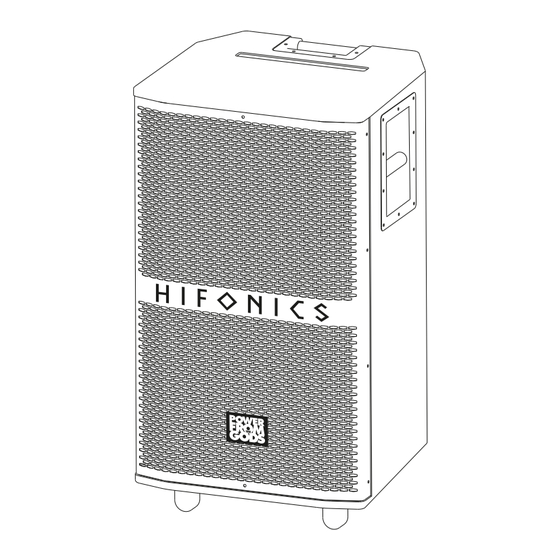Inhaltsverzeichnis
Werbung
Verfügbare Sprachen
Verfügbare Sprachen
Werbung
Inhaltsverzeichnis

Inhaltszusammenfassung für Hifonics EB115A V2
- Seite 1 VERS. 1.2...
- Seite 2 Bitte lesen Sie die Bedienungsanleitung vollständig durch, bevor Sie das Gerät in Betrieb nehmen. Behalten Sie die Bedienungsanleitung für spätere Zwecke auf. Technische Daten Integrierter Verstärker Class D Digital Ausgangsleistung RMS 300 W Ausgangsleitung Max. (Musikleistung) 600 W Frequenzgang 20 Hz - 20 kHz Impedanz 4 Ω...
-
Seite 3: Sicherheitshinweise
Sicherheitshinweise 180 - 240 V ~ 60 Hz 1. Verwenden Sie für die Stromversorgung 2. Stecken oder ziehen Sie NIEMALS das und zum Laden der eingebauten Batterie Stromkabel mit nassen Händen ein oder nur das mitgelieferte Stromkabel. Versorgen aus. Stellen Sie das Gerät nicht an einen Sie das Gerät nur mit der oben angegebe- feuchten Ort oder im Regen auf, um eine nen Spannung. -
Seite 4: Anschlussdiagramm
Anschlussdiagramm Anwendungsbeispiel 1 U S B A L L 0 0 : 2 2 z.B. Mobiltelefon 0 0 0 1 : D I S C O F E V E R CD-Player AC 230V Mischpult Mikrofon Gitarre Anwendungsbeispiel 2 U S B A L L 0 0 : 2 2 0 0 0 1 : D I S C O F E V E R... -
Seite 5: Funktionsübersicht
Funktionsübersicht Richten Sie die Fernbedienung auf die Frontseite des Geräts. Dort befindet sich der IR-Sensor etwa in der Mitte. MODE VOL+ U/SD DOWN SCAN VOL- Stand-by (Ruhemodus) ein oder aus eine Stufe nach oben. Mit der Taste MODE können Sie die Eingangssig- Die Taste VOL–... - Seite 6 Funktionsübersicht U S B A L L 0 0 : 2 2 0 0 0 1 : D I S C O F E V E R...
- Seite 7 Funktionsübersicht 1. Die LCD-Anzeige zeigt Statusinfos. 19. Der Regler MIC VOL regelt die Lautstärke des angeschlossenen Mikrofons. 2. Mit der Taste MODE können Sie die Eingangssignal- 20. Der Regler GT VOLUME regelt die Lautstärke der quelle auswählen (BT - USB/SD - Audio In). angeschlossenen Gitarre.
-
Seite 8: Bluetooth ® Audio Streaming
Schalten Sie das Soundsystem ein und drücken Sie die Taste MODE am LCD-Display oder an der Fernbedienung, bis der Bluetooth-Modus akustisch bestätigt wird. Suchen Sie den Namen „HIFONICS“ auf Ihrem Mobiltelefon oder einem anderen Ge- rät und drücken Sie auf „Verbinden“. Das Gerät bestätigt akustisch, wenn die Verbin- dung hergestellt wurde. -
Seite 9: Specifications
Please read the owner’s manual completely before using the device. Keep the owner’s manual for later use. Specifications Integrated Amplifier Class D Digital Output Power RMS 300 W Output Power Max. 600 W Impedance 4 Ω Frequency Range 20 Hz - 20 kHz >71 dB Total Harmonic Distortion <0,2 % Operating Voltage AC... -
Seite 10: Safety Instructions
Safety Instructions 180 - 240 V ~ 60 Hz 1. Use only the supplied power cable to pow- 2. NEVER plug in or unplug the power cord er on and charge the built-in battery. Only with wet hands. Do not place the device in a supply the device with the voltage specified damp place or in the rain to avoid accumula- above. -
Seite 11: Connection Diagram
Connection Diagram Application example 1 U S B A L L 0 0 : 2 2 Smart phone 0 0 0 1 : D I S C O F E V E R CD player AC 230V Mixer Microphone Guitar Application example 2 U S B A L L... -
Seite 12: Functional Overview
Functional Overview U S B A L L 0 0 : 2 2 0 0 0 1 : D I S C O F E V E R... - Seite 13 Functional Overview The LCD display shows status information. 18. The MIC ECHO control regulates the degree of the echo effect of the connected microphone. Use the MODE button to select the input signal source (BT / USB/SD / Audio In). 19.
- Seite 14 Functional Overview Point the remote at the front of the device. The IR sensor is located approximately in the middle there. MODE VOL+ U/SD DOWN SCAN VOL- Stand-by mode on or off The VOL– button switches the volume of the cur- rently selected input source one level down each Use the MODE button to select the input signal time the button is pressed.
-
Seite 15: Wireless Microphones
Turn on the power of the sound system and press the MODE key at the LCD display or the remote until the device confirms Bluetooth as input source acoustically. Search the name “HIFONICS” on your mobile phone or an other device and tap on connect. The device confirms acoustically when the connection is succeeded. - Seite 16 Audio Design GmbH Am Breilingsweg 3 · D-76709 Kronau/Germany Tel. +49 7253 - 9465-0 · Fax +49 7253 - 946510 www.audiodesign.de - www.hifonics.de © Audio Design GmbH, All Rights Reserved...