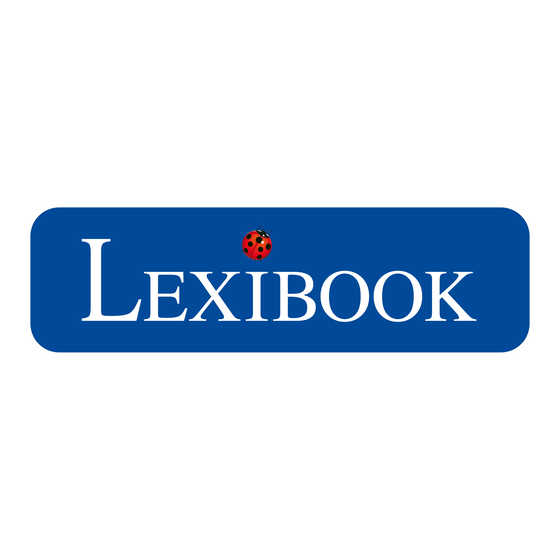
Werbung
Verfügbare Sprachen
Verfügbare Sprachen
Quicklinks
Werbung

Inhaltszusammenfassung für LEXIBOOK PLC250
- Seite 1 Instruction Manual PLC250 Downloaded from www.Manualslib.com manuals search engine...
- Seite 2 Copyright © Lexibook 2003 Downloaded from www.Manualslib.com manuals search engine...
- Seite 3 This calculator will allow you to perform standard calculations as well as advanced functions such as percentage, memory, Tax calculation and quick profit analysis. In order to get the most out of your PLC250 calculator, read this instruction manual carefully and keep it in a safe place for future reference.
- Seite 4 A = 6 x 7 6 x 7 = B = 5 + 4 5 + 4 = C = 22 -5 22 – 5 = A + B + C Copyright © Lexibook 2003 Downloaded from www.Manualslib.com manuals search engine...
- Seite 5 Features Power source: 1 AG10 (or L1131) battery and solar cell. Automatic switch off: If no key is pressed, the calculator will switch itself off automatically after approximately 7 minutes. Copyright © Lexibook 2003 Downloaded from www.Manualslib.com manuals search engine...
- Seite 6 ◗ The contents of this manual are subject to change without notice. ◗ No part of this manual may be reproduced in any form without the express written consent of the manufacturer. Copyright © Lexibook 2003 Downloaded from www.Manualslib.com manuals search engine...
- Seite 7 Cette calculatrice vous permettra d’effectuer les opérations courantes, ainsi que les fonctions plus avancées comme pourcentages, mémoire, taxes, analyse de profit rapide. Pour utiliser la calculatrice bureau de poche PLC250 au mieux, lisez ce mode d’emploi avec attention et gardez-le dans un endroit sûr pour toute consultation ultérieure.
- Seite 8 A = 6 x 7 6 x 7 = B = 5 + 4 5 + 4 = C = 22 -5 22 – 5 = A + B + C Copyright © Lexibook 2003 Downloaded from www.Manualslib.com manuals search engine...
- Seite 9 à cause d’une erreur opérationnelle. Caractéristiques Alimentation : 1 pile AG10 (ou L1131) et alimentation solaire. Arrêt automatique : la calculatrice s’éteint automatiquement si aucune touche n’est activée pendant environ 7 minutes. Copyright © Lexibook 2003 Downloaded from www.Manualslib.com manuals search engine...
- Seite 10 Tel. Assistance technique : 0821 23 3000 (0,12 € TTC/mn) Fax : +33 (0)1 73 23 23 04 Site Internet : www.lexibook.com ◗ Le contenu de ce mode d’emploi peut changer sans préavis. ◗ Aucune partie de ce mode d’emploi ne doit être reproduite sans le consentement écrit du fabricant.
- Seite 11 Para optimizar el uso de su calculadora de bolsillo / oficina PLC250, lea con atención este manual de instrucciones y guárdelo en lugar seguro para futuras consultas.
- Seite 12 La tecla “GT” permite calcular el resultado de varios cálculos. Cada vez que se pulsa la tecla “=”, el resultado aparece en el visualizador y “GT” aparece en la parte derecha del mismo. Pulsar “GT” para obtener el total de los resultados registrados. Copyright © Lexibook 2003 Downloaded from www.Manualslib.com...
- Seite 13 ◗ Antes de asumir que la calculadora no funciona correctamente lea este manual de instrucciones con atención y verifique que el problema no lo provoca la falta de energía de las pilas o los errores de cálculo. Copyright © Lexibook 2003 Downloaded from www.Manualslib.com...
- Seite 14 (tales como desmontaje, exposición al calor o a la humedad…). FAX : 91 548 92 33 Site Internet : http://www.lexibook.com ◗ El contenido de este manual está sujeto a cambios sin previo aviso. ◗ No podrá reproducirse ninguna parte de este manual, en ninguna forma, sin la previa autorización por escrito del fabricante.
- Seite 15 Esta calculadora permite-lhe fazer cálculos normais, bem como funções avançadas como percentagens, funções de memória, cálculos de taxas e análises rápidas sobre os rendimentos. Para usufruir completamente das características da sua calculadora PLC250 office, leia atentamente este manual de instruções e guarde-o num local seguro para futuras referências.
- Seite 16 A tecla “GT” permite-lhe calcular o resultado de vários cálculos. Sempre que premir a tecla “=”, o resultado é apresentado e aparece “GT” do lado direito do ecrã. Prima “GT” para obter o total de todos os resultados gravados. Copyright © Lexibook 2003 Downloaded from www.Manualslib.com...
- Seite 17 ◗ Antes de pressupor o mau funcionamento do equipamento, certifique-se que leu este manual de instruções e verifique se o problema não é causado pelo desgaste da pilha ou por erros de cálculo. Copyright © Lexibook 2003 Downloaded from www.Manualslib.com...
- Seite 18 Fax serviço após venda : + 21 204 91 17 Site Internet : http://www.lexibook.com ◗ Conteúdo deste manual está sujeito a alterações sem aviso. ◗ Nenhuma parte deste manual pode ser reproduzida de nenhuma maneira sem o consentimento expresso por escrito do fabricante.
- Seite 19 Per ottenere il meglio dalla vostra calcolatrice per ufficio PLC250, leggere attentamente questo manuale di istruzioni e conservarlo in un luogo sicuro per eventuali consultazioni future.
- Seite 20 “=”, il risultato viene visualizzato e sul lato destro dello schermo appare la scritta “GT”. Premere “GT” per ottenere il totale di tutti i risultati registrati. Copyright © Lexibook 2003 Downloaded from www.Manualslib.com manuals search engine...
- Seite 21 ◗ Prima di presumere un malfunzionamento dell’apparecchio, leggere attentamente il manuale di istruzioni e verificare che il problema non sia dovuto a un calo della batteria o ad errori nelle operazioni. Copyright © Lexibook 2003 Downloaded from www.Manualslib.com manuals search engine...
- Seite 22 ◗ I contenuti di questo manuale sono soggetti a cambiamenti senza obbligo di preavviso. ◗ È proibita la riproduzione completa o parziale e con ogni mezzo di questo manuale, senza l’espresso consenso scritto del produttore. Copyright © Lexibook 2003 Downloaded from www.Manualslib.com manuals search engine...
- Seite 23 Funktionen Prozentrechnungen, Speicher, Steuerrechnungen und Schnellprofitanalysen. Lesen Sie sich diese Anleitung sorgfältig durch und bewahren Sie sie für spätere Referenz auf, um das meiste aus Ihrem PLC250 Büro-/Rechner herauszuholen. Berechnungen Prozentrechnung Zu berechnen Drücken Anzeige 20€ + 6% Steuer = 21.2€...
- Seite 24 Jedesmal, wenn Sie die “=”-Taste drücken, wird das Ergebnis angezeit und “GT” erscheint im rechten Bereich der Anzeige. Drücken Sie auf “GT”, um die Summe aller gespeicherten Einzelergebnisse zu erhalten. Drücken Sie ”ON/AC”, um alle im zwischengespeicherten Einzelergebnisse zu löschen. Copyright © Lexibook 2003 Downloaded from www.Manualslib.com manuals search engine...
- Seite 25 ◗ Vergewissern Sie sich, bevor Sie von einer Fehlfunktion des Gerätes ausgehen, dass Sie diese Bedienungsanleitung gelesen haben und überprüfen Sie, dass das Problem nicht durch entleerte Batterien oder Berechnungsfehler verursacht wurde. Copyright © Lexibook 2003 Downloaded from www.Manualslib.com manuals search engine...
- Seite 26 Hg = Batterie enthält Quecksilber ◗ Die Inhalte dieser Anleitung unterliegen der Änderung ohne Ankündigung. ◗ Kein Teil dieser Anleitung darf in irgendeiner Form ohne ausdrückliche schriftliche Genehmigung des Herstellers weiterverwendet werden. Copyright © Lexibook 2003 Downloaded from www.Manualslib.com manuals search engine...
- Seite 27 Inleiding Gefeliciteerd! Je hebt net de PLC250 kantoor-winst analyse rekenmachine van Lexibook ® verkregen. Deze rekenmachine zal je toelaten om standaardberekeningen te maken alsmede geavanceerde functies zoals percentage, geheugen, taxberekeningen en snelle winstanalyse. Om jouw PLC250 kantoor-/zakrekenmachine optimaal te gebruiken, gelieve eerst deze gebruikshandleiding grondig door te lezen en deze op een veilige plaats te bewaren voor verdere referentie.
- Seite 28 Telkens je de “=”-toets drukt, wordt het resultaat afgebeeld en verschijnt “GT” aan de rechterkant van het scherm. Druk op “GT” om zodoende het totaal van alle opgeslagen resultaten te verkrijgen. Copyright © Lexibook 2003 Downloaded from www.Manualslib.com manuals search engine...
- Seite 29 ◗ Gooi nooit batterijen, het schermp of andere componenten in een vuur. ◗ Indien de rekenmachine wordt blootgesteld aan een hoge electrostatische ontlading, kan de inhoud van het geheugen schade oplopen of kan het zijn dat de toetsen niet meer functioneren. Copyright © Lexibook 2003 Downloaded from www.Manualslib.com manuals search engine...
- Seite 30 (zoals demontage, blootstelling aan warmte of vocht, …). Telefoon technische bijstand: 0821 23 3000 (0,12 € incl. btw/min.) Fax: + 33 (0)1 73 23 23 04 Website: http://www.lexibook.com Copyright © Lexibook 2003 Downloaded from www.Manualslib.com manuals search engine...
- Seite 31 PLC250IM0523 Copyright © Lexibook 2003 Downloaded from www.Manualslib.com manuals search engine...










