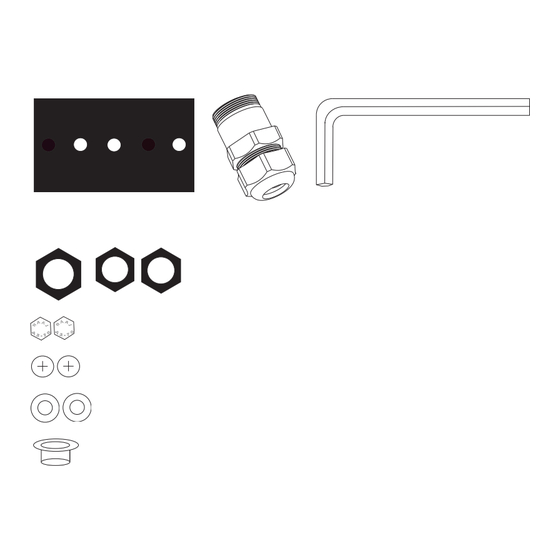
Inhaltsverzeichnis
Werbung
Verfügbare Sprachen
Verfügbare Sprachen
Quicklinks
Werbung
Kapitel
Inhaltsverzeichnis

Inhaltszusammenfassung für Axis Communications HOV VT
- Seite 1 AXIS HOV Housing VT Installation Guide...
-
Seite 3: Inhaltsverzeichnis
AXIS HOV Housing VT Page 3 AXIS HOV Housing VT Follow these instructions to complete the installation of the AXIS HOV Housing and Axis network camera: 1. “Package contents” on page 4 2. “Install the bracket” on page 5 3. “Install the power supply in the housing” on page 6 4. -
Seite 4: Package Contents
Page 4 AXIS HOV Housing VT Package contents AXIS HOV Housing Bag 1: rectangular spacers small cable glands large cable gland allen key Bag 2: large hexagonal screw nut small hexagonal screw nuts hex head cap screws Phillips screws washers clear plastic spacer Bag 3: large black washer... -
Seite 5: Install The Bracket
AXIS HOV Housing VT Page 5 Install the bracket Install the mount for the AXIS HOV Housing on a wall ceiling or pole and make sure that the screws and plugs are appropriate for the material (e.g. wood, metal, sheet rock, stone). Check if the wall bracket has an internal cable channel or if the cables are routed separately. -
Seite 6: Install The Power Supply In The Housing
Page 6 AXIS HOV Housing VT Install the power supply in the housing power supply Power supply Connector brackets yellow/green cables and holders 1. Remove the screws holding the yellow/green cables. 2. Attach the power supply brackets loosely, using the supplied screws. 3. -
Seite 7: Install The Camera In The Housing
AXIS HOV Housing VT Page 7 Install the camera in the housing 1. The housing is shipped with 3 black plastic spacers. Use one, two or three spacers between the camera and holder and make sure that the camera lens is positioned more than 2mm above the heater and that the cables are not in contact with the heater: •... -
Seite 8: Connect The Power Cable To The Camera
Page 8 AXIS HOV Housing VT Connect the power cable to the camera 1. Using the small flathead screw driver, loosen the screws in the Power to camera connector on the connector board (fig.4). 2. Insert the red (+) and black (GND) FIG.4 wires in the connector and tighten the screws to secure the wires. -
Seite 9: Route The Cables To The Housing
AXIS HOV Housing VT Page 9 Route the cables to the housing The following instructions describe the installation of the housing on a bracket with an internal cable channel (alternative A) or with external cabling (alternative B). Check the bracket and select the appropriate description below: Alt. -
Seite 10: Warning
Page 10 AXIS HOV Housing VT Connect the 100-240V AC power cable to the housing Warning! High voltage - the electrical connection should be made by an authorized electrician. Please observe relevant national and local regulations for the installation. 1. Using the small flathead screw Power in (100-240V AC) FIG.7 driver, loosen the screws in the... -
Seite 11: Boîtier Axis Hov Vt
Boîtier AXIS HOV VT Page 11 Boîtier AXIS HOV VT Suivez ces instructions pour mener à bien l'installation du boîtier AXIS HOV et de la caméra réseau Axis : 1. « Contenu de l'emballage » à la page 12 2. « Installation du support » à la page 13 3. -
Seite 12: Contenu De L'emballage » À La
Page 12 Boîtier AXIS HOV VT Contenu de l'emballage Boîtier AXIS HOV Sachet 1 cales d'espacement rectangulaires petits presse-étoupe grand presse-étoupe clé hexagonale Sachet 2 grand écrou de vis hexagonal petits écrous de vis hexagonaux vis à tête hexagonale à calotte... -
Seite 13: Installation Du Support » À La
Boîtier AXIS HOV VT Page 13 Installation du support Installez le support du boîtier AXIS HOV sur un mur, au plafond ou sur un poteau. Vérifiez que les vis et les chevilles sont adaptées au matériau (ex : bois, métal, plaque de plâtre, pierre). Vérifiez que le support mural possède... -
Seite 14: Installation De L'alimentation Électrique Dans Le Boîtier » À La
Page 14 Boîtier AXIS HOV VT Installation de l'alimentation électrique dans le boîtier Alimentation électrique Connecteur Connecteur supports Câbles jaunes/verts et supports 1. Retirez les vis maintenant les câbles jaunes/verts. 2. Fixez les supports de l'alimentation sans serrer, à l'aide des vis fournies. -
Seite 15: Boîtier Axis Hov Vt
Boîtier AXIS HOV VT Page 15 Installation de la caméra dans le boîtier 1. Le boîtier est livré avec 3 cales d'espacement en plastique noir. Placez une, deux ou trois cales entre la caméra et le support. Vérifiez que l'objectif de la caméra se trouve à plus de 2 mm au-dessus du réchauffeur et que les câbles ne sont pas en contact avec ce dernier :... -
Seite 16: Connectez L'alimentation À La Caméra. » À La
Page 16 Boîtier AXIS HOV VT Connectez l'alimentation à la caméra. 1. À l'aide du petit tournevis à tête plate, desserrez les vis du connecteur reliant l'alimentation à la caméra sur le panneau du connecteur (fig. 4). 2. Insérez les fils FIG. -
Seite 17: Acheminement Des Câbles Vers Le Boîtier » À La
Boîtier AXIS HOV VT Page 17 Acheminement des câbles vers le boîtier Les instructions suivantes décrivent l'installation du boîtier sur un support possédant un chemin de câbles interne (alternative A) ou un câblage externe (alternative B). Vérifiez le support et sélectionnez la description correspondante : Alternative Câbles acheminés à... -
Seite 18: Connectez Le Câble D'alimentation Ca 100-240V Au Boîtier. » À La
Page 18 Boîtier AXIS HOV VT Connectez le câble d'alimentation CA 100-240V au boîtier. Avertissement ! Haute tension : le raccordement électrique doit être effectué par un électricien professionnel. Respectez les réglementations nationales et locales lors de l'installation. 1. À l'aide du petit tournevis à... - Seite 19 AXIS HOV-Gehäuse VT Seite 19 AXIS HOV-Gehäuse VT Folgen Sie den nachstehenden Anweisungen, um die Installation des AXIS HOV-Gehäuses und der Axis-Netzwerkkamera abzuschließen. 1. “Lieferumfang” auf Seite 20 2. “Halterung montieren” auf Seite 21 3. “Netzteil im Gehäuse befestigen” auf Seite 22 4.
-
Seite 20: Lieferumfang
Seite 20 AXIS HOV-Gehäuse VT Lieferumfang AXIS HOV-Gehäuse Beutel 1: rechteckige Abstandshalter kleine Kabelmuffen große Kabelmuffe Inbusschlüssel Beutel 2: große Sechskantmutter kleine Sechskantmuttern Sechskantschrauben Kreuzschlitzschrauben Unterlegscheiben durchsichtiger Abstandshalter aus Kunststoff Beutel 3: große schwarze Unterlegscheibe kleine schwarze Unterlegscheiben Flachkopfschrauben (3 verschiedene Längen) AXIS HOV-Netzteil* AXIS HOV-Netzteil Artikelnummer: 0217-241... -
Seite 21: Halterung Montieren
AXIS HOV-Gehäuse VT Seite 21 Halterung montieren Montieren Sie die Halterung für das AXIS HOV-Gehäuse an einer Wand, einer Decke oder einem Mast. Stellen Sie sicher, dass Sie für das Material (z. B. Holz, Metall, Gipskarton, Stein) die geeigneten Schrauben und Dübel verwenden. Überprüfen Sie, ob die Wandhalterung einen internen Kabelschacht hat oder die Kabel einzeln verlegt werden. -
Seite 22: Netzteil Im Gehäuse Befestigen
Seite 22 AXIS HOV-Gehäuse VT Netzteil im Gehäuse befestigen Netzteil Netzteil- Anschluss halterungen Gelb-grüne Kabel und Halterungen 1. Entfernen Sie die Schrauben, die die gelb-grünen Kabel festhalten. 2. Befestigen Sie mit den mitgelieferten Schrauben die Halterungen des Netzteils nur leicht. 3. -
Seite 23: Kamera Im Gehäuse Montieren
AXIS HOV-Gehäuse VT Seite 23 Kamera im Gehäuse montieren 1. Das Gehäuse wird zusammen mit 3 schwarzen Abstandshaltern aus Kunststoff geliefert. Setzen Sie einen, zwei oder drei Abstandshalter zwischen Kamera und Halterung ein. Stellen Sie außerdem sicher, dass sich die Kameralinse mehr als 2 mm über dem Heizelement befindet und die Kabel das Heizelement nicht berühren. -
Seite 24: Stromkabel An Die Kamera Anschließen
Seite 24 AXIS HOV-Gehäuse VT Stromkabel an die Kamera anschließen 1. Lösen Sie mit dem kleinen Flachkopfschraubendreher die Flachkopfschrauben am Stromanschluss der Kamera auf der Anschlussplatine (Abb. 4). 2. Setzen Sie die roten (+) Abb. 4 und schwarzen (Masse) Drähte in den Anschluss Stromanschluss der Kamera ein und ziehen Sie zum... -
Seite 25: Kabel Zum Gehäuse Verlegen
AXIS HOV-Gehäuse VT Seite 25 Kabel zum Gehäuse verlegen Die folgenden Anweisungen beschreiben die Montage des Gehäuses auf einer Halterung mit einem internen Kabelschacht (Alternative A) oder mit einem externen Kabel (Alternative B). Prüfen Sie, über welche Halterung Sie verfügen, und wählen Sie die passende Beschreibung aus. -
Seite 26: 100-240 V-Wechselstromkabel Am Gehäuse Anbringen
Seite 26 AXIS HOV-Gehäuse VT 100-240 V-Wechselstromkabel am Gehäuse anbringen Warnung! Hochspannung: Elektroarbeiten müssen von einem ausgebildeten Elektriker ausgeführt werden. Beachten Sie bei der Montage die geltenden regionalen und nationalen Gesetze und Richtlinien. 1. Lösen Sie mit dem kleinen Eingangsspannung Flachkopfschraubendreher (100-240 V Wechselspannung) die Flachkopfschrauben... -
Seite 27: Axis Hov Housing Vt
AXIS HOV Housing VT Pagina 27 AXIS HOV Housing VT Per completare l'installazione della videocamera di rete Axis e dell'alloggiamento AXIS HOV Housing, seguire i passaggi riportati di seguito: 1. “Contenuto della confezione” a pagina 28 2. “Installazione del supporto” a pagina 29 3. -
Seite 28: Contenuto Della Confezione" A
Pagina 28 AXIS HOV Housing VT Contenuto della confezione AXIS HOV Housing Sacchetto n. 1: distanziatori rettangolari pressacavi piccoli pressacavi grande chiave a brugola Sacchetto n. 2: bullone esagonale grande bulloni esagonali piccoli cappucci per viti esagonali viti Phillips guarnizioni distanziatore in plastica trasparente Sacchetto n. -
Seite 29: Installazione Del Supporto" A
AXIS HOV Housing VT Pagina 29 Installazione del supporto Installare il supporto per l'alloggiamento AXIS HOV Housing per il montaggio a parete, a soffitto o su palo ed accertarsi che le viti e i tasselli siano adeguati al materiale (ad esempio legno, metallo, cartongesso, pietra). -
Seite 30: Installazione Dell'alimentatore Nell'alloggiamento" A
Pagina 30 AXIS HOV Housing VT Installazione dell'alimentatore nell'alloggiamento Alimentatore Connettore Supporti per l’alimentatore Cavi giallo e verde e supporti 1. Rimuovere le viti di fissaggio dei cavi giallo e verde. 2. Collegare i supporti dell'alimentatore, utilizzando le viti fornite, senza serrarle. 3. -
Seite 31: Installazione Della Videocamera Nell'alloggiamento" A
AXIS HOV Housing VT Pagina 31 Installazione della videocamera nell'alloggiamento 1. L'alloggiamento è dotato di 3 distanziatori in plastica nera. Adoperare uno, due o tre distanziatori tra la videocamera e il supporto e accertarsi che l'obiettivo della videocamera sia collocato almeno 2 mm al di sopra del riscaldatore e che i cavi non vi entrino in contatto: •... -
Seite 32: Connessione Dell'alimentazione Alla Videocamera" A
Pagina 32 AXIS HOV Housing VT Connessione dell'alimentazione alla videocamera 1. Con il cacciavite piano piccolo, allentare le viti nel connettore di alimentazione della videocamera sulla piastra di collegamento (fig. 4). 2. Inserire i cavi rosso (+) e FIG. 4 nero (GND) nel connettore e serrare le viti per Alimentazione della... -
Seite 33: Inserimento Dei Cavi Nell'alloggiamento" A
AXIS HOV Housing VT Pagina 33 Inserimento dei cavi nell'alloggiamento Le seguenti istruzioni descrivono l'installazione dell'alloggiamento su un supporto dotato di canalina interna (tipologia A) oppure con cablaggio esterno (tipologia B). Verificare il supporto e selezionare la descrizione appropriata tra quelle riportate di seguito: Tipologia Cavi passanti nel supporto a parete (canalina interna) Se i cavi passano nel supporto a parete, i pressacavi non sono necessari. -
Seite 34: Collegare L'alimentatore Ca 100-240 V All'alloggiamento" A
Pagina 34 AXIS HOV Housing VT Collegare l'alimentatore CA 100-240 V all'alloggiamento Avviso: Alta tensione: le connessioni relative al circuito elettrico devono essere eseguite da un tecnico autorizzato. Durante l'installazione, tenere presente le disposizioni locali e nazionali pertinenti. 1. Con il cacciavite piano piccolo, Ingresso alimentazione allentare le viti nel connettore di (AC 100-240 V) - Seite 35 Carcasa AXIS HOV VT Página 35 Carcasa AXIS HOV VT Siga estas instrucciones para completar la instalación de la Carcasa AXIS HOV y la cámara de red Axis: 1. “Contenido del paquete” en la página 36 2. “Instalación del soporte” en la página 37 3.
-
Seite 36: Contenido Del Paquete
Página 36 Carcasa AXIS HOV VT Contenido del paquete Carcasa AXIS HOV Bolsa 1: separadores rectangulares prensacables pequeños prensacable grande llave Allen Bolsa 2: tuerca hexagonale grande tuercas hexagonales pequeñas tornillos de cabeza hexagonal tornillos Phillips arandelas espaciador de plástico... -
Seite 37: Instalación Del Soporte
Carcasa AXIS HOV VT Página 37 Instalación del soporte Instale el soporte para la carcasa AXIS HOV en una pared, techo o poste y asegúrese de que los tornillos y los tapones son adecuados para el material (p. ej., madera, metal, tablarroca, piedra). - Seite 38 Página 38 Carcasa AXIS HOV VT Instalación de la fuente de alimentación en la carcasa Fuente de alimentación Fuente de alimentación Conector soportes Cables amarillo/verde y soportes 1. Retire los tornillos que sugetan los cables verde/amarillo. 2. Utilizando los tornillos proporcionados, conecte los soportes de la fuente de alimentación dejándolos un poco flojos.
- Seite 39 Carcasa AXIS HOV VT Página 39 Instalación de la cámara en la carcasa 1. La carcasa se envía con tres espaciadores negros de plástico. Utilice uno, dos o tres espaciadores entre la cámara y el soporte, y asegúrese de que la lente de la cámara está...
- Seite 40 Página 40 Carcasa AXIS HOV VT Conexión del cable de alimentación a la cámara 1. Utilizando el destornillador pequeño para tornillos de cabeza plana, afloje los tornillos en el conector de alimentación para cámara en el tablero del conector (fig. 4) 2.
- Seite 41 Carcasa AXIS HOV VT Página 41 Pasar los cables a la carcasa Las siguientes instrucciones describen la instalación de la carcasa en el soporte con un canal de cable interno (alternativa A) o con cableado externo (alternativa B) Verifique el soporte y seleccione a continuación la descripción adecuada:...
-
Seite 42: Finalización De La Instalación
Página 42 Carcasa AXIS HOV VT Conexión del cable de alimentación de CA 100-240V a la carcasa ¡Advertencia! Alto voltaje - las conexiones eléctricas deben ser realizadas por un electricista autorizado. Respete las normativas locales y nacionales pertinentes para la instalación. - Seite 43 Installation Guide Ver.1.00 AXIS HOV Housing VT Printed: February 2008 © Part No. 30659 Axis Communications AB, 2008...


