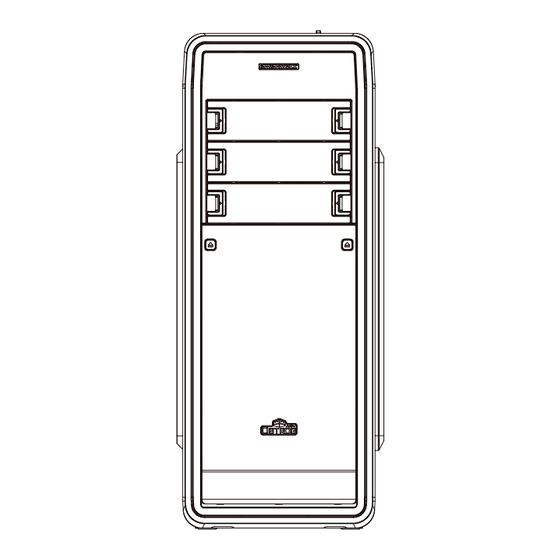
Inhaltszusammenfassung für ENERMAX ADV OSTROG ECA3380 Serie
- Seite 1 ECA3380 series English User’s Manual Handbuch Deutsch Instrukcja obsługi Polski ユーザ マニュアル 日本語 使用手冊 繁中 使用手册 简中 www.enermax.com...
-
Seite 2: Product View
Chapter 1 •Product Overview •Produkteinführung •Opis produktu • • • 產品槪觀 产品概观 製品の説明 Product View Produktskizze Rozkład elementów Headphone 製品ビュー LED Control USB2.0 USB3.0 (Optional) 產品外觀 产品概观 Reset Power Fan Controller Rear Front Right Right (Opional Extruded Acrylic Panel) (Opional Extruded Metal Panel) - 1 -... - Seite 3 Standard ATX PS2 (Optional) VGA card length: 414 mm Maximum Compatibility CPU cooler height: 174 mm *Product specifiaions are subject to change without noice. *Opions vary by countries or regions. For detailed informaion please visit our website at www.enermax.com - 2 -...
-
Seite 4: How To Remove Both Side Panels
Chapter 2 •Installaion Guide •Instrukcja montażu •Montageanleitung • • • 組裝說明 组装说明 取り付けの説明 How to Remove Both Side Panels Enfernen der Seitenwände Demontaż panelów bocznych 両サイ ドパネルの取り外し 兩側側板拆卸 两侧侧板拆卸 - 3 -... -
Seite 5: How To Install The Motherboard
How to Install the Motherboard So installieren Sie das Motherboard Jak zamontować płytę główną マザーボードの取り付け方法 安裝主機板 安装主机板 - 4 -... -
Seite 6: How To Install Power Supply
How to Install Power Supply Netzteileinbau Jak zainstalować zasilacz komputerowy 電源取り付け方法 安裝電源供應器 安装电源供应器 - 5 -... - Seite 7 How to Install Opical Drive Installaion von opischen Laufwerken Instalacja napędów optycznych 光学ドライブの取り付け 光碟機安裝 Press 光盘安装 LOCKED UNLOCKED - 6 -...
- Seite 8 How to Install Internal 2.5“ & 3.5“ Device Installaion von internen 2,5“- und 3,5“-Laufwerken Instalacja wewnętrznych napędów 2.5“/3.5“ 内部2.5インチと3.5インチデバイスの取り付け 安裝隱藏之3.5”/2.5”裝置 安装隐藏之3.5”/2.5”装置 3.5” HDD 2.5” SSD - 7 -...
- Seite 9 How to Remove the Upper HDD cage Enfernen des oberen Festplatenkäfigs Demontaż górnej klatki HDD 上部ハードディスク用ブラケッ トの外し方 移除上層硬碟磁架 移除上层磁架 - 8 -...
-
Seite 10: How To Install Add-On Cards
How to Install Add-on Cards Installaion von Erweiterungskarten Instalacja kart rozszerzenia ア ドオンカードの取り付け 安裝擴充卡 安装扩充卡 - 9 -... -
Seite 11: How To Install System Fans
How to Install System Fans Installaion der Systemlüfer Instalacja wentylatorów systemu ケースファンの取り付け 機箱風扇安裝 机箱风扇安装 Step 1 : Remove the quick-release panels Front Press simultaneously Press - 10 -... - Seite 12 Step 2 : Install the system fans - 11 -...
- Seite 13 How to Install the Radiator Installaion eines Radiators Instalacja radiatora ラジエーターの取付方法 安裝水冷散熱器 安装水冷散热器 120mm Radiator 240/280mm Radiator - 12 -...
- Seite 14 Chapter 3 •Suggested Height of CPU Cooler and Length of VGA card •Empfohlene Höhe des CPU-Kühlers und Länge der Grafikkarte •Polecana wysokokość coolerów CPU oraz długość kart graficznych • CPUクーラーの高さとVGAカードの長さについて •CPU散熱器高度及顯示卡長度建議 •CPU散热器高度及显示卡长度建议 414 mm 292 mm - 13 -...
- Seite 15 Schnelle Hilfe bei allen Fragen zu ENERMAX-Produkten erhalten Sie auch online unter www.enermax.de/warranty. W przypadku pytań lub potrzeby skorzystania z serwisu należy skontaktować się ze sprzedawcą ENERMAX albo z siedzibą główną centrum serwisowego ENERMAX. Bezpośrednią pomóc techniczną można uzyskać również online na www.enermax.pl/warranty.
- Seite 16 ©2016 ENERMAX Technology Corporation. All rights reserved. Specifications are subject to change without prior notice. Actual product and accessories may differ from illustrations. Omissions and printing errors excepted. Content of delivery might differ in different countries or areas. Some trademarks may...


