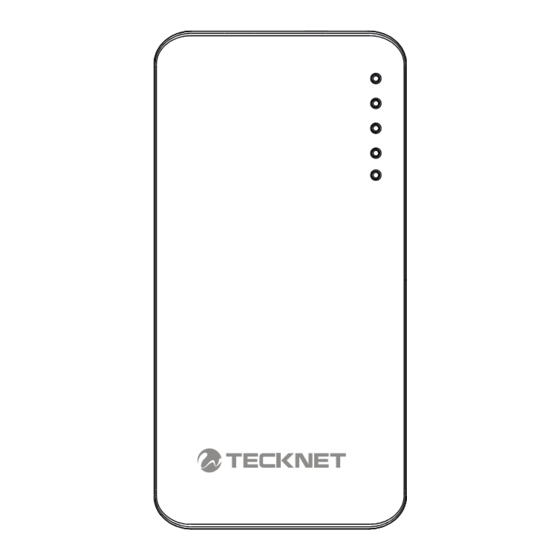
Inhaltszusammenfassung für Tecknet BLUETEK iEP360
- Seite 1 BLUETEK™ iEP360 Power Bank for iPhone 3G/3G S, 4G/4G S, 5G/5G S/5G C, 6G,6G plus TeckNet BLUETEK™ iEP360...
- Seite 2 BLUETEK™ iEP360 Power Bank User Manual Welcome Thank you for purchasing this product. To ensure optimum performance and safety, please read these instructions carefully before operating the product. It is strongly recommended you keep the manual for future reference. Descriptions (1)LED Power Indicator (2)Switch Button (3)USB Output Port...
- Seite 3 Specifications Product name: BLUETEK™ iEP360 USB Power Bank Battery type: Li-Ion battery Capacity: 6400mAh Input: DC 5.0V, 1.0A max Output: DC 5.0V 2.4A Compatibility iPad, Mobile Phones, iPhone, iPod, and all other digital devices requiring charging through a DC 5.0V 0.1A-2.4A USB port. LG Grade A battery cells and premium chips ensure reliability and safety.
- Seite 4 2. Recharging your devices There is an on/off power switch on the BLUETEK™ iEP360 Power Bank. Upon Pressing the “switch button” and the “LED power indicator” will illuminate for 2 to 3 seconds. After that, the Power Bank will start charging your devices. To stop charging your device, simply disconnect the device from the BLUETEK™...
- Seite 5 Package Contents - 1 X BLUETEK™ iEP360 Power Bank - 1 X USB Cable - 1 X User Manual Warning Please read all instructions and warnings prior to using this product for the first time. Failure to read and follow these safety and usage instructions could result in fire, explosion, electric shock or other hazard that could potentially cause property damage or even fatal injury.
- Seite 6 BLUETEK™ iEP360 Power Bank Benutzerhandbuch Willkommen Vielen Dank für den Kauf dieses Produktes! Um Ihnen die optimale Leistung und die Sicherheit sicherstellen zu können, bitte lesen Sie die Anweisungen sorgfältig vor der Verwendung. Sie sollte dieses Handbuch von dem Produkt aufbewahren, damit es bei Bedarf immer griffbereit ist. Produktsaufbau Beschreibung: (1) LED-Anzeige...
- Seite 7 Spezifikation Artikel: TeckNet BLUETEK™ iEP360 Power Bank Akku: Li-Ionen-Akku Kapazität: 6400mAh Eingang: max. DC 5V, 1.0A Ausgang: DC 5.0V 2.4A Kompatibilität: iPad, Mobil Telefon, iPhone, iPod und alle anderendigitalen Geräte, die mit dem DC 5.0V 0.1A-2.4AAnschluss geladen werden können. Die LG-Battierzellengruppe A sowie der hochwertige Chip gewährleisten...
-
Seite 8: Led-Taschenlampe
2. Ihre Geräte aufladen Auf der BLUETEK™ iEP360 Power Bank befindet sich einer Druckknopf, nachdem der Druckknopf gedrückt wurde, leuchtet die LED-Anzeige etwa 2 bis 3 Sekunden, danach fängt die Power Bank Ihre Geräte aufzuladen. Wenn Sie den Laden beenden wollen, bitte entfernen Sie das Gerät direkt von der BLUETEK™... - Seite 9 Lieferumfang - 1 X BLUETEK™ iEP360 Power Bank - 1 X USB-Kabel - 1 X Handbuch vom Benutzer Warnungen Vor dem ersten Einsatz des Produktes, bitte lesen Sie alle Anweisungen und Warnungen durch. Ohne Lesen oder ohne Einhaltung dieser Sicherheits- und Verwendungshinweisen kann Brand, Explosion, elektrischer Schlag oder Sachschäden bzw.
- Seite 10 Chargeur BLUETEK™ iEP360 Mode d’Emploi Bienvenue Nous vous remercions d’avoir acheté ce produit. Pour assurer une performance et sécurité optimale, veuillez lire ces instructions attentivement avant d’utiliser ce produit. Il est fortement recommandé de garder ce manuel pour des références futures. Disposition du produit Description: (1) Voyant d’alimentation...
-
Seite 11: Spécification
Spécification Nom du produit : Chargeur USB BLUETEK™ iEP360 TeckNet Type de batterie : pile au lithium Type de batterie : Batterie Li-ion Capacité : 6400 mAh Entrée : 5,0V DC, 1,0A maximum Sortie : 5,0V DC, 2.4A Compatibilité iPad, Téléphones mobiles, iPhone, iPod, et tout autres appareils numériques requérant un rechargement avec un Port USB 0.1A-2.4A DC... -
Seite 12: Maintenance
2.Recharger vos appareils Il y a un bouton d’alimentation marche/arrêt sur le Chargeur BLUETEK™ iEP360. Lors de la pression sur le « bouton d’alimentation » et le « voyant d’alimentation LED » s’allumera pendant 2 à 3 secondes. Après ceci, le Chargeur commencera à recharger vos appareils. Pour arrêter le rechargement de vos appareils, déconnectez simplement l’appareil du Chargeur BLUETEK™... - Seite 13 Contenu de l’Emballage - 1 x Chargeur BLUETEK™ iEP360 - 1 x Câble USB - 1 x Mode d’Emploi Avertissements Veuillez lire toutes les consignes et avertissements avant d’utiliser ce produit pour la première fois. Ne pas lire et suivre ces consignes d’utilisation et sécurité...
- Seite 14 We warrant that products purchased from authorized distributors will meet the applicable product specifications and be free from all defects in design, assembly, materials and workmanship. Please contact TeckNet retailers, or visit our website for more information about the product. TeckNet P.O.










