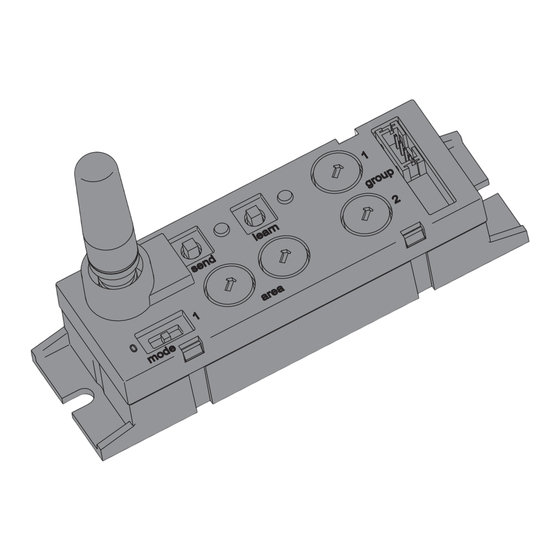Inhaltszusammenfassung für Waldmann TALK EnOcean
- Seite 1 Bedienungsanleitung Operating Manual Mode d‘utilisation Istruzioni di comando TALK EnOcean Modul Module Module Modulo...
-
Seite 2: Willkommen Bei Waldmann
Willkommen bei Waldmann Vielen Dank, dass Sie sich für ein Produkt der Marke Waldmann entschieden haben. Höchste Produktqualität sowie ein kundenfreundlicher Service sind die Basis für den weltweit expandierenden Erfolg der Waldmann-Produkte. Falls Sie unseren Service in Anspruch nehmen möchten, ist unser Service-Team für Sie... -
Seite 4: Inhaltsverzeichnis
Inhaltsverzeichnis Zu Ihrer Sicherheit ....................6 Bestimmungsgemäßer Gebrauch ...............6 Sicherheitshinweise ..................6 Warnstufen im Dokument ................6 Produktübersicht ....................7 Funktionen ......................7 LUM CONNECT TALK .................7 Beleuchtungsniveaus ..................8 Externe Sender ...................8 Externe Empfänger ..................8 Repeater-Funktion ..................8 Modul installieren ....................9 Montieren ......................10 Modul montieren bei einer LAVIGO- oder LAVIGO VTL-Stehleuchte ..10 Modul montieren bei einer ATARO-Stehleuchte ........ - Seite 5 11.4 Externe Funktion einstellen ...............23 Repeater-Funktion aktivieren ................26 Reset durchführen .....................27 Was tun wenn? ....................28 Entsorgen ......................29 Technische Daten ....................30 16.1 Kompatibilität ....................30 16.2 Zulässige Temperaturen ................30 16.3 Elektrische Werte ..................30 16.4 Funkdaten ....................30 16.5 Klassifizierung ...................30 16.6 Symbole ....................30 16.7 Konformität und Zulassungen ..............31 Eigene Notizen ....................31...
-
Seite 6: Zu Ihrer Sicherheit
Leitung ersetzen, die Sie nur Bestimmungsgemäßer vom Hersteller beziehen können. Gebrauch Gefahr durch ungeeignete Ersatzteile Das Modul ist dafür bestimmt, Waldmann- Ungeeignete Ersatzteile können zu Verlet- Leuchten mit POWER Steuerungen über zungen und Sachschäden führen. Funk miteinander zu verbinden. Dadurch X Nur vom Hersteller freigegebene Ersatz- können die Leuchten untereinander kom-... -
Seite 7: Produktübersicht
App oder direkt an den Modulen der Leuch- Verbindungsleitung ten durchgeführt werden. HINWEIS: Im Lieferumfang sind mehrere Verbindungsleitungen in verschiedenen Längen enthalten. EnOcean-ID zur Information und Dokumentation DIP-Schalter Antenne Taste „send“ LED „send“ Taste „learn“ LED „learn“ Tab. 1: Produktübersicht TALK EnOcean Modul. -
Seite 8: Beleuchtungsniveaus
Funktionen Beleuchtungsniveaus das Modul und die damit verbunde- nen Leuchten über die externen Sender Die Beleuchtungsniveaus sind bereits im bedient werden. Auslieferungszustand optimal eingestellt. Bei Bedarf können Sie die Arbeitsbeleuch- Externe Empfänger tung und die Grundbeleuchtung an Ihre Mit dieser Funktion können externe Bedürfnisse anpassen. -
Seite 9: Modul Installieren
Modul installieren Modul installieren In diesem Kapitel erfahren Sie, welche Möglichkeiten Sie haben, das Modul zu verwen- den und zu konfigurieren. 1. Schritt: Schwarmsteuerung konfigurieren Wenn Sie die Schwarmsteuerung nach Ihren Bedürfnissen konfigurieren möchten, haben Sie zwei Möglichkeiten: X Konfigurieren Sie die Schwarmsteuerung über die LIGHT ADMIN App, siehe Kapitel 7 .2 „Schwarmsteuerung konfigurieren | Über die LIGHT ADMIN App“... -
Seite 10: Montieren
Montieren Montieren WARNUNG Verletzungsgefahr durch Stromschlag. X Leuchte von der Stromversorgung trennen. Modul montieren bei einer LAVIGO- oder LAVIGO VTL- Stehleuchte HINWEIS: Wenn das Modul bereits werk- seitig montiert ist, können Sie direkt damit Fig. 2: Modul in einem LAVIGO-Leuchten- kopf. -
Seite 11: Modul Montieren Bei Einer Ataro-Stehleuchte
Montieren Modul montieren bei einer Modul montieren bei einer ATARO-Stehleuchte TYCOON-Stehleuchte X Entfernen Sie die Abdeckung in der X Entfernen Sie die Abdeckung in der Mitte der Leuchtenkopf-Oberseite. Mitte der Leuchtenkopf-Oberseite. Fig. 3: Modul in einem ATARO-Leuchten- Fig. 4: Modul in einem TYCOON-Leuchten- kopf. -
Seite 12: Anschließen
Anschließen Anschließen Modul anschließen an eine LAVIGO- oder LAVIGO VTL- Leuchte Beim Anschließen des Moduls an die Leuchte beginnen alle Leuchten, bei denen ein Modul angeschlossen ist, automatisch untereinander zu kommunizieren. HINWEIS: Im Lieferumfang sind mehrere Verbindungsleitungen in verschiedenen Längen enthalten. Verwenden Sie die kür- zeste Verbindungsleitung, die bei Ihrem Leuchtenmodell möglich ist. -
Seite 13: Modul Anschließen An Eine Ataro- Oder Tycoon-Leuchte
Anschließen Modul anschließen an eine ATARO- oder TYCOON- Leuchte Beim Anschließen des Moduls an die Leuchte werden automatisch verschie- dene Voreinstellungen vom Modul an die Leuchte übertragen, wie zum Beispiel die Beleuchtungsniveaus. Außerdem beginnen Fig. 7: Schnittstelle Modul-Steuerung. alle Leuchten, bei denen ein Modul ange- schlossen ist, automatisch untereinander X Schließen Sie das eine Ende der Ver- zu kommunizieren. -
Seite 14: Schwarmsteuerung Konfigurieren
Schwarmsteuerung konfigurieren Schwarmsteuerung konfigurieren Schwarmsteuerung | Bereiche und Gruppen area Fig. 9: Schnittstelle für Leuchten mit PIR- Sensor. X Bei Leuchten mit PIR-Sensor: Schließen Sie das andere Ende der Verbindungs- Fig. 10: Beispiel: Bereiche. leitung an der Schnittstelle A „R/TxD0“ Eine Leuchte kann genau einem Bereich am PIR-Sensor B im Leuchtenkopf an, zugeordnet werden. - Seite 15 Schwarmsteuerungkonfigurieren group area group adr. = 7 group adr. = 8 area adr. = 15 Fig. 12: Beispiel: Leuchten erfassen keine Prä- senz. group adr. = 7 group adr. = 9 Wenn keine Leuchte eines Bereichs oder group adr. = 8 einer Gruppe Präsenz erfasst, bleiben alle Leuchten ausgeschaltet, siehe Fig.
-
Seite 16: Schwarmsteuerung Konfigurieren | Über Die Light Admin App
= 7 X Registrieren Sie sich für die Nut- group adr. = 8 zung der LIGHT ADMIN App unter www.waldmann.com/registration. area adr. = 15 X Stellen Sie den Schiebeschalter und Fig. 14: Beispiel: Leuchte der Gruppen 7 und 8 alle Drehcodierschalter am Modul auf erfasst Präsenz. -
Seite 17: Schwarmsteuerung Konfigurieren | Am Modul
Schwarmsteuerungkonfigurieren Schwarmsteuerung konfigurieren | Am Modul X Überlegen Sie sich, welchem Bereich und welchen Gruppen die Leuchte zuge- ordnet werden soll. Fig. 17: Schwarmsteuerung aktiviert. X Schieben Sie den Schiebeschalter „mode“ auf Position 1, siehe Fig. 17 . Wenn das Modul angeschlossen ist, kommunizieren alle Leuchten unter- einander, bei denen ein Modul ange- Fig. -
Seite 18: Schwarmsteuerung Deaktivieren
Arbeitsbeleuchtung einstellen Arbeitsbeleuchtung Schwarmsteuerung deakti- vieren einstellen Arbeitsbeleuchtung einstellen | Über die LIGHT ADMIN App X Stellen Sie die Arbeitsbeleuchtung über die LIGHT ADMIN App ein. Arbeitsbeleuchtung einstellen | Am Modul Arbeitsbeleuchtung einstellen bei einer Fig. 18: Schwarmsteuerung deaktiviert. ATARO-, LAVIGO- oder LAVIGO VTL- X Schieben Sie den Schiebeschalter Leuchte „mode“... -
Seite 19: Grundbeleuchtung Einstellen
Grundbeleuchtung einstellen | Fig. 19: Taste „learn“ . Am Modul X Drücken Sie die Taste „learn“ und hal- HINWEIS: Waldmann-Leuchten sind mit ten Sie die Taste zehn bis 15 Sekunden zwei unterschiedlichen Bedienkonzepten gedrückt, bis die LED „learn“ langsam erhältlich: blinkt, siehe Fig. -
Seite 20: Externe Sender Anbinden
Externe Sender anbinden 10. Externe Sender anbinden Die Leuchte wechselt wieder in die Arbeitsbeleuchtung, die wieder wie gewünscht eingestellt werden kann. 10.1 Funksender ein- und auslernen Grundbeleuchtung einstellen bei einer Eine Leuchte kann mit maximal zehn Funk- sendern kommunizieren. synchron bedienbaren TYCOON-Leuchte X Dimmen Sie die Leuchte mit der Einen Funksender ein- und auslernen unteren Taste des Bedienelements der... -
Seite 21: Leuchte Bedienen Mit Einem 2-Kanal-Funksender
Externe Sender anbinden Alle Funksender löschen 10.2 Leuchte bedienen mit einem 2-Kanal-Funksender Fig. 23: Beispiel: PEHA 2-Kanal-Funksender. Fig. 22: Taste „learn“ . Einschalten X Drücken Sie die Taste „learn“ und hal- ten Sie die Taste fünf bis zehn Sekunden X Drücken Sie unten auf die Taste des gedrückt, bis die LED „learn“... -
Seite 22: Leuchte Bedienen Mit Einem 4-Kanal-Funksender
Externe Empfänger anbinden 11. Externe Empfänger 10.3 Leuchte bedienen mit einem 4-Kanal-Funksender anbinden 11.1 Externe Empfänger einlernen HINWEIS: Lesen Sie in der Bedienungsan- leitung des externen Empfängers, wie das Einlernen von externen Sendern bei dem Empfänger durchgeführt wird. Fig. 24: Beispiel: PEHA 4-Kanal-Funksender. Einschalten X Drücken Sie unten auf die rechte Taste des Funksenders. -
Seite 23: Externe Funktion Aktivieren Und Deaktivieren
Externe Empfänger anbinden 11.4 Externe Funktion einstellen HINWEIS: Bei jedem Drücken der Taste „send“ wird zusätzlich ein Schalterte- Das Modul kann ein EnOcean kompatib- legramm gesendet, das zum Einlernen les Schaltertelegramm generieren und an von externen Empfängern verwendet externe Empfänger übermitteln. Das Schal- werden kann. - Seite 24 Externe Empfänger anbinden Funktionen für eine bestimmte Leuchte Simple Single Control einstellen Simple Single Control ƒ HINWEIS: Im Auslieferungszustand des Externe Empfänger schalten ein, wenn Moduls ist diese Funktion eingestellt. die Sensoren einer bestimmten Leuchte Präsenz erkennen und die Helligkeit des Tageslichts nicht ausreicht.
- Seite 25 Externe Empfänger anbinden Advanced Single Control einstellen Simple Group Control einstellen HINWEIS: Die Schwarmsteuerung muss bei allen Leuchten der gewünschten Gruppe aktiviert sein. Fig. 29: DIP-Schalterstellung für Funktion Advanced Single Control. X Trennen Sie die Leuchte von der Strom- versorgung. Fig.
-
Seite 26: Repeater-Funktion Aktivieren
Repeater-Funktion aktivieren 12. Repeater-Funktion Advanced Group Control einstellen aktivieren HINWEISE: Diese Funktion muss bei allen Leuch- ƒ Wenn die Reichweite eines Moduls nicht ten der gewünschten Gruppe einge- mehr ausreicht, kann ein anderes Modul stellt sein. als Repeater verwendet werden. Die Schwarmsteuerung muss bei allen ƒ... -
Seite 27: Reset Durchführen
Reset durchführen 13. Reset durchführen Beim Reset wird das Modul in den Ausliefe- rungszustand zurückgesetzt. Dabei werden alle gespeicherten Leuchten und Sender gelöscht, das Beleuchtungsniveau Grund- beleuchtung zurückgesetzt und die externe Funktion deaktiviert. Fig. 33: Taste „learn“ . X Drücken Sie die Taste „learn“ und hal- ten Sie die Taste mindestens 15 Sekun- den gedrückt, bis die LEDs „learn“... -
Seite 28: Was Tun Wenn
Reset durchführen 14. Was tun wenn? Problem Mögliche Ursachen Behebung LED „learn“ und Maximale Anzahl an X Lernen Sie gespeicherte Geräte LED „send“ blinken. gespeicherten Gerä- aus und das gewünschte Gerät ein, ten ist erreicht. siehe Kapitel 10.1 „Funksender ein- und auslernen“ , Seite 20. LED „learn“... -
Seite 29: Entsorgen
Falls Sie unseren Service in Anspruch nehmen möchten, ist unser Service-Team für Sie erreichbar: Service-Hotline: +49 (0) 77 20 / 6 01 - 170 Service-E-Mail: service@waldmann.com Tab. 3: Was tun wenn? 15. Entsorgen Das Produkt unterliegt der europäischen WEEE-Richtlinie. -
Seite 30: Technische Daten
Unterseite des Moduls finden. technologie EnOcean Funk- kommunikation 16.1 Kompatibilität Funk-Sende- 868,3 MHz Das Modul ist mit allen Waldmann Leuch- empfänger Für den Einsatz in EU- ten kompatibel, die mit folgenden Steuerun- Ländern, der Schweiz, gen und Firmware-Versionen ausgestattet der Republik China und sind: dem Sultanat Oman. -
Seite 31: Konformität Und Zulassungen
(2) das Gerät muss auftretende Störungen aufnehmen, auch wenn sie zu unerwünsch- tem Betrieb führen. HINWEIS: Am Gerät vorgenommene Ände- rungen und Umbauten, die von der Firma Waldmann nicht ausdrücklich genehmigt wurden, können den Verlust der FCC-Zulas- sung zum Betrieb des Geräts zur Folge haben. - Seite 120 Herbert Waldmann GmbH & Co. KG Peter-Henlein-Straße 5 D-78056 Villingen-Schwenningen Telefon +49 (0) 77 20 / 601 - 0 Telefax +49 (0) 77 20 / 601 - 290 www.waldmann.com info@waldmann.com...