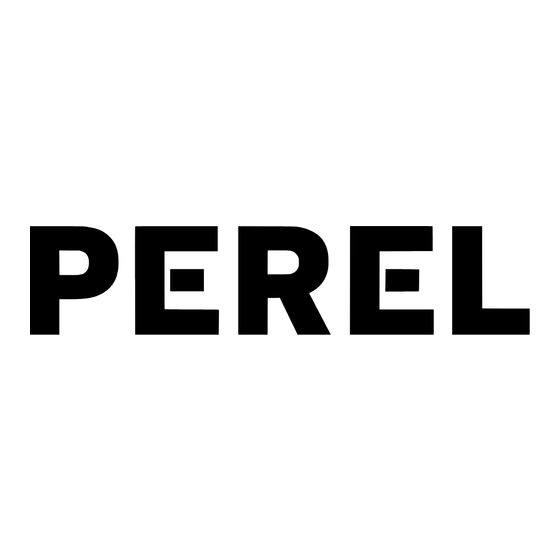Inhaltsverzeichnis
Werbung
Verfügbare Sprachen
Verfügbare Sprachen
Quicklinks
SCAMSETW5
WIRELESS COLOUR VIDEO DOOR PHONE
DRAADLOZE VIDEO-INTERCOM MET LCD-KLEURENSCHERM
INTERPHONE VIDÉO COULEUR SANS FIL
VIDEOPORTERO INALÁMBRICO CON PANTALLA LCD A COLOR
FUNK-VIDEO-TÜRSPRECHANLAGE MIT LCD-FARBDISPLAY
SISTEMA DE VÍDEO PORTEIRO A CORES SEM FIOS
3
12
21
30
39
48
Werbung
Inhaltsverzeichnis

Inhaltszusammenfassung für Perel SCAMSETW5
-
Seite 1: Inhaltsverzeichnis
SCAMSETW5 WIRELESS COLOUR VIDEO DOOR PHONE DRAADLOZE VIDEO-INTERCOM MET LCD-KLEURENSCHERM INTERPHONE VIDÉO COULEUR SANS FIL VIDEOPORTERO INALÁMBRICO CON PANTALLA LCD A COLOR FUNK-VIDEO-TÜRSPRECHANLAGE MIT LCD-FARBDISPLAY SISTEMA DE VÍDEO PORTEIRO A CORES SEM FIOS USER MANUAL HANDLEIDING MODE D'EMPLOI MANUAL DEL USUARIO... - Seite 2 SCAMSETW5 V. 02 – 25/04/2016 ©Velleman nv...
-
Seite 3: Safety Instructions
If in doubt, contact your local waste disposal authorities. Thank you for choosing Perel! Please read the manual thoroughly before bringing this device into service. If the device was damaged in transit, do not install or use it and contact your dealer. - Seite 4 SCAMSETW5 Overview Refer to the illustrations on page 2 of this manual. Outdoor Station speaker call key microphone camera battery pack sensor light Receiver menu key monitor key accept key microphone LCD display speaker navigation key battery compartment unlock key...
-
Seite 5: Outdoor Station
SCAMSETW5 Installation REMARK Carefully choose your installation spot. Do not install near metal objects or electrical appliances. Avoid objects between transmitter and receiver. Ideal location is a central place with minimal obstructions. Test the system before mounting. Receiver Connect the power cord to the charging dock. Connect the charging dock to a mains outlet. -
Seite 6: Basic Operation
SCAMSETW5 Lock Installation – Connection Diagrams REMARK Due to the outdoor station’s power consumption, it is recommended to use a permanent power supply instead of using batteries. Do not use the wired power supply and batteries simultaneously. Normally Open power supply – 12 VDC DC power for lock power supply –... - Seite 7 SCAMSETW5 Registering a New Outdoor Station REMARK The outdoor station and receiver have been synchronized at the factory. Below instructions are for adding up to 3 more outdoor stations. register Press the menu key on the receiver, then select the register icon.
- Seite 8 SCAMSETW5 Deleting a Registered Outdoor Station In stand-by mode, simultaneously hold the accept and unlock keys pressed for 5 seconds. The outdoor station has been deleted. Changing the Unlocking Time In stand-by mode, simultaneously hold the accept and menu keys pressed for 5 seconds.
-
Seite 9: Menu Functions
SCAMSETW5 Disturb Mode Hold the power/end key pressed for 3 seconds to disconnect the receiver from the outdoor station. Connection will automatically resume after 5 minutes. Menu Functions 10.1 Setting Date and Time date and time Press the menu key to enter the menu. -
Seite 10: Resetting To Factory Settings
SCAMSETW5 10.4 Activating or Deactivating the Key Tones tone Press the menu key to enter the menu. Select the tone icon and press the menu key to confirm. Activate or deactivate the key tones with the navigation key. Press the menu key to confirm. -
Seite 11: Cleaning And Maintenance
(incorrect) use of this device. For more info concerning this product and the latest version of this manual, please visit our website www.perel.eu. The information in this manual is subject to change without prior notice. © COPYRIGHT NOTICE The copyright to this manual is owned by Velleman nv. -
Seite 12: Veiligheidsvoorschriften
SCAMSETW5 HANDLEIDING Inleiding Aan alle ingezetenen van de Europese Unie Belangrijke milieu-informatie betreffende dit product Dit symbool op het toestel of de verpakking geeft aan dat, als het na zijn levenscyclus wordt weggeworpen, dit toestel schade kan toebrengen aan het milieu. Gooi dit toestel (en eventuele batterijen) niet bij het gewone huishoudelijke afval;... - Seite 13 SCAMSETW5 Omschrijving Raadpleeg de afbeeldingen op pagina 2 van deze handleiding. Buitenstation luidspreker belknop microfoon camera batterijpack lichtsensor Ontvanger menutoets monitortoets oproep beantwoorden microfoon LCD-display luidspreker navigatietoets batterijvak deur ontgrendelen antenne aan-uit/beëindigen antennevergrendeling LCD-display batterijniveau signaalsterkte uitgaande oproep oproep weigeren...
- Seite 14 SCAMSETW5 Montage OPMERKING Kies een geschikte montageplaats. Installeer het toestel niet in de nabijheid van metalen voorwerpen of elektrische toestellen. Zorg ervoor dat er zich geen voorwerpen tussen de zender en de ontvanger bevinden. Plaats het toestel zo centraal mogelijk waar er weinig of geen obstakels zijn.
- Seite 15 SCAMSETW5 Installatie van de vergrendeling - Aansluitschema OPMERKING Door het verbruik van het buitenstation, is het aan te raden om een voedingsadapter te gebruiken in plaats van batterijen. Gebruik de voedingsadapter en de batterijen nooit gelijktijdig! Normaal open voeding – 12 VDC DC-voeding voor vergrendeling voeding –...
- Seite 16 SCAMSETW5 Een buitenstation toevoegen OPMERKING Het buitenstation en de ontvanger zijn in de fabriek gesynchroniseerd. Zie onderstaande instructies om tot 3 extra buitenstations toe te voegen. toevoegen Druk op de menuknop van de ontvanger en selecteer vervolgens het symbool toevoegen.
- Seite 17 SCAMSETW5 Een buitenstation verwijderen In stand-bymodus, houd de toetsen oproep beantwoorden en deur ontgrendelen gelijktijdig ingedrukt gedurende 5 seconden. Het buitenstation is verwijderd. De ontgrendelingstijd veranderen In stand-bymodus, houd de toetsen oproep beantwoorden en de menuknop gelijktijdig ingedrukt gedurende 5 seconden.
-
Seite 18: Menufuncties
SCAMSETW5 De deur ontgrendelen Druk op de toets deur ontgrendelen om de deur te ontgrendelen. Stille modus Houd de toets aan-uit/beëindigen gedurende 3 seconden ingedrukt om de ontvanger op het buitenstation te ontkoppelen. De verbinding wordt automatisch hervat na 5 minuten. -
Seite 19: Fabrieksinstellingen Herstellen
SCAMSETW5 10.4 De toetstonen in-/uitschakelen toetstonen Druk op de menuknop om het menu weer te geven. Selecteer het symbool toetstonen en druk op de menuknop om te bevestigen. Schakel de toetstonen in of in met de navigatietoets. Druk op de menuknop om te bevestigen. -
Seite 20: Reiniging En Onderhoud
Gebruik dit toestel enkel met originele accessoires. Velleman nv is niet aansprakelijk voor schade of kwetsuren bij (verkeerd) gebruik van dit toestel. Voor meer informatie over dit product en de laatste versie van deze handleiding, zie www.perel.eu. De informatie in deze handleiding kan te allen tijde worden gewijzigd zonder voorafgaande kennisgeving. -
Seite 21: Mode D'emploi
SCAMSETW5 MODE D'EMPLOI Introduction Aux résidents de l'Union européenne Informations environnementales importantes concernant ce produit Ce symbole sur l'appareil ou l'emballage indique que l’élimination d’un appareil en fin de vie peut polluer l'environnement. Ne pas jeter un appareil électrique ou électronique (et des piles éventuelles) parmi les déchets municipaux non sujets au tri sélectif ;... - Seite 22 SCAMSETW5 Description Se référer aux illustrations en page 2 de ce mode d'emploi. Station extérieure haut-parleur touche d'appel microphone caméra pack d'alimentation capteur de luminosité Récepteur touche menu touche moniteur accepter l'appel microphone afficheur LCD haut-parleur touche de navigation compartiment à piles touche déverrouiller...
- Seite 23 SCAMSETW5 Installation REMARQUE Choisir un emplacement de montage. Ne pas installer à proximité d'objets métalliques ou d'appareils électriques. Retirer tout objet entre l'émetteur et le récepteur. L'emplacement idéal est un endroit central avec un minimum d'obstacles. Tester le système avant le montage.
- Seite 24 SCAMSETW5 Installation du verrouillage - Schéma de connexion REMARQUE Dû à la consommation de la station extérieure, il est conseillé d’utiliser un adaptateur secteur plutôt que des piles. Ne pas utiliser l'adaptateur secteur et les piles simultanément. Normalement ouvert alimentation – 12 VCC...
- Seite 25 SCAMSETW5 Ajouter une station extérieure REMARQUE La station extérieure et le récepteur sont synchronisés en usine. Suivre les instructions ci-dessous pour ajouter jusqu'à 3 stations extérieures additionnelles. ajouter Appuyer sur la touche menu du récepteur, puis sélectionner l'icône ajouter. Maintenir enfoncé la touche d'appel de la station extérieure. Maintenir enfoncé la touche ajouter jusqu'à...
- Seite 26 SCAMSETW5 Supprimer une station extérieure En mode veille, maintenir simultanément les touches accepter et déverrouiller enfoncées pendant 5 secondes. La station extérieure est supprimée. Changer le temps de déverrouillage En mode veille, maintenir simultanément les touches accepter et menu enfoncées pendant 5 secondes.
-
Seite 27: Fonctions De Menu
SCAMSETW5 Déverrouiller la porte Appuyer sur la touche déverrouiller pour déverrouiller la porte. Mode silencieux Maintenir enfoncé la touche marche-arrêt/fin d'appel pendant 3 secondes pour déconnecter le récepteur de la station extérieure. La connexion se rétablit automatiquement après 5 minutes. - Seite 28 SCAMSETW5 10.4 Activer ou désactiver la tonalité des touches tonalité Appuyer sur la touche menu pour accéder au menu. Sélectionner l'icône tonalité et appuyer sur la touche menu pour confirmer. Activer ou désactiver la tonalité des touches avec la touche de navigation.
-
Seite 29: Nettoyage Et Entretien
(directs ou indirects) pouvant résulter de l’utilisation de cet appareil. Pour plus d’informations concernant cet article et la dernière version de ce mode d'emploi, visiter notre site web www.perel.eu. Toutes les informations présentées dans ce mode d'emploi peuvent être modifiées sans notification préalable. -
Seite 30: Instrucciones De Seguridad
Si tiene dudas, contacte con las autoridades locales para residuos. ¡Gracias por elegir Perel! Lea atentamente las instrucciones del manual antes de usar el aparato. Si ha sufrido algún daño en el transporte no lo instale y póngase en contacto con su distribuidor. -
Seite 31: Las Pilas
SCAMSETW5 Descripción Véase las figuras en la página 2 de este manual del usuario. Unidad exterior altavoz botón de llamada micrófono cámara pack de baterías sensor de luz Receptor botón menú botón monitor botón aceptar micrófono pantalla LCD altavoz botón de navegación compartimiento de pilas botón para abrir la puerta... - Seite 32 SCAMSETW5 Instalación OBSERVACIÓN Seleccione un lugar de montaje. No instale la unidad cerca de objetos metálicos o dispositivos eléctricos. Evite obstáculos entre el emisor y el receptor. Instale la unidad en un lugar lo más central posible con un mínimo de obstáculos.
- Seite 33 SCAMSETW5 Instalar la cerradura - Esquema de conexión OBSERVACIÓN La unidad exterior funciona tanto con pilas como con adaptador de red pero recomendamos conectarla a la red eléctrica. No utilice el adaptador de red y las pilas simultáneamente. Normalmente Abierto alimentación –...
- Seite 34 SCAMSETW5 Añadir una estación exterior OBSERVACIÓN La unidad interior y el receptor ya han sido conectados en la fábrica. Siga las siguientes instrucciones para añadir una unidad exterior (máx. 3). añadir Pulse el botón menú del receptor y seleccione el símbolo para añadir.
- Seite 35 SCAMSETW5 Borrar una unidad exterior En el modo de espera, mantenga pulsado simultáneamente durante 5 segundos el botón aceptar y el botón para abrir la puerta. Ahora, la unidad exterior está borrada. Ajustar la duración de apertura En el modo de espera, mantenga pulsado simultáneamente durante 5 segundos el botón aceptar y el botón menú.
-
Seite 36: Funciones Del Menú
SCAMSETW5 Abrir la puerta Pulse el botón para abrir la puerta. Modo 'disturb' Mantenga pulsado el botón ON/OFF/terminar durante 3 segundos para desconectar el receptor de la unidad exterior. Volverán a conectarse automáticamente después de 5 minutos. Funciones del menú... - Seite 37 SCAMSETW5 10.4 Activar o desactivar los tonos Tono Pulse el botón menú para entrar en el menú. Seleccione el símbolo del tono pulse el botón menú para confirmar. Active o desactive los tonos con los botones de navegación. Pulse el botón menú para confirmar.
-
Seite 38: Limpieza Y Mantenimiento
(indebido) de este aparato. Para más información sobre este producto y la versión más reciente de este manual del usuario, visite nuestra página www.perel.eu. Se pueden modificar las especificaciones y el contenido de este manual sin previo aviso. -
Seite 39: Einführung
Respektieren Sie die örtlichen Umweltvorschriften. Falls Zweifel bestehen, wenden Sie sich für Entsorgungsrichtlinien an Ihre örtliche Behörde. Vielen Dank, dass Sie sich für Perel entschieden haben! Lesen Sie diese Bedienungsanleitung vor Inbetriebnahme sorgfältig durch. Überprüfen Sie, ob Transportschäden vorliegen. Sollte dies der Fall sein, verwenden Sie das Gerät nicht und wenden Sie sich an Ihren Händler. -
Seite 40: Beschreibung
SCAMSETW5 Kamera mit weißen LEDs für Nachtsicht Gegensprechanlage mit 2-Wege-Audioübertragung die Tür kann über den Monitor mit dem optionalen elektrischen Türöffner entriegelt werden: HAA272 Aufnahmefunktion: Schnappschuss-Taste auf dem portablen Monitor Beschreibung Siehe Abbildungen, Seite 2 dieser Bedienungsanleitung. -
Seite 41: Batteriepack Für Die Außeneinheit
SCAMSETW5 Batteriepack für die Außeneinheit ACHTUNG Verwenden Sie nur Alkalibatterien. Öffnen Sie das Batteriefach und legen Sie vier LR6/AA-Batterien polungsrichtig ein. Schließen Sie das Batteriefach. Entfernen Sie die Gummidichtung der Außeneinheit und legen Sie den Batteriepack ein. Installation ACHTUNG Wählen Sie einen geeigneten Montageort. Installieren Sie die Einheit nicht in der Nähe von Metallgegenständen oder Elektrogeräten. -
Seite 42: Den Türöffner Installieren - Schaltplan
SCAMSETW5 Wir empfehlen die Außeneinheit mit dem Netz zu verbinden. Hängen Sie die Außeneinheit in das Gehäuse und fixieren Sie. Den Türöffner installieren - Schaltplan ACHTUNG Die Außeneinheit kann sowohl mit Batterie- als auch mit Netzspannung betrieben werden. Wir empfehlen aber die Installation eines Netzteils. -
Seite 43: Bedienung
SCAMSETW5 Normal Geschlossen Stromversorgung - 12 VDC Gleichstrom für Türöffner Stromversorgung - GND N.C. Türöffner Bedienung Den Empfänger ein-/ausschalten Halten Sie die Ein-/Aus-/Beenden-Taste gedrückt, um den Empfänger ein- bzw. auszuschalten. Eine neue Außeneinheit anmelden ACHTUNG Die Außen- und Inneneinheit wurden schon in der Fabrik miteinander verbunden. -
Seite 44: Eine Angemeldete Außeneinheit Löschen
SCAMSETW5 Der Empfänger kann max. mit 4 Außeneinheiten verbunden werden und die Anmeldung anzeigen (links: Außeneinheit 2 angemeldet, rechts: 4 Außeneinheiten angemeldet). Eine angemeldete Außeneinheit löschen Im Standby-Modus, halten Sie während 5 Sekunden gleichzeitig die Annahmetaste- und die Türöffnertaste gedrückt. -
Seite 45: Menüfunktionen
SCAMSETW5 Stellen Sie die Türöffnungsdauer mit den Navigationstasten ein nach oben und nach unten). Drücken Sie die Menütaste, um zu bestätigen. Überwachungsfunktion Drücken Sie die Monitortaste, um die Kamera an der Außeneinheit einzuschalten. Wählen Sie die gewünschte Außenstation mit der Navigationstaste und bestätigen Sie mit der Menütaste. -
Seite 46: Die Helligkeit Einstellen
SCAMSETW5 10.3 Die Helligkeit einstellen Helligkeit Kein Videogespräch Drücken Sie auf die Navigationstaste UP oder DOWN, um die gewünschte Helligkeitsstufe auszuwählen. Während eines Videogesprächs Drücken Sie die Menütaste, um in das Menü zu gelangen. Wählen Sie das Symbol für die Helligkeit aus und drücken Sie die Menütaste, um zu bestätigen. -
Seite 47: Auf Werkseinstellungen Zurücksetzen
Haftung für Schaden oder Verletzungen bei (falscher) Anwendung dieses Gerätes. Für mehr Informationen zu diesem Produkt und die neueste Version dieser Bedienungsanleitung, siehe www.perel.eu. Alle Änderungen ohne vorherige Ankündigung vorbehalten. © URHEBERRECHT Velleman NV besitzt das Urheberrecht für diese Bedienungsanleitung. Alle weltweiten Rechte vorbehalten. -
Seite 48: Instruções De Segurança
Em caso de dúvidas, contacte com as autoridades locais para os resíduos. Agradecemos o facto de ter escolhido a Perel! Leia atentamente as instruções do manual antes de usar o aparelho. Caso o aparelho tenha sofrido algum dano durante o transporte não o instale e entre em contacto com o seu distribuidor. - Seite 49 SCAMSETW5 a porta pode ser aberta por dispositivo portátil com opção de fechadura elétrica: HAA272 função de gravação: captação de imagem no dispositivo portátil Descrição Ver as figuras da página 2 deste manual do utilizador. Estação Exterior alto-falante...
-
Seite 50: Instalação
SCAMSETW5 Abra o compartimento das pilhas e instale 4 pilhas LR6/AAA respeitando as marcas de polaridade. Fechar o compartimento das pilhas. Remova a lingueta de borracha na estação do exterior e conecte o pack de pilhas. Instalação OBSERVAÇÃO Escolha cuidadosamente o local de instalação. Não instalar perto de objetos metálicos e aparelhos elétricos. - Seite 51 SCAMSETW5 Instalação com Bloqueio - Esquemas de Ligação OBSERVAÇÃO Devido ao consumo de energia da estação exterior, recomenda-se o uso de uma fonte de alimentação permanente em vez das pilhas. Não use uma fonte de alimentação por cabo e as pilhas em simultâneo.
- Seite 52 SCAMSETW5 Registar uma Estação Exterior Nova OBSERVAÇÃO A estação exterior e o receptor já estão sincronizados de fabrica. As instruções abaixo servem para adicionar até mais 3 estações exteriores. Registar Pressione a tecla de menu no receptor, depois selecione o ícone registar.
-
Seite 53: Abrir A Porta
SCAMSETW5 Apagar uma Extação Exterior Registada No modo de espera, pressione em simultâneo as teclas aceitar e desbloquear durante 5 segundos. A extação exterior foi apagada. Alterar o Tempo de Desbloqueio No modo de espera, pressione em simultâneo as teclas aceitar e menu durante 5 segundos. -
Seite 54: Funções Do Menu
SCAMSETW5 Modo Incomodar Mantenha a tecla ativar/finalizar pressionada durante 3 segundos para desconectar o receptor da estação exterior. A ligação termina automaticamente após 5 minutos. Funções do Menu 10.1 Acertar a data e a hora data e hora Pressione a tecla menu para aceder ao menu. -
Seite 55: Ativar Ou Desativar O Som Das Teclas
SCAMSETW5 10.4 Ativar ou Desativar o Som das Teclas Pressione a tecla menu para aceder ao menu. Selecione o ícone do som e pressione a tecla menu para confirmar. Ativar ou desativar o som das teclas com a tecla de navegação. -
Seite 56: Limpeza E Manutenção
(indevido) do aparelho. Para mais informação sobre este produto e para aceder à versão mais recente deste manual do utilizador, visite a nossa página www.perel.eu. Podem alterar-se as especificações e o conteúdo deste manual sem aviso prévio. - Seite 57 • Toestellen dienen ter reparatie aangeboden te worden bij uw Velleman®- verdeler. Het toestel dient vergezeld te zijn van het oorspronkelijke aankoopbewijs. Zorg voor een degelijke verpakking (bij voorkeur de originele verpakking) en voeg Velleman® Service and Quality Warranty een duidelijke foutomschrijving bij. Since its foundation in 1972, Velleman®...
- Seite 58 Made in PRC • Hinweis: Um Kosten und Zeit zu sparen, lesen Sie die Bedienungsanleitung Imported for PEREL by Velleman nv Legen Heirweg 33, 9890 Gavere, Belgium nochmals und überprüfen Sie, ob es keinen auf de Hand liegenden Grund gibt, ehe www.perel.eu...