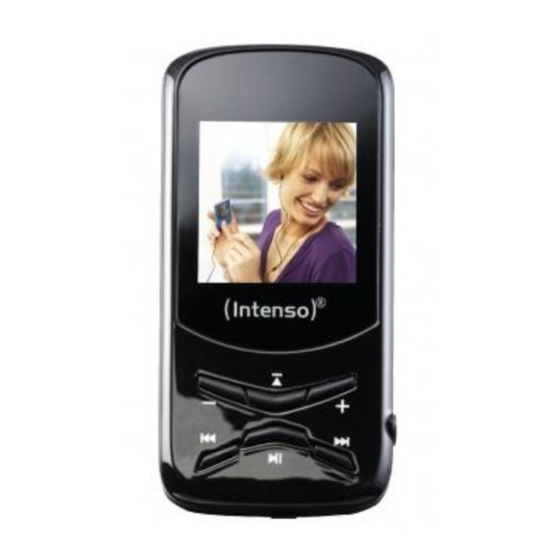
Inhaltsverzeichnis
Werbung
Verfügbare Sprachen
Verfügbare Sprachen
Quicklinks
Werbung
Kapitel
Inhaltsverzeichnis
Fehlerbehebung

Inhaltszusammenfassung für Intenso Video Traveller
- Seite 1 V.1.3 Intenso Video Traveller Bedienungsanleitung Seite 1-12 Manual Page 1-12 Istruzioni per l’uso Pagina 1-12 Notice d’utilisation Page 1-12 Instrucciones de uso Página 1-12 Manual de instruções Página 1-12 Instrukcja obsługi Strona 1-12 инструкция по эксплуатации Стр.1-14...
-
Seite 2: Inhaltsverzeichnis
Inhaltsübersicht Inhaltsübersicht ..................... 1 Hinweise ....................... 2 Funktionen ......................2 Packungsinhalt ..................... 2 Vor dem Gebrauch ....................3 Bedienung......................5 Abspielen von Musik ..................... 6 Video ........................6 Bilder ........................6 Text ........................7 Durchsuchen aller Dateien..................7 Löschen einer Datei ....................7 Spiel ........................ -
Seite 3: Hinweise
Funktionen MP3&WMA Player AVI Video Player JPEG Bildbetrachter Ordner Navigation Wechseldatenträger Spiel Wiederaufladbarer Li-polymer Akku Kundenspezifische Einstellung Packungsinhalt Bitte überprüfen Sie den Packungsinhalt auf Vollständigkeit Intenso Video Traveller Stereo-Kopfhörer Konvertierungssoftware (AVI-Format) USB Kabel Bedienungsanleitung + Garantiekarte Seite 2 von 12... -
Seite 4: Vor Dem Gebrauch
Gehen Sie hier bitte wie folgt vor: (1) Verbinden Sie den Player mit dem USB-Anschluss des PC. (2) Es öffnet sich das Fenster “Intenso”. Nun können Sie die Daten von ihrer Festplatte auf dem Wechseldatenträger speichern. Sicheres Entfernen vom PC Für Windows 2000/XP/ME/Vista/Windows7:... - Seite 5 Bedienungselemente A. LCD DISPLAY B. VOL-: Verringern der Lautstärke C. VOL+: Erhöhen der Lautstärke D. Enter/Escape: Drücken Sie diese Taste ein paar Sekunden, um aus jeder Ebene zurück in das Hauptmenü zu gelangen. Ein kurzes Drücken, um die Auswahl zu bestätigen oder um das Ordnermenü...
-
Seite 6: Bedienung
Ein- und Ausschalten, Einschalten (1) Verschieben Sie den ON/OFF Schalter nach rechts auf ON. (2) Drücken Sie die PLAY/PAUSE Taste und halten Sie diese Taste gedrückt bis sich das Display einschaltet. Ausschalten, (1) Drücken Sie die PLAY/PAUSE Taste und halte Sie diese gedrückt bis sich das Display ausschaltet. -
Seite 7: Abspielen Von Musik
Abspielen von Musik Musik-Modus Drücken und halten Sie die Enter/Escape-Taste, um in das Hauptmenü zu gelangen. Wählen Sie “Musik” und bestätigen Sie mit der Enter/Escape-Taste. Starten Sie die Wiedergabe mit der Enter/Escape-Taste. Ordner Übersicht (1) Drücken Sie im Musik-Modus kurz die Enter/Escape-Taste. (2) Mit der Vorwärts/ Rückwärts-Taste können Sie den gewünschten Ordner oder Musiktitel auswählen. -
Seite 8: Text
Text Lesen der .txt Files (1) Drücken und halten Sie die Enter/Escape Taste, um in das Hauptmenü zu gelangen (2) Wählen Sie “Text” aus und drücken Sie die Enter/Escape Taste zum Bestätigen. (3) Wählen Sie mit der Vorwärts/Rückwärts-Taste eine Textdatei aus und bestätigen Sie mit der Enter/Escape Taste. -
Seite 9: Spiel
Spiel Dieses Gerät verfügt über das Spiel Tetris World. Um dieses Spiel zu starten, wählen Sie im Hauptmenü die Option “Spiel” aus und bestätigen Sie es mit der Enter/Escape-Taste. Spiel starten Drücken Sie die „PLAY/PAUSE“-Taste Bewegen des Blockes nach rechts oder links Drücken Sie die Rückwärts oder Vorwärts-Taste Drehen des Blockes Drücken Sie die Enter/Escape-Taste... - Seite 10 (3) Wiederholen Sie das Drücken der Vorwärts-Taste bis der Cursor auf dem “JA”- Button ist und bestätigen Sie mit der Enter/Escape-Taste. (4) Wählen Sie nun im EQ- Menü die Option “Benutzerdefinierter Equalizer” aus, um die Einstellungen zu nutzen. Bild & Text Diashow Text Wählen sie das Zeitintervall für das Umblättern von der aktuellen Seite zur nächsten Seite.
-
Seite 11: Fehlerbehebung
Fehlerbehebung Problem – Mögliche Gründe – Lösung Problem Es erscheint nichts auf dem Display. (1) Der Akku ist leer. Laden Sie den Akku. (2) Die Tasten sind gesperrt. Entriegeln Sie die Tastensperre wie unter „6. Bedienung“ beschrieben. Das Gerät reagiert nicht, wenn die Play-Taste betätigt wird. (1) Die Tasten sind gesperrt. -
Seite 12: Technische Daten
Video-Daten können nicht abgespielt werden. (1) Das Format wird nicht unterstützt. Das Video Format muss AVI sein. Wenn dies nicht der Fall ist, konvertieren sie es bitte. Achten sie dabei auf die Formatgröße 128x128 Pixel (2) Die Video-Datei ist defekt. Übertragen sie ihre Video Datei erneut Die Fotos werden nicht angezeigt. -
Seite 13: Bitte Beachten Sie Folgendes
(4) Bitte trennen Sie das Gerät vom PC nur wie erwähnt, um einen möglichen Datenverlust zu vermeiden. (5) Wenn die Aufnahmedatei sehr groß ist, dauert das Laden der Datei länger. (6) Softwareunterstützung für Windows 2000, Windows XP, Windows Vista, Windows7. ® (INTENSO) 49377 Vechta Germany www.intenso.de Seite 12 von 12... - Seite 14 Index Index ........................1 Cautions........................ 2 Key Features ......................2 Package Content ....................2 Before Using ......................3 Basic operation ..................... 5 Playing music ......................6 Playing videos ....................... 6 Viewing photos ..................... 6 Reading Text ......................7 Browsing all files ....................7 Deleting file ......................
-
Seite 15: Cautions
Rechargeable li-polymer battery Customized settings Package Content Please check the package for the following items. If any one of them is missing, please contact the vendor: Intenso Video Traveller Stereo earphones Application CD USB cable User manual and warranty card... -
Seite 16: Before Using
WIN 2000/XP/ME/Vista/Windows7. Please proceed as follows: (1) Connect the player to a USB connector on the PC. (2) The „Intenso‟ window opens. You can now save data from your hard disk to the removable medium. Safe removal from the PC For Windows 2000/XP/ME/Vista/Windows7: Right click the „Safely Remove Hardware‟... - Seite 17 Keys Description A. LCD Display B. VOL-: Turn down the volume. C. VOL+: Turn up the volume. D. Enter / Escape: Hold for a while to enter the main menu. Briefly press to confirm selection confirm or enter the folder navigation mode. E.
-
Seite 18: Basic Operation
Power On/Off To switch on, (1) Slide the ON/OFF Switch to the right to turn on the power. (2) Press and hold the PLAY/PAUSE button until the display starts. To switch off, (1) Press and hold the PLAY/PAUSE button until the display stop. (2) Slide the ON/OFF Switch to the left to turn off the power. -
Seite 19: Playing Music
Playing music Enter the music mode Press and hold the Enter/Escape button to display the main menu. Use the PREVIOUS/NEXT button to select “Music” menu, and press the Enter/Escape button to confirm selection. Now you are in MUSIC mode, referring to music playing using the basic operations. -
Seite 20: Reading Text
Reading Text Reading (1) Press and hold the Enter/Escape button to display the main menu. (2) Select “Text” and press the Enter/Escape button to confirm. (3) Press the PREVIOUS/NEXT button to select a .txt file, and press the Enter/Escape button to open the selected file. (4) Press the PREVIOUS/NEXT button to page up or page down, or press the PLAY/PAUSE button to page up or down automatically (by setting the time interval between 1 and 5 in Settings/Auto Slide show/Text). -
Seite 21: Playing A Game
Playing a game This player provides a popular and fun game - Tetris World. To activate the game, on the main menu, select “Game” and press the MENU button to enter the gaming mode. The basic operation is as follows: Start game Press the PLAY/PAUSE button Move the block left and right... - Seite 22 Auto Browse Text Browse (Set interval between the previous and the next page when the device is in auto page up/down mode.) Photo Browse (Set interval between the previous and the next slide in auto slide show mode.) Display Blight Time 5 seconds, 10 seconds, 15 seconds, 20 seconds, 30 seconds, Always On.
-
Seite 23: Troubleshooting
Troubleshooting Problem - Possible Cause Solution The LCD displays nothing when the device is started. Battery is too low. Charge the battery. The keys are locked. Unlock the Hold switch by holding down the PLAY/PAUSE and VOL button. The player doesn’t respond when the Play button is pressed to play an audio file. -
Seite 24: Technical Specifications
The video cannot be played. The file format is not supported. Make sure the video is in AVI format. If not, use the provided converting tool to convert it. The video data is corrupted Skip it or reload another file The photo cannot be displayed The file format is not supported Try to use an image editor to convert it. -
Seite 25: Notice
(4) Please disconnect the player from PC properly to avoid data loss. (5) When the recorded voice file is too large, the response of the device may be slow. (6) Software Support only for Windows 2000, Windows XP, Windows Vista, Windows7. ® (INTENSO) 49377 Vechta Germany www.intenso.de... - Seite 26 Indice Indice ........................1 Note ........................2 Funzioni ........................ 2 Contenuto della confezione .................. 2 Prima dell’utilizzo ....................3 Comandi ....................... 5 Riproduzione di file musicali ................. 6 Video ........................6 Immagini ....................... 6 Testo ........................7 Ricerca di tutti i file ....................7 Cancellazione di un file ..................
-
Seite 27: Note
Navigazione per cartelle Periferica Gioco Batteria LiPo ricaricabile Impostazioni personalizzate Contenuto della confezione Verificare il contenuto della confezione Intenso Video Traveller Cuffie stereo Software di conversione (formato AVI) Cavo USB Istruzioni d’uso + Tagliando di garanzia Pagina 2 di 12... -
Seite 28: Prima Dell'utilizzo
Procedere nel seguente modo: (1) Collegare il lettore con la porta USB del PC. (2) Si apre la finestra “Intenso” Ora è possibile salvare i dati dal disco fisso alla periferica. Selezionare la funzione “Rimozione sicura dell’hardware”... - Seite 29 Comandi A. DISPLAY LCD B. VOL-: riduzione del volume C. VOL+: aumento del volume. D. Enter / Escape: Tenere premuto questo tasto per due secondi per ritorna al menu da ogni livello. Premere una volta per confermare la selezione oppure per passare al menu di navigazione delle cartelle.
-
Seite 30: Comandi
Accensione e spegnimento Accendere (1) Spostare il pulsante ON/OFF verso destra, su ON. (2) Premere il tasto PLAY/PAUSE e tenerlo premuto fino all'attivazione del display. Spegnere (1) Premere il tasto PLAY/PAUSE e tenerlo premuto fino alla disattivazione del display. (2) Spostare il pulsante ON/OFF verso sinistra, su OFF. Osservazione: questo lettore dispone di una funzione di risparmio energetico. -
Seite 31: Riproduzione Di File Musicali
Riproduzione di file musicali Modalità musicale Tenere premuto il tasto Enter/ per passare al menu principale. Selezionare “Musica” e confermare con il tasto Enter/Escape. Avviare la riproduzione con il tasto Enter/Escape. Panoramica cartelle (1) Premere una volta il tasto Enter/Escape in modalità musicale. (2) Con il tasto Avanti/Indietro è... -
Seite 32: Testo
Testo Lettura di file .txt (1) Tenere premuto il tasto Enter/Escape per passare al menu principale. (2) Selezionare “Testo” e premere il tasto Enter/Escape per confermare. (3) Selezionare con il tasto Avanti/Indietro un file di testo e confermare con il tasto Enter/Escape. -
Seite 33: Gioco
Gioco L’apparecchio offre il gioco Tetris World. Per avviare questo gioco selezionare nel menu principale l’opzione “Gioco” e confermare con il tasto Enter/Escape. Avvio gioco Premere il tasto “PLAY/PAUSE” Spostamento del blocco a destra o sinistra Premere il tasto Indietro oppure il tasto Avanti Rotazione del blocco Premere il tasto Enter/Escape Posizionamento del blocco... - Seite 34 (3) Premere nuovamente il tasto Avanti finché il cursore si trova sul pulsante “SÌ” e confermare con il tasto Enter/Escape. (4) Selezionare nel menu EQ l’opzione “Equalizzatore definito dall’utente” per utilizzare le impostazioni. Diashow immagine & testo Testo Selezionare l’intervallo temporale per passare dalla pagina attuale alla pagina seguente. Immagini Selezionare l’intervallo temporale tra l’immagine attuale e l’immagine successiva.
-
Seite 35: Eliminazione Degli Errori
Eliminazione degli errori Problema – Possibili cause – Soluzione del problema Sul display non compare alcun dato (1) La batteria è scarica. Caricare la batteria. (2) I tasti sono bloccati. Sbloccare i tasti come descritto al capitolo “6.Comandi”. L’apparecchio non reagisce se si preme il tasto Play. (1) I tasti sono bloccati. -
Seite 36: Dati Tecnici
Non è possibile riprodurre dati video. (1) Il formato non è supportato. Il formato video deve essere AVI. In caso contrario eseguire la conversione. Attenzione alla dimensione del formato: 128x128 pixel (2) Il file video è difettoso. Trasferire nuovamente il file video. Non è... -
Seite 37: Attenzione
(4) Seguire le istruzioni per scollegare il lettore dal PC per evitare la perdita di dati. (5) In caso di file di grandi dimensioni il caricamento richiede più tempo. (6) Compatibile con Windows 2000, Windows XP, Windows Vista, Windows7. ® (INTENSO) 49377 Vechta Germany www.intenso.de... - Seite 38 Aperçu du contenu Aperçu du contenu ....................1 Indications......................2 Fonctions ......................2 Contenu du paquet ....................2 Avant l'utilisation ....................3 Commande ......................5 Lecture de musique ....................6 Vidéo ........................6 Images ........................6 Texte ........................7 Rechercher parmi tous les fichiers ................ 7 Effacer un fichier ....................
-
Seite 39: Indications
Support amovible Batterie rechargeable Li-polymère Réglage personnalisé Contenu du paquet Au déballage, assurez-vous que l’emballage contient bien l’intégralité des éléments listés Video Traveller Intenso Ecouteurs stéréo Logiciel de conversion (format AVI) Câble USB Mode d'emploi + Carte de garantie Page 2 sur 12... -
Seite 40: Avant L'utilisation
Veuillez procéder comme suit : (1) Connectez le lecteur au branchement USB de l'ordinateur. (2) La fenêtre “Intenso” s'ouvre. Maintenant vous pouvez enregistrer les données de votre disque dur sur le support amovible. Déconnexion sécurisé de l'ordinateur Pour Windows 2000/XP/ME/Vista/Windows7 : Cliquez (droite) avec la souris en bas à... - Seite 41 Eléments de commande A. ECRAN LCD B. VOL- : Diminuer le volume C. VOL+ : Augmenter le volume D. Enter/Escape : Appuyez pendant quelques secondes sur cette touche, pour revenir à l'étape précédente dans le menu. Effectuez un appui bref, pour confirmer le choix ou pour arriver dans le menu de dossier.
-
Seite 42: Commande
Allumage/Extinction Allumage de l’appareil : (1) Pour mettre l’appareil sous tension, poussez l’interrupteur MARCHE/ARRÊT (ON/OFF) vers la droite sur ON. (2) Maintenez enfoncée la touche PLAY/PAUSE jusqu’à l’allumage de l’écran. Extinction de l’appareil : (1) Maintenez enfoncée la touche PLAY/PAUSE jusqu’à l’extinction de l’écran. (2) Poussez l’interrupteur MARCHE/ARRÊT (ON/OFF) vers la gauche sur OFF. -
Seite 43: Lecture De Musique
Lecture de musique Mode musique Appuyez et maintenez votre appui sur le bouton de Enter/Escape, pour afficher le menu principal. Choisissez “musique” et confirmez avec la touche Enter/Escape. Démarrez la lecture avec la touche Enter/Escape. Aperçu de dossiers (1) Appuyez brièvement sur la touche Enter/Escape dans le mode de musique. (2) A l'aide de la touche avancer/reculer, vous pouvez choisir le fichier ou le titre de musique souhaité. -
Seite 44: Texte
Texte Lecture des fichiers txt (1) Appuyez et maintenez votre appui sur le bouton de Enter/Escape, pour afficher le menu principal. (2) Choisissez “Texte” et appuyez sur la touche Enter/Escape pour confirmer. (3) Choisissez un fichier de texte à l'aide de la touche avancer/retour et confirmez avec la touche Enter/Escape. -
Seite 45: Jeu
(3) Choisissez “Oui” à l'aide de la touche avancer/retour et confirmez avec la touche Enter/Escape. Cet appareil dispose du jeu Tetris World. Pour démarrer ce jeu, sélectionnez l'option “jeu” dans le menu principal et confirmez avec la touche Enter/Escape. Démarrer le jeu Appuyez sur la touche „PLAY/PAUSE“... - Seite 46 Equalizer personnalisé (1) Appuyez sur la touche avancer ou retour, pour choisir la bande EQ. (2) Veuillez utiliser les touches VOL+ / VOL-, pour régler les valeurs. (3) Répéter l'appui sur la touche avancer, jusqu'à placer le curseur sur le bouton “OUI” et confirmez avec la touche Enter/Escape.
-
Seite 47: Résoudre Des Erreurs
Résoudre des erreurs Problème – causes éventuelles – solution du problème Votre écran n'affiche pas d'image. (1) La batterie est vide. Rechargez la batterie. (2) Les touches sont bloquées. Déverrouillez le verrouillage des touches comme indiqué sous „6. Commande“. L'appareil ne réagit pas lors de la commande de la touche Play. (1) Les touches sont bloquées. -
Seite 48: Données Techniques
Les fichiers vidéo ne peuvent pas être lus. (1) Ce format de fichier n'est pas compatible. Le format vidéo doit être AVI. Si ce n'est pas le cas, veuillez le convertir. Veillez à la taille du format de 128x128 Pixel (2) Le fichier vidéo est endommagé. -
Seite 49: Veuillez Noter Que
éventuelle des données. (5) Lorsque le fichier est très grand, le chargement du fichier est plus long. (6) Logiciel compatible avec Windows 2000, Windows XP, Windows Vista, Windows7. ® (INTENSO) 49377 Vechta Germany www.intenso.de Page 12 sur 12... - Seite 50 Resumen del contenido Resumen del contenido ..................1 Indicaciones ......................2 Funciones ......................2 Contenido del paquete ..................2 Antes del uso ......................3 Uso ........................5 Reproducción de música ..................6 Video ........................6 Imágenes ......................6 Texto ........................7 Búsqueda entre todos los archivos ...............
-
Seite 51: Indicaciones
Baterías de litio-polímero recargables Ajustes específicos del cliente Contenido del paquete Compruebe que el contenido del embalaje se encuentre en perfectas condiciones. Intenso Video Traveller Auriculares estéreo Software de conversión (formato AVI) Cable USB Instrucciones de uso + Tarjeta de garantía... -
Seite 52: Antes Del Uso
Proceda como se indica a continuación: (1) Conecte el reproductor en la conexión USB del PC. (2) Se abre la ventana “Intenso”. Ahora puede guardar los datos de su disco duro a la memoria. Desconexión segura del PC Para Windows 2000/XP/ME/Vista/Windows7: Pulse con el botón derecho el símbolo "Extraer hardware con seguridad"... - Seite 53 Botones y funciones A. PANTALLA LCD B. VOL-: Baja el volumen C. VOL+: Sube el volumen D. Enter/Escape: Pulse este botón durante unos segundos para volver al menú principal desde cualquier nivel. Pulse brevemente para confirmar la selección o para ir al menú de carpetas. E.
-
Seite 54: Uso
Encender y apagar Encender (1) Deslice el botón ON/OFF a la derecha hacia la posición ON. (2) Pulse la tecla PLAY/PAUSE y manténgala pulsada hasta que se encienda la pantalla. Apagar (1) Pulse la tecla PLAY/PAUSE y manténgala pulsada hasta que se apague la pantalla. -
Seite 55: Reproducción De Música
Reproducción de música Modo música Pulse y mantenga pulsado el botón Enter/Escape para acceder al menú principal. Seleccione “Musik” (Música) y confírmelo con el botón Enter/Escape. Inicie la reproducción con el botón Enter/Escape. Vista general de las carpetas (1) Pulse brevemente el botón Enter/Escape en el modo Música. (2) Con el botón de Avance/Retroceso puede seleccionar la carpeta o pista deseada. -
Seite 56: Texto
Texto Lectura de archivos .txt (1) Pulse y mantenga pulsado el botón Enter/Escape para acceder al menú principal. (2) Seleccione “Text” (Texto) y pulse el botón Enter/Escape para confirmar. (3) Seleccione un archivo de texto con el botón Avance/Retroceso y confírmelo con el botón Enter/Escape. -
Seite 57: Juego
(3) Seleccione "Ja" (Sí) con el botón Avance/Retroceso y confírmelo con el botón Enter/Escape. Juego Este dispositivo dispone del juego Tetris World. Para empezar este juego, seleccione en el menú principal la opción "Spiel" (Juego) y confírmelo con el botón Enter/Escape. Iniciar el juego Pulse el botón "PLAY/PAUSE"... - Seite 58 Ecualizador definido por el usuario (1) Pulse el botón Avance o Retroceso para seleccionar la barra de EQ. (2) Pulse los botones VOL+ / VOL- para ajustar los valores. (3) Pulse el botón avance hasta que el cursor esté en el botón “JA”(Sí) y confírmelo con el botón Enter/Escape.
-
Seite 59: Resolución De Errores
Resolución de errores Problema – causa posible – solución al problema No se visualiza nada en la pantalla. (1) La batería está gastada. Cárguela. (2) Los botones están bloqueados. Desbloquéelos como se describe en "6. Uso". El dispositivo no reacciona cuando pulsa el botón Play. (1) Los botones están bloqueados. -
Seite 60: Datos Técnicos
No se pueden reproducir los archivos de video. (1) El formato no es compatible. El formato del video debe de ser AVI. Si este no es el caso, conviértalo. Tenga en cuenta el tamaño del formato 128x128 píxeles (2) El archivo de video está defectuoso. Copie el archivo de video de nuevo No se muestran las fotos. -
Seite 61: Tenga En Cuenta Lo Siguiente
PC como se ha indicado. (5) Cuando el archivo a reproducir es muy grande, el proceso de carga es más largo. (6) Software compatible con Windows 2000, Windows XP, Windows Vista, Windows7. ® (INTENSO) 49377 Vechta Germany www.intenso.de Página 12 de 12... - Seite 62 Vista geral do conteúdo Vista geral do conteúdo ..................1 Notas ........................2 Funções ........................ 2 Volume de fornecimento ..................2 Antes de utilizar ....................3 Funcionamento ..................... 5 Reprodução de música ..................6 Vídeo ........................6 Imagens ........................ 6 Texto ........................
-
Seite 63: Notas
Bateria recarregável de Lítio-Polímero Ajuste específico do cliente Volume de forneciment Por favor verifique se o conteúdo da embalagem está completo Intenso Video Traveller Auscultadores estéreo Software de conversão (formato AVI) Cabo USB Manual de instruções + Cartão de garantia... -
Seite 64: Antes De Utilizar
Proceda da seguinte forma: (1) Ligue o leitor à porta USB do PC. (2) Em seguida, abre-se a janela “Intenso”. Agora pode guardar os dados do seu disco rígido no dispositivo amovível de armazenamento de dados. Desligar do PC com segurança Para Windows 2000/XP/ME/Vista/Windows7: Com o botão direito do rato, clique no símbolo "Remover o hardware com segurança", no... - Seite 65 Elementos de comando A. VISOR LCD B. VOL-: Redução do volume C. VOL+: Aumento do volume D. Enter/Escape: Prima esta tecla durante alguns segundos, para retroceder para o menu principal a partir de qualquer nível. Prima brevemente para confirmar a selecção ou para aceder ao menu de pastas.
-
Seite 66: Funcionamento
Ligar e desligar, Ligar (1) Desloque o interruptor ON/OFF para a direita até ON. (2) Carregue na tecla PLAY/PAUSE e mantenha esta tecla carregada até o visor ligar. Desligar, (1) Carregue na tecla PLAY/PAUSE e mantenha esta tecla carregada até o visor desligar. -
Seite 67: Reprodução De Música
Reprodução de música Modo Música Prima e mantenha premida a tecla Enter/Escape, para aceder ao menu principal. Seleccione "Música" e confirme com a tecla Enter/Escape. Inicie a reprodução com a tecla Enter/Escape. Vista geral das pastas (1) No modo Música, prima rapidamente a tecla Enter/Escape. (2) Com a tecla Avançar/Recuar, pode seleccionar a pasta ou a faixa de música pretendida. -
Seite 68: Texto
Texto Leitura de ficheiros .txt (1) Prima e mantenha premida a tecla Enter/Escape, para aceder ao menu principal (2) Seleccione "Texto" e prima a tecla Enter/Escape para confirmar. (3) Com a tecla Avançar/Recuar, seleccione um ficheiro de texto e confirme com a tecla Enter/Escape. -
Seite 69: Jogo
Jogo Este aparelho inclui o jogo Tetris World. Para iniciar este jogo, seleccione, no menu principal, a opção "Jogo" e confirme com a tecla Enter/Escape. Iniciar jogo Prima a tecla "PLAY/PAUSE" Mover os blocos para a direita ou esquerda Prima a tecla Recuar ou Avançar Rodar os blocos Prima a tecla Enter/Escape Descer os blocos... - Seite 70 (3) Prima novamente a tecla Avançar até o cursor se encontrar no botão "SIM" e confirme com a tecla Enter/Escape. (4) No menu EQ, seleccione agora a opção "Equalizador definido pelo utilizador", para utilizar os ajustes. Apresentação de diapositivos de imagem & texto Texto Seleccione o intervalo de tempo para passar da página actual para a página seguinte.
-
Seite 71: Eliminação De Erros
Eliminação de erros Problema – Possíveis causas – Resolução do problema Não aparece nada no visor. (1) A bateria está vazia. Carregue a bateria. (2) As teclas estão bloqueadas. Desbloqueie as teclas, como é descrito em "6. Funcionamento". O aparelho não reage quando é premida a tecla Play. (1) As teclas estão bloqueadas. -
Seite 72: Dados Técnicos
Os dados de vídeo não são reproduzidos. (1) O formato não é suportado pelo aparelho. O formato de vídeo tem de ser AVI. Se este não for o caso, converta o ficheiro. Tenha em atenção que o tamanho do formato deve ser 128x128 píxeis (2) O ficheiro de vídeo está... -
Seite 73: Tenha Em Atenção O Seguinte
(5) Se o ficheiro gravado for muito grande, o seu carregamento demora mais tempo. (6) Compatibilidade de software no Windows 2000, Windows XP, Windows Vista, Windows7. ® (INTENSO) 49377 Vechta Germany www.intenso.de Página 12 de 12... - Seite 74 Spis treści Spis treści ......................1 Wskazówki ......................2 Funkcje ......................... 2 Zawartość opakowania ..................2 Przed użyciem ...................... 3 Obsługa ........................ 5 Odtwarzanie muzyki ..................... 6 Wideo ........................6 Zdjęcia ........................6 Tekst ........................7 Przeszukiwanie wszystkich plików ................ 7 Usuwanie pliku ......................
-
Seite 75: Wskazówki
Wymienny nośnik danych Wbudowana litowo-jonowa bateria z możliwością ładowania Ustawienia specjalne klienta Zawartość opakowania Skontrolować, czy zawartość opakowania jest kompletna. Intenso Video Traveller Słuchawki stereo Program do konwertowania (format AVI) Kabel USB Instrukcja obsługi + Karta gwarancyjna Strona 2 z 12... -
Seite 76: Przed Użyciem
Sposób postępowania: (1) Podłączyć odtwarzacz do złącza USB w komputerze. (2) Otworzy się okno “Intenso”. Teraz można zapisać dane znajdujące się na twardym dysku na wymiennym nośniku danych. Bezpieczne usuwanie urządzenia z komputera W przypadku Windows 2000/XP/ME/Vista/Windows7: Kliknąć... - Seite 77 Elementy obsługowe A. Wyświetlacz LCD B. VOL-: zmniejszanie głośności C. VOL+: zwiększanie głośności D. Enter/ Escape: Wciśnięcie tego przycisku powoduje powrót do menu głównego z każdego poziomu. Krótkie wciśnięcie oznacza potwierdzenie wyboru lub przejście do menu folderów. E. Do tyłu: poprzedni tytuł, ruch do góry F.
-
Seite 78: Obsługa
Włączanie i wyłączanie, Włączanie Prosimy przesunąć przełącznik ON/OFF w prawo, na pozycję ON. Prosimy nacisnąć przycisk PLAY/PAUSE i trzymać go wciśnięty tak długo, aż wyświetlacz włączy się. Wyłączanie, Prosimy nacisnąć przycisk PLAY/PAUSE i trzymać go wciśnięty tak długo, aż wyświetlacz wyłączy się. Prosimy przesunąć... -
Seite 79: Odtwarzanie Muzyki
Odtwarzanie muzyki Tryb muzyki Wcisnąć i przytrzymać przycisk Enter/ Escape, aby przejść do menu głównego. Wybrać „Muzyka“ i potwierdzić wybór przyciskiem Enter/ Escape. Rozpocząć odtwarzanie przy pomocy przycisku Enter/ Escape. Przegląd folderów W trybie „Muzyka” wcisnąć na krótko przycisk Enter/ Escape. Przy pomocy przycisku Do przodu/ Do tyłu można wybrać... -
Seite 80: Tekst
Tekst Odczytywanie plików txt Wcisnąć i przytrzymać przycisk Enter/ Escape, aby przejść do menu głównego. Wybrać tryb „Tekst” i potwierdzić wybór przyciskiem Enter/ Escape. Przy pomocy przycisku Do przodu/ do tyłu wybrać plik tekstowy i potwierdzić wybór przy pomocy przycisku Enter/ Escape. Wcisnąć... -
Seite 81: Gra
Przy pomocy przycisków Do przodu/ Do tyłu wybrać „Tak” i potwierdzić wybór przyciskiem Enter/ Escape. Niniejsze urządzenie wyposażone jest w grę Tetris World. Aby uruchomić tę grę, należy wybrać w menu głównym opcję „Gra” i potwierdzić wybór przyciskiem Enter/ Escape. Uruchomienie gry Wcisnąć... - Seite 82 Wybór equalizera normalny, 3D, rock, pop, klasyka, bas, jazz, zdefiniowany przez użytkownika equalizer Equalizer zdefiniowany przez użytkownika Wcisnąć przycisk Do przodu lub Do tyłu, aby wybrać kolumnę EQ. Przy pomocy przycisków VOL+/ VOL- ustawić wartości. Wciskać przycisk Do przodu, aż kursor znajdzie się na polu „Tak” i potwierdzić wybór przyciskiem Enter/ Escape.
-
Seite 83: Usuwanie Błędów
Języki Wybór języka Usuwanie błędów Problem – Możliwe powody – Rozwiązanie problemu Brak wskazań na wyświetlaczu (1) Bateria jest wyczerpana. Naładować baterię. (2) Przyciski są zablokowane. Znieść blokadę przycisków, tak jak opisane jest to w punkcie „6 Obsługa”. Urządzenie nie reaguje na przycisk Play. (1) Przyciski są... -
Seite 84: Dane Techniczne
Odtwarzanie plików wideo jest niemożliwe. (1) Urządzenie nie obsługuje danego formatu. Wymagany format wideo to AVI. Jeżeli plik jest w innym formacie, należy go przekonwertować. Pamiętać przy tym o rozmiarze formatu 128x128 pikseli. (2) Plik wideo jest uszkodzony. Ponownie ściągnąć plik wideo. Zdjęcia nie są... -
Seite 85: Należy Pamiętać
Odłączać odtwarzacz od komputera tylko w opisany sposób, co pozwoli uniknąć utraty danych. Jeżeli plik jest bardzo duży, pobieranie go trwa dłużej. Obsługiwane oprogramowanie Windows 2000, Windows XP, Windows Vista, Windows7. ® (INTENSO) 49377 Vechta Germany www.intenso.de Strona 12 z 12... - Seite 86 Содержание Содержание ......................1 Предостережения ....................2 Основные функции ..................... 2 Комплектность поставки ..................2 Подготовка к использованию ................3 Основные операции .................... 5 Воспроизведение музыки ................... 6 Воспроизведение видео ..................6 Просмотр фотографий ..................7 Чтение текста ...................... 7 Обзор...
-
Seite 87: Предостережения
Предостережения Не допускайте воздействия на устройство сильных ударов и падений устройства с большой высоты. Не используйте данный проигрыватель в условиях очень высоких или низких температур, повышенной запыленности или влажности. Не допускайте воздействия на устройство прямых солнечных лучей. Регулярно создавайте резервные копии данных на случай их возможной потери. -
Seite 88: Подготовка К Использованию
2000/XP/ME/Vista,/Windows7 инсталляция драйвера не потребуется. Вам необходимо поступить следующим образом: (1) Подключить плеер к USB-входу компьютера. (2) После этого появится окно “Intenso”. Теперь Вы можете сохранить данные, находящиеся на Вашем жестком диске, на переносном запоминающем устройстве. Безопасное извлечение устройства... - Seite 89 Описание клавиш A. ЖК-дисплей B. VOL-: Уменьшение громкости. C. VOL+: Увеличение громкости. D. Вход/Выход: Для входа в основное меню нажмите и удерживайте нажатой некоторое время. Для подтверждения выбора или перехода в режим обзора папок нажмите и сразу отпустите. E. Предыдущая дорожка: Воспроизведение предыдущей дорожки. Служит также...
-
Seite 90: Основные Операции
Включение и выключение питания Для включения питания (1) Для включения питания передвиньте выключатель питания. (2) Нажмите и удерживайте нажатой кнопку "ВОСПРОИЗВЕДЕНИЕ/ПАУЗА" до появления на дисплее запроса. Для выключения питания (1) Нажмите и удерживайте нажатой кнопку "ВОСПРОИЗВЕДЕНИЕ/ПАУЗА" до появления на дисплее запроса. (2) Для... -
Seite 91: Воспроизведение Музыки
Воспроизведение музыки Переход в режим воспроизведения музыки Для отображения основного меню нажмите и удерживайте нажатой кнопку "Вход/Выход". Кнопками "ПРЕДЫДУЩАЯ ДОРОЖКА"/"СЛЕДУЮЩАЯ ДОРОЖКА" выберите меню “Music” (Музыка) и нажмите кнопку "Вход/Выход" для подтверждения выбора. Теперь устройство находится в режиме воспроизведения музыки — для воспроизведения... -
Seite 92: Просмотр Фотографий
Просмотр фотографий Для просмотра фотографий (1) Для отображения основного меню нажмите и удерживайте нажатой кнопку "Вход/Выход". (2) Выберите “Photo” (Фотографии) и нажмите кнопку "Вход/Выход" для подтверждения выбора. Кнопками "ПРЕДЫДУЩАЯ ДОРОЖКА"/"СЛЕДУЮЩАЯ ДОРОЖКА" выберите папку или изображение и нажмите кнопку "Вход/Выход" для подтверждения выбора. (3) Выберите... -
Seite 93: Обзор Всех Файлов
Использование закладки (1) Переместитесь на страницу, которую требуется отметить. (2) Нажмите и сразу отпустите кнопку "VOL+" для отображения окна “Save Bookmark” (Сохранить закладку), служащего для сохранения закладки. (3) Кнопками "ПРЕДЫДУЩАЯ ДОРОЖКА"/"СЛЕДУЮЩАЯ ДОРОЖКА" выберите одну из строк меню и нажмите кнопку "Вход/Выход" для подтверждения выбора. -
Seite 94: Игра
Игра В данном проигрывателе присутствует популярная и веселая игра — "Tetris World". Для запуска игры в основном меню выберите пункт “Game” (Игра) и нажмите кнопку "МЕНЮ" для входа в игровой режим. Ниже перечислены базовые операции: Запуск игры Нажмите кнопку "ВОСПРОИЗВЕДЕНИЕ/ПАУЗА" Перемещение... - Seite 95 Play mode (Режим воспроизведения) (1) Order (По порядку): Воспроизведение звуковых файлов по порядку (2) Shuffle (Случайный порядок): Воспроизведение звуковых файлов в случайном порядке EQ Select (Выбор эквалайзера) Normal (Обычный), 3D (Объемный), Rock (Рок), Pop (Поп-музыка), Classical (Классика), Bass (Бас), Jazz (Джаз), User EQ (Пользовательская настройка) User EQ Set (Пользовательская...
-
Seite 96: Поиск И Устранение Неполадок
System (Система) About (Сведения): Информация об устройстве Upgrade (Обновление): Обновление микропрограммы Default Set (Настройка по умолчанию): Восстановление настройки проигрывателя по умолчанию Power Off (Выключение питания) (Задание времени непрерывного воспроизведения, после которого проигрыватель автоматически выключается.) "Off" (Нет), "10 minute" (10 минут), "15 minute" (15 минут), "30 minute" (30 минут), "60 minute"... - Seite 97 Отображаемое время постоянно изменяется. (1) Во время воспроизведения меняется скорость потока битов файла MP3. Попробуйте выполнить сжатие файла MP3, используя постоянную скорость потока. При подсоединении и отсоединении проигрывателя на компьютере отображается сообщение об ошибке. (1) Проигрыватель отсоединен от компьютера во время передачи файлов. Не...
-
Seite 98: Технические Данные
Технические данные Тип батареи встроенная перезаряжаемая батарея Li-polymer Время работы от аккумулятора Max. 10 часов ЖК-дисплей Экран CSTN с диагональю 1,5 дюйма Мощность наушников 5 мВт +5 мВт Формат видео AVI 128x128 пикселов Формат звуковых файлов MP3, WMA Формат фотографий JPEG Разрешение... -
Seite 99: Замечания
проигрыватель от компьютера. (5) При значительном размере записанного файла с речью скорость реакции данного устройства может замедлиться. (6) Поддержка программного обеспечения осуществляется только для Windows 2000, Windows XP, Windows Vista, Windows7. ® (INTENSO) 49377 Vechta Germany www.intenso.de Стр. 14 из 14...















