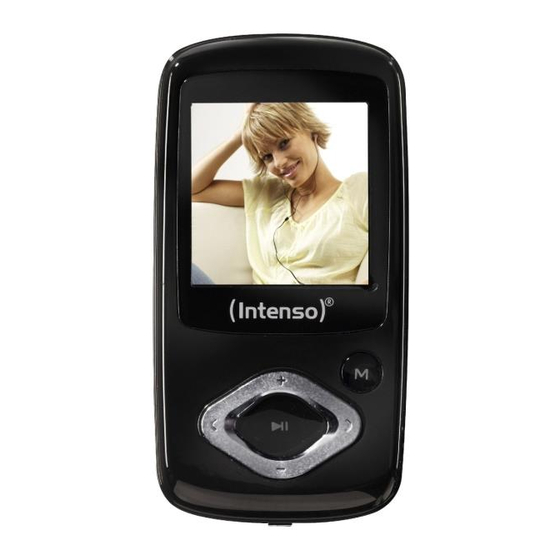Werbung
Verfügbare Sprachen
Verfügbare Sprachen
Quicklinks
Werbung

Inhaltszusammenfassung für Intenso Video Rocker
- Seite 1 Intenso 1.5” VIDEOROCKER...
- Seite 2 Gerät ab. 3) Menü - Taste (M-Taste) Die M-Taste ist die wichtigste Taste des Intenso Video Players. Sie dient als Bestätigungs- und Auswahltaste, also zum Navigieren zwischen den Funktionen. Ebenfalls dient diese Taste zum Zurückgehen im Menü.
-
Seite 3: Was Sie Zur Konvertierung Von Videomaterial Wissen Sollten
Sollte der Konvertierungsprozess zu 100% abgeschlossen sein, können Sie mit Close das Fenster schließen. Kinderleicht Ordner von Windows zum Intenso Video Player verschieben! Mit der „drag and drop“ Funktion können Sie ganze Ordner (Musik, Bilder, Videos) zum Intenso Video Player verschieben. - Seite 4 Technische Daten Akkutyp Wiederaufladbarer Li-polymer Akku Akkudauer max. 12 Stunden Musik 1,5“ Zoll Farbdisplay Kopfhörer 5mW+5mW Video Format AVI 128x128 Pixel Audio Formate MP3, WMA Foto Format JPEG Bit Rate MP3: 8-320kbps; WMA:8-320kbps 90dB USB Port USB2.0 Betriebsbereit zwischen 0 Celsius ~ +45 Celsius Betriebsbereit bei einer rel.
- Seite 5 Intenso Video Rocker (GB) Quick launch procedure! Please follow this brief demo to get a quick overview of the key functions of the Intenso Video Player. 1) Power On (ON / OFF) Move the slider into “On” position. 2) Switching the unit on and off Press the button to switch on the device.
- Seite 6 After the conversion process has been completed at 100%, you can close the window with Close. Moving folders from Windows to the Intenso Video Player in a snap! The “drag and drop” function allows you to move entire folders (music, images or data) to the Intenso Video Player.
- Seite 7 Technical data Battery type Rechargeable li-polymer battery Battery duration max. 12 hours Display of 1,5“ inch Headset 5mW+5mW Video format AVI 128x128 Pixel Audio formats MP3, WMA Photo format JPEG Bit rate MP3: 8-320kbps; WMA:8-320kbps 90dB USB port USB2.0 Operational between 0 Celsius ~ +45 Celsius Operational at a relative air moisture of 20% ~ 90%...
- Seite 8 3 secondi per spegnere l’apparecchio. 3) Tasto M Il tasto M è il più importante di Intenso Video Player. Funge da tasto di conferma e selezione anche per navigare tra le funzioni. Questo tasto serve anche per ritornare al menu. Funzione Comandi Per passare al menu premere una volta il tasto M.
- Seite 9 Dopo la conclusione 100% del processo di conversione è possibile chiudere la finestra con Close. Semplice trasferimento di cartelle da Windows a Intenso Video Player! Con la funzione “drag and drop“ è possibile trasferire intere cartelle (musicali, di immagini o video) a Intenso Video Player.
- Seite 10 Dati tecnici Tipo di batteria batteria ricaricabile in polimero di litio Durata della carica max. 12 ore Display 1,5“ pollici Cuffia 5mW+5mW Formato video AVI 128x128 pixel Formati audio MP3, WMA Formato fotografie JPEG Quota bit MP3: 8-320kbps; WMA:8-320kbps 90dB USB Port USB2.0 Pronto per la messa in funzione...
- Seite 11 3) Touche M La touche M est la plus importante touche du lecteur vidéo Intenso. Elle sert de touche de confirmation et de sélection, pour naviguer entre les fonctions. Cette touche sert également à revenir en arrière dans le menu.
- Seite 12 Lorsque la procédure de conversion est terminée à 100%, vous pouvez fermer la fenêtre avec Close. Déplacer très facilement le fichier Windows vers le lecteur vidéo Intenso ! Grâce à la fonction „drag and drop“, vous pouvez déplacer des dossiers complets (musique, images, vidéos)
- Seite 13 Données techniques Type de batterie Batterie rechargeable li-polymérique Durée de la batterie max. 12 heures Ecran de 1,5“ pouces Ecouteurs 5mW+5mW Format vidéo AVI 128x128 Pixel Formats audio MP3, WMA Format image JPEG Fréquence de bit MP3: 5-320kbps; WMA:5-320kbps 90dB Porte USB USB2.0 Prêt à...
- Seite 14 3) Botón M El botón M es el botón más importante del Intenso Video Player. Éste sirve para seleccionar, confirmar y navegar entre las funciones. También puede utilizar este botón para regresar al menú. Función Para avanzar por el menú...
- Seite 15 Si la conversión se ha realizado al 100% puede cerrar la ventana con Close. Mueva sencillamente las carpetas de Windows hacia Intenso Video Player! Con la función "drag and drop" puede mover toda una carpeta (música, imágenes, videos) hacia el Intenso Video Player.
- Seite 16 Datos técnicos Tipo de batería Batería recargable polímero-Li Duración de la batería max. 12 horas Pantalla 1,5“ Auriculares 5mW+5mW Formato de vídeo AVI 128x128 Píxeles Formato de audio MP3, WMA Formato de foto JPEG Tasa de bits MP3: 8-320kbps; WMA:8-320kbps 90dB Puerto USB USB2.0...
- Seite 17 3) Tecla M A tecla M é a mais importante do Intenso Video Rocker. Esta é utilizada como tecla de confirmação e de selecção, ou seja, para alternar entre as funções. Esta tecla serve igualmente para retroceder no menu.
- Seite 18 Assim que o processo de conversão estiver concluído a 100%, pode fechar a janela com Close. Mover pastas do Windows para o Intenso Video Player com toda a facilidade! Com a função "drag and drop", pode mover pastas inteiras (música, imagens ou vídeos) para o Intenso Video Player.
- Seite 19 Dados técnicos Tipo de bateria Bateria Li-polímero recarregável Duração da bateria max. 12 horas Ecrã de 1,5” Auscultadores 5mW+5mW Formato de vídeo AVI 128x128 pixéis Formatos de áudio MP3, WMA Formato de imagens JPEG Débito binário MP3: 8-320kbps; WMA:8-320kbps 90dB Porta USB USB 2.0 Operacional entre...
- Seite 20 , urządzenie zostanie wyłączone. 3) Przycisk M Przycisk M jest najwaŜniejszym przyciskiem urządzenia Intenso Video Player. SłuŜy on do potwierdzania wyboru oraz wybierania, a więc do nawigacji pomiędzy funkcjami. Jednocześnie przycisk ten słuŜy do powrotu do menu. Funkcja Obsługa...
- Seite 21 W celu rozpoczęcia konwertowania wybrać Convert Now. Gdy proces konwertowania zostanie zakończony w 100%, moŜna zamknąć okno wybierając Close. Dziecinnie łatwe przenoszenie folderów z Windows do odtwarzacza plików wideo Intenso Video Player. Przy pomocy funkcji „drag and drop“ moŜna przenosić całe foldery (muzyka, zdjęcia, filmy wideo) do...
- Seite 22 Dane techniczne Gatunek baterii akku Do ładowania Li-polymer Akku Wydolność baterii max. 12 godzin ekran 1,5“ Zoll Słuchawki 5mW+5mW format ideo AVI 128x128 Pixel Format Audio MP3, WMA Format zdjęć JPEG Bit Rate MP3: 8-320kbps; WMA:8-320kbps 90dB USB Port USB2.0 Gotowy do uŜytku w temepraturze pomiędzy 0 Celsius ~ +45 Celsius Gotowy do uŜytku przy wilgotności powietrza...
- Seite 23 устройства нажмите кнопку и удерживайте ее нажатой 3 секунды. 3) Кнопка M Кнопка M является основной кнопкой видеопроигрывателя Intenso. Она служит для выбора и подтверждения выбора, а также для перемещения между функциями. Эта же кнопка позволяет выполнять возврат в предыдущие меню. Функция...
- Seite 24 Заткем выберите Convert Now (Преобразовать немедленно) для начала преобразования. После завершения процесса преобразования можно закрыть это окно, выбрав Close (Закрыть). Моментальное перемещение папок из Windows в видеопроигрыватель Intenso Функция “перетаскивания” позволяет целиком перемещать папки (с музыкой, изображениями или данными) в видеопроигрыватель Intenso.
- Seite 25 Технические данные Тип батареи Перезаряжаемая литийно-полимерная батарея Длительность батареи max. 12 часов 1,5“ дюймов Наушники 5мВт+5мВт Видео-формат AVI 128x128 пикселей Аудио-формат MP3, WMA Фото-формат JPEG Количество бит MP3: 8-320кб/сек; WMA:8-320кб/сек Отношение сигнал-шум (SNR) 90дБ Порт USB USB2.0 Рабочая температура между 0 Цельсия...