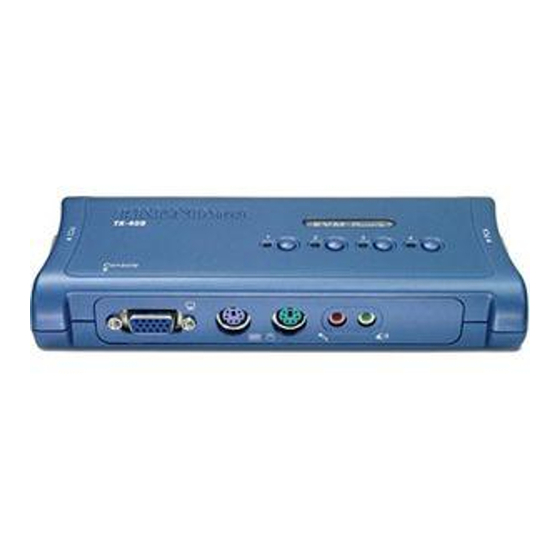
TRENDnet TK-408K Schnellinstallationsanleitung
Vorschau ausblenden
Andere Handbücher für TK-408K:
- Schnellstartanleitung (12 Seiten) ,
- Anleitung zur schnellinstallation (4 Seiten)
Werbung
Verfügbare Sprachen
Verfügbare Sprachen
Werbung
Inhaltsverzeichnis

Inhaltszusammenfassung für TRENDnet TK-408K
- Seite 1 Quick Installation Guide TK-408K...
- Seite 2 Table of Contents Français ..................... 1. Avant de commencer ................. 2. Comment effectuer les connexions ........... 3. Utilisation du Switch KVM ..............Specifications .................... Troubleshooting ..................Version 05.04.06...
-
Seite 3: Bevor Sie Anfangen
VGA- oder SVGA-kompatibler Monitor PS/2-Tastatur mit 6-poligem Mini-DIN-Anschluss PS/2-Maus mit 6-poligem Mini-DIN-Anschluss Lautsprecher (optional) Mikrofon (optional) Anwendung PC 1 PC 2 PC 3 PC 4 Cables Cables Cables Cables 4-Port PS/2 Audio KVM Switch Kit (TK-408K) LCD Monitor Microphone Keyboard Mouse Speakers Deutsch... -
Seite 4: Herstellung Der Verbindung
2. Herstellung der Verbindung Wichtig: Schalten Sie alle Computer AUS, bevor Sie sie mit dem KVM- Umschalter verbinden. Die beiliegenden Kabel sind mit den gleichen Farben wie die Eingänge des KVM-Umschalters versehen. 1. Verbinden Sie die gemeinsam genutzten Monitor, Tastatur, Maus, Mikrofon und Lautsprecher mit dem Konsolenport des KVM-... -
Seite 5: Verwendung Des Kvm-Umschalters
3. Verwendung des KVM-Umschalters Um von einem Computer zum anderen zu wechseln, können Sie die Drucktasten auf dem KVM-Umschalter oder Tastenkombinationen auf der Tastatur verwenden. Tastenkombinationen Eine Tastenkombination setzt sich aus drei Tasten zusammen: Tastenkombination = ScrLk (ROLLEN) + ScrLk (ROLLEN) + Befehlstaste(n) Sobald Sie die ScrLk-Taste (ROLLEN-Taste) gedrückt haben, müssen Sie die Taste innerhalb von 2 Sekunden nochmals drücken. - Seite 6 Schnellübersicht für den TK-408K Tastenkombination Befehl Beschreibung ScrLk ScrLk PC auswählen Wählt den aktiven PC-Kanal aus x = 1 oder 2, entsprechend der Kanalnummer des PC ScrLk ScrLk Audio/Mikro-Kanal Wählt den aktiven Audio/Mikro-Kanal aus auswählen (Fx ist eine Funktionstaste. Fx=F1`F4) PC- &...
-
Seite 7: Specifications
Specifications Computer Connections: KVM Cable: 4 sets of 1.8 M (6ft) KVM Cables To KVM: 1 x VGA/SVGA HDB 15-pin To PC: • 1 x PS/2 Keyboard 6-pin Mini Din • 1 x PS/2 Mouse 6-pin Mini Din KVM Cable Connectors •... -
Seite 8: Troubleshooting
Troubleshooting Where is the power supply? I did not find one in the box. The TK-408K does not require a power adapter. It draws power from your computer's PS/2 connections. As long as your KVM Switch is connected to the PS/2 port, it will receive the necessary power to function. - Seite 9 TK-408K - 2 Year Warranty If a product does not operate as warranted above during the applicable warranty period, TRENDnet shall, at its option and expense, repair the defective product or part, deliver to customer an equivalent product or part to replace the defective item, or refund to customer the purchase price paid for the defective product.
- Seite 10 PERSON TO ASSUME FOR IT ANY OTHER LIABILITY IN CONNECTION WITH THE SALE, INSTALLATION MAINTENANCE OR USE OF TRENDnet'S PRODUCTS. TRENDnet SHALL NOT BE LIABLE UNDER THIS WARRANTY IF ITS TESTING AND EXAMINATION DISCLOSE THAT THE ALLEGED DEFECT IN THE PRODUCT DOES NOT EXIST OR WAS CAUSED BY...
- Seite 11 English/Espanol - 24/7 Francais/Deutsch - 11am-8pm, Monday - Friday MET Product Warranty Registration Please take a moment to register your product online. Go to TRENDnet’s website at http://www.trendnet.com 3135 Kashiwa Street Torrance, CA 90505 Copyright ©2006. All Rights Reserved. TRENDnet.









