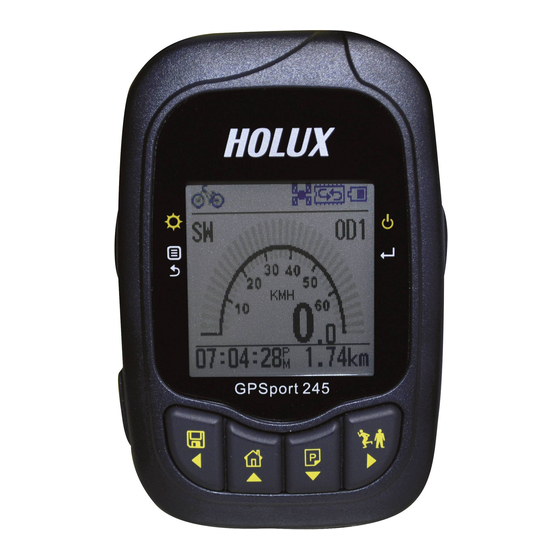
Holux GPSport 245 Handbuch
Vorschau ausblenden
Andere Handbücher für GPSport 245:
- Bedienungsanleitung (48 Seiten) ,
- Kurzanleitung (2 Seiten) ,
- Bedienungsanleitung (44 Seiten)
Werbung
Quicklinks
GPSport 245
1.
(2)
(4)
(6)
2.
(1)
(2) (3)
(4)
GPSport 245 Quick Guide
1. Buttons
Use the Buttons for basic functions.
Name
Icon
Power
(1)
Enter
Backlight
(2)
Menu
(1)
ESC
Start &
Pause
(3)
Right
button
(3)
Save &
(4)
Clear
(5)
Left button
Page
(5)
Down
button
Finder
(6)
Up button
2. Installing Bike Mount
(1) Attach the bracket to the bracket holder.
(2) Thread the two cable ties through the slots of the bracket
holder.
(3) Place the rubber pad under the bike mount and attach the bike
mount securely to the bike stem using the two cable ties.
(4) Slide in the GPS on top of the bike mount until it snaps into
place
MAX = Max speed
AVG = Average speed
KPH = Kilometer per hour
MPH = Mile per hour
DST = Distance
KM = Kilometer
TIM = Time
ALT = Altitude
ALT VAR = Altitude variation
CAL = Calorie
TOD CAL = Today's Calorie
SPD = Speed
※ ※ ※ ※ Please download the user manual & ezTour software from
HOLUX's website: http://www.holux.com
※ ※ ※ ※ Charge the battery for 5 hours before using this device for
the first time.
GPSport 245 KURZANLEITUNG
1. Tasten
Die Grundfunktionen sind über folgende Tasten aufrufbar.
Function
Inputs commands or turns the unit
on and off.
Activates the backlight, main menu
or exits the submenu.
Press this button in the main screen
to start recording; press it again to
pause recording.
Press to move the cursor to the
right.
Save track logs into history & clear
main screen data.
Press to move the cursor to the left.
Press flip pages to display
navigation information or to move
down within the menu to highlight an
item.
Enter Finder function or press to
move up within the menu to highlight
an item.
2. Befestigung am Fahrrad
(1) Bringen Sie die Halteplatte für das Gerät am Befestigungshalter an.
(2) Führen Sie die beiden Kabelbinder durch die Schlitze des
(3) Platzieren (legen) Sie die Gummiunterlage unter den
(4) Schieben Sie den GPSport oben in den Befestigungshalter bis es (an
MAX = Maximale Geschwindigkeit
AVG = Durchschnittliche Geschwindigkeit
KPH = Kilometer pro Stunde
MPH = Meile pro Stunde
DST = Entfernung
KM = Kilometer
TIM = Zeit
ALT = Höhe
ALT VAR = Höhenabweichung
CAL = Kalorien
TOD CAL = Heutiger Kalorienverbrauch
SPD = Geschwindigkeit
※ ※ ※ ※ Bitte downloaden Sie die Bedienungsanleitung und
ezTour-Software von Holux' Website: http://www.holux.com
※ ※ ※ ※ Fünf Stunden aufladen vor der ersten Nutzung.
※ ※ ※ ※ EG-Konformitätserklärung unter www.variotek.de
Name
Symbol
Funktion
Eingabe-/
Eingabe von Befehlen oder Ein-
(1)
EIN-AUS-
und Ausschalten des Geräts.
Schalter
Aktiviert die
Hintergrundlicht
Hintergrundbeleuchtung oder das
(2)
Menü
Hauptmenü oder verlässt ein
ESC
Untermenü.
Bewegt den Cursor nach rechts.
Durch Drücken dieser Taste im
Rechtstaste /
Hauptmenü starten Sie die
(3)
Start und Pause
Aufnahme; durch erneutes
Drücken unterbrechen Sie die
Aufnahme.
Bewegt den Cursor nach links.
Linkstaste /
Sichert aufgezeichneten Verlauf in
(4)
Sichern und
der Historie und löscht Daten vom
Löschen
Hauptbildschirm.
Abwärtsbewegung in einem Menü
Abwärtstaste /
zum Hervorheben eines Elements
(5)
Seite
oder Umblättern zum Anzeigen
von Navigationsinformation.
Aufwärtsbewegung in einem
Aufwärtstaste /
Menü zum Hervorheben eines
(6)
Finder
Elements, oder Aufrufen der
Finder-Funktion.
Befestigungshalters.
Befestigungshalter und befestigen Sie diese mit den beiden
Kabelbindern stramm an dem Fahrradlenker.
seinem Platz) einrastet. ※ Die Kabelbinder sind wieder verwendbar.
Werbung

Inhaltszusammenfassung für Holux GPSport 245
- Seite 1 GPSport 245 GPSport 245 Quick Guide GPSport 245 KURZANLEITUNG 1. Buttons 1. Tasten Use the Buttons for basic functions. Die Grundfunktionen sind über folgende Tasten aufrufbar. Name Icon Function Name Symbol Funktion Eingabe-/ Power Inputs commands or turns the unit...
- Seite 2 à la barre du vélo en utilisant les deux attaches de bicicleta y ajústelo fuertemente tirando de las dos bridas. Schuif de Holux GPS bovenop de beugel tot deze vast klikt. câble. (4) Deslice el GPS desde arriba del soporte hasta que quede anclado.
- Seite 3 GPSport 245 GPSport 245 GUIDA RAPIDA GPSport 245 GUIA DE CONSULTA RÁPIDA 1. Tasti 1. Botões Usare i Tasti per le funzioni di base. Utilize os Botões para as funções básicas. Tasto Nome Icon Função Icon Funzione Invio/Power Botão Enter/...
- Seite 4 官網下載使用手冊與 官網下載使用手冊與 ezTour 軟體 軟體 軟體 軟體 ※ ※ ※ ※ Na webovej stránke HOLUX si prevezmite návod a softvér ※ ※ ※ ※ Stáhněte si uživatelskou příručku a software ezTour z http://www.holux.com.tw ezTour: http://www.holux.com webových stránek společnosti HOLUX: http://www.holux.com ※...












