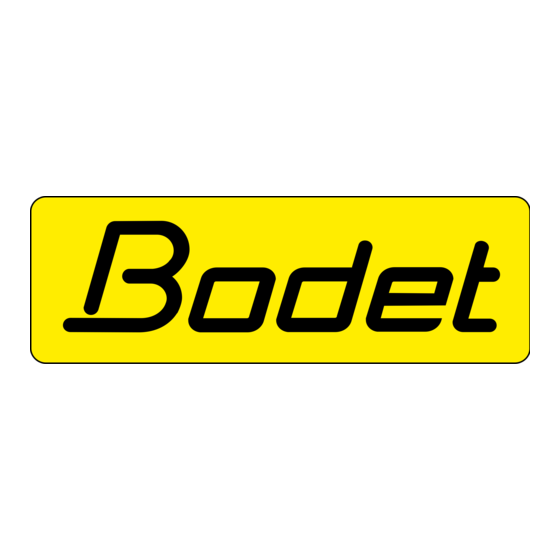
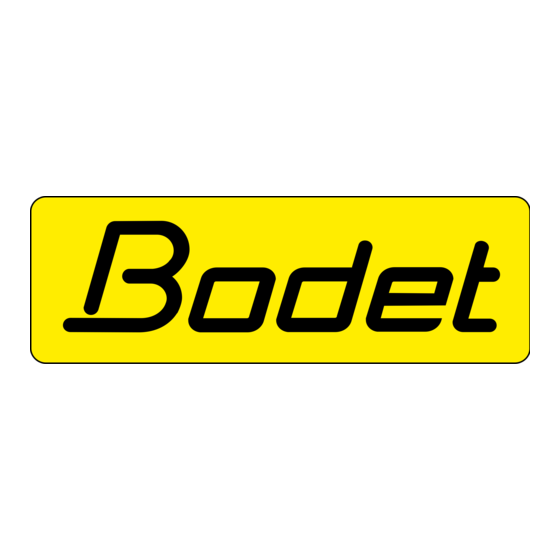
Bodet Wall Harmonys Schnellstartanleitung
Vorschau ausblenden
Andere Handbücher für Wall Harmonys:
- Installations- und gebrauchsanleitung (13 Seiten)
Werbung
Quicklinks
WALL HARMONYS - HARMONYS MURAL - HARMONYS ZUR WANDMONTAGE - HARMONYS MURAL
A
B
Download full manual - Téléchargez la notice complète - Umfassende Handbuch - Manual completo :
quick start guide - GUIDE DE DEMARRAGE RAPIDE -
Schnellstartanleitung - Guía de inicio rápido
1
EN: Install the base of the Wall Harmonys using 4 x Ø4mm wall plugs and screws (not supplied),
taking care to allow for routing the RJ45 Ethernet cable (A).
FR : Installer le fond de l'Harmonys mural à l' a ide de 4 chevilles et vis Ø4mm (non fournies) en
prenant soin de prévoir le passage du câble Ethernet RJ45 (A).
DE: Den Boden der Wand-Klingelanlage Harmonys mit 4 Dübeln und Schrauben mit 4 mm Ø (nicht
inbegriffen) anbringen. Dabei den Verlauf des Ethernetkabels RJ45 berücksichtigen (A).
ES: Instale la base del Harmonys mural sirviéndose de 4 tacos y tornillos Ø4mm (no suministrados),
teniendo en cuenta por dónde tendrá que pasar el cable Ethernet RJ45 (A).
2
EN: Connect the RJ45 cable to the circuit board socket (B). Check that the installation is correct: the
LEDs on the RJ45 sockets at either end should light up, as well as the network and power LEDs
(C). The speaker should emit a beep when the Test button (D) is pressed.
FR: Connecter le câble RJ45 sur le connecteur de la carte électronique (B). Vérifier que l'installation
est conforme : LED aux extrémités de la prise RJ45 doivent être allumées ainsi que celle de
témoin réseau et d' a limentation (C). Le haut parleur doit émettre un bip lors de l' a ppui sur le
bouton Test (D).
DE: Das RJ45-Kabel mit dem Anschlussstecker der Platine verbinden (B). Die Konformität der
C
Installation prüfen: LEDs zu beiden Seiten des RJ45-Steckers leuchten ebenso wie die Kontroll-
LEDs für Netzwerk und Stromversorgung (C). Der Lautsprecher sendet beim Betätigen des
Testknopfs ein Piepgeräusch aus (D).
D
ES: Conecte el cable RJ45 al conector de la tarjeta electrónica (B). Compruebe que la instalación es
correcta: los LED de los extremos de la toma RJ45, el LED de indicador de red y el de alimentación
han de estar encendidos (C). El altavoz debe emitir un pitido al pulsar el botón Test (D).
3
EN: Fit the front to the product by pushing it firmly onto the unit.
FR : Installer la face avant du produit en la plaquant fermement sur le boîtier.
DE: Vorderseite des Geräts aufsetzen und drücken bis sie einrastet.
ES: Instale el panel delantero del producto presionando firmemente sobre la caja.
>> www.bodet-time.support <<
Ref.: 607918 A 03/16
Werbung

Inhaltszusammenfassung für Bodet Wall Harmonys
- Seite 1 - GUIDE DE DEMARRAGE RAPIDE - Schnellstartanleitung - Guía de inicio rápido EN: Install the base of the Wall Harmonys using 4 x Ø4mm wall plugs and screws (not supplied), taking care to allow for routing the RJ45 Ethernet cable (A).
- Seite 2 WALL HARMONYS - HARMONYS MURAL - HARMONYS ZUR WANDMONTAGE - HARMONYS MURAL DIMENSIONS IN MM - DIMENSIONS EN MM - MASSE IN MM - DIMENSIONES EN MM 11.5 R2.25 R3.9 R6.2 R6.2 R2.25 Download full manual - Téléchargez la notice complète - Umfassende Handbuch - Manual completo :...
- Seite 3 WALL HARMONYS - HARMONYS MURAL - HARMONYS ZUR WANDMONTAGE - HARMONYS MURAL DRILLING TEMPLATE - GABARIT DE PERÇAGE - BOHRSCHABLONE - PLANTILLA DE PERFORACION Download full manual - Téléchargez la notice complète - Umfassende Handbuch - Manual completo : >> www.bodet-time.support <<...
- Seite 4 WALL HARMONYS - HARMONYS MURAL - HARMONYS ZUR WANDMONTAGE - HARMONYS MURAL Attach the product’s MAC address sticker here and specify its location / Collez ici l’étiquette comportant l’adresse MAC du produit et préciser son emplacement / Kleben Sie hier das Etikett mit der MAC-Adresse auf und geben Sie den genauen Standort des Gerätes an / Pegue aquí...
