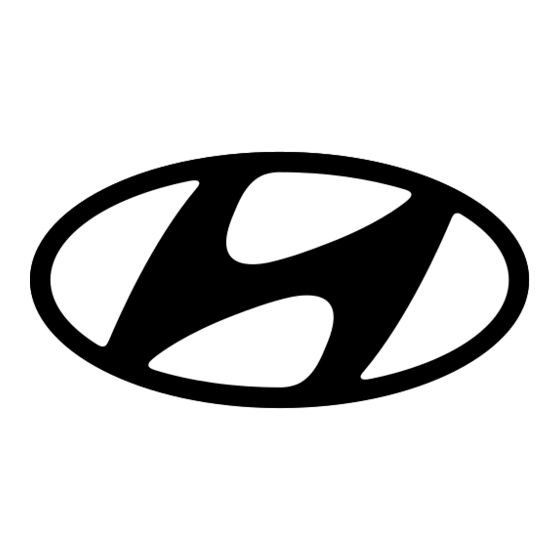
Inhaltsverzeichnis
Werbung
Verfügbare Sprachen
Verfügbare Sprachen
Quicklinks
Quality home appliances
WELCOME
Thank you for your purchasing the HYUNDAI Solitude
headphones. The HYUNDAI Solitude is a professional noise
cancelling headphone.
The noise cancelling function keeps the low frequency noise out
of the ear and guarantees you a quiet experience.
This manual is to introduce the HYUNDAI Solitude headphones
and list the matters that need attention.
Before setting up or use the product, please carefully read the
manual.
KEY FUNCTIONS
1. Volume+/Next Track
Press the button to volume up. Press and hold the button to
play the next song.
2.MFB ( Multifunction Button)
Power On/Off: Press and hold 2 seconds to power on, hold 3s
to power off.
Phone Call Control: Press to answer or hang up. Press and
hold to refuse a call.
Playing music: Press to pause or stop the music. Double click
to start Siri.
3.Volume-/Skip Backward
Press the button to volume down. Press and hold the button to
play the previous song.
4.3.5mm Earphone Jack
5.Microphone for calling
6.Active Noise Cancellation Control
Press to turn on or off the noise control fuction
7.USB-C
After inserting the charging cable the indiciation light will turn
red. When the headphones are fully charged the light turns
blue. (Don't use the headphones during charging).
8.Tacticle indicator
Tactile indicator on the left earmuff anabling you to always wear
it correctly. Perfect for listening in the dark.
INSTRUCTIONS HOW TO CONNECT
1.
To put your headphone in pair mode, press and hold
the MFB for 2 seconds until it powers on and enters pairing
mode automatically after 5s. The LED indicator will flash blue
and red alternately. ( Headphone powers off after 5 minutes if
no Bluetooth device is connected)
2. Activate Bluetooth on your phone (or other devices) and set it
to search for new devices.
3. Select "HYUNDAI Solitude"
- If necessary, enter four zeros (0000) for pass code and accept
connection.
- Once successfully paired, the headphone LED indicator
flashes blue.
- two devices connection: Your headphone can pair with two
devices simultaneously.
- After connecting device A, turn the headphone and Bluetooth
on device A off. Then you restart the headphone and pair it
with device B. Maintain the connection with device B open
Bluetooth on Phone A and select "HYUNDAI Solitude" in the
menu.
Note: The headphone can only play music on one device
even two devices are successfully connected at the same
time.
- For wired connections use the included audio cable to
connect.( Bluetooth turns off automatically when the audio
cable is plugged in.)
- Noise Cancellation
Press the ANC button one time to activate active noise
cancelling, the led turns green. Press one more time to
close the ANC function, the LED will turn off.
- Wired Charging: Please plug Micro USB into headphone
charging port and connect the other side with USB wall
charging adapter or for example a computer. The LED
indicator turns red while charging, when the headphones
are fully charged, the LED indicator turns blue.
User Manual
HYUNDAI Solitude
Werbung
Inhaltsverzeichnis

Inhaltszusammenfassung für Hyundai Solitude
- Seite 1 A off. Then you restart the headphone and pair it with device B. Maintain the connection with device B open Bluetooth on Phone A and select “HYUNDAI Solitude” in the menu. Note: The headphone can only play music on one device even two devices are successfully connected at the same time.
-
Seite 2: Product Specifications
© 2021 The Investment Company Europe B.V. BATTERY MAINTENANCE HYUNDAI logos are trademarks of HYUNDAI Corporation holdings, Please go to a qualified repair center if you need to remove or Korea. replace the battery. - Seite 3 INSTRUCTIES OM VERBINDING TE MAKEN WELKOM 1. Om uw hoofdtelefoon in de koppelmodus te zetten, houdt u Dank u voor uw aankoop van de HYUNDAI Solitude- de MFB 2 seconden ingedrukt totdat deze wordt ingeschakeld hoofdtelefoon. De HYUNDAI solitude is een professionele en na 5 seconden automatisch naar de koppelmodus gaat.
- Seite 4 Plaats uw Bluetooth-hoofdtelefoon in de originele verpakking of: bewaar het zorgvuldig wanneer u het niet gebruikt. © 2021 The Investment Company Europe B.V. ONDERHOUD VAN DE BATTERIJ HYUNDAI-logo’s zijn handelsmerken van HYUNDAI Corporation Hol- Ga naar een gekwalificeerd reparatiecentrum als u dings, Korea. vervang de batterij.
-
Seite 5: Willkommen
ANLEITUNG ZUM ANSCHLIESSEN WILLKOMMEN 1. Um Ihren Kopfhörer in den Pairing-Modus zu versetzen, Vielen Dank, dass Sie sich für den HYUNDAI Solitude halten Sie den MFB 2 Sekunden lang gedrückt, bis er sich Kopfhörer entschieden haben. Der HYUNDAI solitude ist ein einschaltet und nach 5 Sekunden automatisch in den Pairing- professioneller Noise-Cancelling-Kopfhörer. -
Seite 6: Produktpflege
Bitte reinigen Sie den Kopfhörer mit einem sauberen, weichen und trockenen Tuch. © 2021 The Investment Company Europe B.V. Bitte legen Sie Ihren Bluetooth-Kopfhörer in die HYUNDAI-Logos sind Marken der Holdings der HYUNDAI Corporation, Originalverpackung oder Korea. Bewahren Sie es sorgfältig auf, wenn Sie es nicht verwenden. -
Seite 7: Fonctions Clés
Ce manuel a pour but de présenter le casque HYUNDAI 2. Activez Bluetooth sur votre téléphone (ou d’autres appareils) Solitude et de lister les points qui nécessitent votre attention. et configurez-le pour rechercher de nouveaux appareils. Avant d’installer ou d’utiliser le produit, veuillez lire attentivement le manuel. -
Seite 8: Entretien Du Produit
Veuillez nettoyer le casque avec un chiffon propre, doux et sec. © 2021 The Investment Company Europe B.V. Veuillez mettre votre casque Bluetooth dans l’emballage Les logos HYUNDAI sont des marques commerciales de HYUNDAI Corporation holdings, Corée. d’origine ou Sous licence à The Investment Company Europe B.V. Tous droits conservez-le soigneusement lorsque vous ne l’utilisez pas.