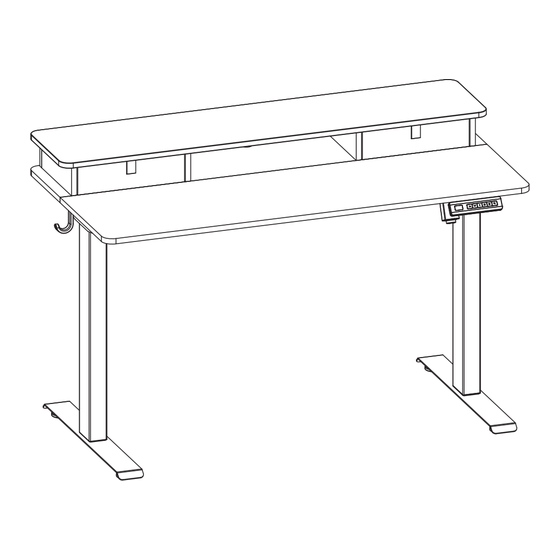
Werbung
Verfügbare Sprachen
Verfügbare Sprachen
Inhaltsverzeichnis
- 1 Common Problems and Solutions
- 2 Empfehlungen
- 3 Sperren/ Entsperren
- 4 Änderung der Anzeigeeinheit
- 5 Anpassung der Empfindlichkeit für die Rückkehr Beim Widerstand
- 6 Einstellung/Aufhebung der Mindestbegrenzung
- 7 Einstellung/Aufhebung der Höchstbegrenzung
- 8 Häufige Probleme und Lösungen
- Diese Anleitung herunterladen
Werbung
Inhaltsverzeichnis

Inhaltszusammenfassung für FEZIBO Brasa
- Seite 2 English Caution • Keep children and animals away from the desk during use. Ensure the desktop is not touching any walls. Deutsch • Remove obstacles taller than 20"/51 cm from underneath the desk. Vorsicht • Operate only in a working environment temperature of 32°F-104°F/0°C-40°C.
- Seite 3 40”/48”/55” 100cm/120cm/140cm 60” 152cm 40”/48”/55” 100cm/120cm/140cm 60” 152cm...
- Seite 4 40” 100cm 48”/55” 120cm/140cm 60” 152cm...
- Seite 13 40” 48”/55” 60” (100cm) (120cm/140cm) (152cm) 10cm...
- Seite 14 40”/48”/55” 60” (100cm/120cm/140cm) (152cm)
- Seite 17 90° 90° 90° 60° 90°...
- Seite 23 English 23-25 Deutsch 26-28 Français 29-31 Español 32-34 Italiano 35-37...
- Seite 24 English 8 9 . 5 Desktop height Down Preset heights Attention When the desktop moves up and down, please make sure that there are no obstacles, that the desktop is not close to the wall, and that all wires are long enough. Suggestion You can preset 1 to the most comfortable height when you sit, 2 to the most comfortable height when you stand, and other...
- Seite 25 Reset 1. Long press the " " button for 5s. "RST" will appear on the R S T display screen. 2. After releasing the " " button, long press it again. At this time, the standing desk automatically moves down to the mechanical zero Long press for 5s location at 50% of the rated speed, and then moves up to the lowest point and stops.
-
Seite 26: Common Problems And Solutions
Set/clear minimum height " and ① buttons simultaneously for 3s. 1. Press and hold the " The screen will show "-DO", indicating that the minimum height - D O has been set successfully. When the desktop moves down to the minimum height, the screen will display "-LO". -
Seite 27: Empfehlungen
Deutsch 8 9 . 5 Tischhöhe Aufsteigen Absenken Voreingestellte Höhe Hinweis Bitte achten Sie darauf, dass beim Aufsteigen und Absenken des Tisches keine Hindernisse vorhanden sind, die Tischplatte nicht zu nah an der Wand steht und alle Leitungen lang genug sind, damit der Tisch auf und ab bewegen kann. -
Seite 28: Sperren/ Entsperren
Reset (Zurücksetzen) 1. Halten Sie die Taste „ “ 5 Sekunden lang gedrückt, bis das R S T Display „RST“ zeigt. 2. Nach dem Loslassen der Taste drücken und halten Sie erneut die Taste „ “. Der höhenverstellbare Schreibtisch fährt zu diesem Halten Sie sie Zeitpunkt automatisch mit 50 % der Nenngeschwindigkeit bis zur gedruckt für 5 Sek. -
Seite 29: Einstellung/Aufhebung Der Mindestbegrenzung
Einstellung/Aufhebung der Mindestbegrenzung “ und ① gleichzeitig 3 Sekunden lang 1. Halten Sie die Tasten „ gedrückt. Die Digitalröhre zeigt „-DO“ an, was darauf hinweist, - D O dass die Einstellung der Mindestbegrenzung erfolgreich ist. Wenn der Tisch auf die Mindestbegrenzung läuft, wird die Digitalröhre Halten Sie sie „-LO“... - Seite 30 Français 8 9 . 5 Hauteur du bureau Montée Descente Hauteurs prédéfinies Attention Veuillez vous assurer qu'il n'y a pas d'obstacles dans le processus de levage et d'abaissement de la table, que le plateau de la table n'est pas près du mur et que toutes les lignes sont suffisamment longues pour déplacer la table de haut en bas.
- Seite 31 Réinitialisation 1. Maintenez enfoncée la touche « » pendant 5 secondes R S T jusqu’à ce que l’écran affiche « RST ». 2. Relâchez la touche puis maintenez enfoncée la touche « », dans ce cas, le bureau assis debout descend automatiquement Enfoncement pendant 5s au position zéro mécanique à...
- Seite 32 Définition/annulation de la limite inférieure » et ① 1. Maintenez enfoncées simultanément les touches « pendant 3 secondes jusqu’à ce que l’afficheur à segments LED - D O affiche « - DO », signifiant que la limite inférieure est définie avec succès, le message « -LO » s’affiche lorsque le bureau arrive à la Enfoncement pendant 3s limite inférieure.
- Seite 33 Español 8 9 . 5 Altura del escritorio Arriba Abajo Altura predeterminada Atención Asegúrese de que no haya obstáculos en el proceso de ascenso y descenso del escritorio, que la superficie del escritorio no esté junto a la pared y que todas las líneas sean lo suficientemente largas para mover el escritorio hacia arriba y abajo.
- Seite 34 Reinicio 1. Mantenga pulsado el botón “ ” durante 5s, en la pantalla se R S T mostrará “RST”. 2. Libérelo y mantenga pulsado el botón “ ”. En este momento, el Escritorio Ajustable en Altura descenderá automáticamente Manténgalo pulsado hasta la posición cero mecánica al 50% de la velocidad nominal, durante 5S y luego subirá...
- Seite 35 Configuración/cancelación del límite inferior ” y ① simultáneamente 1. Mantenga pulsados los botones “ durante 3s, el tubo digital mostrará "- DO", lo que indica que se - D O ha configurado correctamente el límite inferior. Cuando el escritorio llegue a dicho límite, el tubo digital mostrará "-LO". Manténgalo pulsado 2.
- Seite 36 Italiano 8 9 . 5 Altezza del desktop Salita Declino Altezza predefinita Avviso Assicurati che non ci siano ostacoli nel processo di sollevamento e abbassamento del tavolo, il piano del tavolo non sia vicino al muro e tutte le linee siano sufficientemente lunghe da spostare il tavolo su e giù.
- Seite 37 Ripristina 1. Premere a lungo il pulsante " " per 5 secondi. Sul display R S T apparirà "RST". 2. Dopo aver rilasciato il pulsante " ", premere di nuovo a lungo. A questo punto, la scrivania in piedi si sposta automaticamente Premere a lungo verso il punto zero meccanico al 50% della velocità...
- Seite 38 Impostare/cancellare l'altezza minima " e ① per 3 1. Tenere premuti contemporaneamente i pulsanti " secondi. Lo schermo mostrerà "-DO", indicando che l'altezza - D O minima è stata impostata correttamente. Quando il desktop si sposta all'altezza minima, lo schermo visualizzerà "-LO". Premere a lungo 2.
- Seite 40 REPRISE À DÉPOSER À DÉPOSER À LA LIVRAISON EN MAGASIN EN DÉCHÈTERIE Cet appareil se recycle Points de collecte sur www.quefairedemesdechets.fr Privilégiez la répara�on ou le don de votre appareil !




