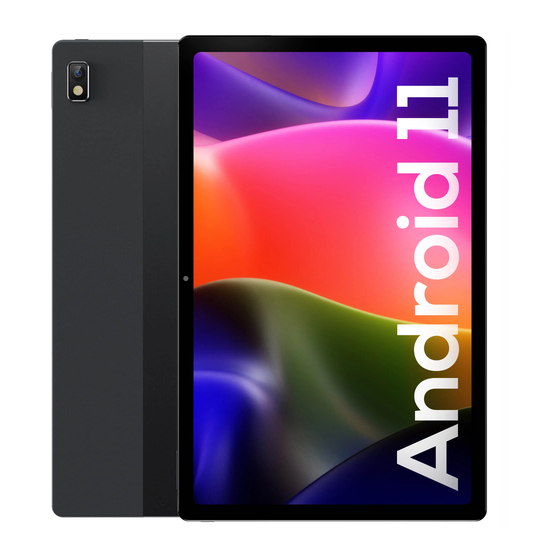
Inhaltszusammenfassung für Vastking Electronic Kingpad M10
- Seite 7 Screencast: Project your tablet onto a TV or Big Monitor...
- Seite 13 How To Insert The Card To make sure your tablet be able to call, put the SIM card in the following order. ❶ ❷ ❸ Press the card pin into Take out the card slot and place With the tablet facing up, the side hole and then the SIM CARD or SIM CARD &...
- Seite 14 10.4'' 2 CORE, 850MHZ Octa Core T618 1200*2000 128GB (Expandable up to 2TB) Android 11 Four Stereo Speakers Type C / earphone port / microSD Card Slot 450g 9.7x6.1x0.3 inches...
- Seite 20 Screencast: proyecta tu tableta en un televisor o monitor grande...
- Seite 26 Cómo insertar la tarjeta Para asegurarse de que su tableta pueda llamar, coloque la tarjeta SIM en el siguiente orden. ❶ ❷ ❸ Presione el pasador de Saque la ranura para tarjetas Con la tableta hacia la tarjeta enel agujero y coloquela TARJETA SIM o TARJETA arriba,inserte el tarjetero lateral y luegola...
- Seite 27 10.4'' 2 CORE, 850MHZ Ocho nucleos T618 1200*2000 128GB (Ampliable hasta 2 TB) Android 11 Cuatro altavoces estéreo Type C / ranura para tarjeta microSD 450g 9.7x6.1x0.3 inches...
- Seite 33 Screencast: projetez votre tablette sur un téléviseur ou un grand écran...
- Seite 39 Comment insérer la carte Pour vous assurer que votre tablette peut appeler, placez la carte SIM dans l'ordre suivant. ❶ ❷ ❸ Appuyez sur la broche Retirez la fente pour carte et Avec la tablette tournée de la cartele trou latéral placezla CARTE SIM ou la CARTE vers le haut,insérez le puisle plateau de la...
- Seite 40 10.4'' 2 CORE, 850MHZ Ocho nucleos T618 1200*2000 128GB (Extensible jusqu'à 2 To) Android 11 Quatre haut-parleurs stéréo Type C / emplacement pour carte microSD 450g 9.7x6.1x0.3 inches...
- Seite 46 Screencast: Projizieren Sie Ihr Tablet auf einen Fernseher oder einen großen Monitor...
- Seite 52 So legen Sie die Karte ein Legen Sie die SIM-Karte in der folgenden Reihenfolge ein, um sicherzustellen, dass Ihr Tablet anrufen kann. ❶ ❷ ❸ Drücken Sie den Nehmen Sie den Kartensteckplatz Führen Sie den Kartenstift in das heraus und legen Sie die Kartenhalter mit dem seitliche Loch, und SIM-KARTE oder die SIM-KARTE...
- Seite 53 10.4'' 2 CORE, 850MHZ Ocho nucleos T618 1200*2000 128GB (Erweiterbar auf bis zu 2 TB) Android 11 Vier Stereolautsprecher Type C / microSD-Kartensteckplatz 450g 9.7x6.1x0.3 inches...
- Seite 59 スクリーンキャスト: タブレットをテレビまたは ビッグモニターに投影します...
- Seite 65 カードの挿入方法 タブレットが確実に通話できるようにするには、SIMカードを次の順序で配置します。 ❶ ❷ ❸ カードピンを側面の穴 カードスロットを取り出し、SIM タブレットを上に向けて、 に押し込むと、カード カードまたはSIMカードとSDカー カードホルダーを下の方 トレイがポップアップ ドを配置し、ベベル角度がカード 向にタブレットに挿入し します。引き出してく スロットのベベル角度と一致し、 ます。 ださい。 対応するカードスロットに配置さ れていることを確認します。 ❶ ❷ SIM1 SIM2 SIM1 SIM1 SIM1 SIM2/TF SIM2...
- Seite 66 10.4'' 2 CORE, 850MHZ オーチョヌクレオス T618 1200*2000 128GB (最大2TBまで拡張可能) Android 11 4つのステレオスピーカー Type C / イヤホンポート/ microSDカードスロット 450g 9.7x6.1x0.3 inches...
