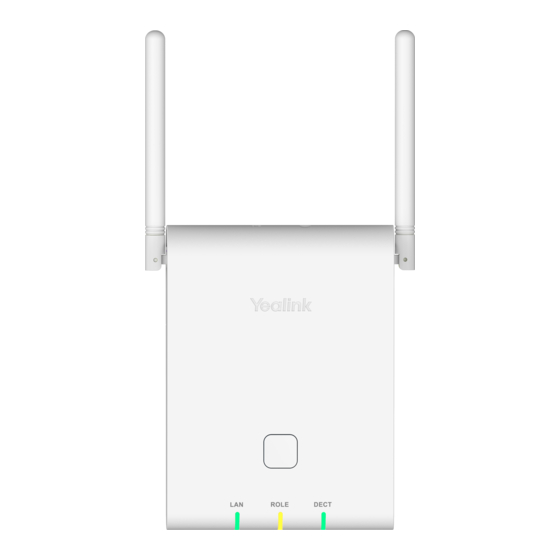Inhaltszusammenfassung für Yealink W90
- Seite 1 W90 DECT IP Multi-Cell System (V85.3) Quick Start Guide For W90DM/W90B firmware 130.85.193.3 or later For W59R firmware 115.85.193.1 or later For W53H firmware 88.85.193.5 or later...
- Seite 2 Table of Contents English ..........1 Deutsch ........9...
-
Seite 3: Installation
DC5V Internet Note: • If you choose method a, use Yealink supplied power adapter (5V/1.2A). A third-party power adapter may damage the device. • If you choose method b, you do not need to connect the power adapter. Make sure the hub/switch is PoE-compliant. - Seite 4 DHCP clients. • Find the current IP address of the device through a PC scanning tool - Yealink Discovery Tool. 2. Open a web browser on your computer, enter the IP address into the address bar (for example, "http://192.168.0.10" or "192.168.0.10"), and then press the Enter.
- Seite 5 Registration on the Web User Interface Registering W90B to the W90DM In the multicast network, the W90B can be automatically detected by the W90DM. You can register the W90B to the W90DM via the web user interface. 1. Navigate to Base Station > Base Station Registration. 2.
- Seite 6 Depending on how you use the phone there are various commissioning procedures. You can find out how to connect the telephone to the corresponding Telekom service under: https://www.telekom.de/yealink-hilfe Should there be any further questions, please contact the various support contacts via telephone, e-mail, Internet or on site.
- Seite 7 We are not liable for problems with Yealink device arising from the use of this product; we are not liable for financial damages, lost profits, claims from third parties, etc., arising from the use of this product.
- Seite 8 • Do not let a child operate the product without guidance. • Keep the small accessories contained in your product out of reach of small children in case of accidental swallowing. • Before plugging or unplugging any cable, make sure that your hands are completely dry.
- Seite 9 2. Connect it to another wall outlet. The usage environment is out of operating temperature range. 1. Use in the operating temperature range. The cable between the unit and the Yealink device is connected incorrectly. 1. Connect the cable correctly. You cannot connect the cable properly.
-
Seite 10: Declaration Of Conformity
YEALINK (XIAMEN) NETWORK TECHNOLOGY CO.,LTD WWW.YEALINK.COM Declaration of Conformity YEALINK(XIAMEN) NETWORK TECHNOLOGY CO.,LTD, Address: 309, 3rd Floor, No.16, Yun Ding North Road, Huli District, Xiamen City, Fujian, P.R.C CE DATE: 20 /September/2020 declare that the product Type: DECT IP Multi-Cell Base Station, DECT IP Multi-Cell Dect Manager... -
Seite 11: Verpackungsinhalt
DC5V Internet Hinweis: • Wenn Sie sich für Methode a entscheiden, verwenden Sie das von Yealink mitgelieferte Netzteil (5V/1,2A). Die Verwendung von Netzteilen anderer Hersteller kann das Gerät beschädigen. • Wenn Sie sich für Methode b entscheiden, müssen Sie das Netzteil nicht anschließen. - Seite 12 • Die aktuelle IP-Adresse des Gerätes finden Sie im DHCP-Server in der Liste der registrierten DHCP-Clients. • Finden Sie die aktuelle IP-Adresse des Geräts mithilfe eines PC-Scan-Werkzeuges - dem Yealink Discovery Tool. 2. Öffnen Sie einen Webbrowser auf Ihrem Computer, geben Sie die IP-Adresse in die Adressleiste ein (z.B. "http://192.168.0.10" oder "192.168.0.10"), und drücken Sie dann die Enter.
- Seite 13 Registrierung auf der Web-Benutzeroberfläch Registrieren Sie ein W90B zum W90DM Im Multicast-Netzwerk kann das W90B automatisch durch das W90DM erkannt werden. Sie können das W90B über die Web-Benutzeroberfläche zum W90DM registrieren. 1. Rufen Sie Basisstation > Registrieren Basisstation auf. 2. Klicken Sie auf neben der Basisstation.
- Seite 14 Je nachdem wie Sie das Telefon einsetzen gibt es verschiedene Inbetriebnahme Vorgänge. Wie Sie das Telefon mit dem entsprechenden Dienst der Telekom verbinden erfahren Sie unter: https://www.telekom.de/yealink-hilfe Sollten darüber hinaus noch weitere Fragen bestehen, so wenden Sie sich bitte an die verschiedenen Supportkontakte via Telefon, EMail,...
- Seite 15 Betriebsanweisungen und der Systemumgebung verwendet wird. Wir sind weder für Schäden oder Verluste haftbar, die aus der Verwendung dieses Produkts entstehen, noch für Ansprüche eines Dritten. Wir sind nicht haftbar für Probleme mit dem Yealink Gerät, die aus der Verwendung dieses Produkts entstehen. Wir sind nicht haftbar für finanzielle Schäden, Gewinnverluste, Ansprüche Dritter etc., die aufgrund der Verwendung dieses...
- Seite 16 nicht garantiert werden. • Legen Sie keine schweren Objekte auf das Mobilteil oder die Basisstation, da die Geräte hierdurch beschädigt werden können. • Öffnen Sie nicht selbst das Mobilteil oder die Basisstation, um sie zu reparieren, da Sie sich hierbei hohen Spannungen aussetzen können. Lassen Sie alle Repara- turen von autorisiertem Wartungspersonal durchführen.
- Seite 17 Die Umgebungstemperatur liegt oberhalb des Betriebstemperaturbereichs. 1. Verwenden Sie die Einheit innerhalb des Betriebstemperaturbereichs. Das Kabel zwischen der Einheit und dem Yealink Gerät ist nicht richtig angeschlossen. 1. Schließen Sie das Kabel richtig an. Das Kabel lässt sich nicht richtig anschließen.
-
Seite 18: Declaración De Conformidad
YEALINK (XIAMEN) NETWORK TECHNOLOGY CO.,LTD WWW.YEALINK.COM Declaración de conformidad Declarante: YEALINK(XIAMEN) NETWORK TECHNOLOGY CO.,LTD, Dirección: 309, 3rd Floor, No.16, Yun Ding North Road, Huli District, Xiamen City, Fujian, P.R.C Fecha de CE: 2020.09.20 Declara que el producto Type: DECT IP Multi-Cell Base Station, DECT IP Multi-Cell Dect Manager... - Seite 20 As one of the best providers in more than 140 countries and regions, Yealink ranks No.1 in the global market share of SIP phone shipments (Global IP Desktop Phone Growth Excellence Leadership Award Report, Frost & Sullivan, 2019).