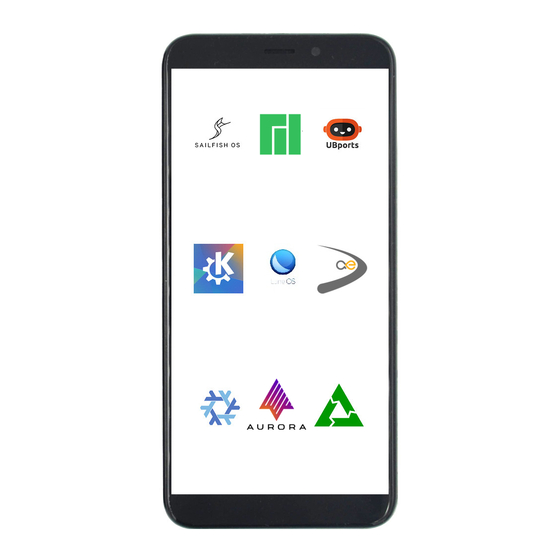
PINE64 PinePhone Bedienungsanleitung
Tastatur
Vorschau ausblenden
Andere Handbücher für PinePhone:
- Handbuch (17 Seiten) ,
- Bedienungsanleitung (5 Seiten)
Inhaltsverzeichnis
Werbung
Verfügbare Sprachen
Verfügbare Sprachen
Quicklinks
USER MANUAL - QUICK START GUIDE [EN]
1 Package contents
●
User manual (1x)
●
PinePhone Keyboard (1x)
2 Cautions
Before using the device please read this manual carefully.
Notes for safe operation:
●
The PinePhone keyboard should be charged using a 15W (5V 3A) USB-PD power adapter.
Charging at a higher voltage may result in damage to the keyboard and the PinePhone.
●
Charge the PinePhone only via the keyboard's USB-C port. When coupled with the keyboard, the
PinePhone's USB-C is to be used solely for data and peripherials. Under no circumstances
should the keyboard and PinePhone be charged simultaneously by their respective USB-C ports.
●
The device should never be operated with an external temperature lower than -20°C or higher
than 40°C. Batteries should not be charged when external temperature is 0°C or lower.
●
Do not puncture, disassemble, strike or squeeze the battery. Old batteries need to be disposed of
in accordance with local regulations (see section 2.1).
●
Do not expose the device to direct sunlight, water or high levels of humidity.
●
Comply with local regulation pertaining to using mobile devices. This extends to and includes use
of the device in public spaces, when operating motor vehicles and heavy machinery.
2.1 Recycling of components and batteries
Recycling of the keyboard and its components should be done according to local regulation. This may
require you to dispose of the entire device or its parts at a local recycling centre or at a designated
container. Please consult local legislation for details.
Batteries should never, under any circumstances, be disposed of with general household waste (as
indicated by the crossed out bin symbol below). The end user is legally obliged to return used batteries.
Batteries can be returned to us to be disposed of. The batteries are to be returned to the sender - for
more information contact us on info@pine64.org.
Werbung
Inhaltsverzeichnis

Inhaltszusammenfassung für PINE64 PinePhone
- Seite 1 ● The PinePhone keyboard should be charged using a 15W (5V 3A) USB-PD power adapter. Charging at a higher voltage may result in damage to the keyboard and the PinePhone. ● Charge the PinePhone only via the keyboard’s USB-C port. When coupled with the keyboard, the PinePhone’s USB-C is to be used solely for data and peripherials.
-
Seite 2: Getting Started
The PinePhone can be removed from the keyboard easily using a notch similar to the one found on the back case. The notch is located at the bottom of the leading edge with the power and volume buttons. - Seite 3 5 Firmware PinePhone’s keyboard firmware was developed independently by Ondřej Jirman as a free-of-charge contribution to PINE64. The firmware source code is freely and publicly available and you can modify it, and the supporting utilities, using common FOSS tools. 5.1 Firmware and supporting utilities The design of the firmware allows the keys, modifier keys, and their combinations to be handled in virtually unlimited ways, without a need to flash a customized version of the firmware.
-
Seite 4: Regulatory Compliance
See GNU General Public License for more details. GNU General Public License http://www.gnu.org/licenses/ 6 Regulatory compliance The PinePhone keyboard is CE and FCC certified. 7 Documentation and contact information Detailed hardware and software documentation can be located on our Wiki (wiki.pine64.org). Contact Sale enquires: sales@pine64.org Support: support@pine64.org... -
Seite 5: Contenu Du Paquet
Avant d’utiliser cet appareil veuillez lire attentivement ce manuel. Conseils pour une utilisation en toute sécurité : ● Le clavier PinePhone doit être chargé avec un chargeur d’une puissance de 15W (5V 3A) supportant la norme USB-PD. ● Chargez le clavier PinePhone en utilisant uniquement son port USB-C. Le clavier et le PinePhone ne doivent pas être chargés en même temps par leurs ports USB-C. -
Seite 6: Premiers Pas
PinePhone et celle du clavier. Vous devriez seulement charger le PinePhone et le clavier en utilisant le port ③ USB-C du clavier. Le port USB-C du clavier ne peut pas être utilisé pour connecter des périphériques. Le port USB-C du PinePhone reste utilisable quand il est monté... - Seite 7 Le firmware du clavier PinePhone a été développé indépendamment par Ondřej Jirman comme contribution gratuite à PINE64. Le code source du firmware est librement et publiquement accessible et vous pouvez le modifier, tout comme les utilitaires de support, utilisant des outils communs FOSS (logiciel open-source gratuit et libre).
-
Seite 8: Conformité Réglementaire
GNU General Public License http://www.gnu.org/licenses/ 6 Conformité réglementaire Le clavier PinePhone est certifié CE et FCC. 7 Documentation et information de contact La documentation détaillée du matériel et des logiciel se trouve sur notre Wiki (wiki.pine64.org). Contact Demandes commerciales : sales@pine64.org Support :... - Seite 9 Hinweise zur sicheren Inbetriebnahme: ● Die PinePhone-Tastatur sollte mit einem 15W (5V 3A) USB-PD-Netzteil geladen werden. ● Das PinePhone darf nur über den USB-C-Anschluss der Tastatur aufgeladen werden. Die Tastatur und das PinePhone sollten nicht gleichzeitig in ihren jeweiligen USB-C-Anschlüssen geladen werden. ●...
-
Seite 10: Erste Schritte
Drücken Sie das PinePhone fest in dessen Position: mehrere Einrastgeräusche sollten zu hören sein. Das PinePhone kann von der Tastatur später einfach wieder entfernt werden: eine Aussparung, ähnlich zu der auf der Rückseite des PinePhones, kann auf der unteren vorderen Seite mit den Lautstärketasten und der Einschalttaste gefunden werden. - Seite 11 5 Firmware Die Firmware der PinePhone-Tastatur wurde von Ondřej Jirman unabhängig und als kostenlose Leistung für PINE64 entwickelt. Der Quelltext der Firmware ist frei und öffentlich verfügbar und Änderungen an ihr oder den unterstützenden Werkzeugen mittels üblicher FOSS-Werkzeuge ist zugelassen.
-
Seite 12: Einhaltung Gesetzlicher Vorschriften
See GNU General Public License for more details. GNU General Public License http://www.gnu.org/licenses/ 6 Einhaltung gesetzlicher Vorschriften Die PinePhone-Tastatur ist CE and FCC zertifiziert. 7 Dokumentation und Kontaktinformation Detaillierte Hardware- und Software-Dokumentation können im Wiki (wiki.pine64.org) gefunden werden. Kontakt Kaufanfragen: sales@pine64.org Support: support@pine64.org... - Seite 13 2 PRECAUCIONES Antes de usar, lea este manual atentamente. Notas para un uso correcto del dispositivo: El teclado PinePhone debe ser cargado utilizando un cargador de 15W (5V 3A) ● USB-PD. Cargar el PinePhone solo a través del puerto USB-C del teclado de PinePhone.
-
Seite 14: Primeros Pasos
Su PinePhone puede ser removido del teclado de forma muy sencilla: Hay una hendidura, similar a la de la tapa de atrás de su PinePhone, la cual la puede encontrar en el borde en el que están los botones de encendido y volumen. - Seite 15 5 FIRMWARE El firmware del presente teclado de PinePhone fue realizado por Ondřej Jirman como una contribución gratuita hacia PINE64. El código fuente es libre, público, plausible de ser modificado, y acompañado de otras utilidades de código abierto para esta tarea.
- Seite 16 GNU General Public License http://www.gnu.org/licenses/ 6 ACREDITACIÖN DE REGULACIONES El teclado de PinePhone acredita y certifica las normativas CE y FCC. 7 DOCUMENTACIÖN Y CONTACTO Información detallada del hardware y el software que acompañan a este producto se pueden encontrar en la Wiki de PINE64 (wiki.pine64.org).

