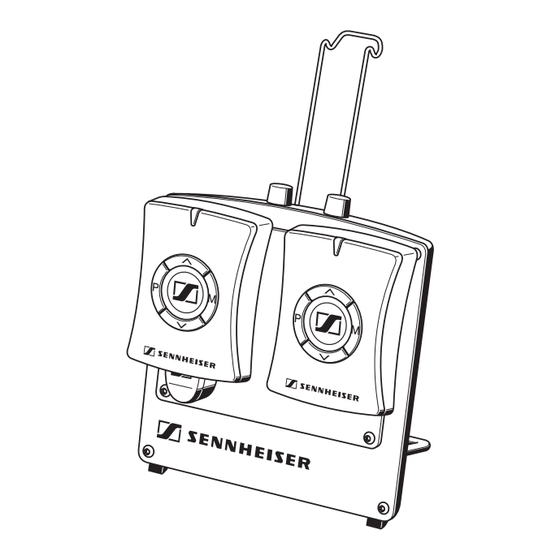
Inhaltsverzeichnis
Werbung
Verfügbare Sprachen
Verfügbare Sprachen
Quicklinks
Werbung
Kapitel
Inhaltsverzeichnis

Inhaltszusammenfassung für Sennheiser Communications DW 800
- Seite 1 DW 800 Instructions for use...
-
Seite 2: Inhaltsverzeichnis
Testing the setup ......................11 Adjusting the DW 800 system to your telephone ..........12 Connecting the DW 800 docking station to a computer sound card ....13 Connecting the DW 800 docking station to an external audio source ....13 Charging the rechargeable batteries of the mobile units ......... - Seite 3 Personal settings ......................25 Resetting the personal settings ................26 If the push-to-talk mode (PTT) is switched on ............26 If the voicelink automatic mode is switched on ............. 26 Switching the buzzer on/off ..................27 Maintenance and care ..................... 28 Further information ......................
-
Seite 4: Safety Information
Do not use the DW 800 system in a damp or dusty environment. Use the DW 800 system in dry rooms only and keep liquids and small parts which conduct electricity away from the DW 800 system and its connecting sockets. -
Seite 5: System Overview
IP (internet telephony) The system consists of the DW 800 docking station and two identical mobile units. A wireless link is established between the mobile units. For telephoning purposes, one mobile unit has to stay in the left-hand charging slot of the docking station. -
Seite 6: Operating Elements
Operating elements Operating elements For the illustration of the operating elements please refer to the fold-out. DW 800 docking station DW 800 mobile unit ³ AUX button indicating the operating status · Hinged headset holder Headset socket » Headset button Program key ¿... -
Seite 7: The Basic Settings Of The Mobile Units
Basic settings The basic settings of the mobile units Button(s) to be pressed simultaneously Resulting signals Function (LED and buzzer) Accepting a call/ – making a call Increases the Increasing the speaker speaker volume volume in (press during a call) 5 steps Reduces Reducing the... -
Seite 8: Putting The Dw 800 System Into Operation
Basic settings Putting the DW 800 system into operation Setting up the docking station · Move the hinged headset holder to a vertical position until a “click” is heard. ¿ Move the hinged stand until you overcome a · certain resistance. -
Seite 9: Connecting A Headset To A Mobile Unit
Testing the setup To test whether the DW 800 system is properly connected to the telephone and the handset: ³ Make sure that the AUX button is in the “up”... -
Seite 10: Adjusting The Dw 800 System To Your Telephone
Basic settings Adjusting the DW 800 system to your telephone To ensure optimum intelligibility, adjust the DW 800 system to your telephone as follows: Place one mobile unit into the left-hand charging slot. Place the mobile unit to which the headset is connected into the right-hand charging slot. -
Seite 11: Connecting The Dw 800 Docking Station To A Computer Sound Card
Connecting the DW 800 docking station to an external audio source If you connect the DW 800 docking station to an external audio source with a 3.5 mm line-out socket (e. g. radio, portable CD, MP3 or minidisc player), you can hear the corresponding audio signal in your headset. -
Seite 12: Charging The Rechargeable Batteries Of The Mobile Units
Basic settings Charging the rechargeable batteries of the mobile units The mobile units are fitted with a built-in Li-Ion rechargeable battery which provides an operating time of approx. 12 hours. Charging the rechargeable battery for the first time Place each mobile unit into a charging slot ². Since both mobile units are identical, there is no preferred charging slot for a mobile unit. - Seite 13 Exception: Do not charge the rechargeable battery of a mobile unit during a conference call (see “Making conference calls with the DW 800 system” on page 19) as this will end the conference mode immediately!
-
Seite 14: Telephoning With The Dw 800 System
Note: When fully charged, the mobile units can stay in the charging slots. The rechargeable battery is protected against overcharging. Telephoning with the DW 800 system There are four different modes available: Standard telephoning Remove the handset from the telephone. -
Seite 15: Telephoning With A Telephone Controlling Device
Basic settings Telephoning with a telephone controlling device If a telephone controlling device (e.g. a handset lifter) is connected to your telephone: Press the hook key The device (e.g. handset lifter) establishes the connection and you can start to talk immediately. Dial or talk. -
Seite 16: Advanced Settings
Advanced settings Advanced settings Button(s) to be pressed simultaneously Resulting signals Function (LED and buzzer) Initiating “conference mode” 3 high beeps a (press while in second docking station) (see page 19) Ending “conference mode” (press while – in docking station) (see page 20) Initiating “intercom... -
Seite 17: Making Conference Calls With The Dw 800 System
Do not recharge the rechargeable battery of a mobile unit during a conference call as this will end the conference mode immediately! Setting up the DW 800 system for conference calls To initiate the conference mode: Place a mobile unit into the... -
Seite 18: Ending A Conference Call
Advanced settings Within one minute after the last mobile unit was placed into the docking station: If an additional mobile unit is to participate in the conference call, place it into the right-hand charging slot of the docking station. The mobile unit starts beeping the same way as the master mobile unit, indicating that the mobile unit has joined the conference call. -
Seite 19: Intercom Conference Between Up To Five Mobile Units
Intercom works independently of the telephone line. You require a separate headset for every mobile unit. Setting up the DW 800 system for an intercom conference To initiate the intercom conference mode: Place a mobile unit into the... - Seite 20 Advanced settings Press the program key on the master mobile unit and keep it pressed for four seconds. The master mobile unit starts beeping in a high tone three times a second, thus indicating conference initialization mode. Within one minute after the last mobile unit was placed into the docking station: Place a mobile unit into the right-hand...
-
Seite 21: Ending The Intercom Mode
Advanced settings Ending the intercom mode To make a mobile unit leave intercom: Press the hook key on the corresponding mobile unit. The remaining mobile units continue to inter- communicate. Note: Once a mobile unit leaves an intercom conference, re-entry is impossible. The whole intercom conference has to be set up again from the beginning. - Seite 22 Advanced settings damaged, the two mobile units will not recognize each other until they are paired manually as follows: Place both mobile units into the charging slots ². The mobile units are set to standby. The logo on the hook key is backlit in blue, thus indicating correct contact to the docking station.
-
Seite 23: Personal Settings
Personal settings Personal settings The personal settings can only be changed when the line is not busy. The settings you make on one mobile unit are automatically transferred to the second mobile unit in your system. Button(s) to be pressed simultaneously Resulting signals Function... -
Seite 24: Resetting The Personal Settings
Personal settings Resetting the personal settings To reset the personal settings to the factory presets: Press all five keys and keep them pressed for four seconds. All personal settings – except pairing – are reset to the factory presets. The factory presets are: Key click: Buzzer: Voicelink automatic: off... -
Seite 25: Switching The Buzzer On/Off
(see “Resetting the personal settings” on page 26), a mobile unit is set to conference initialization mode (see “Making conference calls with the DW 800 system” on page 19 and “Intercom conference between up to five mobile units” on page 21), a mislaid mobile unit is searched for (see “Pairing... -
Seite 26: Maintenance And Care
Maintenance and care Maintenance and care Use a soft or, if necessary, slightly damp cloth to clean the DW 800 system. Do not use any solvents or cleansing agents as these can damage the varnish of the DW 800 system. -
Seite 27: Specifications
Transmitting power....250 mW peak Warranty card Sennheiser Communications A/S gives a 2-year warranty on the DW 800 system. For details on the warranty conditions, please refer to: www.sennheisercommunications.com and see under “Products”, “Wireless solution”... - Seite 29 DW 800 Bedienungsanleitung...
- Seite 30 Das System DW 800 für Konferenzschaltungen vorbereiten ......47 Eine Konferenzschaltung beenden ................48 Intercom-Konferenz zwischen bis zu fünf Mobilteilen ..........49 Das System DW 800 für die Intercom-Konferenz vorbereiten ......49 Den Intercom-Modus beenden .................. 51 Mobilteile manuell paaren ....................51...
- Seite 31 Persönliche Einstellungen ....................53 Die persönlichen Einstellungen zurücksetzen (Reset) .......... 54 Bei eingeschaltetem „Push-To-Talk“-Modus (PTT) ..........54 Bei eingeschaltetem „Voicelink Automatic“-Modus ..........54 Den Summer ein-/ausschalten .................. 55 Pflege und Wartung ......................56 Weitere Informationen ....................56 Häufig gestellte Fragen ....................56 Zubehör ..........................
-
Seite 32: Sicherheitshinweise
Anschlussbuchsen hin und wieder mit einem tro- ckenen Tuch. Verwenden Sie bitte keine Löse- oder Rei- nigungsmittel! Die DW 800 Mobilteile besitzen einen fest eingebau- ten Lithium-Ionen-Akku, der ausschließlich von Fach- leuten ausgetauscht werden darf. Der Akku des Mobilteils darf ausschließlich in der... -
Seite 33: Übersicht Über Das System
Konferenzschaltungen mit bis zu vier Teilnehmern erlaubt Internet-Telefonieren „Voice over IP“ (VoIP) Das System besteht aus der DW 800 Docking Station und zwei identischen Mobilteilen. Zwischen den beiden Mobilteilen besteht eine draht- lose Verbindung. Zum Telefonieren muss sich eines der beiden Mobilteile im linken Ladeschacht der Docking Station befinden. -
Seite 34: Bedienelemente
Bedienelemente Bedienelemente Die Abbildung der Bedienelemente finden Sie auf der ausklappbaren Umschlagseite. DW 800 Docking Station DW 800 Mobilteile ³ AUX-Taste · Betriebszustandsanzeige ausklappbarer Headset-Halter » Headset-Buchse Headset-Taste ¿ Programm-Taste ausklappbarer Ständer ´ Gabeltaste zum Annehmen bzw. Schnittstelle Beenden eines Gesprächs ²... -
Seite 35: Die Grundeinstellungen Der Mobilteile
Grundeinstellungen Die Grundeinstellungen der Mobilteile Taste(n), die gleichzeitig zu drücken sind Ergebnis Funktion (LED und Summer) Einen Anruf anneh- – men/tätigen Kopfhörer-Laut- erhöht die stärke erhöhen Kopfhörer- (während des An- Lautstärke in rufs drücken) 5 Schritten Kopfhörer-Laut- verringert die stärke verringern Kopfhörer- (während des An-... -
Seite 36: Das System Dw 800 In Betrieb Nehmen
Grundeinstellungen Das System DW 800 in Betrieb nehmen Die Docking Station aufbauen · Klappen Sie den ausklappbaren Headset-Halter hoch bis er hörbar einrastet. ¿ Stellen Sie den ausklappbaren Ständer auf. · Dabei müssen Sie einen gewissen Widerstand über- winden. ¿... -
Seite 37: Ein Headset An Ein Mobilteil Anschließen
Mobilteil getrennt werden, wenn das Mobilteil in linken Ladeschacht gesteckt wird. Die Anschlüsse überprüfen Um zu prüfen, ob das System DW 800 korrekt an das Telefon und den Telefonhörer angeschlossen ist: ³ Stellen Sie sicher, dass die AUX Taste nicht her- ³... -
Seite 38: Die Docking Station Auf Ihr Telefon Abstimmen
Die Docking Station auf Ihr Telefon abstimmen Um eine optimale Verständlichkeit zu erzielen, stimmen Sie das DW 800 System wie folgt auf Ihr Telefon ab: Stecken Sie ein Mobilteil in den linken Ladeschacht. Stecken Sie das Mobilteil, an welches das Headset angeschlossen ist, in den rechten Ladeschacht. -
Seite 39: Die Docking Station An Die Soundkarte Eines Computers Anschließen
Grundeinstellungen Die Docking Station an die Soundkarte eines Computers anschließen Für Multimedia-Anwendungen oder „Voice over Inter- net“ (VoIP) müssen Sie die Docking Station folgender- maßen an die Soundkarte eines Computers anschließen: Stecken Sie den roten Klinkenstecker des Audio- Kabels in die Line-In-Buchse (nicht die Mic-In- Buchse!) der Soundkarte. -
Seite 40: Die Akkus Der Mobilteile Aufladen
Grundeinstellungen Die Akkus der Mobilteile aufladen Die Mobilteile sind mit einem eingebauten Li-Ion-Akku ausgestattet, der eine Betriebsdauer von ca. 12 Stun- den ermöglicht. Die Akkus erstmalig laden Stecken Sie jedes Mobilteil in einen Ladeschacht Da die Mobilteile identisch sind, ist es egal, welches Mobilteil in welchen Schacht gesteckt wird. - Seite 41 Akku wieder aufzuladen. Ausnahme: Laden Sie einen Akku niemals während einer Konferenzschaltung (siehe „Konferenzschal- tungen mit dem System DW 800 tätigen” auf Seite 47), da dies die Konferenzschaltung sofort beenden würde! Um einen Akku aufzuladen, ohne das laufende Gespräch zu unterbrechen:...
-
Seite 42: Telefonieren Mit Dem System Dw 800
Die Mobilteile können auch dann in den Lade- schächten verbleiben, wenn sie vollständig aufge- laden wurden. Die Akkus sind gegen Überladung geschützt. Telefonieren mit dem System DW 800 Sie haben vier verschiedene Möglichkeiten: Im Standard-Modus telefonieren Heben Sie den Hörer ab. -
Seite 43: Über Eine Telefon-Zusatzeinrichtung Telefonieren
Grundeinstellungen Über eine Telefon-Zusatzeinrichtung telefonieren Wenn eine Telefon-Zusatzeinrichtung (z. B. ein Hand- set Lifter, der den Hörer automatisch abhebt) an Ihr Telefon angeschlossen ist: Drücken Sie die Gabeltaste Die Telefon-Zusatzeinrichtung (z. B. der Handset Lifter) stellt automatisch die Verbindung her. Sie können nun wählen bzw. -
Seite 44: Weitere Einstellungen
Weitere Einstellungen Weitere Einstellungen Taste(n), die gleichzeitig zu drücken sind Ergebnis Funktion (LED und Summer) Konferenz-Modus starten (drücken 3 hohe Piep- während Gerät in töne pro Se- Docking Station ist) kunde (siehe Seite 47) Konferenz-Modus beenden (drücken während Gerät in –... -
Seite 45: Konferenzschaltungen Mit Dem System Dw 800 Tätigen
Weitere Einstellungen Konferenzschaltungen mit dem System DW 800 tätigen Bis zu vier Personen können gemeinsam mit derselben Person telefonieren. Jeder Gesprächspartner der Konferenzschaltung be- nötigt dazu ein Mobilteil mit Headset. Achtung! Laden Sie die Akkus niemals während einer Konfe- renzschaltung, da dies die Konferenzschaltung sofort beenden würde! -
Seite 46: Eine Konferenzschaltung Beenden
Weitere Einstellungen Verfahren Sie wie folgt innerhalb einer Minute nachdem der Master in die Docking Station gesteckt wurde: Stecken Sie ein zusätzliches Mobilteil, das an der Konferenz teilnehmen soll, in den rechten Lade- schacht der Docking Station. Das Mobilteil piept wie der Master und signalisiert so, dass es an der Konferenzschaltung teilnimmt. -
Seite 47: Intercom-Konferenz Zwischen Bis Zu Fünf Mobilteilen
Mobilteilen nutzen. Die Intercom-Konferenz ist unabhängig von der Telefonleitung. Jedes Mobilteil benötigt dazu ein eigenes Headset. Das System DW 800 für die Intercom-Konferenz vorbereiten So bereiten Sie das System DW 800 für die Intercom- Konferenz vor: Stecken Sie ein Mobilteil in den linken Ladeschacht der DW 800 Docking Station. - Seite 48 Mobilteil in einen Ladeschacht gesteckt wurde oder wenn die maximale Teilneh- mernzahl erreicht ist. Nehmen Sie den Master aus dem linken Lade- schacht der DW 800 Docking Station und schließen Sie ein Headset an das Mobilteil an. Jetzt kann jeder Teilnehmer gehört werden.
-
Seite 49: Den Intercom-Modus Beenden
Weitere Einstellungen Den Intercom-Modus beenden So tritt ein Mobilteil aus der Intercom-Konferenz aus: Drücken Sie die Gabeltaste des entsprechenden Mobilteils. Die anderen Mobilteile nehmen weiterhin an der Intercom-Konferenz teil. Hinweis: Ein Mobilteil kann nicht erneut in die Intercom-Kon- ferenz eintreten, nachdem es ausgetreten ist. Stattdessen muss die gesamte Schaltung erneut vorbereitet werden. - Seite 50 Weitere Einstellungen Stecken Sie jeweils ein Mobilteil in einen Ladeschacht Die Mobilteile sind im Standby-Modus. Haben die Mobilteile Kontakt zur Docking Station, ist das Logo der Gabeltaste blau hinterleuchtet. ² Drücken Sie gleichzeitig die Programm-Taste und die Gabeltaste beider Mobilteile und halten Sie beide 4 Sekunden gedrückt.
-
Seite 51: Persönliche Einstellungen
Persönliche Einstellungen Persönliche Einstellungen Die persönlichen Einstellungen können Sie nur ändern, wenn die Leitung frei ist. Die Einstellungen, die Sie an einem Mobilteil vornehmen, werden automatisch von dem zugehörigen Mobilteil übernommen. Taste(n), die gleichzeitig zu drücken sind Ergebnis Funktion (LED und Buzzer) Ruftonlautstär- erhöhen... -
Seite 52: Die Persönlichen Einstellungen Zurücksetzen (Reset)
Persönliche Einstellungen Die persönlichen Einstellungen zurücksetzen (Reset) So setzen Sie die persönlichen Einstellungen auf die Werkseinstellung zurück: Drücken Sie alle fünf Tasten und halten Sie sie 4 Sekunden gedrückt. Alle persönlichen Einstellungen – ausgenommen die Paarung – werden auf die Werkseinstellung zurückgesetzt. -
Seite 53: Den Summer Ein-/Ausschalten
Mobilteil eine Intercom- oder Konferenzschal- tung vorbereitet (siehe „Intercom-Konferenz zwi- schen bis zu fünf Mobilteilen” auf Seite 49 und „Das System DW 800 für Konferenzschaltungen vorbe- reiten” auf Seite 47), ein verlorenes Mobilteil gesucht wird (siehe „Grund- einstellungen” auf Seite 36), der Rufton geändert wird (siehe „Persönliche Ein-... -
Seite 54: Pflege Und Wartung
Reinigen Sie das System DW 800 ausschließlich mit einem weichen und, falls nötig, leicht feuchten Tuch. Verwenden Sie auf keinen Fall Löse- oder Reinigungs- mittel, da sie die Oberflächen des Systems DW 800 beschädigen könnten. Weitere Informationen Häufig gestellte Fragen Mögliche Lösungen und Abhilfen für Probleme finden... -
Seite 55: Technische Daten
Sprechzeit........ca. 12 h Übertragungsleistung ..250 mW (Spitzenhub) Garantiekarte Auf Ihr System DW 800 erhalten Sie 2 Jahre Garantie. Die Garantiebedingungen finden Sie auf unserer Web- site unter www.sennheisercommunications.com... - Seite 57 DW 800 Notice d’emploi...
- Seite 58 Test de l’installation ....................67 Adaptation du système DW 800 à votre téléphone ..........68 Raccordement de la base DW 800 à une carte son d’un ordinateur ....69 Raccordement de la base DW 800 à une source audio externe ......69 Charge des piles rechargeables des unités mobiles ...........
- Seite 59 Réglages personnalisés ....................81 Réinitialisation des réglages personnalisés ............82 Si le mode PTT (push-to-talk) est activé ..............82 Si le mode “voicelink automatic” (liaison vocale automatique) est activé ..82 Marche/arrêt du buzzer ....................83 Maintenance et entretien ....................84 Informations complémentaires ..................
-
Seite 60: Informations Sur La Sécurité
Placer l‘appareil sur une surface plane ! Poser les câbles de telle sorte que personne ne puisse trébucher dessus ! Ne pas utiliser le système DW 800 dans un environnement humide ou poussiéreux. Utiliser le système DW 800 uniquement dans des locaux secs et tener tout liquide et petit objet conducteur à... -
Seite 61: Vue D'ensemble Du Système
IP (téléphonie via Internet). Le système se compose de la base DW 800 et de deux unités mobiles identiques. Une liaison sans fil est établie entre les unités mobiles. -
Seite 62: Eléments De Commande
¸ Prise DC IN ¹ Prise modulaire AUX pour auxiliaires Prise modulaire ACCESSORIES pour appareil de commande de téléphone Réglages Les fonctions fondamentales de la base DW 800 de base Touche Fonction “Headset” Téléphonie via le combiné du téléphone Téléphonie sans fil via le... -
Seite 63: Les Fonctions De Base Des Unités Mobiles
Réglages de base Les fonctions de base des unités mobiles Touche(s) à appuyer simultanément Indication résultante Fonction (LED et buzzer) Prendre un appel – passer un appel Augmenter le Augmente le volume du haut- volume du parleur (appuyer haut-parleur pendant un appel) en 5 niveaux Réduire le volume du... -
Seite 64: Mise En Service Du Système Dw 800
Réglages de base Mise en service du système DW 800 Installation de la base · Déplacer le support articulé pour headset vers une position verticale jusqu’à un “clic” est audible. ¿ Déplacer le support articulé jusqu’au point où il ·... -
Seite 65: Raccordement D'un Headset À Une Unité Mobile
être retiré de l’unité mobile lorsque cette dernière est placée dans le logement de recharge gauche. Test de l’installation Pour vérifier que le système DW 800 est correctement raccordé au téléphone et au combiné : ³ S’assurer que le bouton AUX est en position ³... -
Seite 66: Adaptation Du Système Dw 800 À Votre Téléphone
Réglages de base Adaptation du système DW 800 à votre téléphone Pour une intelligibilité optimale, adapter le système DW 800 à votre téléphone comme suit : Placer une unité mobile dans le logement de recharge de gauche de la base. -
Seite 67: Raccordement De La Base Dw 800 À Une Carte Son D'un Ordinateur
Raccordement de la base DW 800 à une source audio externe Si vous raccordez la base DW 800 à une source audio externe équipée d’une sortie 3,5 mm (p. ex. radio, baladeur CD, lecteur MP3 ou lecteur de minidisques), vous pouvez entendre le signal audio correspondant dans votre headset. -
Seite 68: Charge Des Piles Rechargeables Des Unités Mobiles
Réglages de base Charge des piles rechargeables des unités mobiles Les unités mobiles sont équipées d’une pile rechargeable aux ions Li qui assure une autonomie d’environ 12 heures. Charge initiale de la pile rechargeable Placer l’unité mobile dans un logement de recharge ². - Seite 69 DW 800 (voir “Réalisation de conférences téléphoniques avec le système DW 800” à la page 75), car cela interromprait immédiatement le mode conférence ! Pour charger la pile rechargeable des unités mobiles sans interrompre un appel en cours : Placer l’unité...
-
Seite 70: Téléphonie Avec Le Système Dw 800
Une fois chargés à fond, les unités mobiles peuvent rester dans les logements de recharge. La pile est protégée contre les risques de surcharge. Téléphonie avec le système DW 800 Le système peut fonctionner dans quatre différents modes : Téléphonie standard Décrocher le combiné... -
Seite 71: Téléphonie Avec Un Dispositif De Commande De Téléphone
Réglages de base Téléphonie avec un dispositif de commande de téléphone Si un dispositif de commande de téléphone (p. ex. un dispositif mécanique de soulèvement du combiné) est raccordé à votre téléphone : Appuyer sur la touche “Décrocher/Raccrocher” Le dispositif (p. ex. dispositif mécanique de soulèvement du combiné) établit la communication vous pouvez... -
Seite 72: Réglages Avancés
Réglages avancés Réglages avancés Touche(s) à appuyer simultanément Indication résultante Fonction (LED et buzzer) Activer le “mode conférence” (appuyer lorsque 3 bips aigus l’unité mobile est par seconde dans la base) (voir en page 75) Terminer le “mode conférence” (appuyer lorsque –... -
Seite 73: Réalisation De Conférences Téléphoniques Avec Le Système Dw 800
! Régler le système DW 800 en vue de la réalisation de conférences téléphoniques Pour activer le mode conférence : Placer une unité mobile dans le logement de... -
Seite 74: Terminer Une Conférence Téléphonique
Réglages avancés Dans un délai de une minute après que la dernière unité mobile a été placée dans la base : Si une unité mobile supplémentaire doit participer à la conférence téléphonique, placer cette dernière dans le logement de recharge de droite de la base. -
Seite 75: Intercommunication Entre Un Maximum De Cinq Unités Mobiles
Intercommunication entre un maximum de cinq unités mobiles En plus de réaliser des conférences téléphoniques avec le système DW 800, vous pouvez utiliser les unités mobiles pour une intercommunication entre un maximum cinq unités... -
Seite 76: Régler Le Système Dw 800 En Vue De L'intercommunication
Réglages avancés Régler le système DW 800 en vue de l’intercommunication Pour activer le mode intercom : Placer une unité mobile dans le logement de recharge de gauche de la base. Cette unité mobile devient alors l’unité mobile maître et peut ainsi piloter les autres unités mobiles dans le système d’intercommunication. -
Seite 77: Terminer Le Mode Intercom
Réglages avancés bips. Le mode d’initialisation de la conférence téléphonique est terminé. Note : mode d’initialisation conférence téléphonique s’arrête automatiquement minute après que la dernière unité mobile a été placée dans un logement de recharge ou que le nombre maximum d’unités mobiles participant à l’intercommunication a été... -
Seite 78: Appairage Des Unités Mobiles
Réglages avancés Appairage des unités mobiles A la livraison, les deux unités mobiles d’un set sont déjà appairées, c’est-à-dire qu’elles se reconnaissent automatiquement l’une l’autre et n’interfèrent pas avec d’autres systèmes sans fil utilisés dans les alentours. Vous n’avez pas besoin d’appairer les deux unités mobiles. -
Seite 79: Réglages Personnalisés
Réglages personnalisés Réglages personnalisés Les réglages personnalisés ne peuvent être modifiés que lorsque la ligne n'est pas occupée. Les réglages que vous effectuez sur une unité mobile sont automatiquement transférés à la deuxième unité mobile de votre système. Touche(s) à appuyer simultanément Indication résultante Fonction... -
Seite 80: Réinitialisation Des Réglages Personnalisés
Réglages personnalisés Réinitialisation des réglages personnalisés Pour réinitialiser les réglages personnalisés et retourner aux préréglages d’usine : Appuyer sur l’ensemble des cinq touches et les maintenir enfoncées pendant quatre secondes. Tous les réglages personnalisés – sauf l’appairage – retournent aux préréglages d’usine. Les préréglages d’usine sont les suivants : Clic des touches : inactif... -
Seite 81: Marche/Arrêt Du Buzzer
Réglages personnalisés Note : mode “voicelink automatic” détecte automatiquement la présence du son. Si personne ne parle pendant 30 secondes, la liaison sans fil entre les deux unités mobiles est coupée automatiquement pour économiser l’énergie. La liaison sans fil est rétablie automatiquement aussitôt que l’appel est repris ou si vous appuyez sur la touche “Décrocher/Raccrocher”... -
Seite 82: Maintenance Et Entretien
“Products”, “Wireless solution” et “DW 800”. Accessoires Vous trouverez de plus amples informations sur les accessories du système DW 800 sur notre site web à l’adresse : www.sennheisercommunications.com aux points “Products”, “Wireless solution” et “DW 800”. -
Seite 83: Caractéristiques Techniques
Puissance de transmission ..250 mW en crête Carte de garantie Votre système DW 800 bénéficie d’une garantie de 2 ans. Pour de plus amples détails sur les conditions de garantie, consulter notre site web à l’adresse : www.sennheisercommunications.com... - Seite 84 Carte de garantie...
- Seite 85 DW 800 Istruzioni per l’uso...
- Seite 86 Verifica delle impostazioni ..................95 Regolazione della docking station DW 800 in base al telefono ......96 Collegamento della docking station DW 800 alla scheda audio di un computer 97 Collegamento della DW 800 docking station ad una sorgente audio esterna . 97 Caricamento della batteria ricaricabile del bodypack ..........
- Seite 87 Impostazioni personali ....................109 Resettaggio delle impostazioni personali ............. 110 Se la modalità "premi e parla" (PTT, push-to-talk) è attiva ......110 Se la modalità di collegamento vocale automatico è attiva ......111 Attivazione/disattivazione del buzzer ..............111 Cura e manutenzione ..................... 112 Ulteriori informazioni ....................
-
Seite 88: Informazioni Di Sicurezza
DW 800 e dalle relative prese di collegamento. Per la pulizia del sistema DW 800, utilizzare esclusivamente un panno asciutto. Non utilizzare solventi o detergenti. I bodypack DW 800 contengono una batteria agli ioni di litio ricaricabile deve... -
Seite 89: Panoramica Del Sistema
IP (telefonia via internet) Il sistema è composto dalla docking station DW 800 e da due bodypack identici. Tra i bodypack viene istituito un collegamento wireless. -
Seite 90: Elementi Operativi
Elementi operativi Elementi operativi Vedere la pagina pieghevole per la descrizione degli elementi operativi. docking station DW 800 bodypack DW 800 ³ Pulsante AUX per l'indicazione dello stato operativo · Supporto per cuffia incernierato Presa per cuffia » Pulsante cuffia Pulsante di programma ¿... -
Seite 91: Impostazioni Di Base Dei Bodypack
Impostazioni di base Impostazioni di base dei bodypack Pulsante(i) da premere contemporaneamente Segnali risultanti Funzione (LED e buzzer) Accettazione/ esecuzione di una – chiamata Aumento del volume Aumenta il dell'altoparlante volume (premere durante una dell'altoparlant chiamata) e in 5 livelli Riduzione del volume Riduce il... -
Seite 92: Messa In Funzione Del Sistema Dw 800
Impostazioni di base Messa in funzione del sistema DW 800 Impostazione della docking station · Portare il supporto per cuffia incernierato posizione verticale fino a quando non si avverte un "clic". · ¿ Muovere il cavalletto incernierato fino a superare una certa resistenza. -
Seite 93: Collegamento Di Una Cuffia Con Un Bodypack
La cuffia deve essere tuttavia rimossa dal bodypack quando il bodypack viene posizionato nello slot di caricamento sinistro. Verifica delle impostazioni Per verificare se il sistema DW 800 è correttamente connesso al telefono e alla cuffia: ³ Assicurarsi che il tasto AUX sia nella posizione ³... -
Seite 94: Regolazione Della Docking Station Dw 800 In Base Al Telefono
Impostazioni di base Regolazione della docking station DW 800 in base al telefono Per garantire la migliore intelligibilità, regolare il sistema DW 800 in base al telefono: Inserire un'unità mobile nello slot di caricamento di sinistra. Inserire l'unità mobile cui è connessa la cuffia nello slot di caricamento di destra. -
Seite 95: Collegamento Della Docking Station Dw 800 Alla Scheda Audio Di Un Computer
Per le funzioni multimediali o il voice over IP (telefonia via internet), è necessario collegare la docking station DW 800 alla scheda audio di un computer procedendo nel seguente modo: Inserire lo spinotto jack rosso del cavo di collegamento del computer nella presa line-in (non nella presa mic-in!) della scheda audio. -
Seite 96: Caricamento Della Batteria Ricaricabile Del Bodypack
Impostazioni di base Caricamento della batteria ricaricabile del bodypack I bodypack sono dotati di una batteria ricaricabile integrata agli ioni di litio che garantisce un tempo di funzionamento di circa 12 ore. Primo caricamento della batteria ricaricabile del bodypack Posizionare ogni bodypack in uno slot di caricamento ². - Seite 97 Impostazioni di base la batteria ricaricabile del bodypack deve essere caricata entro i 30 minuti successivi. Nota: Per caricare la batteria ricaricabile di un bodypack, non è necessario concludere la chiamata in corso. Eccezione: Non caricare la batteria ricaricabile di un bodypack durante una chiamata in conferenza (vedere pagina 103) in quanto ciò...
-
Seite 98: Esecuzione Di Una Chiamata Con Il Sistema Dw 800
La batteria ricaricabile è dotata di protezione contro la sovraccarica. Esecuzione di una chiamata con il sistema DW 800 È possibile eseguire una chiamata in 4 modi diversi: Telefonata standard Sollevare il ricevitore dal telefono. -
Seite 99: Esecuzione Di Una Telefonata Con Un Dispositivo Di Controllo Telefonico
Impostazioni di base Esecuzione di una telefonata con un dispositivo di controllo telefonico Qualora al telefono si collegato un dispositivo di controllo telefonico solleva-ricevitore automatico): Premere il pulsante di aggancio . Il dispositivo (ad es. solleva-ricevitore) crea il collegamento ed è possibile iniziare a parlare immediatamente. -
Seite 100: Impostazioni Avanzate
Impostazioni avanzate Impostazioni avanzate Pulsante da premere Segnali risultanti Funzione (LED e buzzer) Avvio della modalità di conferenza (premere con i 3 bip acuti al bodypack nella secondo docking station) (vedere pagina 103) Chiusura della modalità di conferenza (premere – con i bodypack nella docking station) (vedere pagina 104) -
Seite 101: Esecuzione Di Chiamate In Conferenza Con Il Sistema Dw 800
Impostazioni avanzate Esecuzione di chiamate in conferenza con il sistema DW 800 Fino quattro persone contemporaneamente possono eseguire una chiamata in conferenza e parlare al telefono con lo stesso interlocutore. Nella chiamata in conferenza, è necessario disporre di un bodypack con una cuffia per ogni partecipante. -
Seite 102: Conclusione Di Una Chiamata In Conferenza
Impostazioni avanzate Entro un minuto dal posizionamento dell'ultimo bodypack nella docking station: nel caso in cui vi sia un'ulteriore bodypack da inserire nella chiamata in conferenza, posizionarlo nello slot di caricamento destro della docking station. Il bodypack inizia ad emettere dei bip con la stessa modalità... -
Seite 103: Intercomunicazione Tra Un Massimo Di Cinque Bodypack
L'intercomunicazione funziona indipendentemente dalla linea telefonica. È necessario disporre di una cuffia separata per ogni bodypack. Impostazione del sistema DW 800 per l'intercomunica- zione Per avviare la modalità di intercomunicazione: Posizionare un bodypack nello slot di caricamento sinistro della docking station. - Seite 104 Impostazioni avanzate Premere il pulsante di programma sul bodypack master e mantenerlo premuto per quattro secondi. Il bodypack master inizia ad emettere un bip acuto per tre volte al secondo per indicare la modalità di inizializzazione della conferenza. Entro un minuto dal posizionamento dell'ultimo bodypack nella docking station: Posizionare un bodypack nello slot di caricamento destro...
-
Seite 105: Conclusione Della Modalità Di Intercomunicazione
Impostazioni avanzate Conclusione della modalità di intercomunicazione Per far uscire un bodypack slave dall'intercomunicazione: Premere il pulsante di aggancio sul bodypack slave corrispondente. I restanti bodypack continuano a comunicare tra loro. Nota: Una volta che un bodypack esce da una modalità di intercomunicazione, non è... - Seite 106 Impostazioni avanzate Tuttavia, qualora sia necessario sostituire uno dei due bodypack di un set con un bodypack nuovo, ad esempio perché risulta danneggiato, i due bodypack non si riconosceranno fino a quando non verranno accoppiati manualmente come illustrato di seguito: Posizionare i due bodypack...
-
Seite 107: Impostazioni Personali
Impostazioni personali Impostazioni personali Le impostazioni personali possono essere modificate solo quando la linea non è occupata. Le impostazioni eseguite su un bodypack vengono automaticamente trasferite nel secondo bodypack del sistema. Pulsante(i) da premere contemporaneamente Segnali risultanti Funzione (LED e buzzer) Aumento del volume... -
Seite 108: Resettaggio Delle Impostazioni Personali
Impostazioni personali Resettaggio delle impostazioni personali riportare impostazioni personali alle impostazioni di fabbrica predefinite: Premere tutti e cinque i pulsanti e mantenerli premuti per quattro secondi. Tutte le impostazioni personali – eccetto l'accoppia- mento – vengono riportate alle impostazioni di fabbrica. -
Seite 109: Se La Modalità Di Collegamento Vocale Automatico È Attiva
110), un bodypack sia impostato sulla modalità di inizializzazione della conferenza (vedere “Esecuzione di chiamate in conferenza con il sistema DW 800” a pagina 103 e “Intercomunicazione tra un massimo di cinque bodypack” a pagina 105),... -
Seite 110: Cura E Manutenzione
FAQ sul nostro sito web: www.sennheisercommunications.com e consultare le voci “Products”, “Wireless solution” e “DW 800”. Accessori Per gli accessori del sistema DW 800, fare riferimento a: www.sennheisercommunications.com e consultare le voci “Products”, “Wireless solution” e “DW 800”. Informazioni di contatto In caso di ulteriori domande, contattare il proprio distributore locale. -
Seite 111: Specifiche
Potenza di trasmissione ... 250 mW di picco Scheda di garanzia Il sistema DW 800 è coperto da una garanzia di 2 anni. Per i dettagli sulle condizioni di garanzia, fare riferimento a: www.sennheisercommunications.com... - Seite 113 DW 800 Instrucciones de uso...
- Seite 114 Prueba de la configuración ..................123 Ajuste del sistema DW 800 a su teléfono ............. 124 Conexión de la estación de acoplamiento DW 800 a la tarjeta de sonido de un ordenador ......................125 Conexión de la estación de acoplamiento DW 800 a una fuente de audio externa ................
- Seite 115 Ajustes personales ......................137 Reinicio de los ajustes personales ................138 Si el modo de “pulsar para hablar” (PTT, push-to-talk) está activado ... 138 Si el modo voicelink automático está activado ............ 138 Encender/apagar la alarma sonora ................ 139 Mantenimiento y cuidado ..................... 140 Información adicional ....................
-
Seite 116: Información De Seguridad
Coloque la unidad sobre una superficie plana. Coloque los cables de tal forma que nadie pueda tropezar con ellos. No emplee el sistema DW 800 en un entorno húmedo o lleno de polvo. Emplee el sistema DW 800 en salas secas únicamente y mantenga los líquidos y las piezas pequeñas que... -
Seite 117: Resumen General Del Sistema
El sistema inalámbrico DW 800 está basado en la más avanzada tecnología inalámbrica. El alcance de funcionamiento en interior vega aproximadamente hasta 150 m. -
Seite 118: Elementos De Funcionamiento
Elementos de funcionamiento Elementos de funcionamiento Véase la ilustración de los elementos de funcionamiento en la página desplegable. Estación de acoplamiento DW 800 Bodypack DW 800 ³ Botón AUX LED de indicación del estado de funcionamiento · Soporte abatible para el microauricular Toma para el microauricular »... -
Seite 119: Los Ajustes Básicos De Los Bodypacks
Ajustes básicos Los ajustes básicos de los bodypacks Botón(es) que deben ser pulsados simultáneamente Señales resultantes Función (LED y alarma sonora) Aceptar una llamada/ – efectuar una llamada Eleva el Elevar el volumen del volumen del altavoz (pulsar altavoz en 5 durante una llamada) pasos Reduce el... -
Seite 120: Puesta En Funcionamiento Del Sistema Dw 800
Ajustes básicos Puesta en funcionamiento del sistema DW 800 Instalación de la estación de acoplamiento Desplace el soporte abatible para el microauri- · cular a una posición vertical hasta que escuche un “clic”. · ¿ Abra el soporte abatible hasta que supere una cierta resistencia. -
Seite 121: Conexión De Un Microauricular A Un Bodypack
Prueba de la configuración Para comprobar si el sistema DW 800 está correctamente conectado al teléfono y al auricular de mano del teléfono: ³ Compruebe que el botón AUX está en la posición ³... -
Seite 122: Ajuste Del Sistema Dw 800 A Su Teléfono
Ajustes básicos Ajuste del sistema DW 800 a su teléfono Para garantizar una inteligibilidad óptima, ajuste el sistema DW 800 a su teléfono: Coloque una unidad móvil en la ranura de carga de la parte izquierda. Coloque la unidad móvil a la que esté conectado el microauricular en la ranura de carga de la parte derecha. -
Seite 123: Conexión De La Estación De Acoplamiento Dw 800 A La Tarjeta De Sonido De Un Ordenador
Para utilidades multimedia o voice over IP (telefonía a través de Internet), la estación de acoplamiento DW 800 deberá ser conectada a la tarjeta de sonido de un ordenador de la siguiente forma: Inserte la clavija tipo jack roja del cable de conexión del ordenador a la toma de entrada de línea (¡no la... -
Seite 124: Carga De La Batería Recargable Del Bodypack
Ajustes básicos Carga de la batería recargable del bodypack Los bodypacks están equipados con una batería recargable incorporada de litio que proporciona un tiempo de funcionamiento de aprox. 12 horas. Carga de la batería recargable del bodypack por primera vez Coloque cada bodypack en una ranura de carga ². - Seite 125 Excepción: ¡No cargue la batería recargable de un bodypack durante una llamada múltiple (véase “Realización de llamadas múltiples con el sistema DW 800” en la página 131) ya que esta acción finaliza inmediatamente el modo de llamada múltiple! Para cargar la batería recargable del bodypack sin...
-
Seite 126: Comunicación Telefónica A Través Del Sistema Dw 800
Una vez cargados completamente, los bodypacks pueden permanecer en las ranuras de carga. La batería recargable está protegida contra la sobrecarga. Comunicación telefónica a través del sistema DW 800 Existen 4 modos diferentes: Comunicación telefónica estándar Descuelgue auricular de mano del teléfono. -
Seite 127: Comunicación Telefónica Con Un Dispositivo De Control Del Teléfono
Ajustes básicos Comunicación telefónica con un dispositivo de control del teléfono Si existe un dispositivo de control del teléfono (par ej. un elevador/descolgador automático del aparato telefónico) conectado a su teléfono: Pulse el botón de conexión El dispositivo (par ej. elevador/descolgador del aparato telefónico) establecerá... -
Seite 128: Ajustes Avanzados
Ajustes avanzados Ajustes avanzados Botónes que deben ser pulsados Señales resultantes Función (LED y alarma sonora) Iniciar el “modo de conferencia” 3 señales (pulsar mientras esté acústicas altas en la estación de cada segundo acoplamiento) (véase pàgina 131) Finalizar el “modo de conferencia”... -
Seite 129: Realización De Llamadas Múltiples Con El Sistema Dw 800
Ajustes avanzados Realización de llamadas múltiples con el sistema DW 800 Hasta cuatro personas pueden participar en una llamada múltiple y hablar simultáneamente con el mismo grupo. Necesitará bodypack microauricular para cada participante en la llamada múltiple. ¡Atención! ¡No recargue la batería recargable de un bodypack durante una llamada múltiple ya que esta acción... -
Seite 130: Finalización De Una Llamada Múltiple
Ajustes avanzados En el plazo de un minuto después de que el último bodypack haya sido colocado en la estación de acoplamiento: Si un bodypack adicional va a participar en la llamada múltiple, colóquelo en la ranura de carga derecha de la estación de acoplamiento. -
Seite 131: Intercomunicación Hasta Cinco Bodypacks
Necesitará un microauricular individual para cada bodypack. Configuración del sistema DW 800 para la intercomunicación Para iniciar el modo de intercomunicación: Coloque un bodypack en la ranura de carga izquierda de la estación de acoplamiento. - Seite 132 Ajustes avanzados Pulse el botón de programa del bodypack maestro y manténgalo pulsado durante cuatro segundos. El bodypack maestro comenzará a emitir una señal acústica alta tres veces cada segundo, indicando de esta forma el modo de inicio de llamada. En el plazo de un minuto después de que el último bodypack haya sido colocado en la estación de acoplamiento:...
-
Seite 133: Finalización Del Modo De Intercomunicación
Ajustes avanzados Finalización del modo de intercomunicación Para que un bodypack esclavo salga de intercomuni- cación: Pulse el botón de conexión en el bodypack esclavo correspondiente. El resto de bodypacks continuarán intercomunicán- dose. Advertencia: Una vez que un bodypack sale de una inter- comunicación, es imposible que vuelva a entrar. - Seite 134 Ajustes avanzados Si apaga un bodypack y vuelve a encenderlo, los bodypacks de un juego ya acoplado se reconocerán entre sí automáticamente. Sin embargo, si debe reemplazar uno de los dos bodypacks de un juego por uno nuevo, por ejemplo, porque se encuentre dañado, los bodypacks no se reconocerán entre sí...
-
Seite 135: Ajustes Personales
Ajustes personales Ajustes personales Los ajustes personales sólo podrán ser modificados cuando la línea no esté ocupada. Los ajustes que haga en un bodypack serán transferidos automáticamente al segundo bodypack de su sistema. Botón(es) que deben ser pulsados simultáneamente Señales resultantes Función (LED y alarma... -
Seite 136: Reinicio De Los Ajustes Personales
Ajustes personales Reinicio de los ajustes personales Para restablecer las configuraciones de fábrica para los ajustes personales: Pulse los cinco botones y manténgalos pulsados durante cuatro segundos. Se restablecerán las configuraciones de fábrica para todos los ajustes personales (excepto para el acoplamiento entre bodypacks). -
Seite 137: Encender/Apagar La Alarma Sonora
138), se establezca en un bodypack el modo de inicio de llamada (véase “Realización de llamadas múltiples con el sistema DW 800” en la página 131 y “Intercomunicación hasta cinco bodypacks” en la página 133), se esté... -
Seite 138: Mantenimiento Y Cuidado
Mantenimiento y cuidado Emplee exclusivamente un paño suave y, en caso necesario, ligeramente humedecido, para la limpieza del sistema DW 800. No emplee disolventes ni productos de limpieza, ya que éstos pueden dañar el lacado del sistema DW 800. Información adicional... -
Seite 139: Especificaciones
Potencia de transmisión ... . . 250 mW punta Tarjeta de Su sistema DW 800 está avalado por una garantía de 2 años. Para obtener detalles sobre las condiciones de garantía... - Seite 141 DW 800 Gebruiksaanwijzing...
- Seite 142 Het DW 800 dockingstation op uw telefoon instellen ........153 Het DW 800 dockingstation met een computergeluidskaart verbinden ..154 Verbind het DW 800 dockingstation met een externe audiobron ....154 De oplaadbare batterij van de bodypack opladen ........... 155 De oplaadbare batterij van de bodypack voor de eerste keer opladen ..
- Seite 143 Als de voicelink automatic modus is ingeschakeld ..........167 Zoemer aan/uitschakelen ..................167 Onderhoud ........................168 Verdere informatie ......................168 Vaak gestelde vragen ....................168 Accessoires ........................168 Contactinformatie ...................... 168 Specificaties ........................169 Totale systeem ......................169 Dockingstation ......................169 Bodypacks ........................
-
Seite 144: Veiligheidsinformatie
Zet de unit op een egaal oppervlak neer. Leg de snoeren zo neer dat niemand erover kan struikelen. Gebruik het DW 800 apparaat niet in een vochtige of stoffige omgeving. Gebruik het DW 800 systeem alleen in droge ruimtes... -
Seite 145: Snel Instellen
Als de ingebouwde, oplaadbare batterij van een bodypack leeg raakt, kunnen de twee bodypacks verwisseld worden zonder het actuele gesprek te beëindigen. Het DW 800 draadloze systeem is gebaseerd op de modernste draadloze technologie. bereik binnenshuis bedraagt tot 150 m. -
Seite 146: Bedieningselementen
Bedieningselementen Bedieningselementen Zie a. u. b. de uitvouwpagina voor de tekening van de bedieningselementen. DW 800 dockingstation DW 800 bodypacks ³ AUX-knop geeft de bedienstatus aan · Scharnierende hoofdsethouder Hoofdsetstekkerbus » Hoofdsetknop Programmaknop ¿ Scharnierende staander Haakknop ´ Interface Knop volume omhoog ²... - Seite 147 Basisinstellingen De basisinstellingen van de bodypacks Gelijktijdig in te drukken knop(pen) Daaruit resulterende Functie signalen (LED en zoemer) Accepteren inko- mend gesprek/zelf – telefoneren Verhogen van het Verhoogt het luidsprekervolume luidspreker- (indrukken tijdens volume in het gesprek) 5 stappen Verlagen van het Verlaagt het luidsprekervolume luidspreker-...
-
Seite 148: Basisinstellingen
Basisinstellingen Het DW 800 systeem in werking stellen Het dockingstation instellen · Beweeg de scharnierende hoofdsethouder verticale positie tot u een “klik” hoort. ¿ Beweeg de scharnierende standaard tot u over · een bepaalde weerstand heen bent. ¿ Beweeg de scharnierende standaard... - Seite 149 De installatie testen Om te kunnen testen of het DW 800-systeem correct op de telefoon en de handset is aangesloten: ³ controleer of de AUX-key in de “omhoog”-stand ³...
-
Seite 150: Het Dockingstation Instellen
Basisinstellingen Het DW 800 dockingstation op uw telefoon instellen Voor een optimale verstaanbaarheid moet het DW 800-systeem op uw telefoon worden afgestemd: Plaats één mobiele unit in het linker oplaadslot. Plaats de mobiele unit waarop de hoofdset is aangesloten in het rechter oplaadslot. -
Seite 151: Een Hoofdtelefoon Met Een Bodypack Verbinden
Western stekkerbus AUX het dockingstation. Verbind het DW 800 dockingstation met een externe audiobron Als u het DW 800 dockingstation met een externe audiobron verbindt met een 3,5 mm line-out stekkerbus (bijv. radio, draagbare CD, MP3 of minidisc-speler), kunt u het corresponderende audiosignaal in uw hoofdset horen. -
Seite 152: De Oplaadbare Batterij Van De Bodypack Voor De Eerste Keer Opladen
Basisinstellingen De oplaadbare batterij van de bodypack opladen De bodypacks hebben een ingebouwde Li-Ion, oplaad- bare batterij voor ca. 12 uur telefoneren. De oplaadbare batterij van de bodypack voor de eerste keer opladen Plaats elke bodypack in een oplaadslot ². Omdat beide bodypacks identiek zijn, maakt het niet uit in welk slot u ze stopt. -
Seite 153: De Oplaadbare Batterij Van De Bodypack Opladen
Uitzondering: Laad de oplaadbare batterij van een bodypack niet op tijdens een conferentiegesprek (zie “Conferentiegesprekken met het DW 800 systeem” op pagina 159) omdat hierdoor de conferentiemodus direct beëindigd wordt! Om de oplaadbare batterij van de bodypack op te... -
Seite 154: Standaard Telefoneren
Opmerking: Als de bodypacks helemaal opgeladen zijn, kunnen ze in de oplaadslots blijven. De oplaadbare batterij is beschermd tegen overladen. Telefoneren met het DW 800 systeem Er zijn 4 verschillende modi: Standaard telefoneren Haal de handset van de telefoon af. -
Seite 155: Telefoneren Met Het Dw 800 Systeem
Basisinstellingen Telefoneren met een telefooncontroleapparaat Als er een telefooncontroleapparaat (bijv. een automatische handsetlifter) aan uw telefoon is aangesloten: Druk op de haakknop Het apparaat (bijv. handsetlifter) brengt de verbinding tot stand en u kunt direct beginnen te spreken. Kies een nummer of spreek. Basisintercom onafhankelijk telefoonnetwerk... -
Seite 156: Instellingen Voor Gevorderden
Instellingen voor gevorderden Instellingen voor gevorderden Gelijktijdig in te drukken knop Daaruit resulterende Functie signalen (LED en zoemer) Starten van de “conferentiemodus” (indrukken terwijl 3 hoge piepjes het apparaat op het per seconde dockingstation zit) (zie pagina 159) Beëindigen van de “conferentiemodus”... -
Seite 157: Conferentiegesprekken Met Het Dw 800 Systeem
Instellingen voor gevorderden Conferentiegesprekken met het DW 800 systeem Maximaal vier personen kunnen conferentiegesprek deelnemen en tegelijkertijd met dezelfde partner spreken. U heeft een bodypack met hoofdset nodig voor elke deelnemer aan het conferentiegesprek. Opgelet! Laad de oplaadbare batterij van een bodypack niet opnieuw op tijdens een conferentiegesprek omdat hierdoor de conferentiemodus direct beëindigd... -
Seite 158: Het Beëindigen Van Een Conferentiegesprek
Instellingen voor gevorderden Binnen één minuut nadat de laatste bodypack op het dockingstation is geplaatst: Als nog een bodypack moet deelnemen aan het conferentiegesprek, plaats u deze in het rechter oplaadslot van het dockingstation. De bodypack begint op dezelfde wijze te piepen als de master bodypack, waarmee aangegeven wordt dat de bodypack als een slave bodypack is ingesteld. -
Seite 159: Intercommunicatie Tussen Max. Vijf Bodypacks
U heeft een aparte hoofdset nodig voor elke bodypack. Het DW 800 systeem instellen voor intercom Om de intercommodus te beginnen: Plaats de bodypack in het linkeroplaadslot van het dockingstation. - Seite 160 Instellingen voor gevorderden Druk op de programmaknop op de master bodypack en houd deze vier seconden ingedrukt. De master bodypack begint drie keer per seconde te piepen met een hoge pieptoon, en geeft daarmee de initialisering aan van de conferentiemodus. Binnen één minuut nadat de laatste bodypack op het dockingstation is geplaatst: Plaats de bodypack in het rechteroplaadslot van...
-
Seite 161: Het Beëindigen Van De Intercommunicatiemodus
Instellingen voor gevorderden Het beëindigen van de intercommodus Om een slave bodypack intercom te laten verlaten: Druk op de haakknop op de corresponderende slave bodypack. De overige bodypacks blijven intercommuniceren. Opmerking: Als een bodypack eenmaal de intercom heeft verlaten, is terugkeren onmogelijk. Het gehele gesprek moet dan weer van het begin af aan opgezet worden. -
Seite 162: Bodypacks Op Elkaar Instellen
Instellingen voor gevorderden Als u echter één van de twee bodypacks van een set door een nieuwe vervangt, bijv. omdat deze beschadigd is, herkennen de twee bodypacks elkaar niet tot ze weer handmatig als volgt op elkaar afgesteld zijn: Plaats beide bodypacks in het oplaadslot ². De bodypacks zijn op stand-by ingesteld. -
Seite 163: Persoonlijke Instellingen
Persoonlijke instellingen Persoonlijke instellingen De persoonlijke instellingen kunnen alleen veranderd worden als de lijn niet bezet is. De instellingen die u op het ene bodypack maakt worden automatisch overgebracht naar het tweede bodypack in uw systeem. Gelijktijdig in te drukken knop(pen) Daaruit resulterende Functie... -
Seite 164: De Persoonlijke Instellingen Resetten
Persoonlijke instellingen De persoonlijke instellingen resetten Om de persoonlijke instellingen op de fabrieks- instellingen terug te zetten: Druk op alle vijf de knoppen en houd deze vier seconden ingedrukt. Alle persoonlijke instellingen – behalve het op elkaar afstellen – zijn nu op de fabrieksinstellingen teruggezet. -
Seite 165: Als De Voicelink Automatic Modus Is Ingeschakeld
149), een bodypack wordt gereset (zie “De persoonlijke instellingen resetten” op pagina 166), een bodypack op de conferentie-initialiserings- modus wordt gezet (zie “Conferentiegesprekken met het DW 800 systeem” op pagina 159 en “Intercom tussen max. vijf bodypacks” pagina 161),... -
Seite 166: Onderhoud
Onderhoud Onderhoud Gebruik alleen een zachte – en indien nodig licht vochtige – doek om het DW 800 apparaat schoon te maken. Gebruik geen oplosmiddelen of schoonmaak- middelen omdat deze de lak van het DW 800 apparaat kunnen aantasten. Verdere informatie... -
Seite 167: Specificaties
Zendvermogen ..... . 250 mW piek Garantiekaart U heeft 2 jaar garantie op uw DW 800 apparaat. Ga voor bijzonderheden over de garantiebepalingen naar: www.sennheisercommunications.com...

