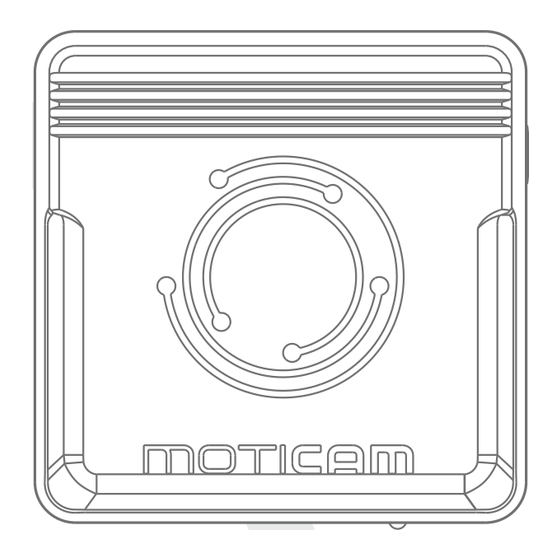
Werbung
Werbung
Inhaltsverzeichnis

Inhaltszusammenfassung für Motic Moticam i
- Seite 2 Schnellstart-Hilfe Vielen Dank für Ihr Vertrauen beim Kauf dieser Motic Kamera. Die Kamera ist ein Präzisionsinstrument und sollte entsprechend vorsichtig behandelt werden. Wenn nicht in Gebrauch, lagern Sie die Kamera sicher und mit eingeschraubter Staubschutzkappe. Vermeiden Sie Feuchtigkeit und extreme Temperaturen (unter 0°...
- Seite 3 Parts / Komponenten / Pièces / Componentes / Componenti Moticam Case Motic Images Plus application CD Moticam CD Motic Images Plus Kamera-Körper Software-CD Boîtier de la Moticam CD du logiciel Motic Images Plus Carcassa Moticam CD applicazione Motic Images Plus C-Ring HDMI Cable Aro C Cable HDMI C/CS-Ring...
-
Seite 4: Steuerung Und Anschlüsse Der Kamera
Puede utilizarse también para conectar una antena Wi-Fi opcional. 2. El puerto RJ-45 puede utilizarse para conectar la cámara a un router y trabajar en red, también puede usarse para conectar la cámara a un ordenador y trabajar con el Motic Images Plus. -
Seite 5: On-Screen Display
You can also use this setting to change the on-screen display language from the default English to Japanese or réseau avec un routeur, il peut également servir à connecter Chinese. la caméra à un ordinateur sur lequel Motic Images Plus est installé. Visualización en pantalla 3. - Seite 6 3. Connect the HDMI cable (E) into an HDMI screen and you can also connect an optional remote mouse and keyboard into one of the USB ports. The other USB port will accept a USB memory stick. You can connect the camera to a computer through the RJ-45 port and run it with the supplied Motic Images software.
- Seite 7 3. Connectez le câble HDMI (E) à un écran HDMI, en option, vous pouvez également connecter une souris et un clavier dans l'un des ports USB. L'autre port USB acceptera une clef USB. Vous pouvez également connecter la caméra à un ordinateur via le port RJ-45 et la piloter avec le logiciel Motic Images inclus.
- Seite 8 1300901111041 Updated: 28.05.2018...

