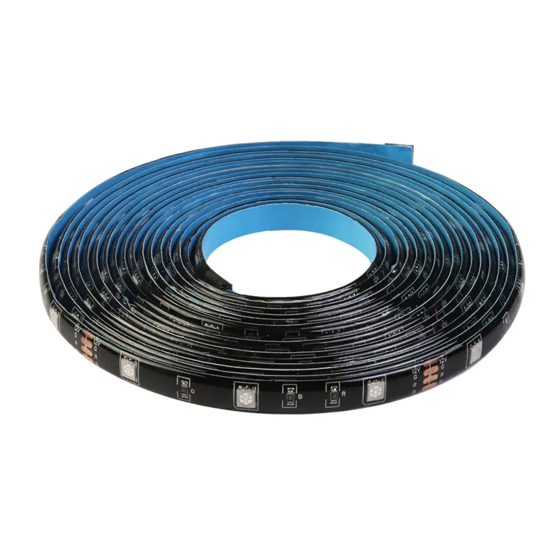
Inhaltsverzeichnis
Werbung
Verfügbare Sprachen
Verfügbare Sprachen
Quicklinks
Werbung
Inhaltsverzeichnis

Inhaltszusammenfassung für Sonoff Wi-Fi Smart LED Light Strip
- Seite 1 L1/L1 Lite User manual V1.1 Wi-Fi Smart LED Light Strip · English ----- -- 5-8 · 中 文 ------------1 - 4 · Español -----13-16 · Deutsch --------- 9- 12 · Français -------- 17-20 · Italiano------21-24 · Русский язык-- 25-28 · Português---29-32...
- Seite 2 中 文 SONOFF TECHNOLOGIES CO., LTD. 使用说明 1. 清理安装表面 2. 撕开背部胶纸 3. 将灯带粘贴在安装表面 4. 下载“易微联”APP 易 微 联 eWeLink Android™ & iOS...
- Seite 3 中 文 SONOFF TECHNOLOGIES CO., LTD. 5. 上电 每100mm可剪切 100mm 6. 取下遥控器电池绝缘片,长按“on”按键5秒直至灯带呈“闪烁”状态,设备 进入快速配对模式。 三分钟内没有进行配网,设备将退出快速配对模式。如需再次进入,长按遥控器“on” 按键5秒直至灯带呈“闪烁”状态即可。...
- Seite 4 中 文 SONOFF TECHNOLOGIES CO., LTD. 7. 点击“+”,选择“快速添加”,再根据app提示进行操作。 添加设备 快速添加 WIFI 类设备,可使用该模式添加(请确 认)设备处于配网状态) 扫码添加 GSM 类设备和附带二维码的设备, 可使用该模式添加 声波添加 支持声波配对设备,可使用该模式添加 兼容模式 如使用快速配对模式配网失败,请使用“兼容模式”进行配对。 长按遥控器“on”按键5秒直到灯带呈“闪烁”状态,松开。再次长按遥控器“on”按 键5秒直到灯带由“闪烁”切换至“快闪”状态,此时设备进入兼容模式。 在app界面,点击“+”,选择“兼容模式(AP)”。 先把移动设备连接上Wi-Fi账号为:ITEAD-******,密码为:12345678,然后回到 “易微联”app,点击 下一步 ,等待配对完成。 “ ” 产品参数 产品型号: L1-2M/L1-5M/L1 Lite-5M-EU/L1 Lite-5M-US 灯带 输入电压 灯珠数量 DC 12V 30LEDs/m ≥300lumens/m...
- Seite 5 中 文 SONOFF TECHNOLOGIES CO., LTD. 控制器 输入 功率 DC 5-24V 144W 遥控器 24键红外发射 Wi-Fi IEEE 802.11 b/g/n 2.4GHz 3V(CR2025) 支持平台 遥控器电池 Android & iOS 产品特点 ● 采用SMD5050 LED灯珠 , FPCB线路板 ,每三个LED为一段 ● 发光颜色:主要为红光/蓝光/绿光 手机控制 语音控制 智能定时/延时 分享功能 光随乐动 1600万种颜色...
-
Seite 6: Download App
SONOFF TECHNOLOGIES CO., LTD. Operation instruction 1. Clean the surface 2. Tear the backing tape 3. Adhere it to the surface 4. Download APP eWeLink eWeLink eWeLink works with everything... - Seite 7 SONOFF TECHNOLOGIES CO., LTD. 5. Power on 100mm Cutable every 100mm 6. Pull out the insulation sheet, then long press “on” button for 5s until the light strip “flashes”, which means it enters the quick pairing mode. The device will exit the quick pairing mode if not paired within 3mins. If you want to enter this mode again, long press the “on”...
-
Seite 8: Specifications
SONOFF TECHNOLOGIES CO., LTD. 7. Tap “+” and select “Quick Pairing”, then operate following the prompt on the app. Add Device Quick Pairing WIFI devices can be added in this mo de(make sure the device is in pairing mode). Scan QR code GSM devices and devices with QR co de can be added in this mode. -
Seite 9: Factory Reset
SONOFF TECHNOLOGIES CO., LTD. Wi-Fi Controller Input DC 5-24V Power 144W 24 Keys IR Remote Controller Wi-Fi IEEE 802.11 b/g/n 2.4GHz Remote Control Remote controller Operating 3V(CR2025) Android & iOS battery systems Features of the Smart LED Light Strip ● SMD5050 LED Beads; FPCB Circuit Board; Every 3 LED lights in one segment. -
Seite 10: App Herunterladen
SONOFF TECHNOLOGIES CO., LTD. Betriebsanweisung 1. Reinigen Sie die Oberfläche 2. Reißen Sie das Schutzband ab 3. Kleben Sie es an die Oberfläche 4. APP herunterladen eWeLink eWeLink eWeLink works with everything... - Seite 11 SONOFF TECHNOLOGIES CO., LTD. 5. Einschalten 100mm Schneidbar alle 100 mm 6. Ziehen Sie die Isolierabdeckung heraus, dann drücken Sie 5 Sekunden lang die Taste „Ein“, bis der Lichtstreifen „blinkt“, dies zeigt an, dass es in den Schnellkopplungsmodus übergeht. Das Gerät verlässt den Schnell-Kopplungsmodus, wenn es nicht innerhalb von 3 Minuten gekoppelt wird.
-
Seite 12: Kompatibler Kopplungsmodus
SONOFF TECHNOLOGIES CO., LTD. 7. Tippen Sie auf „+“, wählen Sie „Schnellkopplung“ und arbeiten Sie dann gemäß der Aufforderung auf der app. Add Device Quick Pairing WIFI devices can be added in this mo de(make sure the device is in pairing mode). -
Seite 13: Funktionen Des Smart Led-Lichtbandes
SONOFF TECHNOLOGIES CO., LTD. Netzteil Ausgang DC 12V 2000mA(24W) Eingang 100-240V AC 50/60Hz 0.6A Max Überspannung, Überlastung, Übertemperatur Schutz WLAN-Controller Eingang Leistung DC 5-24V 144W Fernbedienung IR-Fernbedienung mit 24 Tasten Fernbedienungsbatterie 3V(CR2025) IEEE 802.11 b/g/n 2.4GHz Betriebssysteme WLAN-Standard Android & iOS Funktionen des Smart LED-Lichtbandes ●... -
Seite 14: Descargar La Aplicación
SONOFF TECHNOLOGIES CO., LTD. Betriebsanweisung 1. Limpie la superficie de instalación 2. Rasgue la cinta de refuerzo 3. Adhiéralo a la superficie de instalación 4. Descargar la aplicación eWeLink eWeLink eWeLink works with everything... - Seite 15 SONOFF TECHNOLOGIES CO., LTD. 5. Encender 100mm Se puede cortar cada 100 mm 6. Tire de la lámina de aislamiento, luego mantenga presionado el botón "encender" durante 5 segundos hasta que la banda de luz "parpadee", lo que significa que ingresa al modo de emparejamiento rápido.
-
Seite 16: Especificaciones
SONOFF TECHNOLOGIES CO., LTD. 7. Pulse “+” y seleccione “emparejamiento rápido”, luego opere siguiendo las indicaciones de la aplicación. Add Device Quick Pairing WIFI devices can be added in this mo de(make sure the device is in pairing mode). Scan QR code GSM devices and devices with QR co de can be added in this mode. -
Seite 17: Restablecimiento De Los Ajustes De Fábrica
SONOFF TECHNOLOGIES CO., LTD. Adaptador de corriente Salida DC 12V 2000mA(24W) Entrada 100-240V CA 50/60Hz 0.6A Max Contra sobretensión, Sobrecarga y Sobretemperatura Protección Controlador Wi-Fi Poder Entrada DC 5-24V 144W Control remoto 24 Teclas IR de Control remoto Batería del control remoto 3V(CR2025) IEEE 802.11 b/g/n 2.4GHz... -
Seite 18: Instruction D'opération
SONOFF TECHNOLOGIES CO., LTD. Instruction d'opération 1. Bien nettoyer la surface 2. Enlever la bande de support 3. Faire adhérer à la surface 4. Télécharger l'application eWeLink eWeLink eWeLink works with everything... - Seite 19 SONOFF TECHNOLOGIES CO., LTD. 5. Allumer 100mm Découpe tous les 100 mm 6. Retirez la feuille d’isolation, puis appuyez longtemps sur le bouton «allumer» pendant 5s jusqu'à ce que la bande lumineuse «clignote», ce qui signifie qu'elle passe en mode d'appariement rapide.
-
Seite 20: Caractéristiques Techniques
SONOFF TECHNOLOGIES CO., LTD. 7. Tapez sur « + » et sélectionnez « Appairage rapide », puis suivez l'invite sur l'application. Add Device Quick Pairing WIFI devices can be added in this mo de(make sure the device is in pairing mode). -
Seite 21: Rétablissement Des Paramètres D'usine
SONOFF TECHNOLOGIES CO., LTD. Adaptateur d'alimentation Tension de sortie CC 12V 2000mA(24W) Entrée 100-240V AC 50/60Hz 0.6A Max Surtension, Surcharge, Surchauffe Protection Contrôleur Wi-Fi Pouvoir Entrée CC 5-24V 144W 24 touches Télécommande IR à 3V(CR2025) Télécommande Batterie de télécommande distance IEEE 802.11 b/g/n 2.4GHz... -
Seite 22: Istruzioni Per L'uso
Italiano SONOFF TECHNOLOGIES CO., LTD. Istruzioni per l'uso 1. Pulire la superficie di installazione 2. Staccare il nastro protettivo 3. Attaccarlo alla superficie di installazione 4. Scarica la APP eWeLink eWeLink eWeLink works with everything... - Seite 23 Italiano SONOFF TECHNOLOGIES CO., LTD. 5. Accensione 100mm Può essere tagliato ogni 100mm 6. Rimuovere il film protettivo, quindi premere a lungo il pulsante "accendere" per 5 secondi fino a quando la banda luminosa non “lampeggia”; questo segnale indica l'entrata in modalità di associazione rapida.
- Seite 24 Italiano SONOFF TECHNOLOGIES CO., LTD. 7. Toccare “+” e selezionare “Accoppiamento rapido”, quindi procedere seguendo le indicazioni dell'app. Add Device Quick Pairing WIFI devices can be added in this mo de(make sure the device is in pairing mode). Scan QR code GSM devices and devices with QR co de can be added in this mode.
-
Seite 25: Ripristino Impostazioni Di Fabbrica
Italiano SONOFF TECHNOLOGIES CO., LTD. Adattatore di potenza Ingresso DC 12V 2000mA(24W) 100-240V CA 50/60Hz 0.6A Max Uscita Sovratensione, sovraccarico, sovratemperatura Protezione contro Controllore Wi-Fi Ingresso Energia DC 5-24V 144W 3V(CR2025) Telecomando 24 Tasti. Telecomando IR Batteria del telecomando IEEE 802.11 b/g/n 2.4GHz... -
Seite 26: Инструкция По Эксплуатации
SONOFF TECHNOLOGIES CO., LTD. Инструкция по эксплуатации 1. Очистить поверхность 2. Удалить защитную пленку 3. Прижать ленту к поверхности 4. Cкачать приложение eWeLink eWeLink eWeLink works with everything... - Seite 27 SONOFF TECHNOLOGIES CO., LTD. 5. Включить 100mm Можно разрезать через каждые 100 мм 6. Вытяните изоляционный лист, затем нажмите и удерживайте кнопку «Вкл» в течение 5 секунд, пока индикатор не начнет «мигать», что означает переход в режим быстрого сопряжения. Если сопряжение не будет выполнено в течение 3 минут, устройство выйдет из...
-
Seite 28: Технические Характеристики
SONOFF TECHNOLOGIES CO., LTD. 7. Коснитесь «+» и выберите «Быстрое связывание», затем выполняйте действия после появления подсказки в приложении. Add Device Quick Pairing WIFI devices can be added in this mo de(make sure the device is in pairing mode). Scan QR code GSM devices and devices with QR co de can be added in this mode. -
Seite 29: Сброс До Заводских Настроек
SONOFF TECHNOLOGIES CO., LTD. Адаптер питания Вход DC 12В 2000mA(24W) 100-240В пер. тока 50/60Гц 0.6А Макс. Выходное напряжение защита от перенапряжения, защита от перегрузки, защита от перегрева Защита Контроллер Wi-Fi мощность Входное напряжение DC 5-24В 144W Пульт дистанционного Батарейка пульта... - Seite 30 SONOFF TECHNOLOGIES CO., LTD. Instrução de Operação 1. Limpe a superfície 2. Rasgue a fita de apoio 3. Adicione à superfície 4. Baixe o APP eWeLink eWeLink eWeLink works with everything...
- Seite 31 SONOFF TECHNOLOGIES CO., LTD. 5. Ligue 100mm Cortável a cada 100mm 6. Puxe a folha de isolamento e pressione e segure por 5s o botão até a faixa de luz "piscar", o que significa que entra no modo de emparelhamento rápido.
- Seite 32 SONOFF TECHNOLOGIES CO., LTD. 7. Toque “+” e selecione “Quick Pairing” então prossiga seguindo as instruções do aplicativo. Add Device Quick Pairing WIFI devices can be added in this mo de(make sure the device is in pairing mode). Scan QR code GSM devices and devices with QR co de can be added in this mode.
-
Seite 33: Aviso De Segurança
SONOFF TECHNOLOGIES CO., LTD. Adaptador de energia DC 12V 2000mA(24W) Entrada 100-240V CA 50/60Hz 0.6A Max Saída Anti-sobretensão, Anti-sobrecarga, Anti-superaquecimento Proteção Controlador Wi-Fi Poder Entrada DC 5-24V 144W 3V(CR2025) Controle Remoto 24 chaves de IR controle remoto Bateria do controle remoto IEEE 802.11 b/g/n 2.4GHz... -
Seite 34: Fcc Warning
FCC Warning SONOFF TECHNOLOGIES CO., LTD. FCC Warning C h a n g e s o r m o d i fi c a t i o n s n o t e x p r e s s l y a p p r o v e d b y t h e p a r t y r e s p o n s i b l e f o r c o m p l i a n c e c o u l d a v o i d t h e u s e r ’... - Seite 35 Hereby, Shenzhen Sonoff Technologies Co., Ltd. declares that the radio equipment type L1-2M/L1-5M/L1 Lite-5M-US/L1 Lite-5M-EU is in compliance with Directive 2014/53/EU.The full text of the EU declaration of conformity is available at the following internet address: https://sonoff.tech/usermanuals Shenzhen Sonoff Technologies Co., Ltd. 1001, BLDG8, Lianhua Industrial Park, shenzhen, GD, China ZIP code: 518000 Website: sonoff.tech...