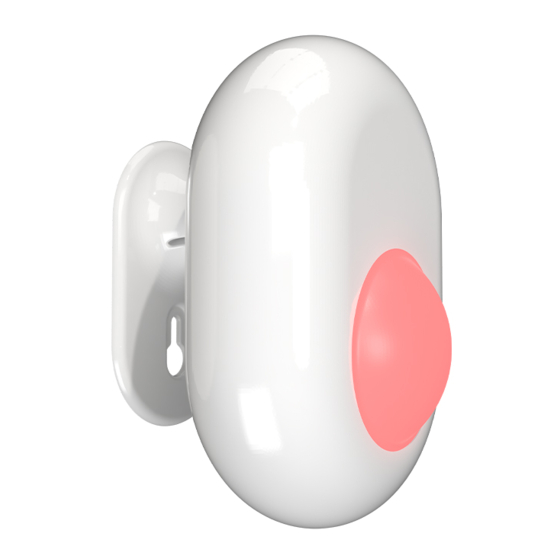Inhaltsverzeichnis
Werbung
1. Shelly Motion Initial .....................................................3
1.1. Pictures ....................................................................3
1.2. EN ............................................................................5
1.3. DE .............................................................................9
1.4. IT ............................................................................13
1.5. ES ...........................................................................17
1.6. PT ..........................................................................21
1.7. FR ...........................................................................25
2. Shelly Application ......................................................29
Werbung
Inhaltsverzeichnis

Inhaltszusammenfassung für Shelly Motion
- Seite 1 1. Shelly Motion Initial .............3 1.1. Pictures ..............3 1.2. EN ................5 1.3. DE ................9 1.4. IT ................13 1.5. ES ................17 1.6. PT ................21 1.7. FR ................25 2. Shelly Application ............29...
- Seite 2 User and Safety guide...
- Seite 3 fig. 1 fig. 2 fig. 3 fig. 4 fig. 5 User and Safety guide...
- Seite 4 fig. 6 8m/25ft Detection area fig. 7 Detection area 8m/25ft fig. 8 Detection area 8m/25ft User and Safety guide...
- Seite 5 Shelly Motion is high sensitive ultra-low power WiFi Motion sen- sorwhich is connected to internet 24/7 and do not need additional HUB to be used. Shelly Motion can detect and send a notifica- tion if it detects movement or turns on your lights instantly. The...
-
Seite 6: Specification
• Operational range (depending on local construction) up to 50 m outdoors or up to 30 m indoors • Battery - 6500mAh 3,7V Visual indications The Motion Sensor is equipped with a LED diode, signalling sen- sor’s operating modes and alarms. Blue light non blinking Inclusion mode... -
Seite 7: Installation Instructions
1. In your package as seen in fig. 1 you will find the body of the Shelly Motion, ball arm plate and wall plate. 2. Place the ball arm plate onto the body of Shelly Motion as seen in fig. 2 3. - Seite 8 ENGLISH ⚠CAUTION! Shelly Motion has “No detection“ area one meter in front of the sensor - fig. 6 ⚠CAUTION! Shelly Motion has “No detection“ area one meter be- hind solid objects(sofa, closet, etc.) - fig. 7 and fig. 8 ⚠CAUTION! Shelly Motion cannot detect movement through transparent objects.
- Seite 9 Cloud-Funktion verwendet werden, die über den Webserver des Geräts oder über die Einstellungen in der mobilen Shelly-Cloud-An- wendung (App) aktiviert wird. Der Benutzer kann die Shelly Cloud erreichen und sich registrieren, in dem er etweder Android- oder iOS-Mobilanwendungen nutzt oder einen beliebigen Internetbrow- ser und folgenden Website: https://my.shelly.cloud/...
-
Seite 10: Spezifikation
Gerät zu entfernen oder zu bewegen, und der ein- gebaute Lichtsensor bietet zusätzliche Möglichkeiten zur Auto- matisierung Ihres Hauses oder Büros. Shelly Motion verfügt über einen eingebauten 6500-mAh-Akku, mit dem eine Verbindung zum Internet für bis zu 3 Jahre ohne Aufladen und eine aktive Übertragung zwischen 12 und 18 Monaten möglich ist. - Seite 11 Shelly (Mobiltelefone, Tablets, PCs) von Kindern fern. So montieren und montieren Sie die Shelly Motion 1. In Ihrem Paket wie in Abb. 1 finden Sie den Körper der Shelly Motion, Kugelarmplatte und Wandplatte. 2. Legen Sie die Kugelarmplatte auf den Körper von Shelly Motion (siehe Abb.
-
Seite 12: Konformitätserklärung
DEUTSCH haltenen Verriegelungsdübel an der Wand. Shelly Motion Erfassungsbereich Shelly Motion hat eine Reichweite von 8 m. Die optimale Montage- höhe liegt zwischen 2,2m/7,2ft und 2,5m/8,2ft. ⚠VORSICHT! Shelly Motion hat einen Meter vor dem Sensor den Bereich „Keine Erkennung“ - Abb. 6 ⚠VORSICHT! Shelly Motion hat einen Bereich „keine Erkennung“... - Seite 13 SHELLY MOTION WIFI SENSOR Informazioni introduttive sui prodotti Shelly Shelly® è il marchio di una famiglia di prodotti ad alta innovazione ideati per permettere di controllare apparecchiature elettriche a di- stanza, tramite un telefono cellulare, un PC o un sistema di domotica.
- Seite 14 Shelly Motion ha una batteria integrata da 6500mAh che gli permette di essere connesso a Internet per un massimo di 3 anni senza ricarica e in trasmissione attiva tra i 12 ei 18 mesi.
- Seite 15 Come assemblare e montare lo Shelly Motion 1. Nella confezione, come mostrato in fig. 1 troverai il corpo dello Shelly Motion, la piastra del braccio a sfera e la piastra a muro. 2. Posizionare la piastra del braccio della sfera sul corpo di Shelly Motion come mostrato in fig.
-
Seite 16: Dichiarazione Di Conformità
ITALIANO per montare Shelly Motion sulla parete. Area di rilevamento di Shelly Motion Shelly Motion ha una portata di 8 metri o 25 piedi. L’altezza ot- timale per il montaggio è compresa tra 2,2m/7,2ft e 2,5m/8,2ft piedi. ⚠ATTENZIONE! Shelly Motion ha un’area “Nessun rilevamento”... - Seite 17 Shelly Motion es un sensor de movimiento WiFi de muy baja po- tencia y súper sensible que está conectado a Internet las 24 horas del día y no requiere un HUB adicional para su uso. Shelly Motion puede detectar y enviar una notificación si detecta movimiento o incluso puede encender las luces al instante.
-
Seite 18: Especificaciones
Shelly Motion lleva incorporada una batería de 6500 mAh que le permite estar conectado a Internet hasta 3 años sin ser recargado, y en transmisión activa entre 12 y 18 meses. - Seite 19 Cómo armar y montar su Shelly Motion 1. En su paquete, como se muestra en la imagen 1, encontrará el cuerpo de Shelly Motion, la placa del brazo de la bola y la placa de la pared. 2. Coloca la placa del brazo de la bola en el cuerpo de Shelly Mo- tion como se muestra en la imagen 2.
-
Seite 20: Declaración De Conformidad
Shelly Motion a la pared. Zona de detección de Shelly Motion Shelly Motion tiene un rango de 20 o 25 pies. La altura óptima para el montaje es entre 2,2m/7,2ft y 2,5m/8,2ft. ⚠¡ATENCIÓN! El Shelly Motion tiene un rango de “no detección”... - Seite 21 WiFi local, bem como através de um serviço em nuvem, de qualquer lu- gar onde o usuário tenha acesso à Internet. A Shelly® possui um servidor web integrado, através do qual o Usuário pode ajustar, controlar e gerir o Dispositivo.
- Seite 22 PORTUGUESE dá-lo de local, e o sensor de luz incorporado permite também a automação de sua casa ou escritório. Shelly Motion possui uma bateria de 6500mAh, não removível, que permite que o dispositivo permaneça conetado à internet até 3 anos sem necessitar recar- regamento, e em transmissão ativa entre 12 e 18 meses.
- Seite 23 Como montar o Shelly Motion 1. Na embalagem, tal como ilustrado na fig. 1 encontrará a par- te principal do Shelly Motion, o braço de suporte e o suporte de parede. 2. Encaixe o braço de suporte na parte principal do Shelly Motion tal como ilustrado na fig.
- Seite 24 Shelly Motion na parede. Área de deteção do Shelly Motion Shelly Motion tem um alcance de 8m ou 25 pés. A altura recomen- dada para a montagem é entre 2,2m/7,2ft e 2,5m/8,2ft. ⚠ATENÇÃO! Shelly Motion tem uma área “sem deteção” 1 m à...
- Seite 25 à Internet 24 heures sur 24 et 7 jours sur 7 et qui ne nécessite pas de HUB supplémentaire pour être utilisé. Shelly Motion peut détecter et envoyer une notifi- cation s’il détecte un mouvement ou il peut même allumer vos lu- mières instantanément.
-
Seite 26: Spécifications
FRANÇAIS d’automatisation de votre maison ou de votre bureau. Shelly Mo- tion possède une batterie intégrée de 6500 mAh qui lui permet d’être connecté à l’internet jusqu’à 3 ans sans être rechargé, et en transmission active entre 12 et 18 mois. - Seite 27 Comment assembler et monter votre Shelly Motion 1. Dans votre package, comme le montre l’image 1, vous trouve- rez le corps du Shelly Motion, la plaque de bras sphérique et la plaque murale. 2. Placez la plaque de bras sphérique sur le corps du Shelly Mo- tion comme indiqué...
- Seite 28 Shelly Motion au mur. Zone de détection du Shelly Motion Shelly Motion a une portée de 8m ou 25ft. La hauteur optimale pour le montage se situe entre 2,2m/7,2ft et 2,5m/8,2ft. ⚠ATTENTION! Le Shelly Motion a une zone de «non détection»...
- Seite 29 BEFORE FIRST USE Charge the device Shelly Motion supports fast charging. Use a USB charger with a minimum capacity of 1A/5 to take advantage of this feature. It is advisable to fully charge the Shelly motion before using it. During charging you will see a red light next to the USB port which is located at the bottom of the device.
- Seite 30 Power on To turn on the Shelly Motion, use a stick or pin to press the button next to the USB connector as shown below. Prepare device for inclusion To be successfully added to your Wi-Fi network, Shelly Motion must glow BLUE. If this is not the case, please use a pin and press the button next to the USB port for 10 seconds.
- Seite 31 Registration The first time you load the Shelly Cloud mobile app, you have to create an account which can manage all your Shelly® devices. Forgotten Password In case you forget or lose your password, just enter the e-mail address you have used in your registration.
- Seite 32 Include it to your WiFi manually Shelly motion can be added to your WIFi network without using the Shelly Cloud APP. To do this, search on your PC or phone for a Wi-Fi network named shellymotion-xxxxxxxx. Connect to it and open http://192.168.33.1 with the browser on your phone or com-...
- Seite 33 When Shelly Motion connects to your WiFi network, the blue light will go out. Add device to your account When the device is added successfully to your WIFi network you will see a new room called “Discovered devices”. ⚠IMPORTANT! Тhe device you added may require a firmware update before it can be used.
- Seite 34 After adding the sensor to your account, you can change its set- tings according to your needs. Settings can be changed both through Shelly Cloud app and through the local web page of the device, which you can open through a browser.
- Seite 35 In this menu you can set the basic parameters for the operation of the sensor. Illumination definitions Shelly Motion has a built-in light sensor. It measures light intensity in Lux, which can differ from the values measured by other devic- es, depending on the measurement specifics and location of the device.
- Seite 36 Motion pulse count Allows the sensor to send alerts only if motion is repeated. It is usually used to avoid false positives. The default value is 1, if you have false positives you can increase it up to 4. Motion detection operating mode Lights control based on certain lighting conditions, The options are “In any light”, only when it is dark, “Dusk”...
- Seite 37 Restrict login Shelly motion can be set up by opening the IP address on the Wi-Fi network. To restrict access to its built-in Web interface, you can specify a name and password. This is often necessary if the sensor is located in public networks with access by many users.
- Seite 38 Each of them supports up to 5 URLs that will be executed when motion is detected, end of motion or vibration. In addition, each of the 5 action URLs can be limited in time. This allows you to set the...
- Seite 39 4. Do not place the device outdoor in direct sunlight, high humidity or the risk of water droplets falling on it. Shelly motion sensor is made for Indoor usage or in well covered places. User and Safety guide...