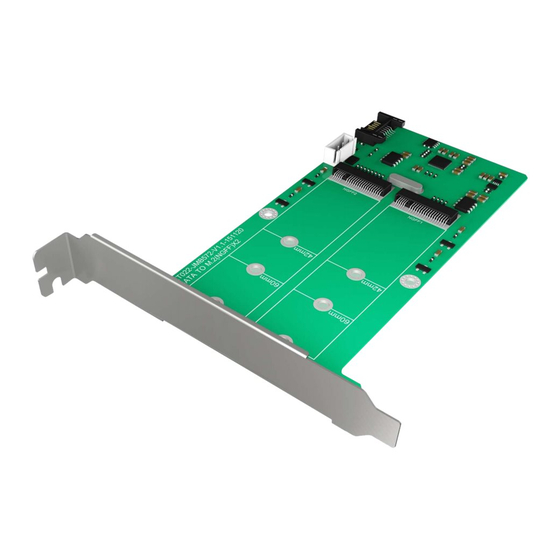
Werbung
Verfügbare Sprachen
Verfügbare Sprachen
Quicklinks
Quick installation guide IB-CVB513
1. Package contents
1x IB-CVB513, 1x full profile bracket, 1x screw set with screwdriver,
1x power cable, 1x manual
2. Installation
2.1 Mount the M.2 SSD with a slight angle into the M.2 slot.
2.2 Fasten the SSD module with the screw.
2.3 Make sure the computer is turned off and all power cables are
disconnected from the system.
2.4 Open the computer case and connect the IB-CVB513 through a
SATA data cable and a power cable to the motherboard.
2.5 Secure the bracket on the housing of the PC.
2.6 Close the case and restart your PC.
2x M.2 SATA to SATA converter card
© Copyright 2016 by RaidSonic Technology GmbH. All Rights Reserved.
Werbung

Inhaltszusammenfassung für Icy Box IB-CVB513
- Seite 1 Quick installation guide IB-CVB513 2x M.2 SATA to SATA converter card 1. Package contents 1x IB-CVB513, 1x full profile bracket, 1x screw set with screwdriver, 1x power cable, 1x manual 2. Installation 2.1 Mount the M.2 SSD with a slight angle into the M.2 slot.
- Seite 2 2.3 Stellen Sie sicher, dass der Computer ausgeschaltet ist und alle Stromkabel vom System getrennt sind. 2.4 Öffnen Sie das Gehäuse und verbinden Sie die IB-CVB513 durch ein SATA Datenkabel und ein Stromkabel mit Ihrem Mainboard. 2.5 Befestigen Sie das Slotblech am Gehäuse.
