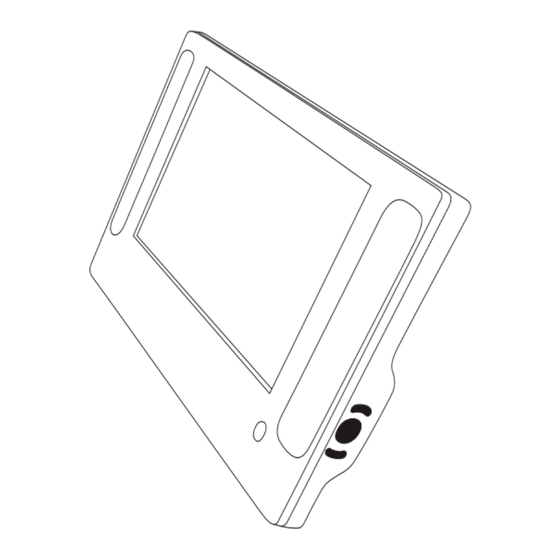
Inhaltszusammenfassung für JOYTECH 9200
-
Seite 2: Lcd-Monitor
DIGITAL LCD MONITOR... -
Seite 22: Willkommen
Willkommen Teilebezeichnungen Vielen Dank für den Kauf des 9200 Digital LCD Monitor™ für das Xbox 1) AV-Buchse 360™ Videospiel- und Entertainment-System. Lesen Sie sich dieses 2) Verriegelung für Monitorhalter Benutzerhandbuch vor der Verwendung des Produkts sorgfältig durch, 3) DC IN 12V-Buchse... -
Seite 23: Entfernung Des Monitors
6) Stecken Sie den im Lieferumfang des Monitors enthaltenen Netzadapter in die Xbox 360™ Konsole ein. 7) Verbinden Sie das Stromkabel der Xbox 360™ Konsole mit dem Netzadapter. 8) Verbinden Sie das Netzadapter- Verbindungskabel mit dem DC OUT 12V- Anschluss des Netzadapters und dem DC IN 4) Drehen Sie die Verbindungsmuffen des Monitorhalters in eine ver- 12V-Anschluss des Monitorhalters. -
Seite 24: Monitor-Einstellungen
Monitor-Einstellungen 4. SCAN - Schnelle Vorwärtswiedergabe. 5. VOR – Springt zum Anfang des nächsten Titels. Ändern Sie mit dem Steuerkreuz links/rechts die Lautstärke. 6. ABSPIELEN – Starten Sie auf der Xbox 360™ Konsole die Wiedergabe eines Videos oder Musiktitels. Möchten Sie die Bild- und Soundeinstellungen bearbeiten, drücken Sie 7 STOPP - Stoppt die Wiedergabe. -
Seite 25: Monitor-Display
Monitor-Display Fehlerbeseitigung Das RGB -Signal des 9200 Digital LCD Sollten beim Betrieb Ihres Monitors Probleme auftreten, führen Sie bitte Monitor™ liefert ein für Spiele und Videos gle- die folgenden Schritte durch: ichermaßen geeignetes Bild. Der Monitor unterstützt das Standard Definition (SD)- •... -
Seite 26: Lcd-Garantieerklärung
Ausrichtung eingelegt werden. unsachgemäße Handhabung beschädigt wurden. Wenn ein Austausch • Verwenden Sie keine alten und neuen Batterien oder verschiedene nötig wird und Ihr Produkt nicht mehr erhältlich ist, kann JOYTECH das Batteriearten zusammen. Produkt nach eigenem Ermessen durch ein vergleichbares Produkt •... -
Seite 27: Wichtige Gesundheitshinweise
Produkt, die nicht von Spiel sofort, und suchen Sie einen Arzt auf. Eltern sollten bei ihren JOYTECH empfohlen oder verkauft wurden, kann ein Feuer oder einen Kindern auf diese Symptome achten oder danach fragen – diese Stromschlag verursachen und zu Anfälle treten häufiger bei Kindern und Teenagern als bei...
