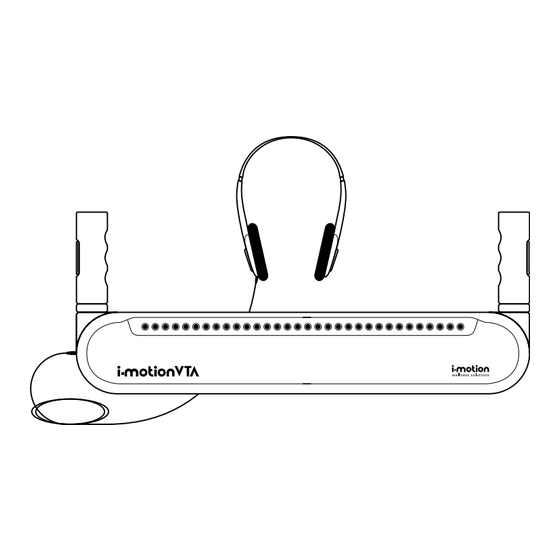
Inhaltsverzeichnis
Werbung
Quicklinks
Werbung
Kapitel
Inhaltsverzeichnis

Inhaltszusammenfassung für iMotion i-motion VTA
- Seite 1 USER GUIDE January 2016...
-
Seite 3: Inhaltsverzeichnis
User Guide TABLE OF CONTENTS Introduction Description of iMotion VTA The Remote Control Setting up iMotion VTA Operating the device Clinical Tips Warranty... -
Seite 5: Introduction
User Guide Introduction INTRODUCTION iMotion VTA is an instrument designed to assist the EMDR therapist in the treatment of clients using Eye Movement Desensitization and Reprocessing (EMDR) Therapy, an advanced treatment recommended by the World Health Organization (WHO). iMotion VTA packs the power of visual, tactile and auditory stimulation into a portable, compact EMDR Therapy device that gives therapists unprecedented ease of use. -
Seite 6: Description Of Imotion Vta
User Guide Description Of Imotion VTA DESCRIPTION OF iMOTION VTA Pressing this button starts and stops the activity of the device Visual stimulus Left tactile Right tactile stimulus stimulus Connector for the headphones Figure 1: Front view The front panel has lights that are used for the visual stimulus. - Seite 7 (see p. 9) switch ON OFF IN SESSION REMOTE Outlet for AC adaptor Remote Control 4 x AA batteries Sensor Figure 2: Rear view Note: iMotion VTA runs either from the mains electricity using the power adaptor or 4 x AA batteries.
- Seite 8 User Guide Description Of Imotion VTA Pressing this button starts and stops the activity of the device The vibrations of the tactile stimulus emanate from these buttons Connector for the headphones Figure 3: Handles Figure 4: Headphones...
-
Seite 9: The Remote Control
User Guide The Remote Control THE REMOTE CONTROL TIME (sec) – SPEED – VOLUME Remote control signal sender – INTENSITY LIGHT ON/OFF ON/OFF Figure 5: Remote control... - Seite 10 User Guide The Remote Control The remote control has the following options: Control Description Pressing the button enables you to choose the duration of the device’s activity. The device will stop automatically Time at the end of the time period that was chosen. Options: 15, 30, 60 or 90 seconds.
- Seite 11 User Guide The Remote Control Notes: 1. Place 2 x AA batteries in the remote control. 2. When using the remote, ensure there is a clear line of sight between the remote signal sender and the remote control sensor on the device. 3.
-
Seite 12: Setting Up Imotion Vta
User Guide Setting Up I-Motion VTA SETTING UP iMOTION VTA To set up iMotion VTA 1. Connect the power supply to the AC connector and plug it into the mains. Insert 4 x AA batteries in the battery compartment. 2. Insert 2 x AA batteries in the remote control. -
Seite 13: Operating The Device
You can activate one sensory stimulus, two stimuli or all three. To prepare the iMotion VTA settings Use the remote control to prepare the suitable settings for the client. All the settings are explained in the table on page 7 above. - Seite 14 Press the Lights button so that the light is on. Lights Operating the device When you have prepared the device for use, place iMotion VTA on the client’s lap. Visual: Tell the client to look at the lights. Tactile: Make sure the handles are upright and tell the client to hold them.
- Seite 15 The client can stop the operation of the device by pressing the button at the top of the right handle. To change the settings while the device is operating The therapist chooses new settings on the remote control. Trademarks Copyright www.imotion-tech.com info@imotion-tech.com © 2016 iMotion VTA Ltd. All rights reserved...
-
Seite 16: Clinical Tips
User Guide Clinical Tips CLINICAL TIPS When introducing the instrument make sure to remind the client that he has the ability to stop the process at any time by pressing the button on the top of the left handle. While suggesting to the client it is advisable to continue processing, the knowledge that they can stop the process gives them a sense of control. - Seite 17 User Guide Clinical Tips Most clients can hear you while the auditory stimulation is on. I urge you to continue supporting the client while the instrument is working. Keep a clear line of sight between the remote control and the back of the instrument.
-
Seite 18: Warranty
Product. (e) any repairs or modifications to the Product (c) The batteries are expressly excluded from by any party other than iMotion or a party this warranty. approved in advance and in writing by iMotion;... - Seite 19 Use that appear on iMotion’s website. and all liability and responsibility regarding use 12. No behavior of iMotion and/or anyone on its of the Product and any results of any treatment behalf shall be deemed to be a waiver of any...
- Seite 20 Ver. 1...
- Seite 21 GEBRAUCHSANWEISUNG Januar 2016...
- Seite 22 Gebrauchsanweisung INHALT Einleitung Beschreibung des Gerätes iMotion VTA Fernbedienungspult Einstellung des Gerätes iMotion VTA Gerätenutzung Zusätzliche klinische Angaben Gewährleistungen...
-
Seite 23: Einleitung
Einleitung Gebrauchsanweisung EINLEITUNG IMotion VTA wurde entworfen, um den EMDR Therapeuten bei der EMDR Therapie , einer von der Weltgesundheitsorganisation empfohlenen Behandlung, zu unterstützen. Dieses kompakte tragbare Gerät ermöglicht optische, taktile und auditive Stimulierung und erleichtert dadurch dessen Handhabung während der Therapie Stunde. -
Seite 24: Beschreibung Des Gerätes Imotion Vta
4 Batterien Fernbedienungspultes Bild 1: Vorderansicht Bild 2: Rückansicht Vermerk: Das Gerät iMotion VTA kann am Netz durch den Auf der vorderen Tafel befinden sich die Anzeigelampen, die für die visuelle Stimulation anwendbar sind. Netzadapter oder von 4 Batterien betrieben werden. -
Seite 25: Fernbedienungspult
Gebrauchsanweisung Description de Imotion VTA Fernbedienungspult Gebrauchsanweisung FERNBEDIENUNGSPULT Durch das Drucken dieses Tasters kann der Gerätbetrieb gestartet oder gestoppt werden Die Vibrationen der taktilen Stimulation werden von diesen Tastern ausgeströmt Schnittstelle für den Kopfhörer Bild 3: Griffe Sender der Signale vom... - Seite 26 Gebrauchsanweisung Fernbedienungspult Fernbedienungspult Gebrauchsanweisung Durch das Fernbedienungspult werden folgende Funktionen ausgeführt: Vermerke: 1. Stecken Sie 2 Batterien ins Fernbedienungspult ein. Bedeutung Taster 2. Bei der Benutzung des Fernbedienungspultes stellen Sie sicher, dass die Sehlinie zwischen dem Sender des Fernsignals und dem Sensor des Durch den Tasterdruck kann die Betriebszeitdauer des Gerätes Fernbedienungspultes auf dem Gerät existiert.
-
Seite 27: Einstellung Des Gerätes Imotion Vta
Sensoranzeiger aktivieren. Stromnetz an. ODER Für die Ausführung der Einstellungen auf dem Gerät iMotion VTA stecken Sie 4 Batterien in den Batteriekasten ein. Benutzen Sie bitte das Fernbedienungspult, um die Einstellung für den Kunden 2 Stecken Sie 2 Batterien ins Fernbedienungspult ein. - Seite 28 Der Arzt muss die neuen Einstellungen auf dem Fernbedienungspult Gerätenutzung wählen. Nach der Vorbereitung des Gerätes zum Betrieb stellen Sie das Gerät iMotion VTA auf die Knien des Kunden. Visuelle Stimulation: Bitten Sie den Kunden, auf die Anzeigenlampen zu sehen.
-
Seite 29: Zusätzliche Klinische Angaben
Gebrauchsanweisung Zusätzliche klinische Angaben Zusätzliche klinische Angaben Gebrauchsanweisung ZUSÄTZLICHE KLINISCHE ANGABEN Beim Start des Gerätes stellen Sie sicher, dass der Patient informiert ist, dass er eine Bei der Einwirkung des akustischen Reizes kann die Mehrheit der Kunden Sie hören. Möglichkeit hat, den Prozess in jeder Zeit durch das Drucken des Tasters im oberen Ich empfehle Ihnen dringend an, die Kunden während des Gerätbetriebes weiter zu unterstützen. -
Seite 30: Gewährleistungen
Bereiche ohne Anbindung zum Prinzip des nicht. Kollisionsrechtes erläutert, interpretiert, 4. Falls das Produkt den Spezifikationen während Seite, außer Fa. iMotion oder Seite, die von der BENUTZUNG DES PRODUKTS UND/ODER Fa. iMotion voraus und schriftlich bestimmt eingeleitet und geregelt werden. Die zuständigen der Garantiezeit nicht entspricht, müssen Sie die... - Seite 31 www.imotion-tech.com...
- Seite 32 NOTICE D'UTILISATION Janvier 2016...
- Seite 34 Notice d'utilisation TABLE DES MATIÈRES Introduction Description de iMotion VTA Télécommande Configuration de iMotion VTA Fonctionnement du dispositif Guide de pratique clinique Garantie...
-
Seite 36: Introduction
Notice d’utilisation Introduction INTRODUCTION iMotion VTA est conçu pour aider le thérapeute EMDR dans le traitement des patients en thérapie EMDR (Eye movement desentization and reprocessing), un traitement recommandé par l'Organisation Mondiale de la Santé (OMS). iMotion VTA propose une stimulation visuelle, tactile et auditive dans un dispositif portable et compact qui apporte aux thérapeutes une facilité... - Seite 37 Notice d’utilisation Présentation de Imotion VTA PRESENTATION DE iMOTION VTA Presser ce bouton pour commencer Stimulus et arrêter visuel l’opération du dispositif Stimulus Stimulus tactile tactile gauche droit Connecteur pour le casque audio Figure 1: Vue de face Le panneau avant est équipé d’une rampe lumineuse utilisée pour le stimulus...
-
Seite 38: Description De Imotion Vta
(voir p. 9) on/off ON OFF IN SESSION REMOTE Prise pour adaptateur Capteur de sur secteur 4 x piles AA télécommande Figure 2: Vue arrière Remarque: iMotion VTA fonctionne soit sur secteur via l'adaptateur secteur, soit avec 4 x piles AA. - Seite 39 Notice d’utilisation Description de Imotion VTA Presser ce bouton pour mettre en marche et arrêter l’appareil Boutons de stimulus tactile Connecteur pour le casque audio Figure 3: Poignées Figure 4: Casque audio...
-
Seite 40: Télécommande
Notice d’utilisation Télécommande TÉLÉCOMMANDE TIME (sec) – SPEED – – VOLUME Émetteur de signal de la télécommande – + INTENSITY LIGHT ON/OFF ON/OFF Figure 5: Télécommande... -
Seite 41: Options De Télécommande
Notice d’utilisation Télécommande Options de télécommande : Contrôle Description Presser ce bouton pour choisir la durée du fonctionnement du dispositif. Le dispositif s’arrête automatiquement à la fin de Time la période qui a été choisie. Options: 15, 30, 60 ou 90 secondes. - Seite 42 Notice d’utilisation co Télécommande Remarque: 1. Placer 2 piles AA dans la télécommande. 2. Lors de l'utilisation de la télécommande, il faut s'assurer qu'il y a une ligne de visée claire entre l'émetteur de signal de la télécommande et le capteur de la télécommande sur le dispositif.
-
Seite 43: Configuration De Imotion Vta
Notice d’utilisation Configuration de iMotion VTA CONFIGURATION DE iMOTION VTA Pour configurer iMotion VTA 1. Connecter l'alimentation électrique au connecteur CA et le brancher à une prise de courant. Placer 4 piles AA dans le compartiment de la batterie. 2. Placer 2 piles AA dans la télécommande. -
Seite 44: Fonctionnement Du Dispositif
Vous pouvez activer un stimulus sensoriel, deux stimuli ou les trois stimuli. Pour préparer les paramètres de iMotion VTA Utilisez la télécommande pour préparer les paramètres appropriés pour le patient. Tous les paramètres sont expliqués dans le tableau de la page 7 ci-dessus. - Seite 45 Lights Presser le bouton Lights de sorte que la lumière soit allumée. Fonctionnement du dispositif Lorsque vous avez préparé le dispositif à utiliser, placez iMotion VTA sur les genoux du patient. Visuel: Demandez au patient de regarder les signaux lumineux.
- Seite 46 Pour modifier les paramètres pendant que le dispositif est en fonctionnement Le thérapeute choisit de nouveaux paramètres sur la télécommande . Marque de commerce Copyright www.imotion-tech.com info@imotion-tech.com © 2016 iMotion VTA Ltd. Tous les droits sont réservés.
-
Seite 47: Guide De Pratique Clinique
Guide de pratique clinique Notice d’utilisation GUIDE DE PRATIQUE CLINIQUE Lorsqu'on présente l’appareil il faut rappeler au patient qu’il peut arrêter le processus à tout moment en appuyant sur le bouton qui se trouve sur le dessus de la poignée gauche. On suggère qu’il est préférable de continuer le processus, cependant le fait de savoir qu’on peut arrêter le processus, donne au patient le sentiment de mieux contrôler la situation. - Seite 48 Notice d’utilisation Guide de pratique clinique La plupart des patients peuvent vous entendre pendant la stimulation auditive. Je vous invite à continuer à soutenir le patient pendant que l’appareil fonctionne. Il est important de maintenir une ligne de visée dégagée entre télécommande et la face arrière de l'appareil.
-
Seite 49: Garantie
GARANTIE Conditions d’utilisation Cher client, Pour obtenir un service au titre de I-motion VTA (le « Produit ») est conçu la garantie, il faut d’abord contacter pour soutenir le thérapeute EMDR au iMotion afin d’obtenir un numéro cours du traitement EMDR conformément d'autorisation de retour. - Seite 50 Produit. 8. DANS LA MESURE PREVUE PAR LA dispositions du document, et cette LOI, EN AUCUN CAS IMOTION OU UN disposition doit être annulée de manière à minimiser, autant que TIERS NE POURRA ETRE TENU possible, les effets de cette...
- Seite 51 www.imotion-tech.com...
- Seite 52 MANUALE D'USO Gennaio 2016...
- Seite 54 Manuale d'uso CONTENUTI Introduzione Descrizione di iMotion VTA Il telecomando Installazione di iMotion VTA Funzionamento del dispositivo Consigli clinici Garanzia...
-
Seite 56: Introduzione
Manuale d'uso Introduzione INTRODUZIONE iMotion VTA è uno strumento realizzato per assistere il terapeuta che utilizza l'EMDR (dall’inglese Eye Movement Desensitization and Reprocessing”, Desensibilizzazione e Rielaborazione attraverso i Movimenti Oculari), un trattamento di livello superiore, raccomandato dall’Organizzazione Mondiale della Sanità (OMS). iMotion VTA riunisce... -
Seite 57: Descrizione Di Imotion Vta
Manuale d'uso Descrizione di Imotion VTA DESCRIZIONE DI iMOTION VTA Premendo questo bottone si attiva o disattiva il funzionamento del Stimolo dispositivo visivo Stimolo tattile Stimolo tattile destro destro Presa per le cuffie Figura 1: Parte frontale Il pannello frontale presenta alcune luci, usate per lo stimolo visivo. - Seite 58 (vedi p. 9) on/off ON OFF IN SESSION REMOTE Attacco per l'adattatore AC Sensore di 4 Pile AA ricezione Figura 2: Parte posteriore Nota: iMotion VTA può essere alimentato sia dalla corrente elettrica, usando l'adattatore, sia tramite 4 pile di tipo AA.
- Seite 59 Manuale d'uso Descrizione di Imotion VTA Premendo questo pulsante viene attivata o disattivata l'azione del dispositivo Le vibrazioni dello stimolo tattile vengono emanate da questi pulsanti Presa per le cuffie Figura 3: Maniglie Figura 4: Cuffie...
-
Seite 60: Il Telecomando
Il telecomando Manuale d'uso IL TELECOMANDO TIME (sec) – SPEED – VOLUME Trasmettitore disegnali del telecomando – INTENSITY LIGHT ON/OFF ON/OFF Figura 5: Telecomando... - Seite 61 Manuale d'uso Il telecomando Il telecomando ha le seguenti opzioni: Comando Descrizione Premendo il tasto si può scegliere la durata dell'attività del dispositivo. Il dispositivo si fermerà automaticamente Time al termine dell'intervallo di tempo scelto. Opzioni: 15, 30, 60 o 90 secondi. Premendo il tasto si possono scegliere le stimolazioni attive (la velocità...
- Seite 62 Il telecomando Manuale d'uso Note: 1. Inserire 2 pile di tipo AA nel telecomando. 2. Mentre si usa il telecomando, assicurarsi che ci sia una traiettoria chiara tra il trasmettitore di segnali del telecomando e il sensore di ricezione sul dispositivo. 3.
-
Seite 63: Installazione Di Imotion Vta
Installazione di I-Motion VTA Manuale d'uso INSTALLAZIONE DI iMOTION VTA Installare iMotion VTA Collegare l'alimentatore all'attacco AC e collegarlo ad una presa di corrente. OPPURE Inserire 4 pile di tipo AA nell'apposito scomparto. 2. Inserire 2 pile di tipo AA nel telecomando. -
Seite 64: Funzionamento Del Dispositivo
E' possibile attivare un solo stimolo sensoriale, due stimoli, oppure tutti e tre. Configurare le impostazioni di iMotion VTA Utilizzare il telecomando per configurare le impostazioni adatte al paziente. Tutte le impostazioni sono illustrate sopra, nella tabella di pagina 7. - Seite 65 Lights Premere il tasto Light affinché la luce si accenda. Funzionamento del dispositivo Quando il dispositivo è pronto per l'uso, posizionare iMotion VTA sul grembo del paziente. Stimolazione visiva: Chiedere al paziente di prestare attenzione alle luci. Stimolazione tattile: Assicurarsi che le maniglie siano in posizione eretta e chiedere al paziente di afferrarle.
- Seite 66 Il paziente può fermare l'azione del dispositivo premendo il tasto sulla sommità della maniglia destra. Cambiare le impostazioni mentre il dispositivo è in funzione Il terapeuta può selezionare le nuove impostazioni sul telecomando. Marchio di fabbrica Copyright www.imotion-tech.com info@imotion-tech.com © 2016 iMotion VTA Ltd. Tutti i diritti riservati.
-
Seite 67: Consigli Clinici
Consigli clinici Manuale d'uso CONSIGLI CLINICI Quando viene presentato il dispositivo, è opportuno ricordare al paziente che ha la possibilità di fermare la seduta in qualsiasi momento, premendo il pulsante sulla sommità della maniglia destra. Si consiglia di far presente ciò al paziente durante il corso della seduta;... - Seite 68 Consigli clinici Manuale d'uso La maggioranza dei pazienti può sentirvi mentre la stimolazione uditiva è attiva. E' importante fornire un costante supporto al paziente, mentre il dispositivo è in funzione. E' opportuno mantenere una traiettoria chiara tra il telecomando ed il retro del dispositivo.
-
Seite 69: Garanzia
Si noti che ogni tipo di utilizzo del Prodotto iscritto che spieghi il problema riscontrato nel è soggetto alle condizioni ivi descritte. Prodotto. Nel caso in cui iMotion, a sua unica 1. Il Prodotto è realizzato per essere utilizzato solo discrezione, constati che il Prodotto è... - Seite 70 NEGA ESPRESSAMENTE QUALSIASI TIPO DI info@imotion.com GARANZIA RELATIVA AL PRODOTTO E 11. iMotion si riserva l'esclusivo diritto di rivedere, QUALSIASI USO DI ESSO, ESPLICITO O cancellare e/o aggiungere di volta in volta IMPLICITO, A TITOLO ESEMPLIFICATIVO MA...
- Seite 71 www.imotion-tech.com...
- Seite 72 GUÍA DEL USUARIO Enero 2016...
- Seite 74 Guía del Usuario TABLA DE CONTENIDO Introducción Descripción de iMotion VTA El Control Remoto Configuración iMotion VTA Funcionamiento del dispositivo Consejos Clínicos Garantía...
-
Seite 76: Introducción
Introducción Guía del Usuario INTRODUCCIÓN iMotion VTA está diseñado para ayudar al terapeuta en EMDR en el tratamiento de los clientes que utilizan la Terapia de Desensibilización y reprocesamiento por movimientos oculares (EMDR, por sus siglas en inglés), un tratamiento avanzado recomendado por la Organización Mundial de la Salud (OMS). -
Seite 77: Descripción De Imotion Vta
Guía del Usuario Descripción De Imotion VTA DESCRIPCIÓN DE iMOTION VTA Al pulsar este botón se inicia y se detiene la actividad del dispositivo Estímul o visual Estímulo Estímulo táctil de la táctil de la izquierda derecha Conector para los auriculares Figura 1: Vista frontal El panel frontal tiene luces que se utilizan para el estímulo visual. - Seite 78 REM OT E Salida para el 4 pilas AA adaptador Sensor del de CA. Control Remoto Figura 2: Vista trasera Nota: iMotion VTA se ejecuta ya sea desde la red eléctrica mediante el adaptador de corriente o con 4 pilas AA.
- Seite 79 Guía del Usuario Descripción De Imotion VTA Al pulsar este botón se inicia y se detiene la actividad del dispositivo Las vibraciones de los estímulos táctiles emanan de estos botones Conector para los auriculares Figura 3: Manijas Figura 4: Auriculares...
-
Seite 80: El Control Remoto
El Control Remoto Guía del Usuario EL CONTROL REMOTO 15 30 60 TIME (seg) SPEED – – VOLUME Emisor de INTENSITY señal de control remoto – + INTENSITY LIGHT ON/OFF ON/OFF Figura 5: Control remoto... - Seite 81 Guía del Usuario El Control Remoto El Control Remoto tiene las siguientes opciones: Control Descripción Al pulsar el botón le permite elegir la duración de la actividad del dispositivo. El dispositivo se detendrá Time automáticamente al final del período de tiempo que se haya elegido.
- Seite 82 El Control Remoto Guía del Usuario Notas: 1. Coloque 2 pilas AA en el control remoto. 2. Al utilizar el control remoto, asegúrese de que haya una línea de visión clara entre el emisor de señales a distancia y el sensor del control remoto en el dispositivo. 3.
-
Seite 83: Configuración Imotion Vta
Guía del Usuario Configuración del I-Motion VTA CONFIGURACIÓN DEL iMOTION VTA Para configurar el iMotion VTA 1. Conecte la fuente de alimentación al conector de CA y conéctelo a la red eléctrica. Inserte 4 pilas AA en el compartimiento de la batería. -
Seite 84: Funcionamiento Del Dispositivo
Puede activar un estímulo sensorial, dos estímulos o los tres. Para preparar la configuración del iMotion VTA Utilice el control remoto para preparar los ajustes adecuados para el cliente. Todos los ajustes se explican en la tabla de la página 7 anterior. - Seite 85 El cliente iniciará la sesión presionando el botón en la parte superior de la manija derecha. El funcionamiento del dispositivo dura desde que es iniciado y por 15, 30, 60 ó 90 segundos. I-motion VTA se detiene automáticamente cuando el tiempo seleccionado ha terminado.
-
Seite 86: Marcas Registradas
Para cambiar la configuración mientras el dispositivo está en funcionamiento El terapeuta elige una nueva configuración en el control remoto. Marcas Registradas Copyright www.imotiontech.com info@imotiontech.com © 2016 iMotion VTA Ltd. Todos los derechos reservados... -
Seite 87: Consejos Clínicos
Guía del Usuario Consejos Clínicos CONSEJOS CLÍNICOS Al introducir el instrumento, asegúrese de recordarle al cliente que él tiene la capacidad de detener el proceso en cualquier momento presionando el botón en la parte superior de la manija izquierda. Mientras le hace la sugerencia al cliente es aconsejable continuar con el tratamiento, el conocimiento de que puede detener el proceso le da una sensación de control al cliente. - Seite 88 Consejos Clínicos Guía del Usuario La mayoría de los clientes puede oírle mientras la estimulación auditiva está encendida. Le insto a seguir apoyando al cliente mientras el instrumento está funcionando. Mantenga una clara línea de visión entre el control remoto y la parte posterior del instrumento.
-
Seite 89: Garantía
Términos de Uso garantía, primero usted debe ponerse en contacto Estimado cliente, con iMotion con el fin de recibir un número de El I-motion VTA ( «Producto») está diseñado para autorización de devolución. Este número se utiliza ayudar al terapeuta en EMDR durante el para el seguimiento de su devolución. - Seite 90 AL PRODUCTO Y USO DEL MISMO, YA SEAN info@imotion.com EXPRESAS O IMPLÍCTAS, INCLUYENDO, PERO iMotion se reserva el derecho exclusivo de revisar, SIN LIMITARSE A, LAS GARANTÍAS IMPLÍCTAS eliminar y/o agregar términos a estas Condiciones DE NO VIOLACIÓN DE DERECHOS DE de Uso de vez en cuando y a su sola discreción, sin...
- Seite 91 www.imotion-tech.com...