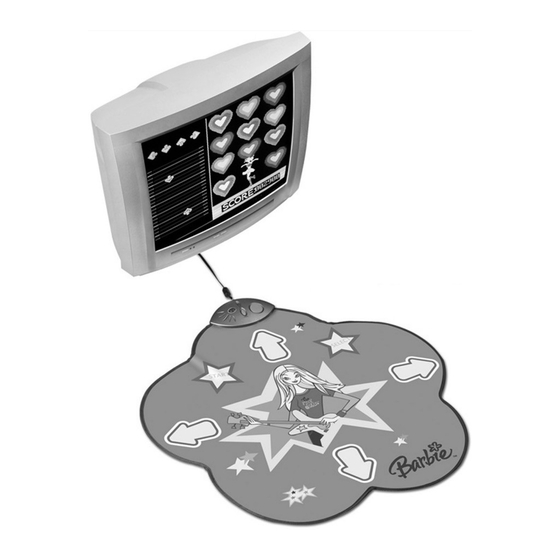
Inhaltszusammenfassung für LEXIBOOK junior BARBIE Dance Mat Part
- Seite 1 BARBIE Dance Mat Party INSTRUCTION MANUAL Français English Deutsch Português Español Italian Nederlands Ελληνικ JG4200BB - 8 langues 20/07/04, 12:37...
- Seite 2 Français ALIMENTATION Le « Barbie Dance Mat Party » fonctionne avec 4 piles alcalines LR6 de 1,5V d'une capacité de 2.25 Ah (non incluses). Ce jeu doit être alimenté avec les piles spécifiées uniquement. Installation des piles 1. S’assurer que le jeu est éteint avant d’installer les piles. 2.
-
Seite 3: Mise En Route Et Utilisation
DÉCOUVERTE DE « BARBIE DANCE MAT PARTY » Composition MISE EN ROUTE ET UTILISATION 1. Installation Déballer le jeu et essuyer la poudre non adhésive sur la surface du tapis de danse. Installer les piles comme énoncé dans la section ‘alimentation’. Déposer l’unité... -
Seite 4: Branchement À Un Téléviseur
2. Branchement à un téléviseur Vous trouverez à l’intérieur de la boîte du jeu un adaptateur péritel (voir l’image dans le coin supérieur droit) permettant le branchement du jeu à votre télé via la prise péritel si votre poste n’a pas de prise RCA. Assurez- vous que votre téléviseur est éteint lors du branchement. - Seite 5 4. Utilisation du tapis de danse Les touches “START” et “SELECT” sont situées respectivement dans les coins supérieurs droits et gauches du tapis. “START” est utilisé pour commencer une partie sélectionnée tandis que “SELECT” est utilisé afin de retourner au menu de sélection après une partie.
- Seite 6 6. Pour jouer au Jeu de Danse (Dancing Game) Utiliser âá pour sélectionner “Dancing Game” à partir du menu de sélection et appuyer sur “START”. Appuyer ßà pour choisir une chanson parmi les 8 choix offerts. Vous pouvez aussi choisir un niveau de difficulté...
- Seite 7 7. Jouer à K.O. (Knock Out) Utilisez les flèches âá pour sélectionner le jeu “Knock Out” sur le menu à l’écran et appuyez sur “START”. Appuyez à nouveau sur “START” pour commencer la partie. Lorsqu’un petit animal sort d’un trou, utilisez les flèches correspondantes sur le tapis pour piétiner sa tête.
-
Seite 8: Entretien
ENTRETIEN Pour nettoyer le jeu, utiliser uniquement un chiffon doux légèrement imbibé d’eau, à l’exclusion de tout produit détergent. Ne pas exposer le jeu à la lumière directe du soleil ni à toute autre source de chaleur. Ne pas le mouiller ni le déposer sur un plancher mouillé. Ne pas le démonter, ni le laisser tomber. -
Seite 9: Power Source
English POWER SOURCE The Barbie Dance Mat Party works with 4 alkaline 1.5V 2.25 Ah batteries type AA (not included). This game must be powered using only the specified batteries. Installing the batteries 1. Make sure the game is switched off before installing the batteries. 2. -
Seite 10: Start-Up And Operation
DISCOVERING “BARBIE DANCE MAT PARTY” Components START UP AND OPERATION 1. Installation Unpack and wipe off the non stick powder on the surface of the dance mat. Install the batteries as prescribed in the power source section. Place the unit in the desired location (see safety instructions). - Seite 11 2. Connection to a T.V. You will find in the game box a scart converter (see picture in the top right corner) allowing the connection to your TV set via the scart inlet if the TV does not have R.C.A. sockets. Ensure your TV is switched off during the connection.
- Seite 12 4. Using the dancing mat The buttons “START” and “SELECT” are located on the top right and left corners respectively on the mat. “START” is used to start a selected game, while “SELECT” is used to return to the selection menu after a game.
- Seite 13 6. Playing the “Dancing Game” Use the âá to select “Dancing game” on the selection menu and press “START”. Press ßà to select a song out of the 8 choices. You can also select a difficulty level by pressing âá arrows. There are 6 different levels to choose from.
- Seite 14 7. Playing the “Knock Out” game Use the âá to select the “Knock Out” game on the TV screen menu and press “START”. Press “START” again to begin the game. When an animal peeks outside its hole, use the corresponding arrows on your mat to jump on its head.
-
Seite 15: Maintenance
MAINTENANCE In order to clean the game, use only a soft cloth moistened with water; do not use any detergent product. Do not expose the game to direct sunlight or to any other source of heat. Do not get the game wet and do not lay the mat on a wet floor. Do not dismantle or drop the game. -
Seite 16: Warnungshinweis Zu Epilepsie
Deutsch STROMVERSORGUNG Die Barbie Tanzparty funktioniert mit 4 Alkali- 1.5V 2.25 Ah Batterien des Typs LR6 oder AA (nicht inbegriffen). Dieses Spielzeug darf nur mit den beschriebenen Batterien betrieben werden. Batterien einsetzen 1. Schalten Sie das Spiel aus bevor Sie die Batterien einsetzen. 2. -
Seite 17: Aufstellen Und Bedienen
LERNE DEINE “BARBIE TANZPARTY” KENNEN Komponente AUFSTELLEN UND BEDIENEN 1. Aufstellen Tanzmatte auspacken und das Anti- Haft-Pulver abwischen. Die Batterien einsetzen, wie oben beschrieben (Stromversorgung). Legen Sie die Matte dort hin, wo Sie mit ihr zu spielen gedenken (Lesen Sie hierzu den Sicherheitshinweis). -
Seite 18: Anschluß An Ein Fernsehgerät
2. Anschluß an ein Fernsehgerät In der Spielzeugverpackung befindet sich ein scart-Konverter (Abb. Rechts oben), mit dem Sie das Spiel an Ihren Fernseher anschließen können, falls dieser keine RCA-Buchsen hat. Das Fernsehgerät bleibt während des Anschließens ausgeschaltet. Gelb Weiß Rot Anschluß... -
Seite 19: Benutzung Der Tanzmatte
4. Benutzung der Tanzmatte Die Tasten “START” und “SELECT”sind jeweils in der rechten oder linken oberen Ecke der Matte. Drücke auf “START”, um ein ausgewähltes Spiel zu starten. Mit “SELECT” kehrst Du zum Auswahlmenü zurück. Stelle Dich ins Zentrum der Matte und benutze Deine Füße, um “START”, “SELECT”... - Seite 20 6. Tanzen zum “Dancing Game” Mit âá das Tanzspiel im Menü auswählen und auf “START” drücken. Drücke auf ßà , um eines der 8 Lieder auszuwählen. Der Schwierigkeitsgrad kann ebenfalls verändert werden, durch Drücken der âá -Pfeile. Es gibt 6 Schwierigkeitsgrade. Diese werden durch Fuß- Symbole angezeigt.
- Seite 21 7. K.O. im “Knock Out”-Spiel Drücke auf âá , um das K.O.-Spiel auf dem Bildschirm auszuwählen und drücke auf “START”. Nochmals auf “START” Drücken, um das Spiel zu beginnen. Sobald eines der Tiere aus seinem Loch schaut, benutze die jeweiligen Pfeile auf der Matte, um dem Tier auf den Kopf zu hüpfen.
-
Seite 22: Garantie
PFLEGEANLEITUNG Um das Spiel zu reinigen darf nur ein weiches, leicht angefeuchtetes Tuch benutzt werden ; es darf keinerlei Reinigungsmittel verwendet werden. Das Spiel darf nicht direkter Sonne oder anderen Hitzequellen ausgesetzt werden. Das Spiel darf nicht naß werden und auch nicht auf einen naßen Untergrund gelegt werden. Das Spiel darf nicht zerlegt oder fallengelassen werden. - Seite 23 Português ALIMENTAÇÃO O Barbie Dance Mat Party funciona com 4 pilhas alcalinas AA ou LR6 de 1,5V com uma capacidade de 2.25 Ah (não incluídas). Neste jogo devem ser apenas utilizadas as pilhas mencionadas. Colocação das pilhas 1. Certifique-se que o jogo está desligado antes de colocar as pilhas. 2.
- Seite 24 À DESCOBERTA DO “BARBIE DANCE MAT PARTY” Componentes INICIAR E UTILIZAR 1. Instalação Retire da caixa e retire o pó não aderente da superfície do tapete de dança. Coloque as pilhas conforme indicado no capítulo da alimentação. Coloque a unidade no local desejado (consulte as instruções de segurança).
- Seite 25 2. Ligação à Televisão Na caixa estará um conversor scart (consulte a imagem no canto superior direito), que lhe permite ligar a unidade a uma televisão através da entrada scart caso a televisão não tenha entradas R.C.A. Certifique-se que a televisão se encontra desligada durante a ligação da unidade.
- Seite 26 4. Utilizar o tapete de dança Os botões “START” e “SELECT” encontram-se nos cantos superiores direito e esquerdo do tapete. O botão “START” é utilizado para iniciar um jogo, enquanto “SELECT” é utilizado para voltar ao menu após um jogo. Coloque-se no centro do tapete e utilize os pés para premir o botão “START”, “SELECT”...
- Seite 27 6. Jogar o “Dancing Game” (Jogo de Dança) Utilize as setas âá para escolher “Dancing Game” no menu de opções e prima “START”. Prima ßà para esoclher uma música de 8 possíveis. Também pode escolher um nível de dificuldade premindo as setas.
- Seite 28 7. Jogar o “Knock Out” (KO) Utilize as setas âá para escolher o jogo “Knock Out” na televisão e prima “START”. Prima “START” novamente para começar o jogo. Quando um animal espreitar para fora do buraco, utilize as setas correspondentes no tapete para saltar para a cabeça dele.
- Seite 29 MANUTENÇÃO Para limpar a unidade, utilize um pano ligeiramente embebido em água à exclusão de qualquer detergente. Não o exponha à luz directa do sol, nem a uma fonte de calor. Não molhe a unidade nem a coloque numa superfície húmida. Não a desmonte nem deixe cair.
- Seite 30 Español ALIMENTACIÓN El juguete “Barbie, La fiesta del Baile”, funciona con 4 pilas alcalinas de 1,5V 2.25Ah, de tipo LR6 o AA (no incluidas) Este juego debe alimentarse utilizando únicamente las pilas especificadas. Instalación de las pilas 1. Antes de colocar las pilas asegúrese de que el juguete está apagado. 2.
-
Seite 31: Puesta En Marcha Y Funcionamiento
DESCRIPCIÓN DEL JUEGO “BARBIE DANCE MAT PARTY” Componentes PUESTA EN MARCHA Y FUNCIONAMIENTO 1. Instalación Desempaquetar el juguete y limpiar el polvo antiadherente de la superficie de la alfombrilla. Colocar las pilas siguiendo las instrucciones que se dan en el apartado “Alimentación”. -
Seite 32: Conexión A Un Televisor
2. Conexión a un televisor Encontrará en la caja del juguete un adaptador de conector SCART (ver figura superior derecha), que le permitirá conectar el juguete a su televisor a través del conector SCART, en caso de que el televisor no incorpore conectores de tipo RCA. - Seite 33 4. Mandos de la alfombrilla de baile Los botones “START” y “SELECT” están situados en los extremos superior derecho y superior izquierdo, respectivamente, de la alfombrilla. Se utiliza “START” para comenzar un juego seleccionado, mientras que “SELECT” se utiliza para volver al menú de selección después de un juego.
- Seite 34 6. Jugando al “Dancing Game” Utilice los botones á y â para seleccionar “Dancing Game” y pulse en “START”. Utilice los botones á y â para seleccionar una de las 8 canciones disponibles. Puede también cambiar el nivel de dificultad pulsando las teclas ß y à.
- Seite 35 7. Jugando al “Knock Out” Utilice las teclas á y á para seleccionar el juego “Knock Out” en el menú de la pantalla, y pulse “START”. Pulse de nuevo “START” para que comience el juego. Cuando un animal asoma por su agujero, deberá...
-
Seite 36: Mantenimiento
MANTENIMIENTO Para limpiar el juguete utilice solamente un paño suave humedecido con agua; no use ningún tipo de detergente. No ponga el juguete bajo los rayos directos del sol ni cerca de cualquier otra fuente de calor. No humedezca el juguete ni lo coloque sobre suelo húmedo. No intente desmontar el juguete. - Seite 37 Italian ALIMENTAZIONE Barbie Festa da ballo funziona con 4 batterie alcaline da 1,5V 2,25 Ah di tipo LR6 o AA (non fornite). Questo gioco deve essere alimentato solamente usando le batterie specificate. Installazione delle batterie 1. Assicurarsi che il gioco sia spento prima di installare le batterie. 2.
-
Seite 38: Installazione
ALLA SCOPERTA DI “BARBIE FESTA DA BALLO” Componenti AVVIO E FUNZIONAMENTO 1. Installazione Aprire ed eliminare la polvere non adesiva dalla superficie del tappeto da ballo. Installare le batterie nel modo descritto nella sezione sull’alimentazione. Mettere l’apparecchio nella collocazione desiderata (vedere le istruzioni di sicurezza). -
Seite 39: Collegamento Ad Un Televisore
2. Collegamento ad un televisore. Nella scatola del gioco troverete un convertitore scart (vedere l’immagine nell’angolo superiore a destra) che consente il collegamento al vostro apparecchio TV mediante la presa scart nel caso in cui la TV non ha le prese R.C.A. - Seite 40 4. Usare il tappeto da ballo I tasti “START” e “SELECT” (seleziona) sono collocati rispettivamente sugli angoli in alto a destra e a sinistra del tappeto. “START” è usato per avviare un gioco selezionato, mentre “SELECT” è usato per ritornare al menu di selezione dopo un gioco.
- Seite 41 6. Giocare al “Dancing Game” Usare le â á per selezionare “Dancing game” sul menu di selezione e premere “START”. Premere ßà per selezionare una canzone da una lista di 8. È possibile anche selezionare il livello di difficoltà premendo le frecce á...
- Seite 42 7. Giocare a “Knock Out” Usare le â á per selezionare il gioco “Knock Out” dal menu dello schermo TV e premere “START”. Premere di nuovo “START” per iniziare il gioco. Quando un animale fa capolino dal suo buco, usare le frecce corrispondenti sul tappeto per saltare sulla sua testa.
-
Seite 43: Manutenzione
MANUTENZIONE Per pulire il gioco, usare solo un panno morbido con acqua ; non usare prodotti detergenti. Non esporre il gioco alla luce diretta del sole o ad altre fonti di calore. Non far bagnare il gioco e non lasciare il tappeto su un pavimento bagnato. Non smontare o far cadere il gioco. - Seite 44 Nederlands STROOMTOEVOER De Barbie Dance Mat Party werkt met 4 alkaline batterijen 1,5V 2,25 Ah van het type LR6 of AA (niet inbegrepen). Dit spel mag alleen gebruikt worden met deze specifieke batterijen. Insteken van batterijen 1. Zorg ervoor dat het spel is uitgeschakeld alvorens de batterijen in te steken.
- Seite 45 ONTDEKKEN VAN “BARBIE DANCE MAT PARTY” Componenten KLAARMAKEN EN WERKING 1. Installatie Verwijder de verpakking en veeg het niet-klevend poeder aan het oppervlak van de dansmat weg. Steek de batterijen in zoals beschreven in het onderdeel van de stroomtoevoer. Zet het apparaat op de gewenste plaats.
- Seite 46 2. Verbinden met een TV. Je zal in de doos een scart converter vinden (zie afbeelding in de rechter bovenhoek), die je toelaat het spel te verbinden met de TV via een cart-ingang indien de TV geen RCA contacten heeft. Zorg ervoor dat tijdens de verbinding geel rood...
- Seite 47 4. Gebruiken van de dansmat De toetsen “START” en “SELECT” bevinden zich respectievelijk in de rechter en linkerbovenhoek van de mat. “START” wordt gebruikt om een geselecteerde spel te beginnen, terwijl “SELECT” gebruikt wordt om terug te keren naar het keuzemenu na het spelen van een spel.
- Seite 48 6. “Dancing Game” spelen Gebruik âá om “Dancing game” te kiezen in het selectiemenu en druk op “START”. Druk op ßà om uit de 8 opties een lied te kiezen. Je kan ook een moeilijkheidsgraad kiezen door op âá te drukken. Er zijn 6 verschillende niveau's waaruit je kan kiezen.
- Seite 49 7. “Knock Out” spelen Gebruik âá om het “Knock Out” spel in het TV-scherm menu te selecteren en druk op “START”. Druk opnieuw op “START” om het spel te beginnen. Wanneer een diertje uit een hol kruipt, gebruik de passende pijltjes op je mat om op zijn hoofd te springen.
- Seite 50 ONDERHOUD Om het spel te reinigen, gebruik een zacht doek, gedrenkt in water; gebruik geen detergenten. Stel het spel niet bloot aan direct zonlicht of aan andere hittebronnen. Laat het spel niet nat worden en leg de mat niet op een natte vloer. Haal het spel niet uit elkaar en laat het ook niet vallen.
- Seite 51 Ελληνικ ΠΗΓΗ ΤΡOΦO∆OΣΙΑΣ Τ Barbie Dance Mat Party λειτυργε µε 4 αλκαλικ µπαταρε 1.5V 2.25 Ah τπυ LR6 AA (δεν συµπεριλαµννται). Για την τρδτηση ενργεια αυτ τυ παινιδι πρπει να ρησιµπιηθν µν ι καθρισµνε µπαταρε. Εγκατσταση των µπαταριν 1. Πριν τπθετσετε τι µπαταρε, εαιωθετε τι διακπτη τυ παινιδι εναι κλειστ...
- Seite 52 ΑΝΑΚΑΛΥΨΤΕ Τ “BARBIE DANCE MAT PARTY” Εαρτµατα ΕΚΙΝΗΜΑ ΚΑΙ ΛΕΙΤΥΡΓΙΑ 1. Εγκατσταση Ααιρστε τη συσκευασα και σκυπστε την αντικλλητικ σκνη στ "αλκι" ρ. Βλτε τι µπαταρε πω συνιστται στην εντητα τη πηγ τρδσα. Τπθετστε τ παινδι στ µρ πυ θλετε (δετε τι δηγε ασλεια). Στερεστε...
- Seite 53 2. Σνδεση µε συσκευ τηλεραση Μσα στ κυτ τυ παινιδι θα ρετε ναν µετατρπα SCART (δετε εικνα στην πνω δει γωνα) πυ σα επιτρπει να συνδσετε τη συσκευ σα τηλεραση µσω SCART, αν αυτ δεν ει υπδ RCA. Βεαιωθετε τι η τηλεραση εναι σηστ...
- Seite 54 4. Π να ρησιµπισετε αλκι τυ ρ “START” “SELECT” Τα κυµπι και (Επιλγ) ρσκνται στην πνω δει και αριστερ γωνα αντστια πνω στ αλκι. Τ “START” ρησιµπιεται για να εκινσετε τ παινδι πυ επιλατε, εν τ “SELECT” για να επιστρψετε στ...
- Seite 55 6. Π παεται τ “Dancing Game” ρησιµπιστε τα âá για να επιλετε τ “Dancing game” (ρευτικ παινδι) απ τ µεν επιλγν, και πιστε τ “START”. Πιστε τα ßà για να επιλετε να τραγδι ανµεσα σε 8. Μπρετε επση να επιλετε εππεδ...
- Seite 56 7. Π παεται τ παινδι “Knock Out” ρησιµπιστε τα âá για να επιλετε τ παινδι “Knock Out” (Νκ υτ) στ µεν θνη τη συσκευ τηλεραση, και πιστε τ “START”. Πιστε πλι τ “START” για να εκινσει τ παινδι. ταν να γλει τ κελι τυ...
- Seite 57 ΣΥΝΤΗΡΗΣΗ Για να καθαρσετε τ παινδι, ρησιµπισετε µν να µαλακ παν ελαρ µυσκεµν σε νερ. Μη ρησιµπισετε καννα απρρυπαντικ. Μην εκθτετε τ παινδι στ ω τυ λιυ σε πιαδπτε λλη πηγ θερµτητα. Μην ασετε να ραε τ παινδι και µη ετε τ αλκι σε υγρ δπεδ. Μην...
- Seite 58 Contactez-nous Contact us LEXIBOOK UK Limited LEXIBOOK S.A Unit 10 Petersfield Industrial Estate 2,avenue de Scandinavie Bedford Road, Petersfield 91953 Courtaboeuf Cedex Hampshire, GU32 3QA France United Kingdom Assistante technique : 0821.23.3000 Freephone helpline: 0808 100 3015 LEXIBOOK Electronica Lda LEXIBOOK Ibérica S.L Quinta dos Loios C/ de las Hileras 4, 4°...







