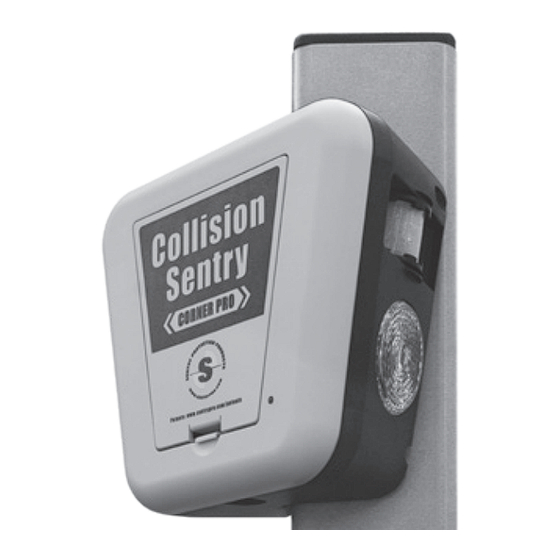
Inhaltsverzeichnis
Werbung
Quicklinks
Instructions for installing and using
Collision Sentry
collision warning device
1.
Remove from package
If there are any visible signs of product
damage, contact Sentry or your
authorized product distributor
immediately.
3.
Mounting
2 - 2.75 m
The ideal placement for the unit is at a
height between 7' and 9' (2-2.75 m).
Install with the mounting tabs at the top.
6.
Installation on non-metallic
corners
Use the integrated mounting tabs to
install the unit directly to non-metallic
surfaces.
Corner Pro
®
2.
Activate the product
To activate the Collision Sentry Corner
Pro, pull out the plastic battery tab
located inside the unit. Remove the door
on the front of the unit, pull the tab and
replace the door. This activates the three
(3) "D" cell batteries that are included
with each unit. The LED lights will begin
blinking as the device becomes oriented
to the environment. During this warm-up
period, the blue low battery indicator
also flashes.
Note* - Always activate the unit prior to installation. Pull the tab, close the door and
the install the unit to the upright.
4.
Installation on racking or metal
corner
7 - 9'
Use the integrated magnets on the back
to "snap" the unit to a metallic corner or
rack.
7.
Collision Sentry Corner Pro is now ready for use
The product needs about 20 seconds to
acclimate to the new environment and
"learn" its new surroundings. During
this warm-up, the warning lights will
flash. The lights will go solid red for four
seconds at the end of the warm-up
period. This indicates the product is
ready to use.
5.
Tether to rack or corner
The included nylon tether provides extra
security when mounting the unit using
the magnets. Using the tether is optional
but recommended.
Form 102019 – 5M – 10/2019
Werbung
Inhaltsverzeichnis

Inhaltszusammenfassung für Collision Sentry Corner Pro
- Seite 1 Using the tether is optional but recommended. Installation on non-metallic Collision Sentry Corner Pro is now ready for use corners The product needs about 20 seconds to acclimate to the new environment and “learn” its new surroundings. During this warm-up, the warning lights will flash.
-
Seite 2: Normal Operation
Collision Sentry Corner Pro Limitation ® 1. Collision Sentry Corner Pro is a motion sensor device that When motion is detected on both sides of the corner, the LED works when both sensors detect movement at the same lights flash and the alarm sounds. The flashing and beeping time. -
Seite 3: Limited Warranty Statement
(recast). This declaration of conformity is issued under the sole responsibility of the manufacturer. Manufacturer: Sentry Protection LLC, 16927 Detroit Avenue #3 Lakewood, OH 44107 USA Model Name: Collision Sentry® Model Number: CLN-200 Serial Number(s): various... - Seite 4 El uso de la montaje en la parte superior. fijación es opcional, pero recomendada. Instalación en esquinas no El Collision Sentry Corner Pro ya está listo para su uso metálicas El producto necesita aproximadamente 20 segundos para aclimatarse al nuevo ambiente y “aprender”...
-
Seite 5: Funcionamiento Normal
Recomendamos encarecidamente probar el Collision Sentry Corner Pro en el lugar en el que se va a instalar para determinar la idoneidad del producto para su uso en su instalación. -
Seite 6: Declaración De Garantía Limitada
(modif.). Esta declaración de privacidad se expide bajo la responsabilidad exclusiva del fabricante. Fabricante: Sentry Protection LLC, 16927 Detroit Avenue, #3, Lakewood, OH 44107 EE. UU. Nombre del modelo: Collision Sentry® Número del modelo: CLN-200 Serial Number(s): various El objeto de la declaración descrita anteriormente es conforme con la legislación de armonización relevante de la Unión Europea, usando las... - Seite 7 L’utilisation de l’attache est l'appareil. facultative, mais recommandée. Installation sur des angles non Collision Sentry Corner Pro est désormais prêt à l’emploi métalliques Le produit nécessite environ 20 secondes pour s’acclimater à son nouvel environnement et pour «...
-
Seite 8: Fonctionnement Normal
3. Le Collision Sentry Corner Pro est conçu pour une UTILISATION Remplacez les piles EN INTÉRIEUR uniquement. Le Collision Sentry Corner Pro fonctionne avec trois (3) piles « D » 4. Le Collision Sentry Corner Pro est un système d'avertissement standards qui sont facilement remplaçables. -
Seite 9: Déclaration De Conformité Ue
La présente déclaration de conformité est établie sous la seule responsabilité du fabricant. Fabricant : Sentry Protection LLC, 16927 Detroit Avenue, #3, Lakewood, OH 44107 États-Unis Nom du modèle : Collision Sentry® Numéro du modèle : CLN-200 Numéro(s) de série : divers L’objet de la déclaration décrite ci-dessus est conforme à... - Seite 10 Verwendung der Schnur ist optional, der Oberseite. aber wird empfohlen. Installation auf nichtmetallischen Der Collision Sentry Corner Pro ist nun betriebsbereit Eckprofilen Es dauert etwa 20 Sekunden, bis sich das Gerät an die neue Umgebung akklimatisiert und diese erkannt hat. In dieser Warmlaufphase blinken die Warnleuchten.
- Seite 11 äußerste Vorsicht walten lassen, während sie sich im Gebäude aufhalten. 2. Entnehmen Sie die alten Batterien. 5. Für die Verwendung des Collision Sentry Corner Pro ist eine 3. Setzen Sie die neuen Batterien genauso wie die alten Batterien angemessene Schulung erforderlich. Um die Effektivität des ein.
-
Seite 12: Garantiebedingungen
Stoffe in Elektro- und Elektronikgeräten (Neufassung). Für die Veröffentlichung dieser Konformitätserklärung ist ausschließlich der Hersteller verantwortlich Hersteller: Sentry Protection LLC, 16927 Detroit Avenue #3 Lakewood, OH 44107 USA Modellbezeichnung: Collision Sentry® Modellnummer: CLN-200 Seriennummer(n): diverse Der oben genannte Gegenstand der Erklärung erfüllt die Anforderungen der jeweiligen EU-Harmonisierungsvorschriften unter Anwendung der folgenden harmonisierten Normen: EN 61000-6-2:2005 Elektromagnetische Verträglichkeit - Teil 6-2: Fachgrundnormen - Störfestigkeit für Industriebereiche...