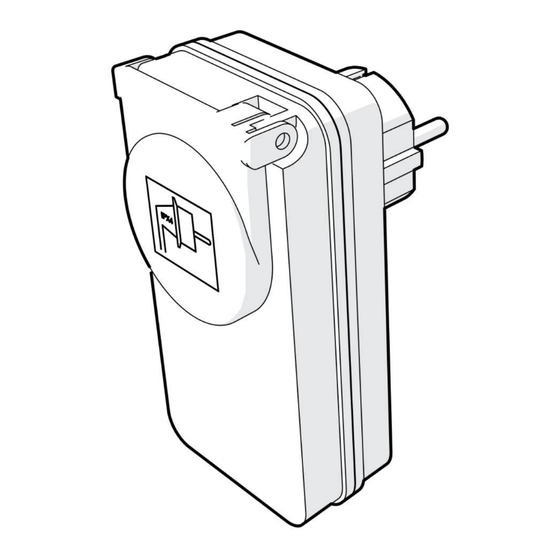
Werbung
Quicklinks
10.043.86 | SF-500WD/2
EN Remote switch for outdoor use
NL Draadloze schakelaar voor buiten
DE Funkschalter für den Außengebrauch
FR Interrupteur sans fil pour usage extérieur
ES Interruptor remoto exterior
IT Interruttori wireless
1
3VDC CR2032
A
B
Master
switch
2
A
OFF
ON
B
Master
ON
OFF
3
A
B
Master
ON
OFF
10 sec
A
B
Master
ON
OFF
EN
1
Preparation for use
a. Insert the switch you wish to connect to your remote control into the power point.
Connecting your remote control to a switch
You can connect up to five remote controls to your switch.
a. Press one of the left ON buttons on the remote control within 10 seconds after
inserting the switch. The switch is now connected to the remote control.
Operating a switch
2
a. Press one of the left ON buttons (A,B,MASTER) on the remote control to turn on the
switch(es) connected to this channel.
b. Press the corresponding right OFF button on the remote control to turn off the
switch(es).
c. The master key can control all switches at the same time on or off.
Insert the plug of the device into the socket of the switch.
Warning: only use a splash proof plug to protect the product against water.
Cancelling a connection
a. Turn the switch o using the OFF button on the remote control.
b. Remove the switch from the power point and wait a few seconds.
c. Insert the switch back into the power point.
d. Next, within 10 seconds press the OFF button of the same channel. The switch has
been disconnected from the remote control. The switch has been disconnected from
the remote control. In order to avoid making any new connections, you must not press
any button on the remote control for 10 seconds.
A
B
Master
ON
OFF
NL
Voorbereiding voor gebruik
a. Plug de schakelaar die u aan uw afstandsbediening wilt koppelen in het stopcontact.
Uw afstandsbediening aan een schakelaar koppelen
U kunt maximaal vijf afstandsbedieningen aan uw schakelaar koppelen.
a. Druk binnen 10 seconden na het inpluggen op één van de linker ON knoppen op de
afstandsbediening om de schakelaar te koppelen aan één van de kanalen van de
afstandsbediening (A,B,MASTER). De schakelaar is nu gekoppeld aan de
afstandsbediening.
Een schakelaar bedienen
a. Druk op één van de linker ON knoppen (A,B,MASTER) op de afstandbediening om de
schakelaar(s), gekoppeld aan dit kanaal, in te schakelen.
b. Druk op de bijbehorende rechter OFF knop op de afstandbediening om de
schakelaar(s) uit te schakelen.
c. Met de master knop kunt u alle gekoppelde schakelaars tegelijk bedienen, aan of uit.
Steek de stekker van het apparaat in de stekkeraansluiting van de schakelaar.
Waarschuwing! Gebruik alleen een spatwaterdichte stekker om het product tegen
water te beschermen.
Een koppeling ongedaan maken
a. Schakel de schakelaar uit met behulp van de OFF knop op afstandsbediening.
b. Trek de schakelaar uit het stopcontact en wacht een paar seconden.
c. Steek de schakelaar terug in het stopcontact.
d. Druk vervolgens binnen 10 seconden op de OFF knop van hetzelfde kanaal.
De schakelaar is nu ontkoppeld van de afstandsbediening. Om geen nieuwe koppeling
aan te gaan dient u 10 seconden geen knop op de afstandsbediening in te drukken.
DE
Vorbereitung der Inbetriebnahme
a. Stecken Sie den Schalter, der mit Ihrer Fernbedienung gekoppelt werden soll,
in die Steckdose.
Ihre Fernbedienung mit einem Schalter koppeln
Sie können maximal fünf Fernbedienungen mit Ihrem Schalter koppeln.
a. Drücken Sie 10 Sekunden nach dem Einstecken eine der ON-Tasten links an der
Fernbedienung, um den Schalter mit einem der drei Kanäle der Fernbedienung
(A,B,MASTER) zu verbinden. Der Schalter ist nun mit der Fernbedienung verbunden.
Einen Schalter bedienen
a. Drücken Sie auf eine der ON-Tasten links (A,B,MASTER) an der Fernbedienung, um den
(die) Schalter einzuschalten, der (die) mit diesem Kanal verbunden ist (sind).
b. Drücken Sie die entsprechende-OFF-Taste rechts an der Fernbedienung, um den (die)
Schalter auszuschalten.
c. Der Hauptschlüssel kann alle Schalter gleichzeitig ein- oder ausschalten.
Stecken Sie den Stecker des Geräts in den Steckanschluss des Schalters.
Achtung! Verwenden Sie nur spritzwassergeschützte Stecker, um das Erzeugnis gegen
Wasser zu schützen.
Eine Verbindung rückgängig machen
a. Schalten Sie den Schalter mit der entsprechenden OFF-Taste auf der Fernbedienung
aus.
b. Ziehen Sie den Schalter aus der Steckdose und warten Sie ein paar Sekunden.
c. Stecken Sie den Schalter wieder in die Steckdose.
d. Dann drücken Sie innerhalb von 10 Sekunden die OFF-Taste des gleichen Kanals.
Der Schalter ist nun von der Fernbedienung getrennt. Um keine neue Verbindung
aufzubauen, dürfen Sie 10 Sekunden keine Taste auf der Fernbedienung drücken
Specifications:
Max. capacity: 1000W
Remote control battery: 3VDC CR2032
Channels: 2 + master
Range: up to 30 meters
Warranty: 2 years
3
1
2
3
1
2
3
433.92MHz.
IP44
230V~ 50Hz.
FR
1
Préparation avant utilisation
a. Branchez l'interrupteur que vous souhaitez coupler avec votre télécommande
dans la prise de courant.
Coupler votre télécommande avec un interrupteur
Vous pouvez coupler maximum cinq télécommandes avec votre interrupteur.
a. Appuyez sur l'un des boutons ON à gauche sur la télécommande pendant 10 secondes
après avoir branché l'interrupteur à l'un des trois canaux de la télécommande
(A,B,MASTER). L'interrupteur est désormais couplé avec la télécommande.
Commander un interrupteur
2
a. Appuyez sur l'un des boutons ON (A,B,MASTER) à gauche sur la télécommande pour
allumer le ou les interrupteur(s) associé(s) à ce canal.
b. Appuyez sur le bouton OFF correspondant à droite sur la télécommande pour éteindre
le ou les interrupteur(s).
c. La clé maîtresse peut activer /désactiver tous les interrupteurs simultanément.
Branchez la fiche de l'appareil dans la prise de l'interrupteur.
Avertissement: utilisez uniquement une prise étanche aux projections d' e au pour
protéger le produit contre l' e au.
Découpler un interrupteur
3
a. Eteindre l'interrupteur à l'aide du bouton OFF de la télécommande.
b. Retirez l'interrupteur de la prise de courant et patientez quelques secondes.
c. Rebranchez l'interrupteur dans la prise de courant.
d. Appuyez ensuite dans les 10 secondes sur le bouton OFF du même canal.
L'interrupteur n' e st désormais plus couplé avec la télécommande. Pour éviter de faire
de nouvelles connexions, vous ne devez appuyer sur aucun bouton de la
télécommande pendant 10 secondes.
ES
Preparación para el uso
a. Conecte el interruptor que desee vincular al mando a distancia a la toma de corriente.
Vinculación del mando a distancia a un interruptor
Pueden vincularse un máximo de cinco interruptores a un mando a distancia.
a. Presione durante 10 segundos después de conectarlo una de las teclas ON en el lado
izquierdo del mando a distancia para conectar uno de los cuatro canales del mando a
distancia (A,B,MASTER) al interruptor. El interruptor está ahora vinculado al mando a
distancia.
Uso de un interruptor
2
a. Pulse una de las teclas ON en el lado izquierdo (A,B,MASTER) del mando a distancia para
encender el interruptor vinculado con ese canal.
b. Pulse la tecla OFF correspondiente en el lado derecho del mando a distancia para apagar
el interruptor.
c. La llave maestra puede controlar todos los interruptores al mismo tiempo para
encenderse o apagarse. Conecte el enchufe del dispositivo a la toma del interruptor.
Conexión de un dispositivo
a. Conecte el enchufe del dispositivo a la toma del interruptor.
¡Advertencia! Utilice solo un conector impermeable para proteger el producto contra el
agua.
Desvinculación de un interruptor
3
a. Apague el interruptor colocando el botón del mando a distancia en la posición OFF.
b. Retire el interruptor de la toma de corriente y espere unos segundos.
c. Inserte de nuevo el interruptor en la toma de corriente.
d. A continuación, pulse la tecla OFF del mismo canal durante 10 segundos. El interruptor
está ahora desvinculado del mando a distancia. Para evitar volver a conectarlo, no pulse
ninguna tecla del mando a distancia durante 10 segundos
IT
1
Preparazione per l'uso
a. Inserire l'interruttore che si desidera collegare al telecomando nella presa di
alimentazione.
Collegamento del telecomando a un interruttore
È possibile collegare un massimo di cinque telecomandi all'interruttore.
a. Premere uno dei tasti ON a sinistra (A-B-Master) sul telecomando, entro 10 secondi
dall'inserimento nella presa.
Azionamento di un interruttore
2
a. Premere uno dei pulsanti ON sulla sinistra (A,B,MASTER) sul telecomando per attivare
l'interruttore o gli interruttori collegati a quel canale.
b. Premere il corrispondente pulsante OFF di destra sul telecomando per disattivare
l'interruttore o gli interruttori. Il LED sull'interruttore sarà spento a questo punto.
c. Il tasto master può controllare l'attivazione e la disattivazione simultanea di tutti gli
interruttori.
Inserire la spina di alimentazione del dispositivo nella presa dell'interruttore.
Avvertenze: usare solo una presa impermeabile per proteggere il prodotto dall'acqua.
Eliminazione di un collegamento
3
a. Disattivare l'interruttore premendo il tasto OFF del telecomando.
b. Rimuovere l'interruttore dalla presa di alimentazione e attendere alcuni secondi.
c. Reinserire l'interruttore nella presa di alimentazione.
d. Quindi premere il pulsante OFF dello stesso canale entro 10 secondi. L'interruttore è
scollegato dal telecomando. Per evitare di effettuare nuovi collegamenti, non premere
alcun pulsante del telecomando per 10 secondi.
1
Werbung

Inhaltszusammenfassung für Flamingo SF-500WD/2
- Seite 1 433.92MHz. Specifications: 10.043.86 | SF-500WD/2 Max. capacity: 1000W EN Remote switch for outdoor use Remote control battery: 3VDC CR2032 NL Draadloze schakelaar voor buiten Channels: 2 + master DE Funkschalter für den Außengebrauch Range: up to 30 meters IP44 FR Interrupteur sans fil pour usage extérieur...
- Seite 2 FR Visitez www.smartwares.eu pour obtenir les modes d’ e mploi, les informations concernant les produits, les images et la documentation de conformité du produit 10.043.86 | SF-500WD/2 ES Acceda a www.smartwares.eu para obtener manuales, información de productos, imágenes y la documentación de cumplimiento IT Visitare il sito www.smartwares.eu per scaricare i manuali, ottenere informazioni, immagini e documento di conformità...


