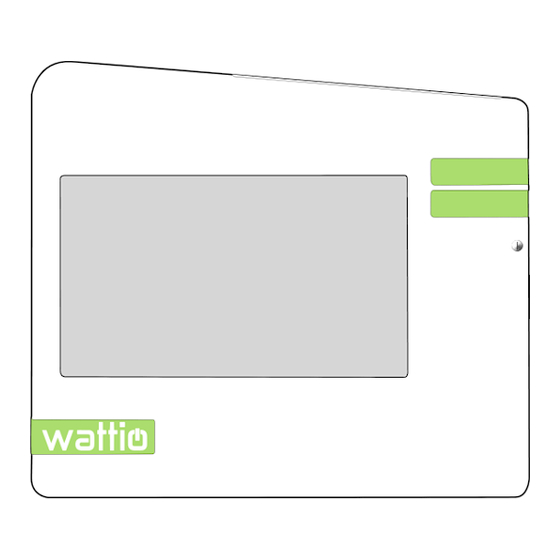
Inhaltsverzeichnis
Werbung
Verfügbare Sprachen
Verfügbare Sprachen
Quicklinks
Werbung
Inhaltsverzeichnis

Inhaltszusammenfassung für wattio GATE
- Seite 1 GATE Consola Inteligente Smart Hub...
-
Seite 2: Inhaltsverzeichnis
Contenido - Content Manual Técnico del GATE ......................3 Descripción ..........................3 Presentación del Equipo ......................4 Instalación ..........................5 Funcionamiento ........................8 Características técnicas ......................10 Normas y estándares ....................... 10 GATE Technical Manual ......................11 Description ..........................11 Device presentation ........................ -
Seite 3: Manual Técnico Del Gate
Manual Técnico del GATE Descripción El GATE es la puerta de acceso que conecta los dispositivos del sistema Wattio entre sí y con los servicios en la nube. Además posibilita el control de manera local de los dispositivos, incluso sin acceso a internet. -
Seite 4: Presentación Del Equipo
Presentación del Equipo Comandos y elementos principales de uso y manipulación: LCD táctil a color Botón de encendido y apagado Puerto USB para WIFI Alimentación Ethernet Puerto USB Agujeros para la base / colgar Pegatina de garantía Etiqueta de dispositivo Base sobre-mesa Pegatina Normativa FCC... -
Seite 5: Instalación
Se recomienda desconectar la fuente general de energía para la instalación. Antes de comenzar la instalación del GATE, hay que generar y activar la cuenta de usuario para el sistema Wattio a través de www.myhome.wattio.com. Para ello, como bien será indicado en su navegador, es imprescindible descargar “Silverlight”. - Seite 6 Para colocar el GATE en modo consola, se han de colocar la base y las perlitas antideslizantes, como se indica en las imágenes. También puede ser colocado en la pared. Hay que conectar el GATE a internet. Un USB Wifi y un cable de red son facilitados.
- Seite 7 El estado de conexión es correcto cuando este icono se ilumina en verde. Una vez instalados todos los dispositivos del sistema Wattio que se hayan adquirido, el siguiente paso consiste en cumplimentar el Asistente de la app web. Para ello hay que acceder...
-
Seite 8: Funcionamiento
Recomendamos que verifique que todos sus dispositivos funcionan correctamente y que han sido detectados y son visibles en las aplicaciones web y móvil, así como en el GATE. Si tiene algún problema, Wattio ofrece un soporte a tiempo real que le asiste ante cualquier incidencia a través de un chat en vivo en www.wattio.com . - Seite 9 Se accede al detalle de cada apartado tocando el área que le corresponde. Además de poder consultar las alertas en el apartado de seguridad, aparece un pop up de la alerta ocurrida a tiempo real. Abajo a la derecha se indica el estado de conexión a tiempo real y abajo a la izquierda, tocando el símbolo de engranaje, se puede acceder a la configuración idioma, situación geográfica y la red en caso de querer ajustarlos.
-
Seite 10: Características Técnicas
ETSI EN 300 328 v 1.7.1 (2006-10) Conformidad del producto con la legislación de la UE. Conformidad del producto con la directiva de residuos de aparatos eléctricos y electrónicos. NOTA: las declaraciones de conformidad de las normas CE y FCC están accesibles en www.wattio.com/doc. -
Seite 11: Gate Technical Manual
GATE Technical Manual Description The GATE is the portal that connects the Wattio devices between each other and to services in the “cloud”. It also allows controlling locally the gadgets, even with no internet connection. It is a color touch-control switchboard that fits anywhere in your home: on the wall, table…... -
Seite 12: Device Presentation
Device presentation Main operation and usage elements: LCD color touch screen On-off swich USB WIFI port Power supply connection port Ethernet connection port USB ports Base hook holes for table mounting / wall hanging Warranty sticker Device label Over-the-wall mounting base FCC standard sticker... -
Seite 13: Installation
It is recommended to switch off the general energy supply system. Before going ahead with the GATE installation, an account for the Wattio System needs to be created and validated on myhome.wattio.com. “Silverlight” must be installed on your PC/laptop for the correct running of the web app. - Seite 14 Place the base and the anti-slipping-pads as shown. It can also be mounted on the wall. Connect the GATE to the internet network. Both a USB Wifi device and an Ethernet cable are included. For a better installation experience, it is recommended to do it connected through the Ethernet cable.
- Seite 15 Switch on the GATE by pressing the right button. The GATE will guide you through a couple of very simple set up steps. First, fill the language and the geographic position and then choose the Internet connection type between WIFI or Ethernet.
-
Seite 16: Operation
In case of any problem, Wattio offers an online support chat on www.wattio.com to assist you during the installation process. NOTICE: if your GATE has not been updated to the last version, once it is switched on and connected to the internet, an update will be launched automatically. Nothing needs to be done, just wait for a few minutes and the device will be updated and ready to use. - Seite 17 On the bottom left the engine icon directs to the set up options for the language and the internet connection type. In case the GATE is not used for 1 minute, the screen goes dark to save energy. To activate it, just touch the screen.
-
Seite 18: Technical Features
UNE-EN 60950-1 UNE-EN 60950-1 Radio ETSI EN 300 328 v 1.7.1 (2006-10) Product Compliance with EU legislation. Product Compliance Directive on Waste Electrical and Electronic Equipment. The applied standard norm declaration for CE and FCC are both available on www.wattio.com/doc. -
Seite 19: Technisches Handbuch Vom Gate
Technisches Handbuch vom GATE Beschreibung Das GATE ist das Zugangstor, das die Geräte des Wattio-Systems miteinander und mit den Services in der Cloud verbindet. Auβerdem ermöglicht es die lokale Steuerung der Geräte, sogar ohne Internetzugang. Es handelt sich dabei um eine Zentrale mit Farbdisplay und Touch Screen. -
Seite 20: Gerätepräsentation
Gerätepräsentation Befehle und Hauptbestandteile für die Verwendung und Handhabung: LCD-Farbbildschirm An/Aus-Schalter USB-Anschluss für WIFI Eingang-Strom (Versorgung) Ethernet USB-Anschluss Löcher zum Aufhängen Garantie-Label Geräte-Label Base-Halterung FCC-Standard-Label... -
Seite 21: Installation
Informationen. Es empfiehlt sich, den Hauptstrom für die Installation auszuschalten. Vor der Installation des GATEs muss ein Benutzerkonto auf www.myhome.wattio.com erstellt werden. Dafür müssen Sie sich ”Silverlight” herunterladen. Für das Linux- Betriebssystem werden Sie die Bedingungen in dem FAQ- Bereich unserer Website www.wattio.com/manual finden. - Seite 22 Platzieren Sie die Base wie auf der Abbildung und bringen Sie die Anti-Rutsch-Pads an. Das GATE kann auch an der Wand platziert werden. Das GATE muss mit dem Internet verbunden werden. Ein USB-WIFI- und ein Netzwerkkabel sind mit enthalten. Für...
- Seite 23 HINWEIS: Führen Sie diesen Schritt nicht in der Nähe von Flüssigkeiten durch, die die Sicherheit gefährden können. Schalten Sie das GATE an, indem Sie auf den rechten Knopf drücken. Wenn das GATE erst einmal angeschaltet ist, werden Sie durch die Installation geführt.
-
Seite 24: Funktion
Wir empfehlen, dass Sie überprüfen, dass alle Geräte richtig funktionieren und erkannt worden sind und auf den Web-Anwendungen und auf dem Handy sowie im GATE sichtbar sind. Wenn Sie Probleme haben, bietet Wattio einen Support durch einen Online-Chat in Echtzeit auf www.wattio.com an, um Ihnen zu helfen. - Seite 25 Unten links, durch Betätigung des Rades, kann die Netzwerk- und Spracheinstellung sowie die geografische Lage angepasst werden. Wenn das GATE 1 Minute lang nicht betätigt wird, schaltet sich die Anzeigevorrichtung ab. Um sie wieder anzuschalten, berühren Sie einfach den Bildschirm.
-
Seite 26: Technische Merkmale
Übereinstimmung mit Sicherheit UNE-EN 60950-1 UNE-EN 60950-1 Radio ETSI EN 300 328 v. 1.7.1 (2006-10) Produkteinhaltung der EU-Gesetzgebung. Produktkonformität mit der Richtlinie von Abfällen von Elektro-und Elektrogeräten. HINWEIS: Die angewandte Standardnorm-Erklärung für die CE und FCC sind beide auf www.wattio.com/doc verfügbar.