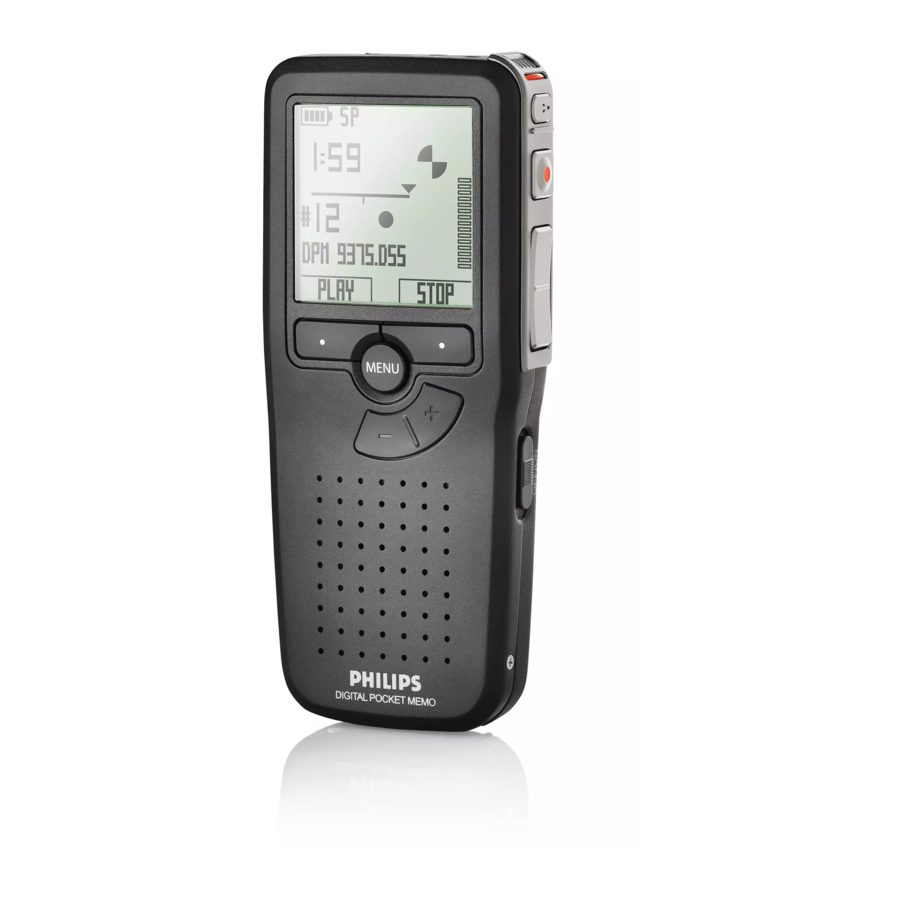
Philips LFH9375/00 Benutzerhandbuch
Vorschau ausblenden
Andere Handbücher für LFH9375/00:
- Benutzerhandbuch (30 Seiten) ,
- Benutzerhandbuch (30 Seiten)
Inhaltsverzeichnis
Werbung
Verfügbare Sprachen
Verfügbare Sprachen
Quicklinks
Werbung
Kapitel
Inhaltsverzeichnis

Inhaltszusammenfassung für Philips LFH9375/00
- Seite 1 POCKET MEMO Register your product and get support at www.philips.com/welcome LFH9375/00 LFH9375/27 EN User manual ES Manual del usuario DE Benutzerhandbuch Manuale di istruzioni FR Manuel de l‘utilisateur NL Gebruikershandleiding...
- Seite 29 Benutzerhandbuch Wichtig Weitergehende Funktionen Philips SpeechExec verwenden Ihr Pocket Memo 5.1.1 Weitergehende Konfiguration 5.1.2 Herunterladen von Aufnahmen auf den Produkt-Highlights Packungsinhalt Übersicht Sprachaktivierte Aufnahme 2.3.1 Bedienungselemente und Anschlüsse 32 Indexmarkierungen verwenden 2.3.2 Displaysymbole 5.3.1 Einfügen einer Indexmarkierung 5.3.2 Löschen einer Indexmarkierung...
-
Seite 30: Wichtig
• Zur Herstellung des Geräts wurden werden, vor allem an Steckern und am hochwertige Materialien und Kompo nenten Geräteausgang. verwendet, die recycelt und wiederverwertet • Sichern Sie Ihre Dateien. Philips ist für werden können. Datenverlust nicht haftbar. • Das durchgestrichene Mülleimersymbol weist darauf hin, Gehörschutz... -
Seite 31: Ihr Pocket Memo
Ihr Pocket Memo Packungsinhalt Herzlichen Glückwunsch zu Ihrem Kauf und willkommen bei Philips! Besuchen Sie unsere Webseite für zusätzliche Informationen wie Benutzerhandbücher, Software-Downloads, Garantieinformationen und vieles mehr: www.philips.com/support. Pocket Memo CD-ROM mit Produkt-Highlights Software und Benutzerhandbuch • Das asymmetrische und ergonomische Design des Pocket Memo macht die Aufnahme von Diktaten besonders komfortabel. -
Seite 32: Übersicht
Übersicht 2.3.1 Bedienungselemente und Anschlüsse Mikrofonanschluss Kopfhöreranschluss Integriertes Mikrofon Status-LED EOL-Taste (Briefende/End-of-letter) REC-Taste (Aufnahme) REW-Taste (Rücklauf ) FWD-Taste (Vorlauf) Ein-/Ausschalter (OFF/ON) Lautsprecher Display Smart-Buttons Menü-Taste +/-, Menü-Navigations- und Lautstärketaste Speicherkarteneinschub Batteriefach Anschluss für die Docking Station Netzteilanschluss USB-Anschluss Benutzerhandbuch... -
Seite 33: Displaysymbole
2.3.2 Displaysymbole 9 : 2 3 DPM9375.DSS WIEDERG Aktuelle Funktion des linken Smart-Buttons Aufnahme-/Wiedergabepegel Dateiname Empfindlichkeitsregler für sprachaktivierte Aufnahmenummer Aufnahme Positionsleiste Aktuelle Position in der Aufnahme Aufnahme- / Wiedergabedauer Aktuelle Funktion des rechten Smart- Batteriestatusanzeige Buttons Aufnahmeformat Aufnahme als abgeschlossen (EOL) und Speicherkarte ist schreibgeschützt (gesperrt) gesperrt gekennzeichnet Aufnahmemodus... -
Seite 34: Erste Schritte
Schließen Sie das Batteriefach wieder, indem Das Pocket Memo kann mit den beiden mitge- Sie es zuklappen und die Abdeckung wieder lieferten AAA-Akkus Philips LFH9154 betrieben hinein schieben, bis Sie ein Klicken hören. werden. Es können auch herkömmliche Alkali- D Hinweis Batterien verwendet werden. -
Seite 35: Einsetzen Und Auswerfen Der
D Hinweis Lassen Sie die Speicherkarte los. Sie schiebt • Es können auschließlich die mitgelieferten sich etwas aus dem Speicherkartensteckplatz Batterien vom Typ Philips LFH9154 aufgeladen heraus und kann herausgezogen werden. werden. • Laden Sie die Batterien vor der ersten Benutzung voll auf. -
Seite 36: Aktivieren Des Pocket Memo
Drücken Sie den Smart-Button um die Auswahl zu bestätigen. Die Alles löschen ? Ja - formatiere Benutzeroberfläche wird in der ausgewählten Sprache angezeigt. !! ACHTUNG !! ABBRUCH LANGUAGE LANGUE SPRACHE IDIOMA LINGUA D Hinweis EXIT - / + Das Formatieren ist nicht möglich, wenn die Speicherkarte schreibgeschützt (gesperrt) ist. -
Seite 37: Energiesparmodus
DATE: DATE: 2011-01-01 2011-01-01 12/24: TIME: 12/24: TIME: 14:22 14:22 Drücken Sie wiederholt die Taste oder –, um das 12-Stunden oder 24-Stunden- Energiesparmodus Format auszuwählen, AM oder PM (wenn Bleibt das Pocket Memo länger als 60 Minuten das 12-Stunden-Format gewählt wurde) inaktiv, wechselt es automatisch in den auszuwählen und die Werte für Stunden und... -
Seite 38: Verwenden Des Pocket Memo
Verwenden des Pocket Memo Aufnehmen Um mit der Aufnahme zu beginnen, drücken Sie die -Taste und beginnen Sie zu diktieren. 4.1.1 Erstellen einer neuen Aufnahme Gehen Sie wie folgt vor, um eine Aufnahme mit dem Pocket Memo zu erstellen: 0 : 0 0 Stellen Sie sicher, dass sich im DPM9375.DSS Speicherkartensteckplatz eine Speicherkarte... -
Seite 39: Prüfen Der Aufnahme
0 : 3 4 0 : 3 4 DPM9375.DSS DPM9375.DSS WIEDERG STOPP WIEDERG STOPP D Hinweise • Um optimale Ergebnisse zu erzielen, sprechen 4.1.3 Eine Aufnahme bearbeiten Sie klar und deutlich und halten Sie zum (Einfügen/Überschreiben/Anhängen) Mikrofon eine Entfernung von ca. 10 cm ein. Gemäß... -
Seite 40: Menüeintrag
Drücken Sie die Taste oder –, um den Drücken Sie den Smart-Button , um die Menüeintrag Editiermodus auszuwählen und Einstellung zu speichern oder den Smart- drücken Sie den Smart-Button , um Button , um den Menüpunkt ohne WÄHLEN ABBRUCH den Menüpunkt aufzurufen. Ändern der Einstellungen zu verlassen. -
Seite 41: Abschließen (Sperren) Eines Diktats
Sie das Diktat wie folgt E Tipp als fertig gestellt und schützen Sie es vor In der Philips SpeechExec Software können Sie irrtümlichem Löschen: einstellen, dass nur Diktate vom Pocket Memo auf den PC übertragen werden, die als ‚fertig Drücken Sie im Stoppmodus die Taste... -
Seite 42: Ändern Des Aufnahmeformats
4.1.5 Ändern des Aufnahmeformats Das Aufnahmeformat bestimmt die Aufnahmeformat SP <DSS> Mikro-Empfindl. Audioqualität der Aufnahmen und beeinflusst Rauschminderung ebenfalls die Menge der auf die Speicherkarte Editiermodus passenden Audiodaten. Das Pocket Memo ZURÜCK WÄHLEN unterstützt folgende Aufnahmeformate: Aufnahme- Aufnahmezeit format Dateiformat (1 GB Speicherkarte) .mp3 18 Stunden... -
Seite 43: Wiedergabe
Wiedergabe 0 : 0 0 Drücken Sie im Stoppmodus die Taste oder –, um das Diktat auszuwählen, das Sie DPM9375.DSS wiedergeben möchten und an den Beginn MIKRO der Aufnahme zu springen. 0 : 0 0 Während der Aufname können Sie die Mikrofonempflindlichkeit durck drücken der DPM9375.DSS -Taste ändern. -
Seite 44: Überblick Wiedergabefunktionen
Drücken Sie die Taste oder –, um die 4.2.1 Überblick Wiedergabefunktionen Wiedergabelautstärke zu verändern. Schneller Drücken Sie im Stoppmodus kurz die Rücklauf REW-Taste . Drücken Sie den Smart- Button STOPP , um anzuhalten oder den Smart-Button WIEDERG , um an- zuhalten und die Wiedergabe zu starten. -
Seite 45: Löschen Eines Diktats
Löschen eines Diktats Diktatmenü Diktat löschen Aufnahmemenü D Hinweis Anzeigemenü Stellen Sie vor dem Löschen eines Diktats Gerätemenü sicher, dass das Diktat nicht als fertig gestellt ZURÜCK WÄHLEN markiert (EOL) und die Speicherkarte nicht schreibgeschützt (gesperrt) ist. Drücken Sie die -Taste, um ein als ‚fertig gestellt‘... -
Seite 46: Weitergehende Funktionen
5.1.1 Weitergehende Konfiguration 5.1.2 Herunterladen von Aufnahmen auf den PC Der Konfigurationsassistent für das Pocket Memo ist Teil der Philips SpeechExec Diktier- Als USB-Massenspeichergerät wird das Pocket software und unterstützt die Benutzer Memo automatisch als externes Laufwerk bei der Konfiguration ihrer Geräte, wie erkannt, wenn Sie es an den PC anschließen. -
Seite 47: Sprachaktivierte Aufnahme
USB-Kabel oder der optionalen USB Docking Station an Ihrem PC an. Diktatmenü Aufnahmemenü Die Diktate auf dem Pocket Memo werden Aufnahmeformat Anzeigemenü automatisch heruntergeladen und in den Gerätemenü Ordner Fertig gestellt der Arbeitsliste ZURÜCK WÄHLEN verschoben. D Hinweis Welche Dateien wie heruntergeladen werden, nachdem ein Pocket Memo angeschlossen Drücken Sie die Taste oder –, um den... -
Seite 48: Indexmarkierungen Verwenden
Um mit der Aufnahme zu beginnen drücken Indexmarkierungen verwenden Sie die -Taste und beginnen Sie zu Mit Indexmarkierungen können bestimmte diktieren. Stellen in einem Diktat als besonders interessant Die Status-LED leuchtet während der Aufnahme markiert werden. Besonders interessante rot (im Überschreib- und Anhängemodus) oder Stellen wären beispielsweise der Anfang eines grün (im Einfügemodus). -
Seite 49: Löschen Einer Indexmarkierung
Name des Autors zugewiesen werden. Das oder Rücklauf zu der Indexmarkierung, die Schlüsselwort dient zur Identifikation einzelner Sie löschen möchten. Aufnahmen und kann in der Philips SpeechExec Drücken Sie im Stoppmodus die Software für die automatische Weiterleitung von MENÜ... -
Seite 50: Aktualisieren Der Firmware
USB-Kabel mit dem Piepton Autorname Computer. Akust. Rückmeldg Laden Sie das Firmware-Update für Ihr Energiesparmodus Pocket Memo-Modell von www.philips.com ZURÜCK WÄHLEN auf Ihren Computer. Kopieren Sie die neue Firmware-Datei in das Stammverzeichnis des Pocket Memo. Trennen Sie den Pocket Memo vom Drücken Sie die Taste... -
Seite 51: Menüeinstellungen
Drücken Sie die Taste oder –, um den nächsten/vorherigen Menüeintrag • Einige Einstellungen, wie das Wechseln zum auszuwählen. einfachen Displaymodus und die Definition von Schlagwörtern können nur mit der Philips SpeechExec Dictate Software geändert werden. Weitere Informationen finden Sie unter 5.1.1 Diktatmenü Aufnahmemenü... -
Seite 52: Menüübersicht
5.6.1 Menüübersicht MENU-Taste drücken Optionen Referenz Dateimenü Diktat löschen Kap. 4.3, S. 45 Die aktuell ausgewählte Diktatdatei löschen Priorität Hoch, Normal Einer Aufnahme den Status ‘hohe Priorität’ zuweisen. Sperren / EOL Sperren, Sperre aufheben Kap. 4.1.4, S. Eine Aufnahme als beendet (EOL/End-of-letter) markieren und für Änderungen und Löschen sperren. - Seite 53 Kap. 5.4, S. 49 Jeder Aufnahme kann ein Schlagwort, wie z.B. der Name des Autors zugewiesen werden. Das Schlüsselwort dient zur Identifikation einzelner Aufnahmen und kann in der Philips SpeechExec Software für die automatische Weiterleitung von Diktatdateien verwendet werden. Akustische Rückmeldung Ein, Aus Kap.
-
Seite 54: Technische Daten
Technische Daten Anschlussmöglichkeiten Leistung • Kopfhörer: 3,5 mm • Batterietyp: AAA/LR03 Alkali, Philips AAA • Mikrofon: 3,5 mm Ni-MH LFH9154 • USB: High Speed USB 2.0 • Anzahl der Batterien: 2 • Ladestecker • Wiederaufladbar: Ja, über USB • Speicherkartensteckplatz • Batterielebensdauer: bis zu 23 Stunden im...









