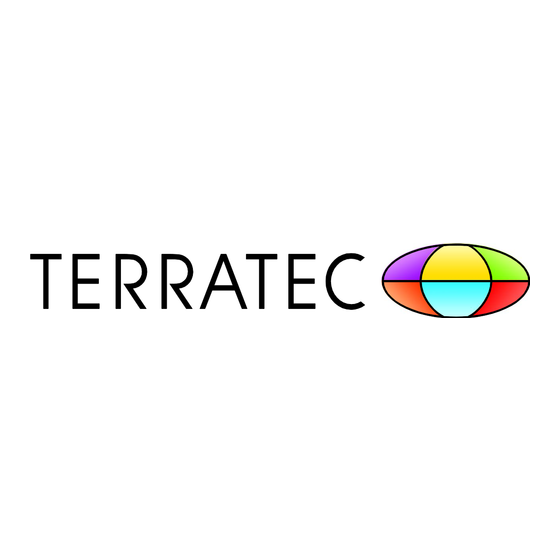
Werbung
Verfügbare Sprachen
Verfügbare Sprachen
Werbung
Inhaltsverzeichnis

Inhaltszusammenfassung für TerraTec DMX 6Rire USB
- Seite 1 Quick Setup Guide MAC TT601299...
- Seite 2 Kontakt TerraTec Deutschland: www.terratec.de Contact TerraTec International: www.terratec.com Support Hotline 02157-817914 Montag - Freitag 13:00 - 20:00 Uhr http://supportde.terratec.net DMX 6Fire USB (Deutsch)
-
Seite 3: Installation
1. Bitte legen Sie zunächst die beiliegende CD ein und öffnen diese über das CD / DVD Symbol auf Ihrem Desktop. 2. Nun öffnet sich ein Fenster mit 3 Ordnern. Bitte öffnen Sie den Ordner Software (a) und dann den Ordner Terratec (b) jeweils mit einem Doppelklick. DMX 6Fire USB (Deutsch) - Seite 4 3. Hier finden Sie die Installationsdatei *.dmg (a). Öffnen Sie die Datei und klicken doppelt auf die *.mpgk (b) Datei um den Installationsvorgang zu starten. Bitte folgen Sie den Anweisungen des Installationsassistenten um die Treiber- und Software In- stallation abzuschließen. 4.
-
Seite 5: Scope Of Delivery
1. Insert the CD provided and open it using the CD / DVD symbol on your desktop. 2. A window with 3 folders opens. Please open the Software (a) folder and the Terratec (b) folder, each with a double click. - Seite 6 3. This contains the installation file *.dmg (a). Open the file and double-click on the *.mpgk (b) file to start the installation. Please follow the instructions given by the in- stallation wizard to complete the driver and software installation. 4. After the installation, the DMX 6Fire USB Control Panel is located in your applications folder.
-
Seite 7: Volumen De Suministro
1. Introduzca el CD de instalación suministrado y ábralo con el símbolo CD / DVD de su escritorio. 2. Se abrirá una ventana con 3 carpetas. Haga doble clic primero en la carpeta Software (a) y luego en la carpeta Terratec (b) para abrirlas. - Seite 8 3. Contiene el archivo de instalación *.dmg (a). Abra el archivo y haga doble clic sobre el archivo *.mpgk (b) para iniciar el proceso de instalación. Siga las indicaciones del asistente de instalación para concluir la instalación del controlador y del software. 4.
-
Seite 9: Contenu Du Coffret
1. Veuillez commencer par insérer le CD fourni dans le lecteur de CD-ROM, puis double-cliquez sur le symbole CD / DVD qui se trouve sur votre bureau. 2. Une fenêtre comportant 3 répertoires apparaît. Ouvrez le répertoire Software (a) puis le répertoire Terratec (b) en double-cliquant. - Seite 10 3. Vous y trouverez le fichier d'installation *.dmg (a). Ouvrez ce fichier et double-cliquez sur le fichier *.mpgk (b) pour commencer l'installation. Suivez les instructions de l'as- sistant d'installation jusqu'à la fin de l'installation des pilotes et des logiciels. 4. Au terme de l'installation, vous trouverez le panneau de contrôle DMX 6Fire USB dans votre dossier d'applications.
-
Seite 11: Parti Fornite
Sono supportati solo computer Apple con tecnologia Intel. 1. Inserite il CD accluso e apritelo tramite il simbolo relativo sul desktop. 2. Adesso si apre una finestra con 3 cartelle. Aprite la cartella Software (a) e quindi la cartella Terratec (b) sempre con un doppio clic. - Seite 12 3. Qui si trova il file di installazione *.dmg (a). Aprite il file e fate doppio clic su *.mpgk (b) per avviare il processo di installazione. Seguite le istruzioni della gestione guidata per completare l'installazione dei driver e del software. 4.
- Seite 13 1. Gelieve eerst de bijgeleverde cd te plaatsen en te openen via het cd/dvd-symbool op uw desktop. 2. Nu verschijnt een venster met 3 mappen. Open a.u.b. de map software (a) en dan de map Terratec (b) ieder met dubbelklikken.
- Seite 14 3. Hier vindt u het installatiebestand *.dmg (a). Open het bestand en klik dubbel op het *.mpgk (b) bestand om de installatieprocedure te starten. Volg a.u.b. de instructies van de installatie-assistent om de driver- en software-installatie af te ronden. 4. Na de installatie vindt u de DMX 6Fire USB Control Panel in uw applicatiemap. DMX 6Fire USB (Nederlands)