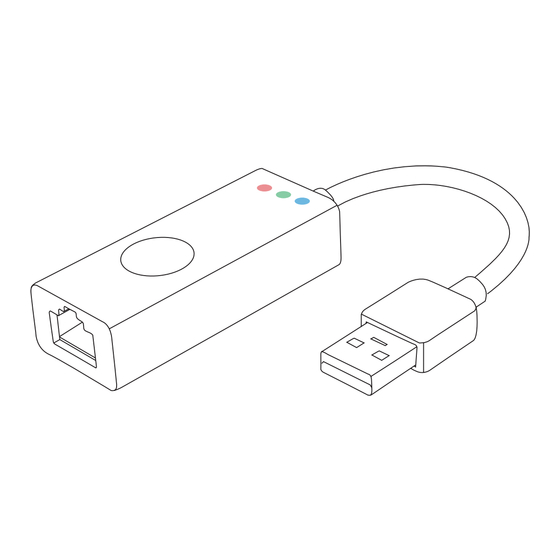
Werbung
Verfügbare Sprachen
Verfügbare Sprachen
Quicklinks
Werbung

Inhaltszusammenfassung für Anker USB 3.0
- Seite 1 Welcome Guide USB 3.0 to Gigabit Ethernet Adapter...
- Seite 2 USB 3.0 to Gigabit Ethernet Adapter...
- Seite 3 Package Contents Anker USB 3.0 to Gigabit Ethernet Adapter ■ Welcome Guide ■ Product Overview 1. Red indicator: Indicates power state. 2. Blue indicator: Indicates data transfer. 3 . Green indicator: Indicates successful network connection. Specifications Compatible with IEEE 802.3, IEEE 802.3u, IEEE 802.3ab Supports IEEE 802.3az (Energy Efficient Ethernet)
-
Seite 4: Installation
Installation a. Insert the product. A pop-up window will automatically report that new hardware has been found. b. Choose “Install from a list or specific location [advanced]”, then choose “Search for the best driver in these locations” and “Include this location in search”. c. -
Seite 5: Warranty
We’re only able to provide after-sales service for purchases made directly ■ from Anker. If you purchased through a different retailer, please contact them for any exchange or refund requests. Please note that unauthorized reselling of Anker products is prohibited. - Seite 6 Packungsinhalt Anker USB 3.0 auf Gigabit Ethernet Adapter ■ Bedienungsanleitung ■ Produktübersicht 1. Rote Anzeige: Energiestatus 2. Blaue Anzeige: Datentransfer 3. Grüne Anzeige: Aktive Netzwerkverbindung Spezifikationen Kompatibel mit IEEE 802.3, IEEE 802.3u, IEEE 802.3ab Unterstützt IEEE 802.3az (Energieeffizientes Ethernet) Unterstützt Wake-on-LAN (WOL) Upstream Port Typ: USB 3.0 Typ A...
- Seite 7 Installation a. Stecken Sie das Produkt ein. Ein Pop-up Fenster wird automatisch mitteilen, dass neue Hardware gefunden wurde. b. Wählen Sie “Install from a list or specific location [advanced]”, und wählen Sie dann “Search for the best driver in these locations” und “Include this location in search”.
- Seite 8 Stellungnahme Wir sind nur in der Lage after-Sales Dienstleistungen für Käufe anzubieten, ■ welche direkt über Anker getätigt wurden. Wenn Sie Ihr Produkt woanders erworben haben, kontaktieren Sie den entsprechenden Verkäufer bitte bezüglich Umtausch- und Rückgabefragen. Bitte nehmen Sie zur Kenntnis, dass der unautorisierte Weiterverkauf von ■...
- Seite 9 パッケージ内容 ■ Anker USB 3.0 ギガビットイーサネットアダプタ ■ 取扱説明書 製品概要 1. 赤色のランプ : 電源状態を示します。 2. 青色のランプ : データ転送を示します。 3. 緑色のランプ : ネットワーク接続が成功 したことを示します。 製品の仕様 IEEE 802.3、IEEE 802.3u、IEEE 802.3ab と互換 IEEE 802.3az( 省電力イーサネット ) に対応 Wake-On-LAN(WOL) に対応 アップストリームポート:USB3.0 タイプ A ダウンストリームポート:イーサネット (RJ45) システム要件...
- Seite 10 インストール a. アダプタを PC に接続します。新しいハードウェアが検知された旨のポップ アップが表示されます。 b. 「一覧または特定の場所からインストールする ( 詳細 )」を選択し、「次の 場所で最適のドライバを検索する」、及び「次の場所を含める」を選択します。 c. 「参照」をクリックし、「Driver / Windows / WinXP_Vista / WinXP」のパス を選択します。 d. 「次へ」をクリックし、表示されるメッセージにしたがってインストールを 完了します。 e. インストール後すぐに、アクティブなイーサネットケーブルをアダプタのネ ットワークケーブルポートに接続します。 アダプタを USB ポートに挿入すると、 インターネットにアクセスできます。...
- Seite 11 保証 当社は全ての製品に対し、ご購入日から ヶ月間の保証を致します。 お問い合わせ 当社の製品に関するお問い合わせやご意見は、support@ianker.com までメー ルをいただくか、サポートセンター 03-4455-7823 までお電話にてお願い致し ます。当社サポート担当者が、速やかにご対応申し上げます。 アフターサービスと保証のご提供に関して 当社は、Anker 公式ウェブサイト(http://www.ianker.com/)、 Amazon.co.jp・楽天市場における Anker 公式ショップ、または当社が認める 小売業者から購入された製品に対してのみ、アフターサービスと製品保証を提 供しております。他の小売業者から購入された製品の交換、返品、返金に関し ましては 購入先へお問い合わせ下さい。あらかじめご了承のほどお願い申し 上げます。...
- Seite 12 1-800-988-7973 (US) Mon-Fri 9:00-5:00 (PST) 03-4455-7823 (JP) Mon-Fri 9:00-17:00 069-9579-7960 (DE) Mon-Fri 6:00-11:00 www.ianker.com support@ianker.com...
