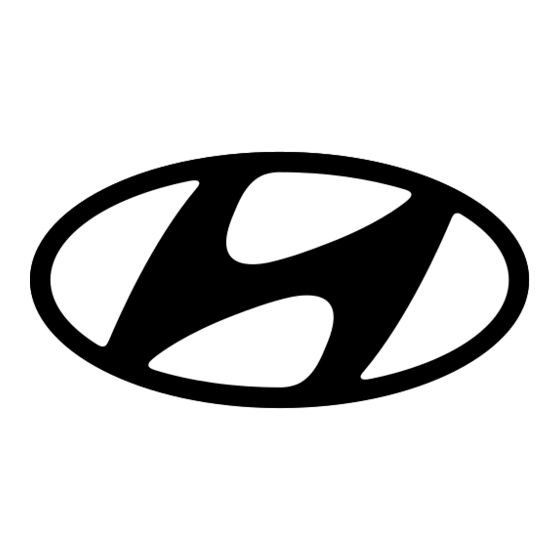
Werbung
Verfügbare Sprachen
Verfügbare Sprachen
Quicklinks
Quality audio
HHA622201
MATTERS NEED ATTENTION
1.Don't put this product under high temperature wet
environment and it will be worse when it is in the rain or
crash strongly.
2.To reduce the risk or electronic shock or fire, do not remove
the cabinet cover simply contact a service professional.
3.In the rear occurrence of malfunction, do not attempt to
repair the unit on your own. Contact a certified service
professional for a proper diagnosis and repair.
4.If fragments or liquids fall into device box, please cut off the
power right away. And it can be used only after professional
staff checks it.
5.Don't install the unit in or near a place where it may come in
contact with rain, moisture or other liquids.
TECHNICAL SPECIFICATIONS AND FEATURES
Audio output:
80W RMS
Speaker drivers:
4 x 2.25» 20W + 2 x 2.25'' 15W
Bluetooth version: 5.0
Bluetooth range:
Up to 10m
Connections:
USB, OPTICAL, HDMI(ARC),
AUX (3.5mm), AC IN
Power supply:
100-240V
Dimensions
904 x 108 x 72mm
CONNECTIONS
1. USB IN: Use to connect a flash drive for direct MP3 playback
(FAT32 format and 64GB max).
2. OPTICAL IN: Use to connect compatible devices using an
optical cable (not provided).
3. HDMI(ARC): Use to connect compatible devices using a
HDMI cable (not provided)
4. AUX IN: Use to connect compatible devices using the 3.5mm
– 3.5mm stereo jack cable provided.
5. AC IN: Use to connect the AC power supply.
LED DISPLAY
1. Red LED: Standby mode
3.USB: USB media mode
5.OPT: Optical mode
v
1.
Press to power on/off the soundbar.
2.
Press to increase volume
3.
Press to decrease volume
4.
Short press to switch different modes
2. BT: Bluetooth mode
4. AUX: Auxiliary input mode
6.ARC: HDMI(ARC) mode
REMOTE CONTROL
BUTTON FUNCTION
Power on/off
Mute or recover the volume
TREBLE+
Increase the Treble
TREBLE-
Decrease the Treble
BASS+
Increase the Bass
BASS-
Decrease the Bass
+
Volume turning up
-
Volume turning down
Previous track
Pause/Play
Next track
MODE
Shifting to BT/USB/AUX/OPT/HDMI(ARC)
BT
Shifting into BT Mode
USB
Shifting into USB Mode
AUX
Shifting into AUX Mode
OPT
Shifting into Optical in Mode
HDMI
Shifting into HDMI (ARC) Mode
EQ
Shifting to different EQ
3D
3D Surround on/off
USB Repeat modes
User Manual
Apex Soundbar
Werbung

Inhaltszusammenfassung für Hyundai HHA622201
- Seite 1 User Manual Apex Soundbar Quality audio HHA622201 MATTERS NEED ATTENTION REMOTE CONTROL 1.Don’t put this product under high temperature wet environment and it will be worse when it is in the rain or crash strongly. 2.To reduce the risk or electronic shock or fire, do not remove the cabinet cover simply contact a service professional.
- Seite 2 Bluetooth pairing mode. Ensure that the device you wish to connect is also in pairing mode and search for ‘Hyundai Apex’ in its device list. When the two devices are paired, the LED display on the soundbar will stop flashing and remain constant.
- Seite 3 User Manual Apex Soundbar Quality audio HHA622201 ZAKEN HEBBEN AANDACHT NODIG Druk op om de soundbar in of uit te schakelen. 1. Plaats dit product niet in een natte omgeving met hoge temperaturen en het zal erger zijn als het in de regen is of Druk op om het volume te verhogen sterk crasht.
- Seite 4 HDMI ARC-poort op de soundbar met behulp van een standaard HDMI-kabel (niet meegeleverd), druk vervolgens © 2022 The Investment Company Europe B.V. HYUNDAI is een herhaaldelijk op de knop MODE op de afstandsbediening handelsmerk van HYUNDAI Corporation holdings, Korea. In of het bedieningspaneel van de soundbar totdat ARC wordt licentie gegeven aan The Investment Company Europe B.V.
- Seite 5 User Manual Apex Soundbar Quality audio HHA622201 ANGELEGENHEITEN BRAUCHEN AUFMERKSAMKEIT Drücken Sie , um die Soundbar ein-/auszuschalten. 1. Stellen Sie dieses Produkt nicht in eine feuchte Umgebung mit hoher Temperatur, und es wird schlimmer, wenn es im Drücken Sie , um die Lautstärke zu erhöhen Regen steht oder stark abstürzt.
- Seite 6 Gerät, das Sie verbinden möchten, ebenfalls im Kopplungsmodus befindet, und suchen Sie in der Geräteliste nach „Hyundai Apex“. Wenn die beiden Geräte gekoppelt sind, hört die LED-Anzeige an der Soundbar auf zu blinken und bleibt konstant. (Die Soundbar wird sich jetzt automatisch erneut mit diesem Gerät koppeln, wenn es sich...
- Seite 7 User Manual Apex Soundbar Quality audio HHA622201 LES QUESTIONS ONT BESOIN D’ATTENTION Appuyez pour allumer/éteindre la barre de son. 1. Ne placez pas ce produit dans un environnement humide à haute température et ce sera pire s’il pleut ou s’écrase Appuyez pour augmenter le volume fortement.
- Seite 8 MODE de la télécommande ou du panneau de commande de la barre de son jusqu’à ce que ARC s’affiche © 2022 The Investment Company Europe B.V. HYUNDAI est sur la LED affichage. Assurez-vous que HDMI ARC est une marque commerciale de HYUNDAI Corporation holdings, sélectionné...
