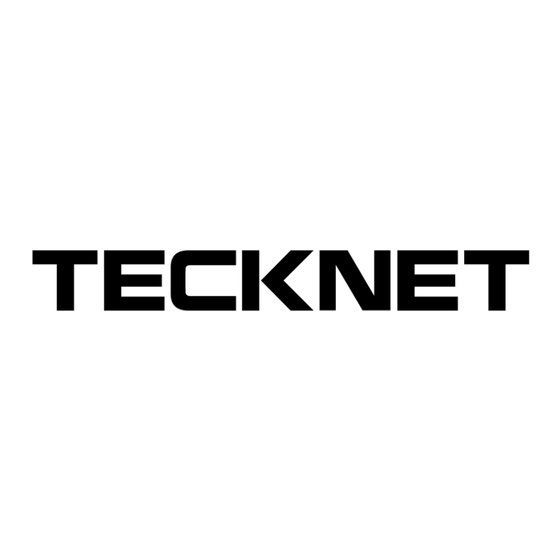
Inhaltsverzeichnis
Werbung
Verfügbare Sprachen
Verfügbare Sprachen
Quicklinks
Werbung
Inhaltsverzeichnis
Fehlerbehebung

Inhaltszusammenfassung für Tecknet S 100
- Seite 1 TeckNet S100 Bluetooth Speaker...
- Seite 2 01-05 06-10 11-15...
-
Seite 3: Product Layout
Introduction Thank you for choosing this TECKNET product. To ensure optimum performance and safety, please read these instructions carefully before operating this product. It is strongly recommended you keep the manual for future reference. Product Layout Function keys USB Charging Port... -
Seite 4: Package Contents
• Music playtime: 2.0~ 3.0hrs • Charging time: 1.0 hrs Package contents • TECKNET S100 Speaker/Sound box • USB-Mirco USB power cable • User Manual Functions Power-on: Press the Power Button to turn the speaker on. It will make a beeping sound and a flashing blue indicator will appear. - Seite 5 Hands Free Calls: After being successfully connected with a Bluetooth enabled mobile phone, the speaker will beep when it detects an incoming call. Press to pick-up and press again to terminate the call. To reject an incoming call, press and hold .
-
Seite 6: Troubleshooting
Warning • Please store and use this product at room temperature. • Do not expose this product to rain or a damp environment. • Prevent this product from falling that could result in serious damage. • Do not dismantle, repair or modify this product. •... -
Seite 7: Warranty
Warranty We warrant that TeckNet products purchased from authorised distributors will meet the applicable product specifications and be free from all defects in design, assembly, materials and workmanship. Please contact TECKNET retailers, or visit our website for more information about the product. -
Seite 8: Produktspezifikationen
Einführung Vielen Dank für den Kauf dieses TECKNET-Produkts. Um eine optimale Leistung und Sicherheit zu gewährleisten, diese Anleitung bitte vor Gebrauch des Produkts aufmerksam lesen. Es wird dringend empfohlen, dieses Handbuch für künftiges Nachschlagen sicher zu verwahren. Product Layout Funktions-Taste USB-Ladeanschluss... - Seite 9 < 10 % • Musik-Abspielzeit: 2.0~ 3.0hrs • Ladedauer: 1.0 hrs Lieferumfang • TECKNET S100 Lautsprecher/Box • USB-mikro-USB-Stromkabel • Bedienungsanleitung Funktionen Anschalten: Drücken Sie die An-/Austaste, um den Lautsprecher einzuschalten. Es ertönt ein Signalton und die blaue Anzeige blinkt. Standardmäßig ist die Lautstärke auf 60 % eingestellt.
- Seite 10 Freisprechen: Nach dem Verbinden mit einem Bluetooth-fähigen Mobiltelefon gibt der Lautsprecher einen Signalton aus, wenn ein Anruf eingeht. Drücken Sie zum Abnehmen auf und zum Beenden erneut auf . Zum Ablehnen eines eingehenden Anrufs, gedrückt halten. Für die Wahlwiederholung auf doppelklicken.
-
Seite 11: Zu Beachtende Hinweise
Warnung • Lagern und verwenden Sie dieses Produkt bitte bei Raumtempera- tur. • Setzen Sie dieses Produkt weder Regen noch feuchten Umgebungen aus. • Lassen Sie dieses Produkt zur Vermeidung ernster Schäden nicht fallen. • Dieses Produkt darf nicht demontiert, repariert oder modifiziert werden. -
Seite 12: Garantie
Sie von den autorisierten Händlern gekauft haben, frei von Mängeln in Konstruktion, Montage, Material und Verarbeitung sind. Für weitere Informationen stehe ich Ihnen gerne zur Verfügung. Supportfragen können Sie sich bei den Händler von TECKNET anmelden oder besuchen Sie unsere Webseite. -- 10 --... -
Seite 13: Spécifications Du Produit
Introduction Merci de choisir ce produit TECKNET. Pour assurer une performance et une sécurité optimale, veuillez lire ces consignes attentivement avant d’utiliser ce produit. Il est fortement recommandé que vous gardiez ce manuel pour des références ultérieures. Disposition du Produit Touche Fonction Port de Chargement USB Bouton d’Alimentation... - Seite 14 • Durée de lecture de musique : 2.0~ 3.0hrs • Temps de chargement : 1.0 hr Contenu de I'Emballage • Haut-parleur/Boite à son S100 TECKNET • Câble d’alimentation USB-Micro USB • Mode d’Emploi Fonctions Allumer : Appuyez sur le Bouton d’Alimentation pour allumer le haut-parleur. Il fera un «...
- Seite 15 Appels Mains Libres : Après avoir été connecté avec succès avec un téléphone portable au Bluetooth activé, le haut-parleur « bipera » lorsqu’il détecte un appel entrant. Appuyez sur pour décrocher et appuyez à nouveau sur pour terminer l’appel. Pour rejeter l’appel entrant, appuyez et maintenez .
-
Seite 16: Dépannage
Avertissement • Veuillez ranger et utiliser ce produit à température de la pièce. • Ne pas exposer ce produit à la pluie ou à un environnement humide. • Veillez à ce que le produit ne tombe pas pour ne pas causer de dommages sérieux. -
Seite 17: Clause De Non Responsabilité
Nous vous garantissons que le produit des distributeurs agréés seront conformes aux spécifications de produits applicables et seront exempt de défaut en conception, assemblage, matériaux et fabrication. Veuillez contacter les détaillants TECKNET ou visiter notre site pour plus d’information à propos du produit. -- 15 --...
