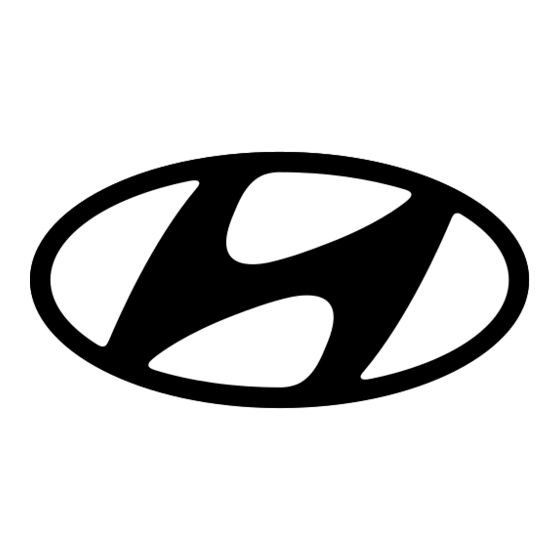Werbung
Verfügbare Sprachen
Verfügbare Sprachen
Quicklinks
Werbung

Inhaltszusammenfassung für Hyundai Fingercam
- Seite 1 All manuals and user guides at all-guides.com HYUNDAI Fingercam Benutzerhandbuch...
- Seite 2 All manuals and user guides at all-guides.com Strukturdetail 1: Schlaufenloch 7: Mini USB 2: On/ Off 8: Kamera 3: Modus 9: Start/ Stop 4: Clip 10: Statusanzeige 5: Micro SD 11: Mikrophon 6: Halterung Produkteigenschaften •Das Produkt ist kompakt mit einer UV-Spraybehandlung des gesamten Gehäuses.
- Seite 3 Der Ladevorgang kann beginnen. 2.) Adapter verwenden: Ladestecker mit dem USB-Kabel verbinden, dann an einer Steckdose anstecken. Der Ladevorgang kann beginnen. Hinweis: Reicht die Batterieleistung nicht aus, geht die Fingercam in den Schutzmodus und kann nicht eingeschaltet werden. Laden Sie sie bitte auf.
- Seite 4 Ein/Aus-Taste und lassen Sie sie dann los, bis die Lampe ausgeht. Das Gerät ist dann ausgeschaltet. 5. Automatische Abschaltung Die Fingercam speichert die Datei und schaltet sich automatisch ab wie folgt: Fällt die Stromversorgung bei der Videoaufnahme unter einen bestimmten Pegel, wird die Datei automatisch gespeichert und das Gerät ausgeschaltet.
- Seite 5 All manuals and user guides at all-guides.com Im Stand-by-Modus schaltet es sich automatisch nach 45 Stunden ab, wenn keine Funktion betätigt wird. 6. Computer anschließen Wenn das Gerät ausgeschaltet ist, kann im Standby- oder Videomodus ein Computer angeschlossen werden. Dann kann das Gerät als Laufwerk benutzt werden.
- Seite 6 Entsorgung: Achten Sie auf den Umweltschutz. Werfen Sie das Gerät nicht weg. Um Explosionen zu vermeiden, werfen Sie das Gerät nicht ins Feuer. Filmen Sie nie Personen ohne deren Erlaubnis und machen Sie keine Bilder von ihnen. Für weitere Informationen gehen Sie bitte auf www.my-hyundai.de...
- Seite 7 All manuals and user guides at all-guides.com HYUNDAI Fingercam User Manual...
- Seite 8 All manuals and user guides at all-guides.com Structure Detail I Characters of Product...
- Seite 9 2.) Use adaptor: connect charger plug with USB cable, then plug into electrical connector receptacle, it can be charged. Notice: when battery power is not enough, Fingercam will enter into protection mode, so it cannot be turn on. Please charge for it now.
- Seite 10 All manuals and user guides at all-guides.com red indicator light starts to flash slowly. At this time, it begins to make a video. The resolution for video file is 720*480, and frame number is 29-30fps/s. Then short press record/ stop button, video is stopped and saved automatically.
- Seite 11 3 seconds, then release till indicator goes out. Then the machine is turned off. Auto-power off function The Fingercam will save file and turn off automatically as following: When you shoot video without enough power, file will be saved automatically, then auto-power off.
- Seite 12 All manuals and user guides at all-guides.com It is better copy or cut video file into computer hardware then play. Video file which is saved in the machine is played directly will cause unsmooth play, the reason is that gigantic data cannot be transmitted synchronously.
- Seite 13 Waste treatment: Please pay attention to protect environment, not to throw the product optionally. In order to avoid explosion, please not throw product into fire. Please don’t film and take pictures of other persons without their permission. For more information please visit www.my-hyundai.de...
- Seite 14 All manuals and user guides at all-guides.com HYUNDAI Fingercam Manuel d'utilisateur...
- Seite 15 All manuals and user guides at all-guides.com Détails des composants 1: Trou de bandoulière 7: Mini USB 2: Alimentation 8: Caméra 3: Mode 9: Bouton opération 4: Clip 10: Indicateur d'état 5: Micro SD 11: Micro 6: Monture...
- Seite 16 All manuals and user guides at all-guides.com Caractéristiques du produit • Il a une conception de forme fine, avec une finition au jet UV sur tout le boitier. Il est très tendance et portable et s'assortit avec toutes sortes d'outils portatifs. •...
- Seite 17 All manuals and user guides at all-guides.com Remarque : si la batterie devient trop faible, le Fingercam se met en mode de protection, et ne peut être mis en service. Veuillez la mettre en charge maintenant. 2. Mise en service de la vidéo Appuyez légèrement sur le bouton de mise en service, le...
- Seite 18 Fingercam est trop insuffisant, des que l'indicateur se sers éteint immédiatement, le fichier sera automatiquement enregistré et la caméra s'éteindra. en mode de veille pour plus de 45 secondes sans aucune opération, elle s'éteindra automatiquement.
- Seite 19 All manuals and user guides at all-guides.com vous pouvez utiliser pour copier, couper, insérer ou supprimer des fichiers. Quand vous la reliez au port USB, une indication de reconnaissance de disque sera affichée après quelques secondes. Le voyant de contrôle rouge s'allume, le voyant de contrôle bleu passera d'un clignotement rapide à...
- Seite 20 Mise au rebut: Veillez à protéger l'environnement, ne jetez pas le produit de manière incertaine. Pour éviter une explosion, ne jetez pas le produit dans le feu. Ne photographiez ou ne filmez pas d'autres personnes sans leur autorisation. Pour le plus amples renseignements, allez sur le site www.my-hyundai.de...