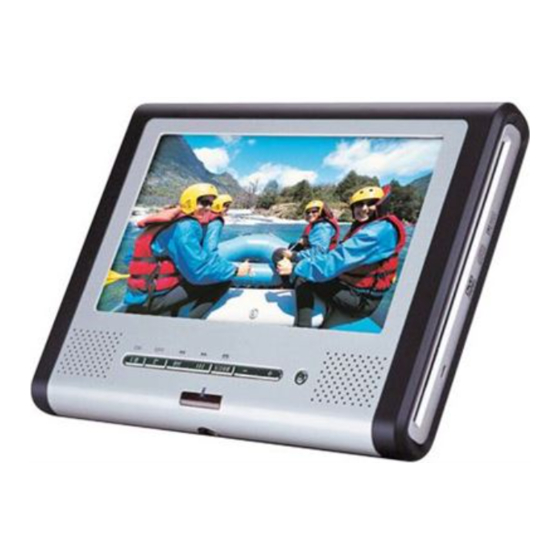
Inhaltsverzeichnis
Werbung
Verfügbare Sprachen
Verfügbare Sprachen
Quicklinks
DVD-Porty MD 80686 D EN.book Seite 3 Montag, 30. Mai 2005 4:05 16
I
NHALTSVERZEICHNIS
Sicherheitsvorschriften . . . . . . . . . . . . . . . . . . . . . . . . . . . . . . . . . 4
Das Gerät. . . . . . . . . . . . . . . . . . . . . . . . . . . . . . . . . . . . . . . . . .
Betrieb mit Akku . . . . . . . . . . . . . . . . . . . . . . . . . . . . . . . . . . . . .
Über DVDs . . . . . . . . . . . . . . . . . . . . . . . . . . . . . . . . . . . . . . . . 6
Lieferumfang . . . . . . . . . . . . . . . . . . . . . . . . . . . . . . . . . . . . . . . 7
Die Geräteteile . . . . . . . . . . . . . . . . . . . . . . . . . . . . . . . . . . . . . . 8
Das Hauptgerät . . . . . . . . . . . . . . . . . . . . . . . . . . . . . . . . . . . . . . 8
Die Fernbedienung . . . . . . . . . . . . . . . . . . . . . . . . . . . . . . . . . . . 10
Der Akku . . . . . . . . . . . . . . . . . . . . . . . . . . . . . . . . . . . . . . . . . . 11
Den Akku aufladen . . . . . . . . . . . . . . . . . . . . . . . . . . . . . . . . . . . 11
DVD-Player mit Strom versorgen . . . . . . . . . . . . . . . . . . . . . . . . . . 12
Anschlussmöglichkeiten . . . . . . . . . . . . . . . . . . . . . . . . . . . . . . . 14
Umstellen von AV OUT zu AV IN . . . . . . . . . . . . . . . . . . . . . . . . . 14
Anschluss an ein TV-Gerät . . . . . . . . . . . . . . . . . . . . . . . . . . . . . . 15
Ton auf 5.1-Lautsprecheranlage ausgeben . . . . . . . . . . . . . . . . . . . 16
Anschluss an ein aktives Lautsprechersystem . . . . . . . . . . . . . . . . . . 17
Den DVD-Player im Auto anschließen . . . . . . . . . . . . . . . . . . . . . . 18
Betrieb . . . . . . . . . . . . . . . . . . . . . . . . . . . . . . . . . . . . . . . . . . . 19
Disk einlegen/auswerfen . . . . . . . . . . . . . . . . . . . . . . . . . . . . . . . 19
Tastenfunktionen der Fernbedienung . . . . . . . . . . . . . . . . . . . . . . . 20
Wiedergabe von MP3- und JPEG-CDs . . . . . . . . . . . . . . . . . . . . 24
Einstellungen im SETUP-Menü . . . . . . . . . . . . . . . . . . . . . . . . . . 25
Menü SYSTEM . . . . . . . . . . . . . . . . . . . . . . . . . . . . . . . . . . . . . . 25
Menü LANGUAGE (Sprache) . . . . . . . . . . . . . . . . . . . . . . . . . . . . 27
Menü AUDIO . . . . . . . . . . . . . . . . . . . . . . . . . . . . . . . . . . . . . .
Menü VIDEO (Bild) . . . . . . . . . . . . . . . . . . . . . . . . . . . . . . . . . . . 28
Menü DIGITAL . . . . . . . . . . . . . . . . . . . . . . . . . . . . . . . . . . . . . . 28
Wenn Störungen auftreten . . . . . . . . . . . . . . . . . . . . . . . . . . . . 29
Entsorgung . . . . . . . . . . . . . . . . . . . . . . . . . . . . . . . . . . . . . . . . 31
Technische Daten. . . . . . . . . . . . . . . . . . . . . . . . . . . . . . . . . . . . 32
D
4
5
27
D-3
Werbung
Kapitel
Inhaltsverzeichnis
Fehlerbehebung

Inhaltszusammenfassung für Medion MD 80686
-
Seite 1: Inhaltsverzeichnis
DVD-Porty MD 80686 D EN.book Seite 3 Montag, 30. Mai 2005 4:05 16 NHALTSVERZEICHNIS Sicherheitsvorschriften ....... . . 4 Das Gerät. -
Seite 2: Sicherheitsvorschriften
DVD-Porty MD 80686 D EN.book Seite 4 Montag, 30. Mai 2005 4:05 16 ICHERHEITSVORSCHRIFTEN Zu dieser Anleitung Lesen Sie vor Inbetriebnahme die Sicherheitsvorschriften aufmerksam durch. Beachten Sie die Warnungen in der Bedienungsanleitung. Bewahren Sie die Bedienungsanleitung immer in Reichweite auf. Wenn Sie das Gerät verkaufen oder weitergeben, händigen Sie unbedingt auch diese... -
Seite 3: Betrieb Mit Akku
DVD-Porty MD 80686 D EN.book Seite 5 Montag, 30. Mai 2005 4:05 16 Netzanschluss Schließen Sie den Netzadapter nur an eine gut erreichbare Steckdose 230 V ~ 50 Hz (Wechselstrom) an, die sich in der Nähe des Aufstellortes befindet. Für den Fall, dass Sie das Gerät schnell vom Netz nehmen müssen, muss die Steckdose frei zugäng-... -
Seite 4: Über Dvds
DVD-Porty MD 80686 D EN.book Seite 6 Montag, 30. Mai 2005 4:05 16 Ü Die DVD - Digital Versatile Disc (englisch für „vielseitige di- gitale Scheibe“) ist ein digitales Speichermedium für Infor- mationen. DVDs sind durch eins der nebenstehenden Symbole gekennzeichnet. -
Seite 5: Lieferumfang
DVD-Porty MD 80686 D EN.book Seite 7 Montag, 30. Mai 2005 4:05 16 IEFERUMFANG Vergewissern Sie sich beim Auspacken, dass folgende Teile mitgeliefert wurden: • DVD-Player • Akku • Fernbedienung • Netzadapter • AV-Kabel • Ohrhörer • Kfz.-Adapter • Weiche Tragetasche •... -
Seite 6: Die Geräteteile
DVD-Porty MD 80686 D EN.book Seite 8 Montag, 30. Mai 2005 4:05 16 ERÄTETEILE Das Hauptgerät LCD-Display Lautsprecher Bedientasten Sensor für die Fernbedienung Spannungsanzeige Aus: kein Betrieb Rot: Gerät auf Standby Blau:Der DVD-Player hat Spannung. Mit der Taste ON am Gerät oder der Taste STANDBY an der Fernbedie- nung schalten Sie das Gerät ein. -
Seite 7: Die Linke Seite Des Hauptgeräts
DVD-Porty MD 80686 D EN.book Seite 9 Montag, 30. Mai 2005 4:05 16 AV INPUT/OUTPUT: AV-Funktion umschalten zwischen Eingang und Ausgang (s. “Umstellen von AV OUT zu AV IN” S. 14.). Halten Sie die Taste ungefähr 1,5 Sekunden gedrückt, um das Display abzuschal- ten. -
Seite 8: Die Fernbedienung
DVD-Porty MD 80686 D EN.book Seite 10 Montag, 30. Mai 2005 4:05 16 Die Rückseite des Hauptgeräts Ständer: Dient zum Aufstellen des Geräts Ziehen Sie den Ständer bis zu gewünschten Position aus und verriegeln Sie ihn, indem Sie den Knopf auf die Position „LOCK“... -
Seite 9: Der Akku
DVD-Porty MD 80686 D EN.book Seite 11 Montag, 30. Mai 2005 4:05 16 Der Akku DC IN-Buchse Schraubknopf: Drehen Sie diesen Knopf, um den Akku mittels der Schraube am Hauptgerät zu befestigen bzw. es zu lö- sen. LED Ladezustandsanzeige; LED aus: Der Akku ist leer;... -
Seite 10: Aufladung Vornehmen
DVD-Porty MD 80686 D EN.book Seite 12 Montag, 30. Mai 2005 4:05 16 Aufladung vornehmen Sie können den Akku einzeln aufladen oder wenn er mit dem Gerät verbunden ist. Ge- hen Sie dazu wie folgt vor: • Nehmen Sie den Akku ggf. vom Hauptgerät ab. -
Seite 11: Netzadapter Anschließen
DVD-Porty MD 80686 D EN.book Seite 13 Montag, 30. Mai 2005 4:05 16 Netzadapter anschließen • Stecken Sie den DC-Stecker des Netzadapters in die DC IN-Buchse des Hauptge- räts. • Schließen Sie den Netzadapter an ein Stromsteckdose 230 V ~ 50 Hz an. -
Seite 12: Anschlussmöglichkeiten
DVD-Porty MD 80686 D EN.book Seite 14 Montag, 30. Mai 2005 4:05 16 NSCHLUSSMÖGLICHKEITEN Sie können sowohl Bild als auch Ton auf anderen Geräten ausgeben. Dies können auch Geräte sein, die einen Dolby Digital/DTS 5.1-Klang ausgeben. Andererseits können Sie auch Bild und Ton anderer Geräte auf dem tragbaren DVD- Player ausgeben. -
Seite 13: Anschluss An Ein Tv-Gerät
DVD-Porty MD 80686 D EN.book Seite 15 Montag, 30. Mai 2005 4:05 16 Anschluss an ein TV-Gerät D-15... -
Seite 14: Ton Auf 5.1-Lautsprecheranlage Ausgeben
DVD-Porty MD 80686 D EN.book Seite 16 Montag, 30. Mai 2005 4:05 16 Ton auf 5.1-Lautsprecheranlage ausgeben Sie können den DVD-Player über den digitalen Ausgang an einen Dolby Digital/DTS/ MPEG-2-Decoder oder an einen Verstärker mit eingebautem Decoder anschließen. Damit Sie den 5.1-Kanal-Klang genießen können, benötigen Sie fünf Lautsprecher und einen Subwoofer. -
Seite 15: Anschluss An Ein Aktives Lautsprechersystem
DVD-Porty MD 80686 D EN.book Seite 17 Montag, 30. Mai 2005 4:05 16 Anschluss an ein aktives Lautsprechersystem D-17... -
Seite 16: Den Dvd-Player Im Auto Anschließen
DVD-Porty MD 80686 D EN.book Seite 18 Montag, 30. Mai 2005 4:05 16 Den DVD-Player im Auto anschließen Mittels des mitgelieferten Autoadapters haben Sie die Möglichkeit, den DVD-Player im Auto zu betreiben. • Verbinden Sie den Autoadapter auf der einen Seite mit der DC IN-Buchse des Hauptgeräts, auf der anderen Seite mit dem Zigarettenanzünder des Autos. -
Seite 17: Betrieb
DVD-Porty MD 80686 D EN.book Seite 19 Montag, 30. Mai 2005 4:05 16 ETRIEB Disk einlegen/auswerfen • Versorgen Sie das Gerät mit Strom (siehe oben). • Um das Gerät anzuschalten, halten Sie die Taste ON am Hauptgerät für ca. 1,5 Sekunden gedrückt. -
Seite 18: Tastenfunktionen Der Fernbedienung
DVD-Porty MD 80686 D EN.book Seite 20 Montag, 30. Mai 2005 4:05 16 Tastenfunktionen der Fernbedienung Im Folgenden werden die Tastenfunktionen des Geräts anhand der Fernbedienungstasten erläu- tert. Häufig benutzte Funktionen STANDBY: Drücken Sie STANDBY, um das Gerät in den Standby-Modus zu schalten. -
Seite 19: Sonstige Funktionen
DVD-Porty MD 80686 D EN.book Seite 21 Montag, 30. Mai 2005 4:05 16 STEP: Drücken Sie PAUSE und anschließend STEP für die Einzelbildwiedergabe. Mit jedem Tastendruck schalten Sie ein Bild weiter. SLOW: Drücken Sie während der Wiedergabe SLOW, um die Zeitlupe einzu-... - Seite 20 DVD-Porty MD 80686 D EN.book Seite 22 Montag, 30. Mai 2005 4:05 16 ZOOM: Bildvergrößerung/-verkleinerung 1x ZOOM: Vergrößerungsfaktor x 2 2x ZOOM: Vergrößerungsfaktor x 3 3x ZOOM: Vergrößerungsfaktor x 4 4x ZOOM: Verkleinerungsfaktor x 1/2 5x ZOOM: Verkleinerungsfaktor x 1/3...
- Seite 21 DVD-Porty MD 80686 D EN.book Seite 23 Montag, 30. Mai 2005 4:05 16 12 SUBTITLE: Drücken Sie wiederholt auf SUBTITLE, um eine der auf der DVD verfüg- baren Untertitelsprachen auszuwählen. Bitte beachten Sie, dass diese Funktion auf vielen DVDs nicht verfügbar ist.
-
Seite 22: Wiedergabe Von Mp3- Und Jpeg-Cds
DVD-Porty MD 80686 D EN.book Seite 24 Montag, 30. Mai 2005 4:05 16 MP3- JPEG-CD IEDERGABE VON Wenn Sie eine MP3- oder JPEG-CD einlegen, erscheint nach dem Einlesen der Disk folgendes Menü: In der linken Spalte sind die auf der CD enthaltenen Ordner aufgelistet. -
Seite 23: Einstellungen Im Setup-Menü
DVD-Porty MD 80686 D EN.book Seite 25 Montag, 30. Mai 2005 4:05 16 SETUP-M INSTELLUNGEN IM ENÜ Die Sprache des On-Screen-Displays (OSD) wird in dieser Anleitung auf Englisch wiedergegeben. Im SETUP-Menü, das Sie mit der Taste SETUP öffnen, machen Sie alle Einstellungen. - Seite 24 DVD-Porty MD 80686 D EN.book Seite 26 Montag, 30. Mai 2005 4:05 16 4:3 LB Auswahl für TV-Geräte im 4:3-Format. Das Letterbox-Format verkleinert Filme im 16:9- Format auf Bildschirmbreite. 16:9 Auswahl für TV-Geräte im 16:9-Format. PASSWORD (Passwort) Hier können Sie ein Passwort einstellen, um den Zugang durch andere Personen zu kontrollieren.
-
Seite 25: Menü Language (Sprache)
DVD-Porty MD 80686 D EN.book Seite 27 Montag, 30. Mai 2005 4:05 16 Menü LANGUAGE (Sprache) OSD LANGUAGE Hier stellen Sie die Sprache des OSD („On Screen Display“), d. h. die Sprache der Menüs des DVD-Players. AUDIO LANG Die gesprochene Sprache. -
Seite 26: Menü Video (Bild)
DVD-Porty MD 80686 D EN.book Seite 28 Montag, 30. Mai 2005 4:05 16 Menü VIDEO (Bild) BRIGHTNESS (Helligkeit) Stellen Sie hier mit den Tasten oder die Helligkeit ein. CONTRAST (Kontrast) Stellen Sie hier mit den Tasten oder den Kontrast ein. -
Seite 27: Wenn Störungen Auftreten
DVD-Porty MD 80686 D EN.book Seite 29 Montag, 30. Mai 2005 4:05 16 TÖRUNGEN AUFTRETEN Sollten Störungen auftreten, prüfen Sie bitte zunächst, ob Sie das Problem selbst behe- ben können. Die folgende Übersicht kann Ihnen dabei helfen. Versuchen Sie auf keinen Fall, das Gerät selbst zu reparieren. Wenn eine Repa- ratur notwendig ist, wenden Sie sich bitte an unser Service-Center oder eine an- dere geeignete Fachwerkstatt. - Seite 28 DVD-Porty MD 80686 D EN.book Seite 30 Montag, 30. Mai 2005 4:05 16 Schlechte Bildqualität. Es ist ein falsches Videoformat (PAL – NTSC) gewählt. Falsches Bildformat (16:9; 4:3 PS oder 4:3 LB). Der Player ist auf AV OUT gestellt, aber es bestehen an- dere Signale, die über den AV-Anschluss eingegeben...
-
Seite 29: Entsorgung
DVD-Porty MD 80686 D EN.book Seite 31 Montag, 30. Mai 2005 4:05 16 NTSORGUNG Verpackung Nicht mehr benötigte Verpackungen und Packhilfsmittel sind recyclingfähig und sollten grundsätzlich der Wiederverwertung zugeführt werden. Batterien und Akkus Verbrauchte Batterien und defekte Akkus gehören nicht in den Hausmüll. -
Seite 30: Technische Daten
DVD-Porty MD 80686 D EN.book Seite 32 Montag, 30. Mai 2005 4:05 16 ECHNISCHE ATEN Netzadapter: Eingang 230 V ~ 50 Hz Ausgang 12 V 1,5 A Akku: 7,4 V 4000 mAh Leistungsaufnahme: < 10 W Stand-by Leistungsaufnahme: < 0,1 W Batterie für Fernbedienung:... - Seite 31 DVD-Porty MD 80686 D EN.book Seite 3 Montag, 30. Mai 2005 4:05 16 ABLE OF ONTENTS Safety regulations ........4 The device .
-
Seite 32: Safety Regulations
DVD-Porty MD 80686 D EN.book Seite 4 Montag, 30. Mai 2005 4:05 16 AFETY REGULATIONS About these instructions Please read these instructions carefully before using the system. Note the warnings in the operating instructions Always keep the operating instructions close to hand. If you sell the device or give it away, make sure you also hand over these instructions and the gua- rantee slip. -
Seite 33: Battery Operation
DVD-Porty MD 80686 D EN.book Seite 5 Montag, 30. Mai 2005 4:05 16 Power connection Only connect the mains adapter to a 230V ~ 50Hz power socket that is easy to reach and is close to the place where you have set up the device. The power socket must be freely accessible so that you can unplug the device quickly if necessary. -
Seite 34: About Dvds
DVD-Porty MD 80686 D EN.book Seite 6 Montag, 30. Mai 2005 4:05 16 BOUT A DVD – Digital Versatile Disc – is a digital medium for storing information. DVDs are marked with one of the sym- bols shown here. There are different types of DVD with different storage capacities depending on how the information is stored. -
Seite 35: Contents Of Package
DVD-Porty MD 80686 D EN.book Seite 7 Montag, 30. Mai 2005 4:05 16 ONTENTS OF PACKAGE When unpacking, ensure that the following parts are included: • DVD player • Battery • Remote control • Mains adapter • AV cable • Earphones •... -
Seite 36: Parts Of The Device
DVD-Porty MD 80686 D EN.book Seite 8 Montag, 30. Mai 2005 4:05 16 ARTS OF THE DEVICE Main device LCD Display Loudspeaker Operating buttons Sensor for remote control Voltage indicator Off: Not in use Red: Device on standby Blue:DVD player has power. You can... - Seite 37 DVD-Porty MD 80686 D EN.book Seite 9 Montag, 30. Mai 2005 4:05 16 (“Converting from AV OUT to AV IN” p. 13.). Hold down the button for around 1.5 seconds to switch the display off. Press the button briefly to switch the display on again.
-
Seite 38: Remote Control
DVD-Porty MD 80686 D EN.book Seite 10 Montag, 30. Mai 2005 4:05 16 Rear of the main device Stand: Is used to set up device Pull the stand into the desired po- sition and lock it by pushing the button to the "LOCK" position. -
Seite 39: Battery
DVD-Porty MD 80686 D EN.book Seite 11 Montag, 30. Mai 2005 4:05 16 Battery DC IN socket Screw button: Turn this button to fix the battery to the main device via the screw, and to loosen it. LED Charge indicator;... -
Seite 40: Powering The Dvd Player
DVD-Porty MD 80686 D EN.book Seite 12 Montag, 30. Mai 2005 4:05 16 • Place the battery and mains adapter on a flat surface. • Connect the DC output plug on the mains adapter to the battery or the DC IN socket on the player. -
Seite 41: Connection Options
DVD-Porty MD 80686 D EN.book Seite 13 Montag, 30. Mai 2005 4:05 16 ONNECTION OPTIONS You can output both images and sound to other devices. These include devices that output Dolby Digital/DTS 5.1 sound. In contrast you can also output images and sounds from other devices on the portable DVD player. -
Seite 42: Connecting A Tv
DVD-Porty MD 80686 D EN.book Seite 14 Montag, 30. Mai 2005 4:05 16 Connecting a TV EN-14... -
Seite 43: Output Sound To 5.1 Loudspeakers
DVD-Porty MD 80686 D EN.book Seite 15 Montag, 30. Mai 2005 4:05 16 Output sound to 5.1 loudspeakers You can connect the DVD player via the digital output to a Dolby Digital/DTS/MPEG- 2 decoder or an amplifier with integrated decoder. To make the most of 5.1 channel sound you need five loudspeakers and a subwoofer. -
Seite 44: Connection To An Active Loudspeaker System
DVD-Porty MD 80686 D EN.book Seite 16 Montag, 30. Mai 2005 4:05 16 Connection to an active loudspeaker system EN-16... -
Seite 45: Connecting The Dvd Player In The Car
DVD-Porty MD 80686 D EN.book Seite 17 Montag, 30. Mai 2005 4:05 16 Connecting the DVD player in the car You can use the DVD player in a car by using the car adapter supplied. • Connect the car adapter at one end with the DC IN socket on the main device and at the other with the car's cigarette lighter. -
Seite 46: Operation
DVD-Porty MD 80686 D EN.book Seite 18 Montag, 30. Mai 2005 4:05 16 PERATION Inserting/removing a disc • Make sure that the device has power (see above). • To switch on the device hold down the ON button on the main device for around 1.5 seconds. -
Seite 47: Remote Control Button Functions
DVD-Porty MD 80686 D EN.book Seite 19 Montag, 30. Mai 2005 4:05 16 Remote control button functions There follows a description of the device's button functions using the remote control buttons. Frequently used functions STANDBY: Press STANDBY to switch the de- vice to standby mode. -
Seite 48: Other Functions
DVD-Porty MD 80686 D EN.book Seite 20 Montag, 30. Mai 2005 4:05 16 1x SLOW: 1/2 speed 2x SLOW: 1/3 speed 3x SLOW: 1/4 speed 4x SLOW: 1/5 speed 5x SLOW: 1/6 speed 6x SLOW: 1/7 speed Press PLAY to return to normal playback speed. - Seite 49 DVD-Porty MD 80686 D EN.book Seite 21 Montag, 30. Mai 2005 4:05 16 REPEAT: Repeat functions DVD: Repeat current chapter (CHAPTER) > Repeat current title (TITLE)> off (OFF). Repeat current title (REP1) > Repeat whole CD (REP ALL) > off (OFF).
-
Seite 50: Playing Back Mp3 And Jpeg Cds
DVD-Porty MD 80686 D EN.book Seite 22 Montag, 30. Mai 2005 4:05 16 JPEG CD LAYING BACK If you insert an MP3 or JPEG disc the appropriate menu appears on the screen after the disc has been read:. The left column lists the folders contained on the CD. -
Seite 51: Settings In The Setup Menu
DVD-Porty MD 80686 D EN.book Seite 23 Montag, 30. Mai 2005 4:05 16 SETUP ETTINGS IN THE MENU You can make all the settings in the SETUP menu that you can open with the SETUP button. Press SETUP in stop mode or during playback. - Seite 52 DVD-Porty MD 80686 D EN.book Seite 24 Montag, 30. Mai 2005 4:05 16 16:9 Selection for televisions with 16:9 format. PASSWORD With this option a password can be entered so as to restrict access to the player by others. Lock icon open : You can enter a new password.
-
Seite 53: Menu Language
DVD-Porty MD 80686 D EN.book Seite 25 Montag, 30. Mai 2005 4:05 16 Menu LANGUAGE OSD LANGUAGE This sets the OSD (on screen display) language, i.e. the language for the DVD player's menus. AUDIO LANG The spoken language SUB LANG... -
Seite 54: Video Menu
DVD-Porty MD 80686 D EN.book Seite 26 Montag, 30. Mai 2005 4:05 16 VIDEO menu BRIGHTNESS Use the buttons to set the brightness. CONTRAST Use the buttons to set the contrast. Use the buttons to set the hue. SATURATION Use the buttons to set the saturation. -
Seite 55: Troubleshooting
DVD-Porty MD 80686 D EN.book Seite 27 Montag, 30. Mai 2005 4:05 16 ROUBLESHOOTING If errors occur, check first whether you can correct the problem yourself. The following overview may help you. Never try to repair the device yourself. Contact our service centre or other qua- lified personnel if a repair is necessary. - Seite 56 DVD-Porty MD 80686 D EN.book Seite 28 Montag, 30. Mai 2005 4:05 16 Poor picture quality An incorrect video format (PAL – NTSC) has been selec- ted. Wrong image format (16:9; 4:3 PS or 4:3 LB). The player is set to AV OUT but there are signals that are being input via the AV connection.
-
Seite 57: Disposal
DVD-Porty MD 80686 D EN.book Seite 29 Montag, 30. Mai 2005 4:05 16 ISPOSAL Packaging All packaging and packaging materials that are no longer required can and should be recycled. Batteries and rechargeable batteries Do not dispose of used and defective batteries in the household rubbish. -
Seite 58: Technical Data
DVD-Porty MD 80686 D EN.book Seite 30 Montag, 30. Mai 2005 4:05 16 ECHNICAL DATA Mains adapter: Input 230V ~ 50Hz Output 12V 1.5A Battery: 7.4V 4000mAh Power consumption: < 10W Stand-by power consumption < 0.1W Remote control battery: 1 x Lithium CR 2025...










