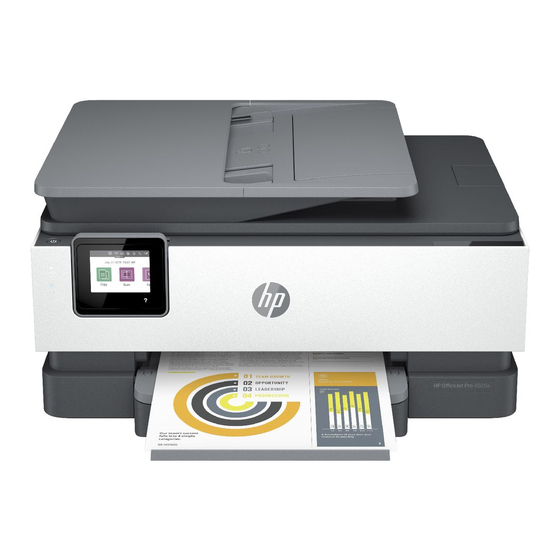
HP OfficeJet Pro 8020 Serie Bedienungsanleitung
Vorschau ausblenden
Andere Handbücher für OfficeJet Pro 8020 Serie:
- Kurzanleitung (2 Seiten) ,
- Installations-handbuch (24 Seiten) ,
- Benutzerhandbuch (217 Seiten)
Inhaltsverzeichnis
Werbung
Verfügbare Sprachen
Verfügbare Sprachen
Quicklinks
HP OfficeJet Pro
Reference Guide
Follow the instructions in the poster to begin printer setup.
Set up a wireless connection
By following the instructions on the printer control panel and installing the HP printer software
or the HP Smart app, you should have successfully connected the printer to the wireless network.
For more information, visit the HP Wireless Printing Center (www.hp.com/go/wirelessprinting).
Solve wireless problems
When the
(Wireless light) remains lit, the printer has successfully connected to your wireless
network. If not, please check the following solutions.
Description
Possible cause
Blue light
The printer is not
blinking
connected to a
network.
Blue light off
Wireless is turned
off.
Convert from a USB connection to a wireless connection
Learn more: www.hp.com/go/usbtowifi
8020 series
Solution
Set up wireless:
1. Open the Dashboard on the printer control panel.
2. Touch
(Wireless) >
Settings.
3. Touch Wireless Setup Wizard, and then follow the
onscreen instructions.
Turn on wireless:
1. Open the Dashboard on the printer control panel.
2. Touch
(Wireless) >
Settings.
3. Touch Wireless to turn it on.
(Settings) > Wireless
(Settings) > Wireless
Werbung
Inhaltsverzeichnis

Inhaltszusammenfassung für HP OfficeJet Pro 8020 Serie
-
Seite 3: Einrichten Einer Wireless-Verbindung
Einrichten einer Wireless-Verbindung Die Verbindung zwischen dem Drucker und dem Wireless-Netzwerk sollte anhand der Anweisungen auf dem Bedienfeld des Druckers und durch Installieren der HP Druckersoftware oder der HP Smart App erfolgreich hergestellt worden sein. Weitere Informationen finden Sie im HP Wireless-Druckcenter (www.hp.com/go/wirelessprinting). -
Seite 4: Wireless-Betrieb Des Druckers Ohne Wireless-Netzwerk (Wi-Fi Direct)
Ihrem mobilen Gerät (z. B. Smartphone oder Tablet) und einem Drucker herstellen – es ist keine Verbindung zu einem vorhandenen Wireless-Netzwerk erforderlich. Hinweis: Für Wi-Fi Direct benötigen Sie HP Software, die auf dem Computer oder dem mobilen Gerät installiert ist. Weitere Informationen finden Sie unter 123.hp.com.












